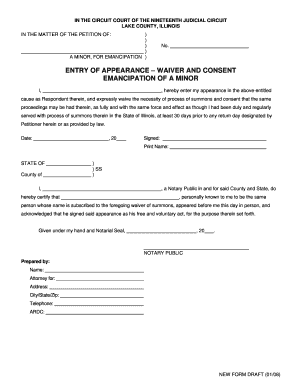
Entry of Appearance Waiver & Consent Emancipation of a Minor Form


What is the Entry of Appearance Waiver & Consent Emancipation of a Minor?
The Entry of Appearance Waiver & Consent Emancipation of a Minor is a legal document that allows a minor to seek emancipation from their parents or guardians. This process grants the minor legal independence, enabling them to make decisions regarding their personal affairs without parental consent. The document typically includes the minor's request for emancipation, the reasons for the request, and the consent of the parents or guardians involved. Understanding this form is essential for minors considering emancipation, as it outlines their rights and responsibilities under U.S. law.
How to Use the Entry of Appearance Waiver & Consent Emancipation of a Minor
To effectively use the Entry of Appearance Waiver & Consent Emancipation of a Minor, it is crucial to follow specific steps. First, the minor must fill out the form accurately, providing all required information. This includes personal details, reasons for seeking emancipation, and any supporting documentation. Once completed, the form should be submitted to the appropriate court or legal authority. It is advisable to consult with a legal professional to ensure that all aspects of the form are correctly addressed and to understand the implications of emancipation fully.
Steps to Complete the Entry of Appearance Waiver & Consent Emancipation of a Minor
Completing the Entry of Appearance Waiver & Consent Emancipation of a Minor involves several key steps:
- Gather necessary information, including personal details and reasons for emancipation.
- Fill out the form, ensuring all sections are completed accurately.
- Obtain signatures from parents or guardians, if required.
- Submit the completed form to the relevant court or legal authority.
- Attend any scheduled hearings or meetings related to the emancipation process.
Key Elements of the Entry of Appearance Waiver & Consent Emancipation of a Minor
Understanding the key elements of the Entry of Appearance Waiver & Consent Emancipation of a Minor is vital for a successful application. Important components include:
- Minor's Information: Full name, date of birth, and contact details.
- Parental Consent: Signatures of parents or guardians, indicating their agreement to the emancipation.
- Reason for Emancipation: A clear explanation of why the minor seeks legal independence.
- Supporting Documentation: Any additional documents that may support the request, such as proof of income or living arrangements.
Legal Use of the Entry of Appearance Waiver & Consent Emancipation of a Minor
The legal use of the Entry of Appearance Waiver & Consent Emancipation of a Minor is governed by state laws, which can vary significantly. It is essential to ensure that the form complies with local regulations and requirements. The document serves as a formal request for emancipation and must be filed in the appropriate court. Failure to adhere to legal guidelines may result in the rejection of the application or other legal consequences.
State-Specific Rules for the Entry of Appearance Waiver & Consent Emancipation of a Minor
Each state in the U.S. has its own rules regarding the Entry of Appearance Waiver & Consent Emancipation of a Minor. These rules can dictate the eligibility criteria, required documentation, and the process for submitting the form. It is crucial for minors and their guardians to research and understand the specific requirements in their state to ensure compliance and increase the chances of a successful emancipation request.
Quick guide on how to complete entry of appearance sample
Complete entry of appearance sample seamlessly on any device
Digital document management has become increasingly popular among organizations and individuals. It offers an excellent eco-friendly substitute for traditional printed and signed documents, as you can access the necessary form and securely store it online. airSlate SignNow equips you with all the tools required to create, alter, and eSign your documents swiftly without delays. Manage entry of appearance sample on any device using airSlate SignNow Android or iOS applications and enhance any document-centric process today.
The easiest way to modify and eSign entry of appearance sample effortlessly
- Find entry of appearance sample and click Get Form to begin.
- Use the tools we provide to complete your document.
- Emphasize relevant sections of the documents or redact sensitive information with tools that airSlate SignNow offers specifically for that purpose.
- Create your signature using the Sign tool, which takes mere seconds and holds the same legal validity as a conventional wet ink signature.
- Review all the information and then click the Done button to save your changes.
- Choose your preferred method of delivering your form, by email, text message (SMS), invite link, or download it to your computer.
Forget about lost or mislaid documents, tedious form searching, or mistakes that necessitate printing new document copies. airSlate SignNow addresses all your document management needs with just a few clicks from any device of your choosing. Modify and eSign entry of appearance sample while ensuring effective communication at every stage of the document preparation process with airSlate SignNow.
Create this form in 5 minutes or less
Related searches to entry of appearance sample
Create this form in 5 minutes!
How to create an eSignature for the entry of appearance sample
How to create an electronic signature for a PDF online
How to create an electronic signature for a PDF in Google Chrome
How to create an e-signature for signing PDFs in Gmail
How to create an e-signature right from your smartphone
How to create an e-signature for a PDF on iOS
How to create an e-signature for a PDF on Android
People also ask entry of appearance sample
-
What is an entry of appearance sample?
An entry of appearance sample is a legal document that notifies the court and other parties of a lawyer's representation of a client in a case. It ensures that the lawyer receives all filings and becomes formally involved in the proceedings. airSlate SignNow allows you to create, customize, and eSign entry of appearance samples with ease.
-
How can airSlate SignNow help with entry of appearance samples?
airSlate SignNow provides a simple platform for drafting and signing entry of appearance samples online. With its user-friendly interface, you can quickly generate legally binding documents and ensure they are sent to the necessary parties. This eliminates the hassle of paperwork and expedites the legal process.
-
Are there any templates available for entry of appearance samples?
Yes, airSlate SignNow offers a variety of customizable templates for entry of appearance samples. You can easily select a template that suits your specific needs, make necessary adjustments, and finalize your document in minutes. This saves time and ensures that your entry of appearance is compliant with legal standards.
-
Is airSlate SignNow affordable for small businesses needing entry of appearance samples?
Absolutely! airSlate SignNow is known for its cost-effective solutions, making it ideal for small businesses needing entry of appearance samples. With flexible pricing plans, you can choose an option that fits your budget, ensuring that you can manage your legal documents without breaking the bank.
-
Can I integrate airSlate SignNow with other tools for managing entry of appearance samples?
Yes, airSlate SignNow easily integrates with various tools and software, enhancing your workflow when handling entry of appearance samples. This integration capability allows you to connect with systems you already use, ensuring seamless document management and improved efficiency.
-
What benefits does airSlate SignNow provide for eSigning entry of appearance samples?
With airSlate SignNow, you can eSign entry of appearance samples securely and quickly. The platform ensures that all signatures are legally binding, providing peace of mind for you and your clients. Additionally, you can track the signing process in real-time, making it easy to manage timelines.
-
Is it easy to access and store entry of appearance samples with airSlate SignNow?
Yes, airSlate SignNow offers cloud-based storage, allowing you to easily access and store your entry of appearance samples anytime, anywhere. This secure storage solution ensures that your documents are safe and organized, making retrieval convenient whenever needed.
Get more for entry of appearance sample
Find out other entry of appearance sample
- eSignature Indiana Prenuptial Agreement Template Now
- eSignature Indiana Prenuptial Agreement Template Simple
- eSignature Ohio Prenuptial Agreement Template Safe
- eSignature Oklahoma Prenuptial Agreement Template Safe
- eSignature Kentucky Child Custody Agreement Template Free
- eSignature Wyoming Child Custody Agreement Template Free
- eSign Florida Mortgage Quote Request Online
- eSign Mississippi Mortgage Quote Request Online
- How To eSign Colorado Freelance Contract
- eSign Ohio Mortgage Quote Request Mobile
- eSign Utah Mortgage Quote Request Online
- eSign Wisconsin Mortgage Quote Request Online
- eSign Hawaii Temporary Employment Contract Template Later
- eSign Georgia Recruitment Proposal Template Free
- Can I eSign Virginia Recruitment Proposal Template
- How To eSign Texas Temporary Employment Contract Template
- eSign Virginia Temporary Employment Contract Template Online
- eSign North Dakota Email Cover Letter Template Online
- eSign Alabama Independent Contractor Agreement Template Fast
- eSign New York Termination Letter Template Safe