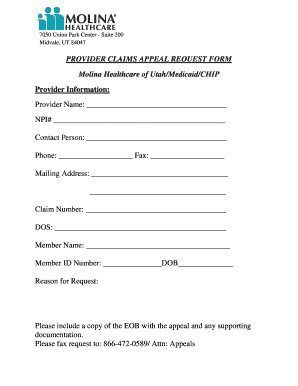
Molina Reconsideration Form


What is the Molina Reconsideration Form
The Molina reconsideration form is a crucial document used by healthcare providers and patients to appeal decisions made by Molina Healthcare regarding claims and reimbursements. This form allows individuals to formally request a review of a claim that has been denied or underpaid. It is essential for ensuring that all relevant information is considered in the decision-making process, which can lead to a favorable outcome for the claimant.
How to use the Molina Reconsideration Form
Using the Molina reconsideration form involves several steps to ensure that the appeal is properly submitted. First, gather all necessary documentation related to the claim in question, including the original claim submission and any correspondence from Molina. Next, fill out the form accurately, providing detailed information about the claim and the reasons for the appeal. It is important to clearly articulate any discrepancies or additional information that supports the case. Once completed, submit the form through the designated channels, whether online, by mail, or in person, as specified by Molina Healthcare.
Steps to complete the Molina Reconsideration Form
Completing the Molina reconsideration form requires attention to detail and adherence to specific guidelines. Follow these steps:
- Review the original claim denial letter to understand the reasons for denial.
- Gather supporting documents, such as medical records, invoices, and previous correspondence.
- Accurately fill out the reconsideration form, ensuring all sections are completed.
- Clearly state the reasons for the appeal, referencing specific policies or guidelines if applicable.
- Double-check for accuracy and completeness before submission.
Required Documents
When submitting the Molina reconsideration form, several documents are typically required to support the appeal. These may include:
- The original claim submission and denial notice.
- Any additional documentation that supports the claim, such as medical records or treatment notes.
- Invoices or billing statements related to the services provided.
- Correspondence with Molina Healthcare regarding the claim.
Form Submission Methods
The Molina reconsideration form can be submitted through various methods, depending on the preferences of the claimant and the requirements set by Molina Healthcare. Common submission methods include:
- Online submission through the Molina Healthcare provider portal.
- Mailing the completed form and supporting documents to the designated address.
- In-person submission at a local Molina Healthcare office, if available.
Legal use of the Molina Reconsideration Form
The legal use of the Molina reconsideration form is grounded in the rights of healthcare providers and patients to appeal decisions made by insurance providers. Ensuring that the form is filled out correctly and submitted in accordance with Molina's guidelines is essential for maintaining compliance with healthcare regulations. This process is designed to protect the interests of all parties involved and to ensure that claims are reviewed fairly and thoroughly.
Quick guide on how to complete molina reconsideration form
Manage Molina Reconsideration Form easily on any device
Online document management has become increasingly popular among businesses and individuals. It offers an ideal eco-friendly alternative to conventional printed and signed documents, allowing you to access the necessary forms and securely store them online. airSlate SignNow equips you with all the tools you need to create, edit, and eSign your documents quickly without delays. Handle Molina Reconsideration Form on any platform with airSlate SignNow Android or iOS applications and enhance any document-based process today.
How to edit and eSign Molina Reconsideration Form effortlessly
- Obtain Molina Reconsideration Form and click on Get Form to begin.
- Use the tools we provide to complete your form.
- Emphasize important parts of the documents or obscure sensitive information with tools that airSlate SignNow offers specifically for that purpose.
- Create your signature using the Sign feature, which takes seconds and carries the same legal authority as a conventional wet ink signature.
- Review the details and click the Done button to save your modifications.
- Choose how you wish to share your form, via email, SMS, or invitation link, or download it to your computer.
Eliminate concerns about lost or misplaced documents, tedious form searches, or mistakes that necessitate printing new copies. airSlate SignNow meets your document management needs in just a few clicks from your preferred device. Modify and eSign Molina Reconsideration Form to ensure effective communication at any stage of your form preparation with airSlate SignNow.
Create this form in 5 minutes or less
Create this form in 5 minutes!
How to create an eSignature for the molina reconsideration form
How to create an electronic signature for a PDF online
How to create an electronic signature for a PDF in Google Chrome
How to create an e-signature for signing PDFs in Gmail
How to create an e-signature right from your smartphone
How to create an e-signature for a PDF on iOS
How to create an e-signature for a PDF on Android
People also ask
-
What is the Molina reconsideration form, and how can airSlate SignNow help?
The Molina reconsideration form is a document used to appeal healthcare decisions. airSlate SignNow makes it easy to fill out, eSign, and send this form securely, streamlining the process for users.
-
Is there a cost associated with using airSlate SignNow for the Molina reconsideration form?
airSlate SignNow offers a range of pricing plans, including a free trial. Depending on your needs, you can choose a plan that fits your budget while gaining access to features that enhance the management of your Molina reconsideration form.
-
What features does airSlate SignNow offer for completing the Molina reconsideration form?
airSlate SignNow provides essential features such as templates, real-time collaboration, and eSignature capabilities. These tools simplify the completion and submission of your Molina reconsideration form, ensuring you can focus on your appeal efficiently.
-
How can I securely send the Molina reconsideration form using airSlate SignNow?
airSlate SignNow allows you to send the Molina reconsideration form securely via email or shared links. All documents are encrypted during transmission and storage, ensuring that sensitive information remains protected.
-
Can multiple users collaborate on the Molina reconsideration form with airSlate SignNow?
Yes, airSlate SignNow enables multiple users to collaborate on the Molina reconsideration form in real-time. This feature ensures that all stakeholders can provide input and finalize the document efficiently.
-
Does airSlate SignNow integrate with other applications when handling the Molina reconsideration form?
Absolutely, airSlate SignNow offers integrations with numerous applications, including cloud storage services and customer relationship management (CRM) tools. This connectivity enhances your workflow when managing the Molina reconsideration form and keeps all your documents organized.
-
Can I track the status of the Molina reconsideration form with airSlate SignNow?
You can track the status of your Molina reconsideration form directly within airSlate SignNow. The platform offers notifications to keep you updated when the form is viewed, signed, or completed.
Get more for Molina Reconsideration Form
Find out other Molina Reconsideration Form
- Sign Louisiana Lawers Quitclaim Deed Now
- Sign Massachusetts Lawers Quitclaim Deed Later
- Sign Michigan Lawers Rental Application Easy
- Sign Maine Insurance Quitclaim Deed Free
- Sign Montana Lawers LLC Operating Agreement Free
- Sign Montana Lawers LLC Operating Agreement Fast
- Can I Sign Nevada Lawers Letter Of Intent
- Sign Minnesota Insurance Residential Lease Agreement Fast
- How Do I Sign Ohio Lawers LLC Operating Agreement
- Sign Oregon Lawers Limited Power Of Attorney Simple
- Sign Oregon Lawers POA Online
- Sign Mississippi Insurance POA Fast
- How Do I Sign South Carolina Lawers Limited Power Of Attorney
- Sign South Dakota Lawers Quitclaim Deed Fast
- Sign South Dakota Lawers Memorandum Of Understanding Free
- Sign South Dakota Lawers Limited Power Of Attorney Now
- Sign Texas Lawers Limited Power Of Attorney Safe
- Sign Tennessee Lawers Affidavit Of Heirship Free
- Sign Vermont Lawers Quitclaim Deed Simple
- Sign Vermont Lawers Cease And Desist Letter Free