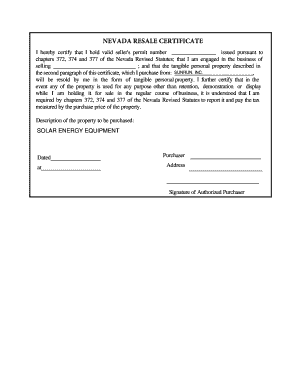
Seller's Permit Nevada Form


What is the Seller's Permit Nevada
The seller's permit in Nevada is a legal document that allows businesses to collect sales tax on taxable sales. This permit is essential for any business engaged in selling tangible personal property or certain services in the state. It serves as proof that the business is authorized to operate within Nevada and comply with state tax regulations. Without this permit, businesses may face penalties or fines for failing to collect sales tax appropriately.
How to obtain the Seller's Permit Nevada
To obtain a seller's permit in Nevada, you must complete the Nevada seller's permit application. This application can be submitted online through the Nevada Department of Taxation's website or in person at a local office. Applicants need to provide essential information, including business name, address, and type of goods or services sold. Additionally, you may need to include your federal employer identification number (EIN) and details about your business structure, such as whether you are a sole proprietor, LLC, or corporation.
Steps to complete the Seller's Permit Nevada
Completing the seller's permit application in Nevada involves several steps:
- Gather necessary documentation, including your EIN and business structure details.
- Access the Nevada Department of Taxation's website to fill out the application form.
- Provide accurate information regarding your business operations and ownership.
- Review the application for completeness and accuracy before submission.
- Submit the application online or in person, depending on your preference.
Legal use of the Seller's Permit Nevada
The seller's permit must be used in accordance with state laws. It allows businesses to collect sales tax from customers, which must be reported and remitted to the Nevada Department of Taxation. Misuse of the permit, such as using it for personal purchases or failing to remit collected taxes, can result in legal penalties. It is crucial for businesses to understand their responsibilities under this permit to maintain compliance with state regulations.
Key elements of the Seller's Permit Nevada
Several key elements define the seller's permit in Nevada:
- Identification Number: Each permit is assigned a unique identification number for tracking purposes.
- Expiration Date: Permits must be renewed periodically, and businesses should be aware of their expiration dates.
- Scope of Use: The permit specifies the types of sales that are authorized, typically related to tangible goods and certain services.
Required Documents
When applying for a seller's permit in Nevada, you will need to provide several documents:
- Your federal employer identification number (EIN).
- Details about your business structure (e.g., LLC, corporation).
- Proof of identity, such as a driver's license.
- Any previous permits, if applicable.
Quick guide on how to complete sellers permit nevada
Prepare Seller's Permit Nevada effortlessly on any device
Digital document management has gained traction among businesses and individuals. It serves as a perfect environmentally friendly alternative to traditional printed and signed paperwork, as you can access the necessary form and securely store it online. airSlate SignNow provides you with all the tools required to create, edit, and eSign your documents promptly without delays. Manage Seller's Permit Nevada on any device using airSlate SignNow Android or iOS applications and simplify any document-related tasks today.
How to modify and eSign Seller's Permit Nevada with ease
- Locate Seller's Permit Nevada and click on Get Form to begin.
- Use the tools we provide to fill out your document.
- Highlight important sections of the documents or obscure private information with tools that airSlate SignNow offers specifically for that purpose.
- Create your signature using the Sign tool, which takes moments and carries the same legal validity as a conventional wet ink signature.
- Review all the details and click on the Done button to save your changes.
- Decide how you want to share your form, via email, SMS, invitation link, or download it to your computer.
Eliminate concerns about lost or mislaid documents, tedious form searching, or errors that require printing new document copies. airSlate SignNow caters to all your document management needs in just a few clicks from any device you prefer. Modify and eSign Seller's Permit Nevada and guarantee outstanding communication at every stage of the form preparation process with airSlate SignNow.
Create this form in 5 minutes or less
Create this form in 5 minutes!
How to create an eSignature for the sellers permit nevada
How to create an electronic signature for a PDF online
How to create an electronic signature for a PDF in Google Chrome
How to create an e-signature for signing PDFs in Gmail
How to create an e-signature right from your smartphone
How to create an e-signature for a PDF on iOS
How to create an e-signature for a PDF on Android
People also ask
-
What is a seller's permit in Nevada?
A seller's permit in Nevada is a legal authorization that allows businesses to collect sales tax on taxable sales. It's essential for any business selling goods in Nevada, ensuring compliance with state tax regulations. This permit is particularly relevant for those operating retail businesses or services that sell tangible personal property.
-
How can I obtain a seller's permit in Nevada?
To obtain a seller's permit in Nevada, you must complete the online application through the Nevada Department of Taxation. The process involves providing essential business information and paying any applicable fees. Once approved, you’ll receive your seller's permit, allowing you to legally conduct business in the state.
-
What are the costs associated with acquiring a seller's permit in Nevada?
The cost of acquiring a seller's permit in Nevada is generally minimal, as there are no application fees imposed by the state. However, certain business structures may incur other costs during the licensing process, such as business registration fees. Understanding these costs upfront can help streamline your budgeting for obtaining a seller's permit in Nevada.
-
Is a seller's permit in Nevada required for online sales?
Yes, a seller's permit in Nevada is required for any business that makes sales, including online sales. If you are selling goods or services and shipping to customers in Nevada, you must collect sales tax and hold a valid seller's permit. This helps your business remain compliant with state sales tax laws.
-
Can I use airSlate SignNow for documents related to my seller's permit in Nevada?
Absolutely! airSlate SignNow provides a user-friendly platform to create, manage, and eSign all documents related to your seller's permit in Nevada. Whether you need to file applications or manage agreements, our platform streamlines the process, ensuring your documentation is always organized and compliant.
-
What features does airSlate SignNow offer for businesses applying for a seller's permit in Nevada?
airSlate SignNow offers features such as customizable document templates, secure eSigning, and real-time collaboration tools. These features are instrumental when preparing and submitting applications for a seller's permit in Nevada, making the documentation process efficient and easy. With our solution, you can eliminate delays and ensure all necessary paperwork is completed accurately.
-
Are there any benefits to using airSlate SignNow for my business documentation?
Using airSlate SignNow for your business documentation provides numerous benefits, including time savings and improved efficiency. You can easily eSign documents, track their status, and ensure compliance with state requirements, such as obtaining a seller's permit in Nevada. Additionally, our platform is cost-effective, allowing you to focus your budget on growing your business.
Get more for Seller's Permit Nevada
- Ma will form
- Legal last will and testament form for civil union partner with minor children massachusetts
- Ma will form 497310022
- Legal last will and testament form for married person with adult and minor children from prior marriage massachusetts
- Legal last will and testament form for civil union partner with adult and minor children from prior marriage massachusetts
- Legal last will and testament form for married person with adult and minor children massachusetts
- Ma legal form
- Mutual wills package with last wills and testaments for married couple with adult and minor children massachusetts form
Find out other Seller's Permit Nevada
- Sign Wyoming Courts LLC Operating Agreement Online
- How To Sign Wyoming Courts Quitclaim Deed
- eSign Vermont Business Operations Executive Summary Template Mobile
- eSign Vermont Business Operations Executive Summary Template Now
- eSign Virginia Business Operations Affidavit Of Heirship Mobile
- eSign Nebraska Charity LLC Operating Agreement Secure
- How Do I eSign Nevada Charity Lease Termination Letter
- eSign New Jersey Charity Resignation Letter Now
- eSign Alaska Construction Business Plan Template Mobile
- eSign Charity PPT North Carolina Now
- eSign New Mexico Charity Lease Agreement Form Secure
- eSign Charity PPT North Carolina Free
- eSign North Dakota Charity Rental Lease Agreement Now
- eSign Arkansas Construction Permission Slip Easy
- eSign Rhode Island Charity Rental Lease Agreement Secure
- eSign California Construction Promissory Note Template Easy
- eSign Colorado Construction LLC Operating Agreement Simple
- Can I eSign Washington Charity LLC Operating Agreement
- eSign Wyoming Charity Living Will Simple
- eSign Florida Construction Memorandum Of Understanding Easy