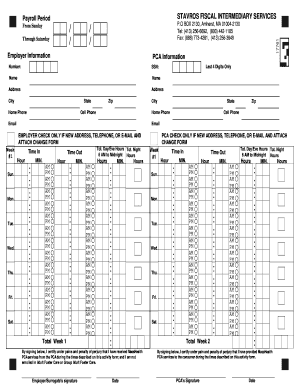
Stavros Timesheet Form


What is the Stavros Timesheet?
The Stavros Timesheet is a document used primarily for tracking hours worked by employees or contractors. It serves as a formal record of time spent on various tasks and projects, ensuring accurate payroll processing and compliance with labor regulations. This timesheet is essential for businesses to maintain transparency and accountability in their workforce management.
How to Use the Stavros Timesheet
Using the Stavros Timesheet involves a straightforward process. First, users need to fill in their personal information, including name, position, and department. Next, they should record their working hours, specifying the date and the number of hours worked each day. It is also important to include any breaks taken during the work period. Finally, the completed timesheet should be submitted to the appropriate supervisor or payroll department for processing.
Steps to Complete the Stavros Timesheet
Completing the Stavros Timesheet requires careful attention to detail. Follow these steps:
- Gather necessary information, such as your work schedule and any relevant project details.
- Enter your name, position, and department at the top of the form.
- Record the date and the hours worked for each day, ensuring accuracy.
- Document any breaks or time off taken during the work period.
- Review the completed timesheet for any errors or omissions.
- Submit the timesheet to your supervisor or payroll department by the specified deadline.
Legal Use of the Stavros Timesheet
The legal use of the Stavros Timesheet is crucial for compliance with labor laws. Employers must ensure that the timesheet accurately reflects hours worked to avoid potential disputes regarding pay. Additionally, maintaining proper records can protect businesses in case of audits or legal inquiries. It is advisable to keep copies of submitted timesheets for future reference.
Key Elements of the Stavros Timesheet
Several key elements make up the Stavros Timesheet, including:
- Employee Information: Name, position, and department.
- Date: Specific days for which hours are recorded.
- Hours Worked: Total hours worked each day, including overtime if applicable.
- Breaks: Documentation of any breaks taken during work hours.
- Signature: Acknowledgment by the employee and supervisor to validate the timesheet.
Who Issues the Form
The Stavros Timesheet is typically issued by the employer or the human resources department within an organization. It may also be customized to meet specific company needs, ensuring that it aligns with internal policies and compliance requirements. Employees should consult their HR department if they need assistance in obtaining or completing the form.
Quick guide on how to complete stavros timesheet 333941648
Effortlessly prepare Stavros Timesheet on any device
Managing documents online has gained traction among businesses and individuals alike. It offers a fantastic eco-friendly substitute for traditional printed and signed paperwork, as you can access the appropriate form and securely save it online. airSlate SignNow provides all the tools necessary to create, modify, and eSign your documents promptly without delays. Handle Stavros Timesheet on any platform using airSlate SignNow's Android or iOS applications and enhance any document-driven process today.
How to edit and eSign Stavros Timesheet with ease
- Locate Stavros Timesheet and click on Get Form to begin.
- Utilize the tools we provide to complete your document.
- Highlight important sections of your documents or obscure sensitive information using tools that airSlate SignNow offers specifically for that purpose.
- Generate your eSignature with the Sign tool, which takes mere seconds and holds the same legal validity as a conventional wet ink signature.
- Review the details and click on the Done button to save your updates.
- Choose your preferred method to send your form, via email, SMS, invitation link, or download it to your computer.
Eliminate concerns about lost or misplaced documents, tedious form searching, or errors that necessitate printing new copies. airSlate SignNow addresses all your document management needs in just a few clicks from any device you choose. Edit and eSign Stavros Timesheet to ensure effective communication at every stage of your form preparation process with airSlate SignNow.
Create this form in 5 minutes or less
Create this form in 5 minutes!
How to create an eSignature for the stavros timesheet 333941648
How to create an electronic signature for a PDF online
How to create an electronic signature for a PDF in Google Chrome
How to create an e-signature for signing PDFs in Gmail
How to create an e-signature right from your smartphone
How to create an e-signature for a PDF on iOS
How to create an e-signature for a PDF on Android
People also ask
-
What are Stavros forms and how do they work?
Stavros forms are customizable templates designed for use with airSlate SignNow. They enable users to streamline document workflows, making it easy to create, send, and manage forms electronically. By utilizing Stavros forms, businesses can enhance their efficiency and ensure compliance.
-
How much do Stavros forms cost with airSlate SignNow?
airSlate SignNow offers competitive pricing plans that include access to Stavros forms. Pricing varies based on the features and number of users, but businesses can expect a cost-effective solution that suits both small and large teams. Visit our pricing page for detailed information on plans that include Stavros forms.
-
What features come with Stavros forms in airSlate SignNow?
Stavros forms come packed with features such as customizable fields, automated workflows, and secure eSignature capabilities. Users can easily edit and update their forms to fit specific needs. These features help organizations save time and improve overall productivity.
-
Can Stavros forms be integrated with other software?
Yes, Stavros forms can be seamlessly integrated with various third-party applications, enhancing their functionality within different ecosystems. airSlate SignNow offers integration options with CRM, document management, and collaboration tools, allowing users to utilize Stavros forms in their existing workflows.
-
What are the benefits of using Stavros forms for my business?
Using Stavros forms allows businesses to automate document processes, reduce paperwork, and enhance collaboration among team members. This leads to quicker turnaround times and greater accuracy in completing forms. Additionally, Stavros forms contribute to better compliance with regulatory standards.
-
Are there templates available for Stavros forms?
Absolutely! airSlate SignNow provides a variety of pre-built templates that can be customized to create your Stavros forms. These templates serve as a great starting point, enabling users to quickly tailor forms to their specific needs without starting from scratch.
-
Is training available for using Stavros forms with airSlate SignNow?
Yes, airSlate SignNow offers comprehensive training resources to help users get the most out of Stavros forms. From video tutorials to customer support, our team is dedicated to ensuring that you can efficiently create and manage your forms. We aim to provide all the tools necessary for success.
Get more for Stavros Timesheet
- No fault agreed uncontested divorce package for dissolution of marriage for persons with no children with or without property 497310111 form
- Maryland corporation 497310112 form
- Md corporation form
- Maryland confidentiality form
- Md bylaws form
- Corporate records maintenance package for existing corporations maryland form
- Articles incorporation corporation 497310117 form
- Maryland nonstock corporation form
Find out other Stavros Timesheet
- How Do I Sign Washington Healthcare / Medical Word
- How Can I Sign Indiana High Tech PDF
- How To Sign Oregon High Tech Document
- How Do I Sign California Insurance PDF
- Help Me With Sign Wyoming High Tech Presentation
- How Do I Sign Florida Insurance PPT
- How To Sign Indiana Insurance Document
- Can I Sign Illinois Lawers Form
- How To Sign Indiana Lawers Document
- How To Sign Michigan Lawers Document
- How To Sign New Jersey Lawers PPT
- How Do I Sign Arkansas Legal Document
- How Can I Sign Connecticut Legal Document
- How Can I Sign Indiana Legal Form
- Can I Sign Iowa Legal Document
- How Can I Sign Nebraska Legal Document
- How To Sign Nevada Legal Document
- Can I Sign Nevada Legal Form
- How Do I Sign New Jersey Legal Word
- Help Me With Sign New York Legal Document