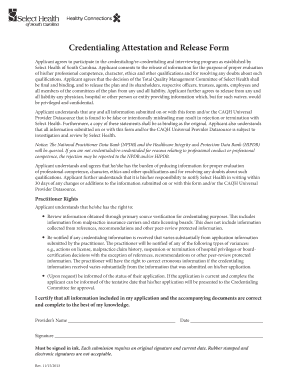
Select Health Credentialing Form


Understanding the Select Health Credentialing Application
The Select Health Credentialing Application is a vital document used by healthcare providers to verify their qualifications and credentials. This application ensures that providers meet the necessary standards set by Select Health, allowing them to participate in various health plans and networks. It typically requires detailed information about the provider's education, training, work history, and any certifications or licenses held. Accurate completion of this form is essential for maintaining compliance and ensuring that healthcare services are delivered by qualified professionals.
Steps to Complete the Select Health Credentialing Application
Completing the Select Health Credentialing Application involves several key steps to ensure accuracy and compliance. Begin by gathering all necessary documentation, including proof of identity, educational credentials, and licensure information. Next, fill out the application form carefully, providing all requested details. It is crucial to review the application for any errors or omissions before submission. Once completed, submit the application through the designated method, whether online or via mail, and keep a copy for your records.
Legal Use of the Select Health Credentialing Application
The legal use of the Select Health Credentialing Application is governed by various regulations that ensure the integrity of the credentialing process. When submitted electronically, the application must comply with the ESIGN Act and UETA, which recognize electronic signatures as legally binding. Additionally, adherence to privacy laws, such as HIPAA, is essential to protect sensitive information contained within the application. Understanding these legal frameworks helps ensure that the application process is secure and valid.
Key Elements of the Select Health Credentialing Application
Several key elements are essential to the Select Health Credentialing Application. These include personal identification information, educational background, professional experience, and details regarding any disciplinary actions or malpractice claims. Each section must be completed thoroughly to provide a comprehensive overview of the provider's qualifications. Furthermore, the application may require supporting documents, such as copies of licenses and certifications, to verify the information provided.
Form Submission Methods for the Select Health Credentialing Application
The Select Health Credentialing Application can be submitted through various methods, catering to the preferences of healthcare providers. Common submission methods include online applications, which offer a quick and efficient way to send the form, and traditional mail for those who prefer a physical submission. In some cases, in-person submissions may also be accepted, allowing for direct interaction with credentialing staff. It is important to follow the specific submission guidelines provided by Select Health to ensure timely processing.
Eligibility Criteria for the Select Health Credentialing Application
Eligibility for the Select Health Credentialing Application typically requires healthcare providers to meet certain criteria. These may include holding a valid state license, having completed specific educational programs, and possessing relevant work experience in the healthcare field. Additionally, providers must not have any significant disciplinary actions or malpractice claims that could affect their eligibility. Understanding these criteria is crucial for applicants to ensure they qualify for the credentialing process.
Quick guide on how to complete select health credentialing form
Effortlessly Prepare Select Health Credentialing Form on Any Device
Digital document management has gained signNow traction among both businesses and individuals. It serves as an ideal environmentally friendly substitute for conventional printed and signed paperwork, as you can easily access the necessary forms and securely keep them online. airSlate SignNow equips you with all the essential resources to create, alter, and electronically sign your documents promptly without any hold-ups. Manage Select Health Credentialing Form on any platform using the airSlate SignNow applications for Android or iOS and streamline any document-related process today.
Simplest Method to Modify and eSign Select Health Credentialing Form with Ease
- Obtain Select Health Credentialing Form and press Get Form to begin.
- Make use of the tools we offer to fill out your form.
- Emphasize important sections of your documents or redact confidential information using tools that airSlate SignNow provides specifically for that purpose.
- Form your signature with the Sign tool, which takes mere seconds and carries the same legal validity as a conventional wet ink signature.
- Review all the information and click the Done button to finalize your changes.
- Select your preferred method of sending your form, whether by email, SMS, or invite link, or download it to your computer.
Eliminate worries about lost or misplaced documents, tiresome form searches, or errors that require printing new document copies. airSlate SignNow fulfills your document management needs in just a few clicks from any chosen device. Edit and eSign Select Health Credentialing Form and ensure outstanding communication at every stage of the form preparation process with airSlate SignNow.
Create this form in 5 minutes or less
Create this form in 5 minutes!
How to create an eSignature for the select health credentialing form
How to create an electronic signature for a PDF online
How to create an electronic signature for a PDF in Google Chrome
How to create an e-signature for signing PDFs in Gmail
How to create an e-signature right from your smartphone
How to create an e-signature for a PDF on iOS
How to create an e-signature for a PDF on Android
People also ask
-
What is the select health credentialing application offered by airSlate SignNow?
The select health credentialing application by airSlate SignNow is a user-friendly solution designed to streamline your document management and eSignature process. It ensures compliance and efficiency in handling credentialing tasks for healthcare providers while reducing manual errors and delays. By utilizing this application, users can enhance communication and speed up credentialing workflows.
-
How much does the select health credentialing application cost?
The cost of the select health credentialing application varies based on the specific needs of your organization and the features you choose. airSlate SignNow provides flexible pricing plans to accommodate different budgets, allowing businesses to scale their usage as needed. For a detailed quote, you can signNow out to our sales team.
-
What features are included in the select health credentialing application?
The select health credentialing application comes with a range of features, including customizable templates, secure eSigning, automated workflows, and real-time tracking of document statuses. Additionally, it supports collaboration between team members and integrates seamlessly with existing systems to improve overall process efficiency. These features aim to simplify the credentialing process for healthcare organizations.
-
How does the select health credentialing application benefit healthcare providers?
By using the select health credentialing application, healthcare providers can signNowly reduce the time and resources spent on credentialing tasks. The application automates routine processes, enhances documentation accuracy, and facilitates faster approval cycles. Ultimately, this leads to improved operational efficiency and helps healthcare providers focus on patient care.
-
Can I integrate the select health credentialing application with other software?
Yes, the select health credentialing application offers integration capabilities with various software systems commonly used in the healthcare industry. This allows users to seamlessly sync data between applications, enhancing productivity and reducing manual entry errors. Integration options include popular practice management, billing, and EHR systems.
-
Is the select health credentialing application secure and compliant?
Absolutely! The select health credentialing application prioritizes security and compliance, implementing industry-standard encryption and data protection measures. It adheres to regulations such as HIPAA, ensuring that all sensitive information is handled securely throughout the credentialing process. Users can trust that their data is safe when using airSlate SignNow’s application.
-
How user-friendly is the select health credentialing application?
The select health credentialing application is designed with user experience in mind, making it accessible for all types of users, regardless of technical proficiency. Its intuitive interface allows for easy navigation and quick learning, enabling users to efficiently manage document workflows from day one. Training resources and customer support are also available to assist users.
Get more for Select Health Credentialing Form
- Caps direct deposit form
- Home education annual evaluation attendance services miami attendanceservices dadeschools form
- 770es form
- Preliminarychangeofownershippcor calaveras county form
- Calendar in editable format
- Subject no objection certificate for issuance of visa form
- Plant order form
- U s air force form af4168 usa federal forms com
Find out other Select Health Credentialing Form
- Sign Colorado Sports Lease Agreement Form Simple
- How To Sign Iowa Real Estate LLC Operating Agreement
- Sign Iowa Real Estate Quitclaim Deed Free
- How To Sign Iowa Real Estate Quitclaim Deed
- Sign Mississippi Orthodontists LLC Operating Agreement Safe
- Sign Delaware Sports Letter Of Intent Online
- How Can I Sign Kansas Real Estate Job Offer
- Sign Florida Sports Arbitration Agreement Secure
- How Can I Sign Kansas Real Estate Residential Lease Agreement
- Sign Hawaii Sports LLC Operating Agreement Free
- Sign Georgia Sports Lease Termination Letter Safe
- Sign Kentucky Real Estate Warranty Deed Myself
- Sign Louisiana Real Estate LLC Operating Agreement Myself
- Help Me With Sign Louisiana Real Estate Quitclaim Deed
- Sign Indiana Sports Rental Application Free
- Sign Kentucky Sports Stock Certificate Later
- How Can I Sign Maine Real Estate Separation Agreement
- How Do I Sign Massachusetts Real Estate LLC Operating Agreement
- Can I Sign Massachusetts Real Estate LLC Operating Agreement
- Sign Massachusetts Real Estate Quitclaim Deed Simple