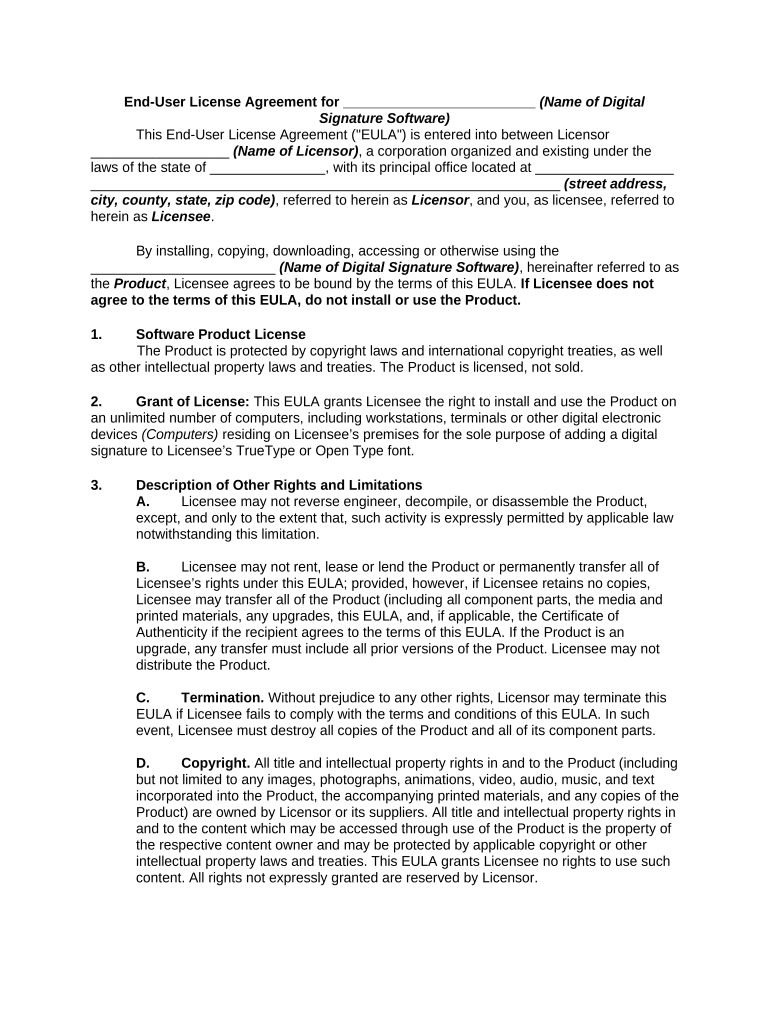
End User License Agreement for Digital Signature Software Form


What is the End User License Agreement For Digital Signature Software
The End User License Agreement (EULA) for digital signature software is a legal document that outlines the terms and conditions under which users can access and utilize the software. It serves to protect the rights of both the software provider and the end user by specifying what is permissible and what is not. This agreement typically includes details about usage rights, restrictions, liability limitations, and intellectual property rights. Understanding the EULA is essential for users to ensure compliance and to know their rights when using the software.
How to use the End User License Agreement For Digital Signature Software
Using the End User License Agreement for digital signature software involves several straightforward steps. First, users should carefully read the agreement to understand their rights and obligations. After reviewing the terms, users must indicate their acceptance, usually by clicking an "I Agree" button or signing electronically. It is important to keep a copy of the signed agreement for personal records, as it may be required for future reference or in case of disputes. Familiarizing oneself with the EULA helps users navigate their use of the software effectively.
Key elements of the End User License Agreement For Digital Signature Software
Several key elements are typically included in the End User License Agreement for digital signature software. These elements often encompass:
- License Grant: Specifies the rights granted to the user, including whether the license is exclusive or non-exclusive.
- Restrictions: Outlines prohibited actions, such as unauthorized distribution or modification of the software.
- Termination Clause: Details the conditions under which the agreement can be terminated by either party.
- Liability Disclaimer: Limits the liability of the software provider in case of issues arising from the use of the software.
- Governing Law: Indicates which jurisdiction's laws will govern the agreement.
Steps to complete the End User License Agreement For Digital Signature Software
Completing the End User License Agreement for digital signature software is a simple process that typically involves the following steps:
- Read the agreement thoroughly to understand the terms and conditions.
- Indicate acceptance of the agreement by signing electronically or clicking the appropriate button.
- Save a copy of the signed agreement for your records.
- If required, provide any additional information requested during the signing process.
Legal use of the End User License Agreement For Digital Signature Software
The legal use of the End User License Agreement for digital signature software hinges on compliance with relevant laws and regulations. In the United States, electronic signatures are governed by the Electronic Signatures in Global and National Commerce (ESIGN) Act and the Uniform Electronic Transactions Act (UETA). These laws establish that electronic signatures hold the same legal weight as traditional handwritten signatures, provided that both parties consent to use electronic means for signing. Ensuring compliance with these legal frameworks is crucial for the enforceability of the EULA.
Examples of using the End User License Agreement For Digital Signature Software
Examples of using the End User License Agreement for digital signature software can vary across different industries. For instance, a software company may require users to accept the EULA before downloading their digital signature application. Similarly, a business might implement the EULA when onboarding new employees to ensure they understand the software's usage policies. In real estate transactions, agents may use the EULA to formalize the use of digital signatures for contracts, ensuring all parties are aware of their rights and responsibilities.
Quick guide on how to complete end user license agreement for digital signature software
Effortlessly Complete End User License Agreement For Digital Signature Software on Any Device
Managing documents online has become increasingly favored by companies and individuals alike. It offers an ideal eco-friendly substitute to conventional printed and signed documents, as you can easily access the appropriate form and securely save it online. airSlate SignNow provides all the tools necessary to create, modify, and electronically sign your documents quickly without delays. Handle End User License Agreement For Digital Signature Software on any device using airSlate SignNow's applications for Android or iOS, simplifying any document-related task today.
The Easiest Way to Modify and Electronically Sign End User License Agreement For Digital Signature Software
- Find End User License Agreement For Digital Signature Software and click Get Form to begin.
- Utilize the tools we offer to fill out your form.
- Emphasize important parts of your documents or obscure sensitive information with tools specifically provided by airSlate SignNow for that purpose.
- Generate your electronic signature using the Sign feature, which takes only a few seconds and carries the same legal validity as a traditional ink signature.
- Review all the details and click on the Done button to save your changes.
- Decide how you want to send your form: through email, text message (SMS), an invitation link, or download it to your computer.
Say goodbye to lost or misplaced documents, tedious form searches, or mistakes that necessitate printing new document copies. airSlate SignNow fulfills your document management needs in just a few clicks from any device you prefer. Alter and electronically sign End User License Agreement For Digital Signature Software to ensure effective communication at every stage of your form preparation with airSlate SignNow.
Create this form in 5 minutes or less
Create this form in 5 minutes!
People also ask
-
What is an End User License Agreement For Digital Signature Software?
An End User License Agreement For Digital Signature Software is a legal contract that outlines the rights and responsibilities of users when utilizing digital signature software. It ensures that users understand the terms of use and compliance requirements, protecting both the provider and the customer from legal disputes. By clearly defining these terms, airSlate SignNow promotes transparency and trust in its eSigning solutions.
-
How does airSlate SignNow's End User License Agreement protect my business?
airSlate SignNow’s End User License Agreement For Digital Signature Software safeguards your business by outlining clear terms regarding the use of the software, ensuring compliance with relevant laws. It protects user data and privacy, minimizing potential risks associated with digital transactions. Customers can confidently use the platform knowing they are covered by a comprehensive legal framework.
-
Is the End User License Agreement For Digital Signature Software customizable?
The End User License Agreement For Digital Signature Software provided by airSlate SignNow is designed to be comprehensive and compliant with standard regulations. However, businesses with specific requirements can consult with legal experts to tailor the agreement for their unique needs. Customizing the agreement can help address specific operational challenges.
-
What features are included in the airSlate SignNow digital signature solution?
airSlate SignNow offers a range of features such as document template creation, in-person signing, advanced authentication methods, and mobile access. These features are designed to streamline the signing process while adhering to the End User License Agreement For Digital Signature Software. Additionally, users can benefit from integration options that enhance functionality across various business applications.
-
What are the pricing options for airSlate SignNow, and what do they include?
airSlate SignNow offers various pricing plans to cater to different business needs, including options for small teams to large enterprises. Each plan includes access to essential features governed by the End User License Agreement For Digital Signature Software, ensuring you get full value for your investment. For the most accurate pricing, it is advisable to visit the official website or contact sales for tailored quotes.
-
How does airSlate SignNow ensure compliance with digital signature regulations?
airSlate SignNow adheres to regulations such as eIDAS in Europe and ESIGN in the United States, as outlined in the End User License Agreement For Digital Signature Software. This compliance guarantees that your digital signatures are legally binding and recognized. Regular audits and security updates are conducted to ensure ongoing compliance with industry standards.
-
Can I integrate airSlate SignNow with other software applications?
Yes, airSlate SignNow provides integration capabilities with various third-party applications such as CRM systems, cloud storage services, and productivity tools. This enhances user experience while ensuring adherence to the End User License Agreement For Digital Signature Software. With these integrations, businesses can improve their workflow efficiency and document management processes.
Get more for End User License Agreement For Digital Signature Software
Find out other End User License Agreement For Digital Signature Software
- Electronic signature Alaska Car Dealer Resignation Letter Myself
- Electronic signature Alaska Car Dealer NDA Mobile
- How Can I Electronic signature Arizona Car Dealer Agreement
- Electronic signature California Business Operations Promissory Note Template Fast
- How Do I Electronic signature Arkansas Car Dealer Claim
- Electronic signature Colorado Car Dealer Arbitration Agreement Mobile
- Electronic signature California Car Dealer Rental Lease Agreement Fast
- Electronic signature Connecticut Car Dealer Lease Agreement Now
- Electronic signature Connecticut Car Dealer Warranty Deed Computer
- Electronic signature New Mexico Banking Job Offer Online
- How Can I Electronic signature Delaware Car Dealer Purchase Order Template
- How To Electronic signature Delaware Car Dealer Lease Template
- Electronic signature North Carolina Banking Claim Secure
- Electronic signature North Carolina Banking Separation Agreement Online
- How Can I Electronic signature Iowa Car Dealer Promissory Note Template
- Electronic signature Iowa Car Dealer Limited Power Of Attorney Myself
- Electronic signature Iowa Car Dealer Limited Power Of Attorney Fast
- How Do I Electronic signature Iowa Car Dealer Limited Power Of Attorney
- Electronic signature Kentucky Car Dealer LLC Operating Agreement Safe
- Electronic signature Louisiana Car Dealer Lease Template Now