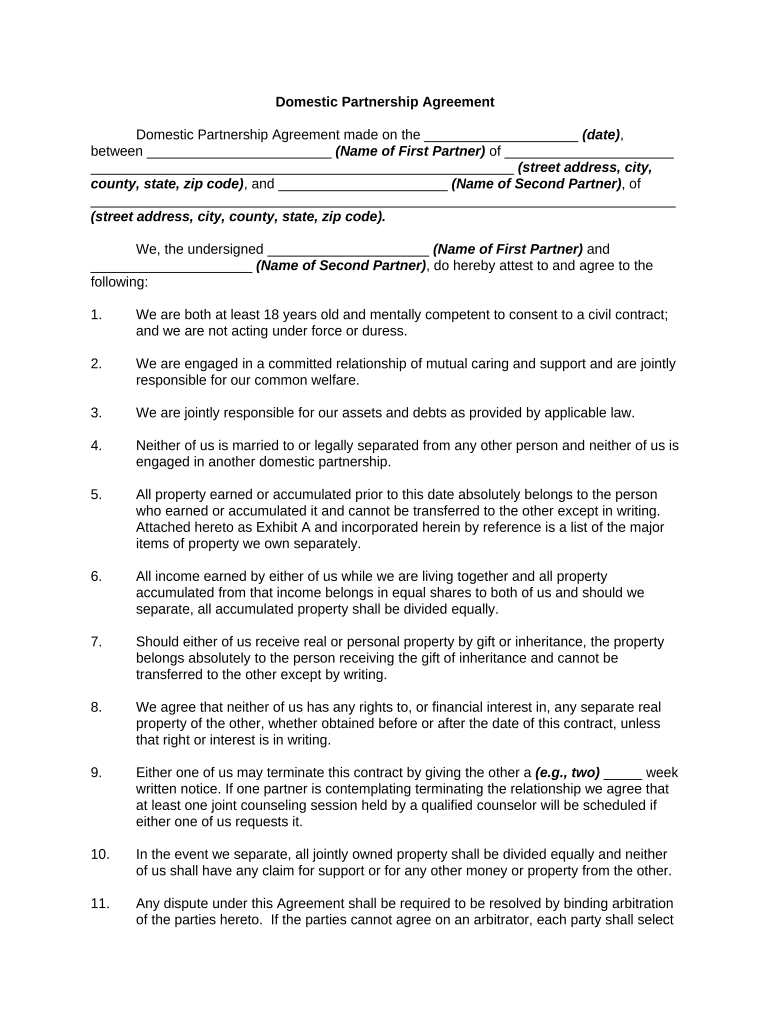
Domestic Partnership Document Form


What is the Domestic Partnership Document
The domestic partnership document is a legal form that establishes a formal relationship between two individuals who choose to live together and share a domestic life without being married. This document outlines the rights and responsibilities of each partner, similar to those found in a marriage. It is particularly significant for couples who wish to secure legal recognition of their partnership, especially in states that offer legal protections to domestic partners.
How to use the Domestic Partnership Document
To effectively use the domestic partnership document, individuals must first ensure that they meet the eligibility criteria set forth by their state. Once eligibility is confirmed, the couple can fill out the document, which typically includes personal information, the date of the partnership, and any specific terms they wish to include. After completing the document, it should be signed by both partners, and in some jurisdictions, it may need to be notarized or witnessed to be legally binding.
Steps to complete the Domestic Partnership Document
Completing the domestic partnership document involves several key steps:
- Review eligibility requirements specific to your state.
- Obtain the correct form from a reliable source, such as a state or local government website.
- Fill out the form with accurate personal information, including names, addresses, and dates.
- Include any additional terms or agreements that both partners wish to establish.
- Sign the document in the presence of a notary public or witnesses if required by state law.
- Submit the completed document to the appropriate governmental office, which may vary by state.
Legal use of the Domestic Partnership Document
The domestic partnership document serves various legal purposes. It can provide rights related to healthcare decisions, inheritance, and tax benefits similar to those enjoyed by married couples. However, the specific legal implications can vary by state. It is essential for couples to understand their state's laws regarding domestic partnerships to ensure they receive the full benefits and protections available.
Key elements of the Domestic Partnership Document
Key elements typically included in a domestic partnership document are:
- Full names and addresses of both partners.
- The date the partnership begins.
- Agreements regarding property ownership and financial responsibilities.
- Provisions for health care decisions and other legal matters.
- Signatures of both partners, and possibly witnesses or a notary.
State-specific rules for the Domestic Partnership Document
Each state in the U.S. has its own regulations governing domestic partnerships. Some states offer full legal recognition and benefits, while others may have limited provisions. It is crucial for couples to research the specific laws in their state to understand the rights and responsibilities that come with a domestic partnership. This may include filing requirements, eligibility criteria, and the legal standing of the partnership in various situations.
Quick guide on how to complete domestic partnership document
Complete Domestic Partnership Document effortlessly on any device
Online document management has gained traction among businesses and individuals alike. It serves as an ideal eco-friendly alternative to conventional printed and signed documents, allowing you to find the necessary form and securely save it online. airSlate SignNow equips you with all the tools needed to create, edit, and eSign your documents quickly without delays. Manage Domestic Partnership Document on any platform with airSlate SignNow Android or iOS applications and streamline any document-related process today.
How to modify and eSign Domestic Partnership Document with ease
- Find Domestic Partnership Document and click Get Form to begin.
- Utilize the tools we provide to fill out your document.
- Emphasize important sections of your documents or redact sensitive information using tools that airSlate SignNow provides specifically for this purpose.
- Generate your eSignature with the Sign feature, which only takes a few seconds and carries the same legal validity as a conventional wet ink signature.
- Review all the details and click the Done button to save your changes.
- Select your preferred method for sharing your form: via email, SMS, or invite link, or download it to your computer.
Say goodbye to missing or lost documents, time-consuming form searches, or errors that necessitate printing new copies. airSlate SignNow addresses all your document management needs in just a few clicks from any device you choose. Modify and eSign Domestic Partnership Document and facilitate excellent communication at every stage of your document preparation process with airSlate SignNow.
Create this form in 5 minutes or less
Create this form in 5 minutes!
People also ask
-
What is a domestic partnership document?
A domestic partnership document is a legal form that outlines the rights and responsibilities of partners in a domestic partnership. This document typically includes information about property ownership, financial responsibilities, and other key aspects of the partnership. It's essential to have a well-drafted domestic partnership document to ensure both parties are protected.
-
How can I create a domestic partnership document using airSlate SignNow?
With airSlate SignNow, you can create a domestic partnership document easily by using our customizable templates. Simply choose a template, fill in the necessary information, and then send it for eSignature. Our platform makes the entire process straightforward while ensuring legal compliance.
-
Is there a fee for using airSlate SignNow for a domestic partnership document?
Yes, there is a fee for using airSlate SignNow, but our pricing is competitive and designed to fit various budgets. We offer different plans that cater to individual and business needs, ensuring you can manage your domestic partnership document without breaking the bank. Check our pricing page for detailed information.
-
What features does airSlate SignNow offer for drafting a domestic partnership document?
airSlate SignNow provides several features to make drafting a domestic partnership document easier. You'll have access to templates, the ability to add custom fields, and real-time collaboration with partners. Additionally, our platform supports eSigning, which helps expedite the completion of your documents.
-
Can I integrate airSlate SignNow with other applications for managing my domestic partnership document?
Yes, airSlate SignNow integrates seamlessly with a variety of applications, enhancing your experience when managing a domestic partnership document. You can connect it with tools like Google Drive, Dropbox, and more, streamlining workflow and document storage. This integration facilitates easier access and collaboration.
-
What are the benefits of using airSlate SignNow for my domestic partnership document?
Using airSlate SignNow for your domestic partnership document comes with numerous benefits. Our platform is user-friendly, ensuring a quick and efficient setup process. You also gain access to secure storage, compliance features, and the ability to track document status, providing peace of mind throughout the signing process.
-
How does airSlate SignNow ensure the security of my domestic partnership document?
airSlate SignNow prioritizes security for your domestic partnership document with advanced encryption and secure data handling practices. Our platform follows industry standards and compliance regulations to protect your sensitive information. You can confidently manage your documents knowing they are kept safe.
Get more for Domestic Partnership Document
Find out other Domestic Partnership Document
- How To eSignature Ohio Banking Business Plan Template
- eSignature Georgia Business Operations Limited Power Of Attorney Online
- Help Me With eSignature South Carolina Banking Job Offer
- eSignature Tennessee Banking Affidavit Of Heirship Online
- eSignature Florida Car Dealer Business Plan Template Myself
- Can I eSignature Vermont Banking Rental Application
- eSignature West Virginia Banking Limited Power Of Attorney Fast
- eSignature West Virginia Banking Limited Power Of Attorney Easy
- Can I eSignature Wisconsin Banking Limited Power Of Attorney
- eSignature Kansas Business Operations Promissory Note Template Now
- eSignature Kansas Car Dealer Contract Now
- eSignature Iowa Car Dealer Limited Power Of Attorney Easy
- How Do I eSignature Iowa Car Dealer Limited Power Of Attorney
- eSignature Maine Business Operations Living Will Online
- eSignature Louisiana Car Dealer Profit And Loss Statement Easy
- How To eSignature Maryland Business Operations Business Letter Template
- How Do I eSignature Arizona Charity Rental Application
- How To eSignature Minnesota Car Dealer Bill Of Lading
- eSignature Delaware Charity Quitclaim Deed Computer
- eSignature Colorado Charity LLC Operating Agreement Now