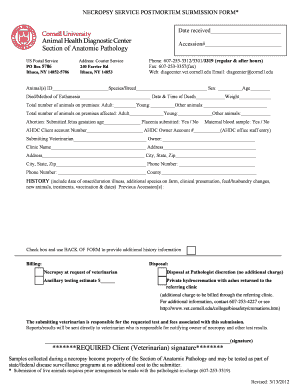
Cornell Necropsy Form 2012


What is the Cornell Necropsy Form
The Cornell necropsy form is a specialized document used primarily in veterinary medicine to record the findings of a necropsy, which is the examination of deceased animals. This form captures essential details such as the animal's identification, the circumstances surrounding its death, and the observations made during the examination. The information collected is crucial for research, educational purposes, and disease surveillance, contributing to better understanding and management of animal health.
How to use the Cornell Necropsy Form
Using the Cornell necropsy form involves several steps to ensure accurate and comprehensive documentation. First, gather all necessary information about the animal, including its age, species, and any relevant medical history. Next, fill out the form systematically, providing detailed descriptions of the findings from the necropsy. It is important to be thorough, as this data may be used for further analysis or reporting. Once completed, the form should be signed by the veterinarian conducting the necropsy to validate the findings.
Steps to complete the Cornell Necropsy Form
Completing the Cornell necropsy form requires careful attention to detail. Follow these steps for accurate completion:
- Begin by entering the animal's identification details, including name, species, and age.
- Document the circumstances of death, including any observed symptoms prior to death.
- Record the findings from the necropsy, detailing any abnormalities or notable observations.
- Include any relevant laboratory results or additional tests performed.
- Sign and date the form to confirm the accuracy of the information provided.
Legal use of the Cornell Necropsy Form
The Cornell necropsy form holds legal significance, particularly in cases involving animal health investigations or disputes. For the form to be considered legally valid, it must be completed accurately and signed by a qualified veterinarian. Adhering to relevant regulations and guidelines ensures that the findings documented can be used in legal contexts, such as in cases of animal cruelty or disease outbreaks. Proper documentation also supports compliance with veterinary standards and practices.
Key elements of the Cornell Necropsy Form
Several key elements should be included in the Cornell necropsy form to ensure comprehensive documentation. These elements typically encompass:
- Animal identification information, including name, species, and owner details.
- Details of the necropsy procedure, including date and location.
- Observations made during the examination, including organ condition and any lesions.
- Conclusions drawn from the findings, including possible causes of death.
- Signature and credentials of the veterinarian performing the necropsy.
How to obtain the Cornell Necropsy Form
The Cornell necropsy form can typically be obtained through veterinary clinics, educational institutions, or directly from Cornell University's veterinary program. Many institutions provide the form in both physical and digital formats, allowing for easy access. It is advisable to check with local veterinary services or educational resources for the most current version of the form, ensuring that all necessary information is captured accurately.
Quick guide on how to complete cornell necropsy form
Effortlessly Prepare Cornell Necropsy Form on Any Device
The management of documents online has gained traction among businesses and individuals. It offers an ideal environmentally friendly alternative to conventional printed and signed documents, allowing you to locate the appropriate form and store it securely online. airSlate SignNow equips you with all the tools necessary to create, modify, and eSign your documents swiftly without delays. Manage Cornell Necropsy Form on any device with airSlate SignNow's Android or iOS applications and enhance any document-focused process today.
How to Modify and eSign Cornell Necropsy Form with Ease
- Locate Cornell Necropsy Form and select Get Form to begin.
- Utilize the tools we provide to complete your document.
- Emphasize important sections of the documents or redact sensitive information with tools specifically offered by airSlate SignNow for this purpose.
- Create your eSignature with the Sign feature, which takes only seconds and holds the same legal validity as a conventional wet ink signature.
- Review all the information and click on the Done button to save your changes.
- Select your preferred method for sharing your form, whether by email, text message (SMS), or invitation link, or download it to your computer.
Eliminate concerns about lost or misplaced documents, the hassle of searching for forms, or mistakes that necessitate printing new copies. airSlate SignNow addresses your document management needs in just a few clicks from your chosen device. Modify and eSign Cornell Necropsy Form and ensure seamless communication at every stage of your form preparation process with airSlate SignNow.
Create this form in 5 minutes or less
Find and fill out the correct cornell necropsy form
Create this form in 5 minutes!
How to create an eSignature for the cornell necropsy form
How to create an electronic signature for a PDF online
How to create an electronic signature for a PDF in Google Chrome
How to create an e-signature for signing PDFs in Gmail
How to create an e-signature right from your smartphone
How to create an e-signature for a PDF on iOS
How to create an e-signature for a PDF on Android
People also ask
-
What is the Cornell necropsy form, and why is it important?
The Cornell necropsy form is a standardized document used to record findings from a necropsy. This form is crucial for veterinary professionals as it helps ensure accurate data collection and reporting, which is vital for research and diagnosis.
-
How can airSlate SignNow streamline the completion of the Cornell necropsy form?
With airSlate SignNow, you can easily create, send, and eSign the Cornell necropsy form online. This digital solution enhances efficiency by allowing for instant access, reducing paperwork, and enabling multiple stakeholders to collaborate seamlessly.
-
Is the Cornell necropsy form customizable in airSlate SignNow?
Yes, the Cornell necropsy form can be fully customized using airSlate SignNow's features. You can add specific fields, modify layouts, and include your organization's branding, ensuring that the form meets your unique needs.
-
What pricing options does airSlate SignNow offer for using the Cornell necropsy form?
airSlate SignNow offers various pricing plans to accommodate different business needs, making it affordable to access the Cornell necropsy form. Plans typically include features like eSignature, cloud storage, and integrations, providing great value for teams of all sizes.
-
How secure is the data shared through the Cornell necropsy form on airSlate SignNow?
Data security is a top priority for airSlate SignNow. When using the Cornell necropsy form, your information is protected with high-level encryption and secure storage, ensuring that sensitive data remains private and compliant with relevant regulations.
-
Can I integrate the Cornell necropsy form with other software using airSlate SignNow?
Absolutely! airSlate SignNow supports integrations with various applications, allowing you to connect the Cornell necropsy form with your existing software tools. This integration streamlines workflows and improves overall efficiency within your operations.
-
What are the benefits of using the Cornell necropsy form electronically?
Utilizing the Cornell necropsy form electronically via airSlate SignNow minimizes the risk of errors and enhances accessibility. This not only speeds up the process but also ensures that your data is organized and retrievable, empowering better decision-making.
Get more for Cornell Necropsy Form
- Insulation contractor package minnesota form
- Paving contractor package minnesota form
- Site work contractor package minnesota form
- Siding contractor package minnesota form
- Refrigeration contractor package minnesota form
- Drainage contractor package minnesota form
- Tax free exchange package minnesota form
- Landlord tenant sublease package minnesota form
Find out other Cornell Necropsy Form
- Help Me With Sign Virginia Police PPT
- How To Sign Colorado Courts Document
- Can I eSign Alabama Banking PPT
- How Can I eSign California Banking PDF
- How To eSign Hawaii Banking PDF
- How Can I eSign Hawaii Banking Document
- How Do I eSign Hawaii Banking Document
- How Do I eSign Hawaii Banking Document
- Help Me With eSign Hawaii Banking Document
- How To eSign Hawaii Banking Document
- Can I eSign Hawaii Banking Presentation
- Can I Sign Iowa Courts Form
- Help Me With eSign Montana Banking Form
- Can I Sign Kentucky Courts Document
- How To eSign New York Banking Word
- Can I eSign South Dakota Banking PPT
- How Can I eSign South Dakota Banking PPT
- How Do I eSign Alaska Car Dealer Form
- How To eSign California Car Dealer Form
- Can I eSign Colorado Car Dealer Document