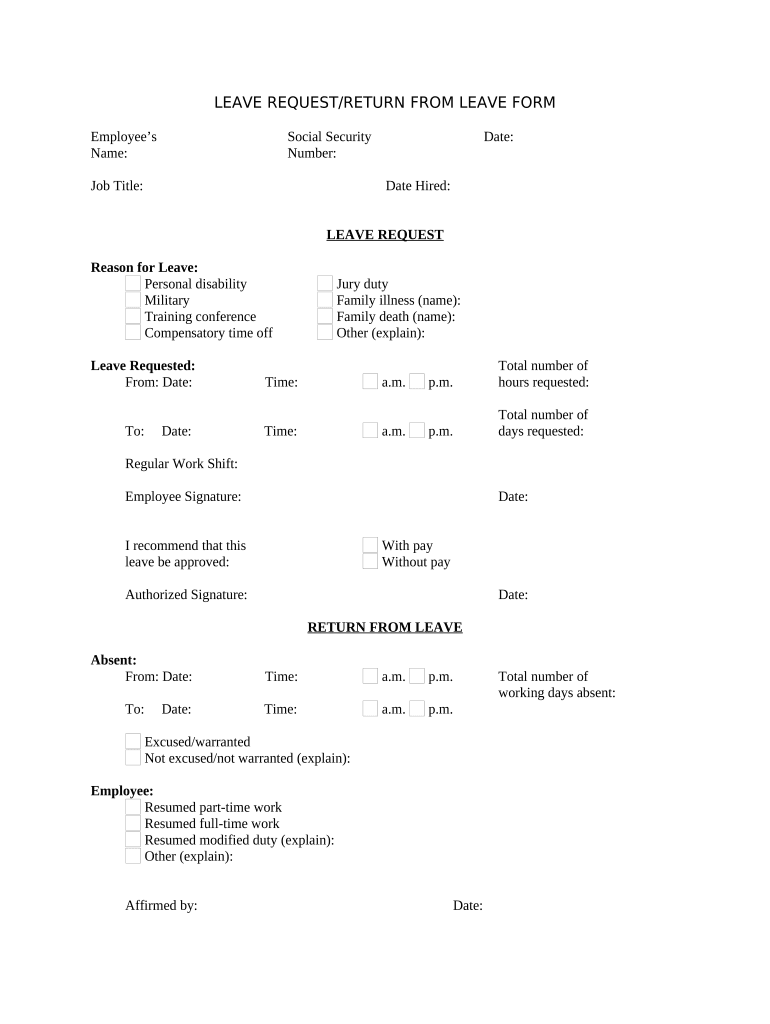
Leave Request Return from Leave Form


What is the Leave Request Return From Leave Form
The Leave Request Return From Leave Form is a document used by employees to formally notify their employer of their intention to return to work after a leave of absence. This form serves as a record of the employee's request and ensures that all necessary procedures are followed upon their return. It typically includes essential information such as the employee's name, the dates of leave, and any required signatures. Completing this form helps maintain clear communication between the employee and employer, facilitating a smooth transition back to work.
How to use the Leave Request Return From Leave Form
Using the Leave Request Return From Leave Form involves several straightforward steps. First, the employee should obtain the form from their employer or human resources department. Next, they need to fill in their personal details, including their name, position, and the specific dates of their leave. It is important to provide any additional information requested, such as a reason for the leave or any accommodations needed upon return. Once completed, the form should be submitted according to the employer's guidelines, which may include electronic submission or in-person delivery.
Steps to complete the Leave Request Return From Leave Form
Completing the Leave Request Return From Leave Form requires careful attention to detail. Here are the steps to follow:
- Obtain the form from your employer or HR department.
- Fill in your personal information, including your name and employee ID.
- Indicate the dates you were on leave and the date you plan to return.
- Provide any required documentation, such as medical certificates if applicable.
- Review the form for accuracy and completeness.
- Submit the form as per your employer's instructions.
Legal use of the Leave Request Return From Leave Form
The Leave Request Return From Leave Form is legally significant as it establishes a record of the employee's intent to return to work. This form is crucial for compliance with labor laws and company policies. By submitting this form, employees ensure that their rights are protected and that their employer is informed of their return. It is advisable to keep a copy of the submitted form for personal records, as it may be needed for future reference or in case of disputes regarding employment status.
Key elements of the Leave Request Return From Leave Form
Several key elements should be included in the Leave Request Return From Leave Form to ensure its effectiveness:
- Employee Information: Full name, job title, and employee ID.
- Leave Details: Dates of leave and reason for leave.
- Return Date: The specific date the employee intends to return to work.
- Signature: The employee's signature to confirm the accuracy of the information provided.
- Employer Acknowledgment: A section for the employer to acknowledge receipt of the form.
Form Submission Methods
The Leave Request Return From Leave Form can typically be submitted through various methods, depending on the employer's policies. Common submission methods include:
- Online Submission: Many employers allow employees to fill out and submit the form electronically through a secure portal.
- Email: The completed form may be sent via email to the HR department or direct supervisor.
- In-Person Submission: Employees may also choose to deliver the form in person to ensure it is received.
Quick guide on how to complete leave request return from leave form
Complete Leave Request Return From Leave Form smoothly on any device
Online document management has become increasingly favored by companies and individuals alike. It serves as a superb environmentally-friendly alternative to traditional printed and signed documents, as you can locate the appropriate form and securely store it online. airSlate SignNow equips you with all the tools you need to create, modify, and eSign your documents promptly without delays. Manage Leave Request Return From Leave Form on any platform using airSlate SignNow's Android or iOS applications and streamline any document-related procedure today.
How to modify and eSign Leave Request Return From Leave Form effortlessly
- Find Leave Request Return From Leave Form and click Get Form to initiate.
- Utilize the tools we offer to fill out your form.
- Emphasize pertinent sections of your documents or redact sensitive content using the tools that airSlate SignNow specifically provides for that purpose.
- Create your eSignature using the Sign feature, which takes mere seconds and holds the same legal validity as a conventional wet ink signature.
- Review all the information carefully and click on the Done button to preserve your modifications.
- Choose how you wish to send your form, via email, SMS, or invitation link, or download it to your computer.
Say goodbye to lost or misplaced files, tedious form searches, or mistakes that necessitate reprinting new document copies. airSlate SignNow addresses your document management needs in just a few clicks from any preferred device. Alter and eSign Leave Request Return From Leave Form while ensuring excellent communication throughout the entire form preparation process with airSlate SignNow.
Create this form in 5 minutes or less
Create this form in 5 minutes!
People also ask
-
What is a Leave Request Return From Leave Form?
A Leave Request Return From Leave Form is a document used to formally notify an employer about an employee’s return from a leave of absence. This form helps streamline the process for both employees and HR departments by clearly detailing the return date and any additional information required.
-
How can airSlate SignNow help with Leave Request Return From Leave Forms?
airSlate SignNow simplifies the management of Leave Request Return From Leave Forms by allowing users to create, send, and eSign documents electronically. This ensures that the process is quick and easy, eliminating paperwork and reducing errors related to manual handling.
-
Is the Leave Request Return From Leave Form customizable?
Yes, airSlate SignNow provides customizable templates for Leave Request Return From Leave Forms. Users can modify the fields to fit their specific requirements, ensuring that all necessary information is captured in a professional and compliant manner.
-
What are the pricing options for using the Leave Request Return From Leave Form feature?
airSlate SignNow offers various pricing plans that cater to different business sizes and needs, including a range of features for managing Leave Request Return From Leave Forms. You can select a package that fits your budget while accessing robust features to manage your documents efficiently.
-
Are there integrations available for Leave Request Return From Leave Forms?
airSlate SignNow seamlessly integrates with popular applications such as Google Workspace, Microsoft 365, and various HR management systems. These integrations enhance the functionality of your Leave Request Return From Leave Forms, allowing for smooth data transfer and improved workflow automation.
-
What are the benefits of using airSlate SignNow for Leave Request Return From Leave Forms?
Using airSlate SignNow for your Leave Request Return From Leave Forms offers numerous benefits, including increased efficiency, reduced turnaround times, and enhanced document security. The platform also provides tracking features to keep you updated on the status of your forms.
-
Can I track the status of my Leave Request Return From Leave Forms?
Absolutely! With airSlate SignNow, you can easily track the status of your Leave Request Return From Leave Forms in real-time. This feature allows you to see when the document has been viewed, signed, or needs any additional action, ensuring you stay informed throughout the process.
Get more for Leave Request Return From Leave Form
- Dv 101 description of abuse form
- Ej180 form
- B schedule b sales form
- Notice mandatory conference form
- Facie request form sample
- Small claims packet superior court san diego state of california sdcourt ca form
- Instructions for starting your divorce legal fresno superior court fresno courts ca form
- California 596 form
Find out other Leave Request Return From Leave Form
- Sign Georgia Education Business Plan Template Now
- Sign Louisiana Education Business Plan Template Mobile
- Sign Kansas Education Rental Lease Agreement Easy
- Sign Maine Education Residential Lease Agreement Later
- How To Sign Michigan Education LLC Operating Agreement
- Sign Mississippi Education Business Plan Template Free
- Help Me With Sign Minnesota Education Residential Lease Agreement
- Sign Nevada Education LLC Operating Agreement Now
- Sign New York Education Business Plan Template Free
- Sign Education Form North Carolina Safe
- Sign North Carolina Education Purchase Order Template Safe
- Sign North Dakota Education Promissory Note Template Now
- Help Me With Sign North Carolina Education Lease Template
- Sign Oregon Education Living Will Easy
- How To Sign Texas Education Profit And Loss Statement
- Sign Vermont Education Residential Lease Agreement Secure
- How Can I Sign Washington Education NDA
- Sign Wisconsin Education LLC Operating Agreement Computer
- Sign Alaska Finance & Tax Accounting Purchase Order Template Computer
- Sign Alaska Finance & Tax Accounting Lease Termination Letter Free