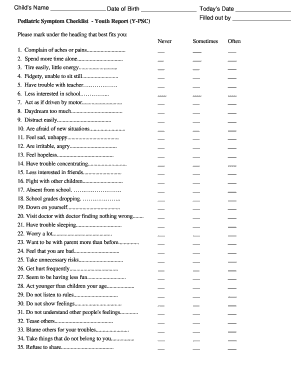
Pediatric Symptom Checklist Italiano Form


What is the Pediatric Symptom Checklist Italiano
The Pediatric Symptom Checklist Italiano is a screening tool designed to identify emotional and behavioral problems in children. This checklist is specifically tailored for Italian-speaking populations, ensuring that cultural and linguistic nuances are considered. It is an effective way for parents and caregivers to assess a child's mental health and developmental needs. By using this checklist, healthcare providers can gain insights into a child's well-being and determine if further evaluation or intervention is necessary.
How to use the Pediatric Symptom Checklist Italiano
Using the Pediatric Symptom Checklist Italiano involves a straightforward process. Parents or guardians fill out the checklist by answering a series of questions regarding their child's behavior and emotional state. Each question typically requires a response indicating how often a particular behavior occurs, ranging from "never" to "often." After completing the checklist, the responses are scored to provide an overall assessment of the child's mental health. This assessment can guide discussions with healthcare professionals about any concerns that may arise.
Steps to complete the Pediatric Symptom Checklist Italiano
Completing the Pediatric Symptom Checklist Italiano requires careful attention to each question. Here are the steps to follow:
- Gather necessary materials, including the checklist and a quiet space for reflection.
- Read each question thoroughly and consider the child's behavior over the past month.
- Respond to each question honestly, selecting the option that best describes the frequency of the behavior.
- Once all questions are answered, calculate the total score based on the provided scoring guidelines.
- Review the results and consider discussing them with a healthcare provider for further insights.
Legal use of the Pediatric Symptom Checklist Italiano
The Pediatric Symptom Checklist Italiano can be used legally in various healthcare settings, including pediatric practices and mental health clinics. It is important to ensure that the checklist is administered in accordance with local regulations and guidelines. Healthcare providers should maintain confidentiality and obtain informed consent from parents or guardians before using the checklist. Additionally, results should be interpreted by qualified professionals to ensure appropriate follow-up actions are taken.
Key elements of the Pediatric Symptom Checklist Italiano
The Pediatric Symptom Checklist Italiano consists of several key elements that contribute to its effectiveness:
- Comprehensive questions: The checklist covers a range of emotional and behavioral issues, providing a holistic view of the child's mental health.
- Scoring system: A clear scoring system allows for easy interpretation of results, helping to identify areas of concern.
- Parent involvement: The checklist emphasizes the importance of parental input in assessing a child's well-being.
- Cultural relevance: Tailored for Italian-speaking populations, it ensures that language and cultural context are appropriately addressed.
Examples of using the Pediatric Symptom Checklist Italiano
Examples of using the Pediatric Symptom Checklist Italiano include various scenarios in which it can be beneficial:
- During routine pediatric check-ups to monitor a child's emotional and behavioral development.
- As part of a mental health assessment for children showing signs of anxiety or depression.
- In school settings to identify students who may need additional support or counseling services.
Quick guide on how to complete pediatric symptom checklist italiano
Easily Prepare Pediatric Symptom Checklist Italiano on Any Device
Digital document management has gained prominence among businesses and individuals. It offers an ideal environmentally friendly alternative to conventional printed and signed documents, allowing you to locate the right template and securely save it online. airSlate SignNow equips you with all the necessary tools to quickly create, modify, and electronically sign your documents without any holdups. Manage Pediatric Symptom Checklist Italiano seamlessly on any platform with the airSlate SignNow apps for Android or iOS, and enhance any document-related activity today.
The Simplest Method to Modify and Electronically Sign Pediatric Symptom Checklist Italiano
- Locate Pediatric Symptom Checklist Italiano and select Get Form to begin.
- Utilize the tools provided to complete your document.
- Emphasize pertinent sections of the documents or obscure sensitive information with the tools specifically designed for that purpose by airSlate SignNow.
- Create your eSignature using the Sign tool, which takes just seconds and holds the same legal validity as a conventional wet ink signature.
- Verify the details and click on the Done button to save your changes.
- Select your preferred method of delivering your form, whether it be via email, text message (SMS), invitation link, or download it to your computer.
Eliminate concerns about lost or misfiled documents, tiring form searches, or mistakes that necessitate printing new copies. airSlate SignNow meets all your document management needs in just a few clicks from your chosen device. Modify and electronically sign Pediatric Symptom Checklist Italiano to ensure excellent communication at every step of the form preparation process with airSlate SignNow.
Create this form in 5 minutes or less
Create this form in 5 minutes!
How to create an eSignature for the pediatric symptom checklist italiano
How to create an electronic signature for a PDF online
How to create an electronic signature for a PDF in Google Chrome
How to create an e-signature for signing PDFs in Gmail
How to create an e-signature right from your smartphone
How to create an e-signature for a PDF on iOS
How to create an e-signature for a PDF on Android
People also ask
-
What is the pediatric symptom checklist italiano?
The pediatric symptom checklist italiano is a standardized tool used to help identify potential behavioral and emotional difficulties in children. It is designed to be easy for parents to complete and provides valuable insights to healthcare providers. Utilizing this checklist can enhance communication between parents and clinicians.
-
How can I access the pediatric symptom checklist italiano?
You can access the pediatric symptom checklist italiano through various healthcare providers or online platforms that offer pediatric assessment tools. Additionally, airSlate SignNow allows you to easily manage and share documents related to this checklist. This ensures you have the most up-to-date version readily available.
-
Is there a cost associated with the pediatric symptom checklist italiano?
The cost for the pediatric symptom checklist italiano may vary depending on the provider or platform where you obtain it. Many healthcare institutions offer it free of charge as part of their services. Using airSlate SignNow for document management can also streamline costs associated with accessing and sharing this checklist.
-
What are the main benefits of using the pediatric symptom checklist italiano?
The pediatric symptom checklist italiano helps in early identification of developmental issues, facilitating timely interventions. It empowers parents with a better understanding of their child’s needs. Additionally, integrating this checklist with airSlate SignNow can simplify the documentation and feedback process with healthcare providers.
-
Can the pediatric symptom checklist italiano be integrated with other healthcare tools?
Yes, the pediatric symptom checklist italiano can often be integrated with various electronic health record (EHR) systems and patient management platforms. This ensures that you're able to maintain comprehensive health records efficiently. airSlate SignNow supports such integrations to streamline your workflow.
-
How do I interpret the results from the pediatric symptom checklist italiano?
Interpreting results from the pediatric symptom checklist italiano typically involves reviewing the responses with a healthcare provider. They can help determine if further evaluations or interventions are necessary based on the child's responses. Utilizing airSlate SignNow can simplify sharing these results during consultations.
-
Is the pediatric symptom checklist italiano suitable for all age groups?
The pediatric symptom checklist italiano is specifically designed for parents of children aged 4-16. This targeted age range makes it a valuable tool in recognizing early signs of issues in school-aged children. It can also facilitate discussions about a child's development with healthcare professionals.
Get more for Pediatric Symptom Checklist Italiano
- Mississippi employment commission form
- Opposition summary judgment 497314585 form
- Plaintiffs request for admissions mississippi form
- Mississippi mesc 497314587 form
- Ms appeal form
- Mississippi change name birth certificate form
- Mississippi name birth certificate form
- Birth certificate modification package mississippi form
Find out other Pediatric Symptom Checklist Italiano
- How Can I Electronic signature Arizona Life Sciences Resignation Letter
- Electronic signature Legal PDF Illinois Online
- How Can I Electronic signature Colorado Non-Profit Promissory Note Template
- Electronic signature Indiana Legal Contract Fast
- Electronic signature Indiana Legal Rental Application Online
- Electronic signature Delaware Non-Profit Stock Certificate Free
- Electronic signature Iowa Legal LLC Operating Agreement Fast
- Electronic signature Legal PDF Kansas Online
- Electronic signature Legal Document Kansas Online
- Can I Electronic signature Kansas Legal Warranty Deed
- Can I Electronic signature Kansas Legal Last Will And Testament
- Electronic signature Kentucky Non-Profit Stock Certificate Online
- Electronic signature Legal PDF Louisiana Online
- Electronic signature Maine Legal Agreement Online
- Electronic signature Maine Legal Quitclaim Deed Online
- Electronic signature Missouri Non-Profit Affidavit Of Heirship Online
- Electronic signature New Jersey Non-Profit Business Plan Template Online
- Electronic signature Massachusetts Legal Resignation Letter Now
- Electronic signature Massachusetts Legal Quitclaim Deed Easy
- Electronic signature Minnesota Legal LLC Operating Agreement Free