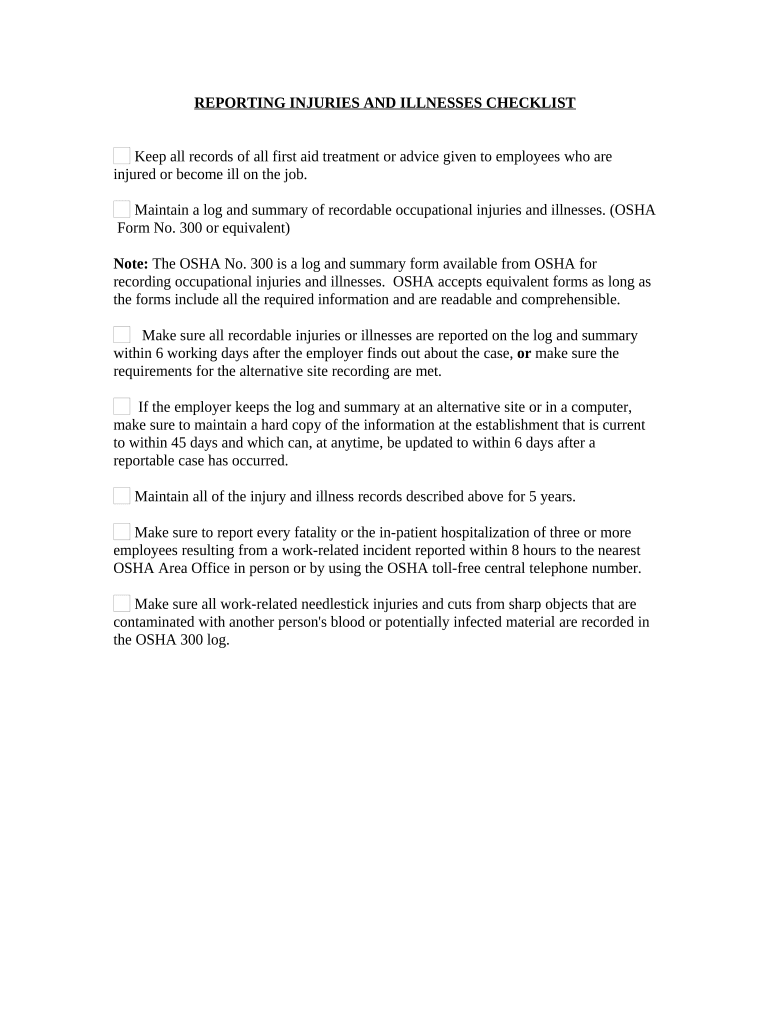
Injuries Checklist Form


What is the injuries checklist?
The injuries checklist is a comprehensive document designed to help individuals systematically record and assess any injuries they may have sustained. This form is often utilized in various contexts, including workplace incidents, personal injury claims, and insurance purposes. It serves as a crucial tool for documenting the specifics of each injury, including the nature, location, and severity, which can be vital for legal and medical evaluations.
How to use the injuries checklist
Using the injuries checklist involves several straightforward steps. First, gather all necessary information regarding the incident that caused the injuries. This includes details such as the date, time, and location of the event, as well as the names of any witnesses. Next, fill out the checklist by providing specific descriptions of each injury, including symptoms and any immediate treatment received. Finally, ensure that the completed checklist is stored securely, as it may be needed for future reference or legal purposes.
Steps to complete the injuries checklist
Completing the injuries checklist involves a clear process to ensure accuracy and thoroughness. Follow these steps:
- Begin by entering your personal information, including your name and contact details.
- Document the date and time of the incident that caused the injuries.
- Describe each injury in detail, noting the type, location, and severity.
- Record any immediate medical attention received, including the name of the healthcare provider if applicable.
- Include any witness statements or contact information, if available.
- Review the completed checklist for accuracy before finalizing it.
Legal use of the injuries checklist
The injuries checklist can serve as a legally binding document when completed correctly. For it to hold legal weight, it must be filled out accurately and signed by the individual documenting the injuries. This form can be essential in legal proceedings, such as personal injury lawsuits or workers' compensation claims, as it provides a clear record of the injuries sustained and the circumstances surrounding them.
Key elements of the injuries checklist
Several key elements are critical to include in the injuries checklist to ensure it is comprehensive and useful. These elements include:
- Date and time: When the injury occurred.
- Location: Where the incident took place.
- Description of injuries: Detailed accounts of each injury, including symptoms.
- Treatment received: Information on any medical care provided at the scene or afterward.
- Witness information: Names and contact details of any witnesses to the incident.
Examples of using the injuries checklist
The injuries checklist can be applied in various scenarios. For instance, in a workplace setting, an employee may use it to document injuries sustained during an accident. Similarly, an individual involved in a car accident may complete the checklist to record injuries for insurance claims. Each example highlights the importance of thorough documentation to support potential claims or legal actions.
Quick guide on how to complete injuries checklist
Effortlessly Create Injuries Checklist on Any Device
Digital document management has gained traction among businesses and individuals alike. It offers an ideal sustainable alternative to traditional printed and signed forms, allowing you to access the necessary template and securely save it online. airSlate SignNow equips you with all the tools required to create, edit, and eSign your documents swiftly without delays. Handle Injuries Checklist on any device using the airSlate SignNow Android or iOS applications and enhance your document-related workflows today.
The simplest way to alter and eSign Injuries Checklist seamlessly
- Obtain Injuries Checklist and click on Get Form to begin.
- Utilize the tools we provide to fill out your form.
- Emphasize important sections of the documents or conceal sensitive information with the tools specifically designed by airSlate SignNow for this purpose.
- Create your eSignature using the Sign tool, which only takes seconds and holds the same legal validity as a conventional wet ink signature.
- Review all the details and click on the Done button to save your changes.
- Select how you wish to share your form, via email, SMS, or a shareable link, or download it to your computer.
Say goodbye to lost or misplaced documents, tedious form searching, or mistakes that necessitate printing new copies. airSlate SignNow fulfills all your document management requirements in just a few clicks from any device you prefer. Edit and eSign Injuries Checklist to ensure outstanding communication throughout the form preparation process with airSlate SignNow.
Create this form in 5 minutes or less
Create this form in 5 minutes!
People also ask
-
What is an injuries checklist and why do I need it?
An injuries checklist is a vital tool that helps you document and organize information related to any injuries sustained. It ensures all pertinent details are captured accurately, which can be essential for legal or insurance purposes. Using an injuries checklist can streamline the process of managing claims and help you remain compliant with necessary regulations.
-
How does airSlate SignNow help with creating an injuries checklist?
airSlate SignNow provides a user-friendly platform that allows you to quickly create, edit, and manage your injuries checklist. With our customizable templates, you can tailor the checklist to meet your specific needs. Plus, the platform ensures that your information is secure and easily accessible when you need it most.
-
Is there a cost associated with using the injuries checklist feature?
While airSlate SignNow offers various pricing plans, access to the injuries checklist feature is included in our affordable subscription packages. We believe that everyone should have access to tools that promote efficient document management without breaking the bank. Explore our plans to find the one that best fits your business needs.
-
Can the injuries checklist be integrated with other software?
Yes, airSlate SignNow allows for seamless integration with a variety of other software and applications. This means you can easily incorporate your injuries checklist into your existing workflow. Whether you need to connect with project management tools or CRMs, our integrations will enhance your efficiency.
-
What are the benefits of using airSlate SignNow for an injuries checklist?
Using airSlate SignNow for your injuries checklist can signNowly increase your productivity by simplifying document management. Additionally, the eSignature feature allows you to obtain necessary approvals quickly, which can expedite your processes. With a focus on security and compliance, you can rest assured that your data is safe.
-
How can I share my injuries checklist with others?
With airSlate SignNow, sharing your injuries checklist is easy and intuitive. You can send it directly to other parties via email or generate a secure link for collaboration. This ensures that everyone involved has access to the most up-to-date information, facilitating better communication and coordination.
-
Is there customer support available for users of the injuries checklist?
Absolutely! airSlate SignNow offers comprehensive customer support for all users, including those utilizing the injuries checklist feature. Whether you have questions about setup, functionality, or troubleshooting, our dedicated support team is here to assist you through various channels, such as chat, email, and phone.
Get more for Injuries Checklist
Find out other Injuries Checklist
- How To Electronic signature Georgia Government PDF
- Can I Electronic signature Iowa Education Form
- How To Electronic signature Idaho Government Presentation
- Help Me With Electronic signature Hawaii Finance & Tax Accounting Document
- How Can I Electronic signature Indiana Government PDF
- How Can I Electronic signature Illinois Finance & Tax Accounting PPT
- How To Electronic signature Maine Government Document
- How To Electronic signature Louisiana Education Presentation
- How Can I Electronic signature Massachusetts Government PDF
- How Do I Electronic signature Montana Government Document
- Help Me With Electronic signature Louisiana Finance & Tax Accounting Word
- How To Electronic signature Pennsylvania Government Document
- Can I Electronic signature Texas Government PPT
- How To Electronic signature Utah Government Document
- How To Electronic signature Washington Government PDF
- How Can I Electronic signature New Mexico Finance & Tax Accounting Word
- How Do I Electronic signature New York Education Form
- How To Electronic signature North Carolina Education Form
- How Can I Electronic signature Arizona Healthcare / Medical Form
- How Can I Electronic signature Arizona Healthcare / Medical Presentation