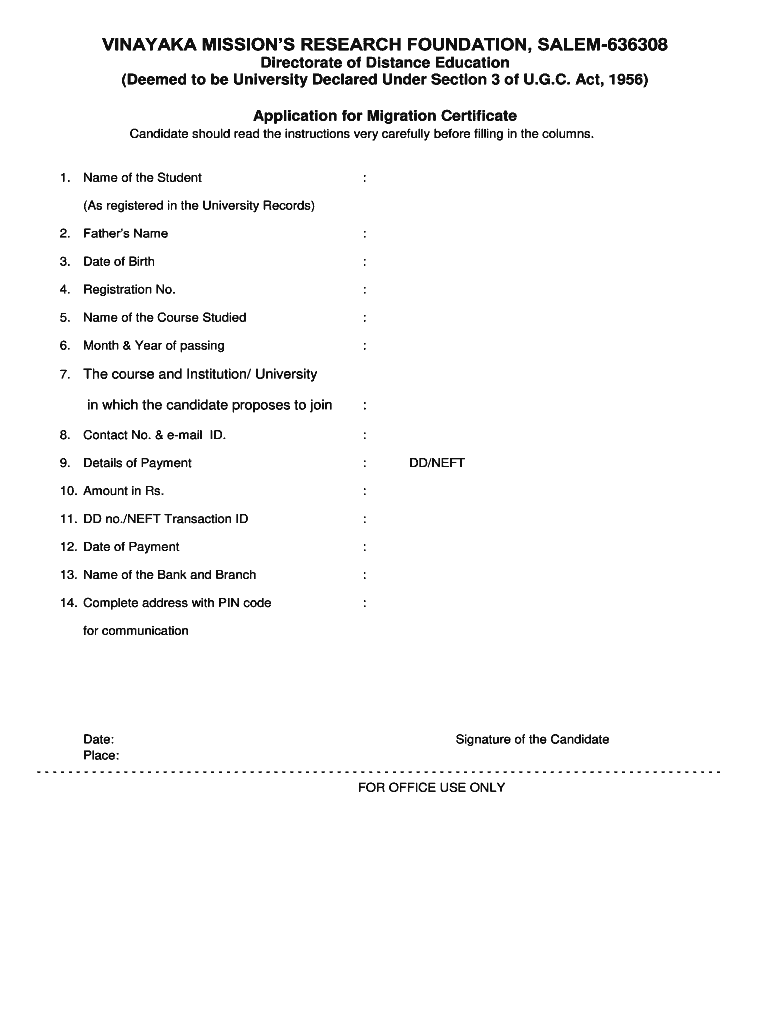
Vinayaka Mission University Migration Certificate Form


What is the Vinayaka Mission University Migration Certificate
The Vinayaka Mission University Migration Certificate serves as an official document that confirms a student's transition from one educational institution to another. This certificate is essential for students who have completed their studies and wish to pursue further education or employment opportunities. It validates the academic credentials obtained at Vinayaka Mission University and ensures that the student’s educational background is recognized by other institutions and employers.
How to obtain the Vinayaka Mission University Migration Certificate
To obtain the Vinayaka Mission University Migration Certificate, students must follow a straightforward process. First, they should visit the official university website or the designated office responsible for issuing certificates. Typically, students need to fill out an application form, providing necessary details such as their enrollment number and course information. Additionally, students may be required to submit supporting documents, including their original degree certificate and identification proof. After submission, the processing time may vary, so it is advisable to check with the university for specific timelines.
Key elements of the Vinayaka Mission University Migration Certificate
The Vinayaka Mission University Migration Certificate includes several key elements that validate its authenticity. These typically consist of the student's name, enrollment number, course details, the date of issue, and the official seal of the university. The certificate may also feature a unique identification number to prevent forgery and ensure that it can be verified by other institutions. Understanding these elements is crucial for students, as they may need to present this certificate during admissions or job applications.
Steps to complete the Vinayaka Mission University Migration Certificate
Completing the Vinayaka Mission University Migration Certificate involves several steps. First, students must gather all required documents, including their original degree certificate and identification. Next, they should fill out the application form accurately, ensuring all information is correct. After submitting the form along with the necessary documents, students should pay any applicable fees. Finally, it is important to keep track of the application status and follow up with the university if there are any delays in processing.
Legal use of the Vinayaka Mission University Migration Certificate
The Vinayaka Mission University Migration Certificate holds legal significance as it is often required for further studies or employment. It is recognized by various educational institutions and employers as proof of a student's academic history. To ensure its legal validity, the certificate must be issued by the university and contain all necessary details, including the official seal. Students should be aware that presenting a forged or altered certificate can lead to serious legal consequences.
How to use the Vinayaka Mission University Migration Certificate
Students can use the Vinayaka Mission University Migration Certificate in several ways. It is primarily used when applying for admission to other educational institutions, as it provides proof of previous studies. Additionally, employers may request this certificate during the hiring process to verify a candidate's educational qualifications. It is advisable for students to keep multiple copies of the certificate, as they may need to submit it to various institutions or organizations throughout their academic and professional journeys.
Quick guide on how to complete vinayaka mission university migration certificate
Manage Vinayaka Mission University Migration Certificate effortlessly on any device
Digital document handling has gained popularity among businesses and individuals. It serves as an excellent environmentally friendly substitute for traditional printed and signed documents, as you can easily locate the correct form and securely store it online. airSlate SignNow provides all the resources you need to create, edit, and electronically sign your documents quickly without delays. Handle Vinayaka Mission University Migration Certificate on any device using the airSlate SignNow Android or iOS applications and enhance any document-based task today.
How to edit and electronically sign Vinayaka Mission University Migration Certificate with ease
- Locate Vinayaka Mission University Migration Certificate and click Get Form to begin.
- Utilize the features we provide to complete your form.
- Emphasize important parts of the documents or redact sensitive information with tools that airSlate SignNow specifically offers for that purpose.
- Generate your signature with the Sign feature, which takes mere seconds and holds the same legal validity as a conventional wet ink signature.
- Review the details and click the Done button to save your changes.
- Choose your preferred method to send your form, via email, SMS, or sharing link, or download it to your computer.
Eliminate concerns about lost or mislaid documents, tedious form hunting, or mistakes that necessitate printing extra document copies. airSlate SignNow meets all your document management needs with just a few clicks from any device you choose. Modify and electronically sign Vinayaka Mission University Migration Certificate to ensure excellent communication at every stage of the form preparation process with airSlate SignNow.
Create this form in 5 minutes or less
Create this form in 5 minutes!
How to create an eSignature for the vinayaka mission university migration certificate
How to create an electronic signature for a PDF online
How to create an electronic signature for a PDF in Google Chrome
How to create an e-signature for signing PDFs in Gmail
How to create an e-signature right from your smartphone
How to create an e-signature for a PDF on iOS
How to create an e-signature for a PDF on Android
People also ask
-
What is the process to vinayaka mission university migration certificate online apply?
To vinayaka mission university migration certificate online apply, you need to visit the official university website and navigate to the application section for migration certificates. Fill in the required details and submit the necessary documents. Follow the prompts to complete your application and make sure to attach any required fees for processing.
-
How much does it cost to apply for the vinayaka mission university migration certificate online?
The fee for applying for the vinayaka mission university migration certificate online varies depending on the type of service you choose. Typically, the standard application fee is nominal, and additional charges may apply based on expedited processing. It’s best to check the university’s official site for the most accurate and up-to-date pricing information.
-
What documents are needed for vinayaka mission university migration certificate online apply?
When applying for the vinayaka mission university migration certificate online, you will need to provide several key documents, including proof of identity, a copy of your previous degree, and any relevant academic records. Ensure all documents are clear and readable to expedite the application process.
-
How long does it take to receive the migration certificate after applying online?
The processing time for the vinayaka mission university migration certificate online apply can vary. Typically, applicants can expect to receive their migration certificate within 15 to 30 working days after submission, depending on the university’s workload and verification process.
-
Can I track my application status for vinayaka mission university migration certificate online apply?
Yes, after you submit your application for the vinayaka mission university migration certificate online, you will receive a reference number. You can use this number to track your application status through the university's online portal, ensuring you stay updated on the progress.
-
What benefits does the online application process provide for the migration certificate?
Applying for the vinayaka mission university migration certificate online offers numerous benefits, such as convenience, faster processing times, and the ability to submit documents from anywhere. This streamlined approach helps reduce paperwork and minimises delays, making it easier for students and alumni.
-
Is there customer support available for issues related to the online application for vinayaka mission university migration certificate?
Yes, there is dedicated customer support for those facing issues with the vinayaka mission university migration certificate online apply process. You can signNow out via email or the university's helpline for assistance, ensuring you receive help swiftly and efficiently.
Get more for Vinayaka Mission University Migration Certificate
- Cg 6100 form
- Hawaii bfs rp p 3 form
- Medicine cards pdf form
- Under 18 years parentguardian authorisation form unsw global
- Trinidad passport form 218388801
- 3m tegaderm i form
- Application for certified birth certificate st joseph county indiana form
- Reportable event record arizona department of health services azdhs form
Find out other Vinayaka Mission University Migration Certificate
- Help Me With eSign California Healthcare / Medical Lease Agreement
- Can I eSign California Healthcare / Medical Lease Agreement
- How To eSign Hawaii Government Bill Of Lading
- How Can I eSign Hawaii Government Bill Of Lading
- eSign Hawaii Government Promissory Note Template Now
- eSign Hawaii Government Work Order Online
- eSign Delaware Healthcare / Medical Living Will Now
- eSign Healthcare / Medical Form Florida Secure
- eSign Florida Healthcare / Medical Contract Safe
- Help Me With eSign Hawaii Healthcare / Medical Lease Termination Letter
- eSign Alaska High Tech Warranty Deed Computer
- eSign Alaska High Tech Lease Template Myself
- eSign Colorado High Tech Claim Computer
- eSign Idaho Healthcare / Medical Residential Lease Agreement Simple
- eSign Idaho Healthcare / Medical Arbitration Agreement Later
- How To eSign Colorado High Tech Forbearance Agreement
- eSign Illinois Healthcare / Medical Resignation Letter Mobile
- eSign Illinois Healthcare / Medical Job Offer Easy
- eSign Hawaii High Tech Claim Later
- How To eSign Hawaii High Tech Confidentiality Agreement