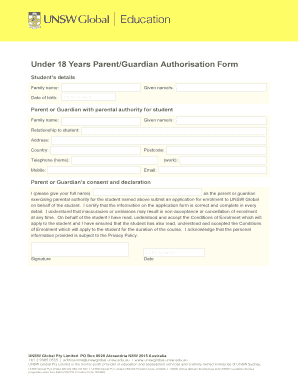
Under 18 Years ParentGuardian Authorisation Form UNSW Global


What is the Under 18 Years ParentGuardian Authorisation Form UNSW Global
The Under 18 Years Parent/Guardian Authorisation Form UNSW Global is a crucial document designed for individuals under the age of eighteen who wish to participate in programs or activities offered by UNSW Global. This form serves as a formal agreement, allowing a parent or guardian to provide consent for the minor's involvement. It ensures that the institution has the necessary permissions to engage with the minor in educational or extracurricular activities, safeguarding both the institution and the minor involved.
How to use the Under 18 Years ParentGuardian Authorisation Form UNSW Global
Using the Under 18 Years Parent/Guardian Authorisation Form UNSW Global involves several straightforward steps. First, the parent or guardian must obtain the form, which can typically be found on the UNSW Global website or through their administrative offices. Once acquired, the form should be filled out completely, ensuring all required information is accurate and up to date. After completing the form, it must be signed by the parent or guardian, confirming their consent. Finally, the signed form should be submitted according to the instructions provided, either online or in person, depending on the specific requirements of the program.
Steps to complete the Under 18 Years ParentGuardian Authorisation Form UNSW Global
Completing the Under 18 Years Parent/Guardian Authorisation Form UNSW Global involves a series of essential steps:
- Obtain the form from the UNSW Global website or administrative office.
- Fill in the minor's personal details, including their full name, date of birth, and contact information.
- Provide the parent or guardian's information, ensuring that all contact details are accurate.
- Review the consent statement carefully, ensuring that all terms are understood.
- Sign and date the form to confirm consent.
- Submit the completed form as instructed, either online or in person.
Legal use of the Under 18 Years ParentGuardian Authorisation Form UNSW Global
The legal use of the Under 18 Years Parent/Guardian Authorisation Form UNSW Global is paramount for ensuring that the consent provided by the parent or guardian is valid and enforceable. This form must comply with relevant laws governing minors and consent, ensuring that the rights of the minor are protected. By using a reliable electronic signature platform, such as signNow, the form can be executed in a manner that meets legal standards, including adherence to the ESIGN Act and UETA. This legal framework ensures that the digital signatures hold the same weight as traditional handwritten signatures.
Key elements of the Under 18 Years ParentGuardian Authorisation Form UNSW Global
The Under 18 Years Parent/Guardian Authorisation Form UNSW Global contains several key elements that are essential for its effectiveness:
- Minor's Information: Full name, date of birth, and contact details.
- Parent/Guardian's Information: Name, relationship to the minor, and contact details.
- Consent Statement: A clear declaration of consent for the minor's participation in specific programs or activities.
- Signature Section: A designated area for the parent or guardian's signature and date.
- Submission Instructions: Guidelines on how and where to submit the completed form.
How to obtain the Under 18 Years ParentGuardian Authorisation Form UNSW Global
The Under 18 Years Parent/Guardian Authorisation Form UNSW Global can be obtained through various channels. The most common method is to visit the official UNSW Global website, where the form is typically available for download. Alternatively, parents or guardians can request a physical copy by contacting the administrative office of UNSW Global directly. It is advisable to ensure that the most current version of the form is used to avoid any compliance issues.
Quick guide on how to complete under 18 years parentguardian authorisation form unsw global
Complete Under 18 Years ParentGuardian Authorisation Form UNSW Global effortlessly on any device
Digital document management has become increasingly favored by organizations and individuals. It serves as an ideal eco-friendly alternative to traditional printed and signed documents, enabling you to obtain the necessary form and securely save it online. airSlate SignNow equips you with all the resources required to create, modify, and eSign your documents swiftly without holdups. Manage Under 18 Years ParentGuardian Authorisation Form UNSW Global on any device using airSlate SignNow apps for Android or iOS and enhance any document-related process today.
How to modify and eSign Under 18 Years ParentGuardian Authorisation Form UNSW Global with ease
- Find Under 18 Years ParentGuardian Authorisation Form UNSW Global and click on Get Form to begin.
- Utilize the tools we offer to complete your document.
- Emphasize pertinent sections of your documents or conceal sensitive information with the tools that airSlate SignNow offers specifically for that purpose.
- Generate your signature using the Sign tool, which takes mere seconds and carries the same legal validity as a conventional wet ink signature.
- Review the information and click on the Done button to save your modifications.
- Choose how you wish to submit your form—via email, SMS, or invite link, or download it to your computer.
Say goodbye to lost or misplaced documents, tedious form searches, or errors that require printing additional copies. airSlate SignNow addresses all your document management needs in just a few clicks from any device you prefer. Modify and eSign Under 18 Years ParentGuardian Authorisation Form UNSW Global and ensure effective communication at every stage of your form preparation process with airSlate SignNow.
Create this form in 5 minutes or less
Create this form in 5 minutes!
How to create an eSignature for the under 18 years parentguardian authorisation form unsw global
How to create an electronic signature for a PDF online
How to create an electronic signature for a PDF in Google Chrome
How to create an e-signature for signing PDFs in Gmail
How to create an e-signature right from your smartphone
How to create an e-signature for a PDF on iOS
How to create an e-signature for a PDF on Android
People also ask
-
What is the Under 18 Years ParentGuardian Authorisation Form UNSW Global?
The Under 18 Years ParentGuardian Authorisation Form UNSW Global is a necessary document that allows parents or guardians to provide consent for minors to participate in activities related to UNSW Global. This form ensures that the institution has the required authorisation for communication, enrolment, and other essential processes involving underage students.
-
How can I fill out the Under 18 Years ParentGuardian Authorisation Form UNSW Global electronically?
You can fill out the Under 18 Years ParentGuardian Authorisation Form UNSW Global electronically using airSlate SignNow's easy-to-use platform. Simply upload the form, add the necessary information, and send it for eSignature. This eliminates the need for physical paperwork and ensures a quick, efficient process.
-
Is there a cost associated with using airSlate SignNow for the Under 18 Years ParentGuardian Authorisation Form UNSW Global?
Yes, there is a cost associated with using airSlate SignNow, but it offers a cost-effective solution for managing documents like the Under 18 Years ParentGuardian Authorisation Form UNSW Global. The pricing is competitive, and you can choose a plan that aligns with your needs, ensuring you get value for your investment.
-
What features does airSlate SignNow offer for the Under 18 Years ParentGuardian Authorisation Form UNSW Global?
airSlate SignNow provides various features for the Under 18 Years ParentGuardian Authorisation Form UNSW Global, including secure eSigning, document templates, and real-time tracking. These features help streamline the authorisation process, ensuring that you can manage consent efficiently without delays.
-
Can I integrate airSlate SignNow with other tools for the Under 18 Years ParentGuardian Authorisation Form UNSW Global?
Absolutely! airSlate SignNow offers integrations with various business tools and platforms, enhancing the process for the Under 18 Years ParentGuardian Authorisation Form UNSW Global. You can connect it with CRM systems, email platforms, and more, making it easier to manage your documents and communications.
-
What are the benefits of using airSlate SignNow for the Under 18 Years ParentGuardian Authorisation Form UNSW Global?
Using airSlate SignNow for the Under 18 Years ParentGuardian Authorisation Form UNSW Global offers multiple benefits, including time-saving electronic processes and reduced paperwork. It simplifies the consent process, ensures compliance, and improves communication between parents, guardians, and UNSW Global.
-
How secure is the Under 18 Years ParentGuardian Authorisation Form UNSW Global on airSlate SignNow?
Security is a top priority at airSlate SignNow. The Under 18 Years ParentGuardian Authorisation Form UNSW Global is protected through encryption and secure storage protocols, ensuring that sensitive information remains confidential while being easy to access for authorised users.
Get more for Under 18 Years ParentGuardian Authorisation Form UNSW Global
- Oregon asl 1 notice of claim of agricultural services lien oregon form
- Oregon certificate blank form
- Oregon asl 3 certificate of cessation of agricultural services lien oregon form
- Oregon ucc financing form
- Oregon termination 497324263 form
- Oregon efs fpr 1 farm products registration buyer commission merchant selling oregon form
- Oregon ucc filing form
- Oregon ucc gl 2 certificate of satisfaction of discharge of grain producers lien oregon form
Find out other Under 18 Years ParentGuardian Authorisation Form UNSW Global
- eSign Kansas Insurance Moving Checklist Free
- eSign Louisiana Insurance Promissory Note Template Simple
- eSign Texas Lawers Contract Fast
- eSign Texas Lawers Lease Agreement Free
- eSign Maine Insurance Rental Application Free
- How Can I eSign Maryland Insurance IOU
- eSign Washington Lawers Limited Power Of Attorney Computer
- eSign Wisconsin Lawers LLC Operating Agreement Free
- eSign Alabama Legal Quitclaim Deed Online
- eSign Alaska Legal Contract Safe
- How To eSign Alaska Legal Warranty Deed
- eSign Alaska Legal Cease And Desist Letter Simple
- eSign Arkansas Legal LLC Operating Agreement Simple
- eSign Alabama Life Sciences Residential Lease Agreement Fast
- How To eSign Arkansas Legal Residential Lease Agreement
- Help Me With eSign California Legal Promissory Note Template
- eSign Colorado Legal Operating Agreement Safe
- How To eSign Colorado Legal POA
- eSign Insurance Document New Jersey Online
- eSign Insurance Form New Jersey Online