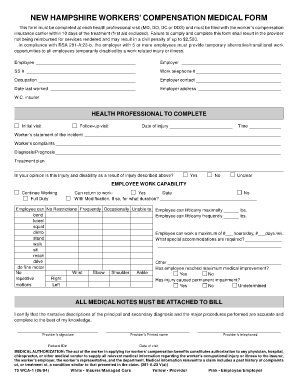
Workers' Compensation Medical Form NH Gov Nh


What is the Workers' Compensation Medical Form in New Hampshire?
The Workers' Compensation Medical Form in New Hampshire, often referred to as the 75WCA-1, is a crucial document used to report medical treatment related to workplace injuries. This form is designed to facilitate communication between healthcare providers, employers, and insurance companies regarding the medical care and expenses incurred due to work-related injuries. It ensures that injured workers receive the necessary medical treatment while also documenting the costs associated with that treatment. Understanding the purpose and requirements of this form is essential for both employees and employers to navigate the workers' compensation system effectively.
Steps to Complete the Workers' Compensation Medical Form in New Hampshire
Completing the Workers' Compensation Medical Form accurately is vital for ensuring timely processing of claims. Here are the key steps to follow:
- Gather necessary information: Collect details about the injured employee, including their name, contact information, and the specifics of the injury.
- Document medical treatment: Clearly outline the medical services provided, including dates of treatment, diagnoses, and any prescribed medications.
- Include provider information: Fill in the healthcare provider's details, including their name, address, and contact information.
- Review for accuracy: Double-check all entries for accuracy to prevent delays in processing.
- Submit the form: Send the completed form to the appropriate workers' compensation insurance carrier or employer as required.
Legal Use of the Workers' Compensation Medical Form in New Hampshire
The legal validity of the Workers' Compensation Medical Form is upheld by specific regulations governing workers' compensation in New Hampshire. To ensure the form is legally binding, it must be completed accurately and submitted in accordance with state laws. Electronic signatures are permissible under the ESIGN and UETA acts, provided that the eSignature solution used complies with legal standards. This means that using a reliable digital platform to complete and sign the form can enhance its legal standing while streamlining the submission process.
Key Elements of the Workers' Compensation Medical Form in New Hampshire
Understanding the key elements of the Workers' Compensation Medical Form is essential for accurate completion. The form typically includes:
- Employee information: Name, address, and contact details of the injured worker.
- Employer details: The name and address of the employer where the injury occurred.
- Injury description: A detailed account of the injury, including how and when it occurred.
- Treatment information: A summary of the medical treatment provided, including dates and types of services rendered.
- Provider signature: The healthcare provider's signature confirming the accuracy of the information provided.
How to Obtain the Workers' Compensation Medical Form in New Hampshire
The Workers' Compensation Medical Form can be obtained through various channels. It is typically available on the New Hampshire Department of Labor's website or directly from the employer's human resources department. Additionally, healthcare providers may have copies of the form available for their patients. Ensuring you have the most current version of the form is important, as updates may occur to reflect changes in regulations or procedures.
Form Submission Methods for the Workers' Compensation Medical Form in New Hampshire
Submitting the Workers' Compensation Medical Form can be done through several methods, ensuring convenience for all parties involved. Options include:
- Online submission: Many employers and insurance carriers allow for electronic submission through secure portals.
- Mail: The completed form can be sent via postal service to the designated insurance carrier or employer.
- In-person delivery: For those who prefer face-to-face interaction, delivering the form directly to the employer or insurance office is an option.
Quick guide on how to complete workers compensation medical form nh gov nh
Effortlessly Prepare Workers' Compensation Medical Form NH gov Nh on Any Device
Digital document management is increasingly favored by companies and individuals alike. It serves as an ideal environmentally friendly alternative to traditional printed and signed documents, allowing you to locate the right form and securely store it online. airSlate SignNow equips you with all the necessary tools to create, edit, and electronically sign your documents quickly and without hassle. Manage Workers' Compensation Medical Form NH gov Nh on any device with the airSlate SignNow apps for Android or iOS, and streamline your document processes today.
The Easiest Way to Edit and Electronically Sign Workers' Compensation Medical Form NH gov Nh
- Locate Workers' Compensation Medical Form NH gov Nh and then click Get Form to begin.
- Utilize the tools we provide to complete your document.
- Emphasize important sections of the documents or redact sensitive information with the tools specifically designed for that purpose by airSlate SignNow.
- Create your electronic signature using the Sign feature, which only takes seconds and has the same legal validity as a conventional wet ink signature.
- Review the details and then click on the Done button to save your modifications.
- Choose how you wish to send your form, via email, text message (SMS), or invitation link, or download it to your computer.
No more concerns about lost or misplaced documents, tedious form searches, or mistakes that require printing additional document copies. airSlate SignNow caters to all your document management requirements in just a few clicks from any device of your choosing. Edit and electronically sign Workers' Compensation Medical Form NH gov Nh to ensure seamless communication at every stage of the form preparation process with airSlate SignNow.
Create this form in 5 minutes or less
Create this form in 5 minutes!
How to create an eSignature for the workers compensation medical form nh gov nh
How to create an electronic signature for a PDF online
How to create an electronic signature for a PDF in Google Chrome
How to create an e-signature for signing PDFs in Gmail
How to create an e-signature right from your smartphone
How to create an e-signature for a PDF on iOS
How to create an e-signature for a PDF on Android
People also ask
-
What is the New Hampshire workers compensation medical form?
The New Hampshire workers compensation medical form is a key document required for employees to report work-related injuries or illnesses. This form ensures that medical treatments are covered under workers compensation benefits. Completing this form accurately is vital for timely processing of claims.
-
How can airSlate SignNow help with the New Hampshire workers compensation medical form?
airSlate SignNow simplifies the process of filling out and eSigning the New Hampshire workers compensation medical form. Our platform allows users to easily edit, sign, and send documents securely online, which helps streamline the claims process. This can save businesses time and reduce paperwork errors.
-
What are the costs associated with using airSlate SignNow for the New Hampshire workers compensation medical form?
airSlate SignNow offers competitive pricing plans that cater to businesses of all sizes. While the cost may vary based on the features you choose, our platform is designed to be a cost-effective solution for managing documents like the New Hampshire workers compensation medical form. We provide a free trial to explore the features before committing.
-
Are there any integrations available for managing the New Hampshire workers compensation medical form?
Yes, airSlate SignNow integrates seamlessly with various applications like Google Drive, Salesforce, and Dropbox. These integrations enhance productivity by allowing users to manage the New Hampshire workers compensation medical form within their existing workflows. This creates a more efficient process for document handling.
-
How secure is the airSlate SignNow platform when using the New Hampshire workers compensation medical form?
Security is a top priority at airSlate SignNow. Our platform employs advanced encryption and complies with industry standards to protect sensitive information, including data entered in the New Hampshire workers compensation medical form. You can trust that your documents are safe and secure during the signing process.
-
What features does airSlate SignNow offer for the New Hampshire workers compensation medical form?
airSlate SignNow offers a range of features including customizable templates, automated workflows, and audit trails for the New Hampshire workers compensation medical form. These tools help businesses effectively manage document flow and ensure compliance with workers compensation regulations. Furthermore, users can track the status of their forms easily.
-
Can I access the New Hampshire workers compensation medical form from mobile devices?
Absolutely! airSlate SignNow allows you to access and manage the New Hampshire workers compensation medical form from any mobile device. This flexibility ensures that you can fill out, sign, and send documents on-the-go, making it easier for employees and employers alike to handle claims.
Get more for Workers' Compensation Medical Form NH gov Nh
- Notice of name change for family utah form
- Order for name change for family utah form
- Utah installments fixed rate promissory note secured by residential real estate utah form
- Utah note form
- Utah note 497427717 form
- Notice of option for recording utah form
- Utah documents form
- General durable power of attorney for property and finances or financial effective upon disability utah form
Find out other Workers' Compensation Medical Form NH gov Nh
- Help Me With eSignature Iowa Life Sciences Presentation
- How Can I eSignature Michigan Life Sciences Word
- Can I eSignature New Jersey Life Sciences Presentation
- How Can I eSignature Louisiana Non-Profit PDF
- Can I eSignature Alaska Orthodontists PDF
- How Do I eSignature New York Non-Profit Form
- How To eSignature Iowa Orthodontists Presentation
- Can I eSignature South Dakota Lawers Document
- Can I eSignature Oklahoma Orthodontists Document
- Can I eSignature Oklahoma Orthodontists Word
- How Can I eSignature Wisconsin Orthodontists Word
- How Do I eSignature Arizona Real Estate PDF
- How To eSignature Arkansas Real Estate Document
- How Do I eSignature Oregon Plumbing PPT
- How Do I eSignature Connecticut Real Estate Presentation
- Can I eSignature Arizona Sports PPT
- How Can I eSignature Wisconsin Plumbing Document
- Can I eSignature Massachusetts Real Estate PDF
- How Can I eSignature New Jersey Police Document
- How Can I eSignature New Jersey Real Estate Word