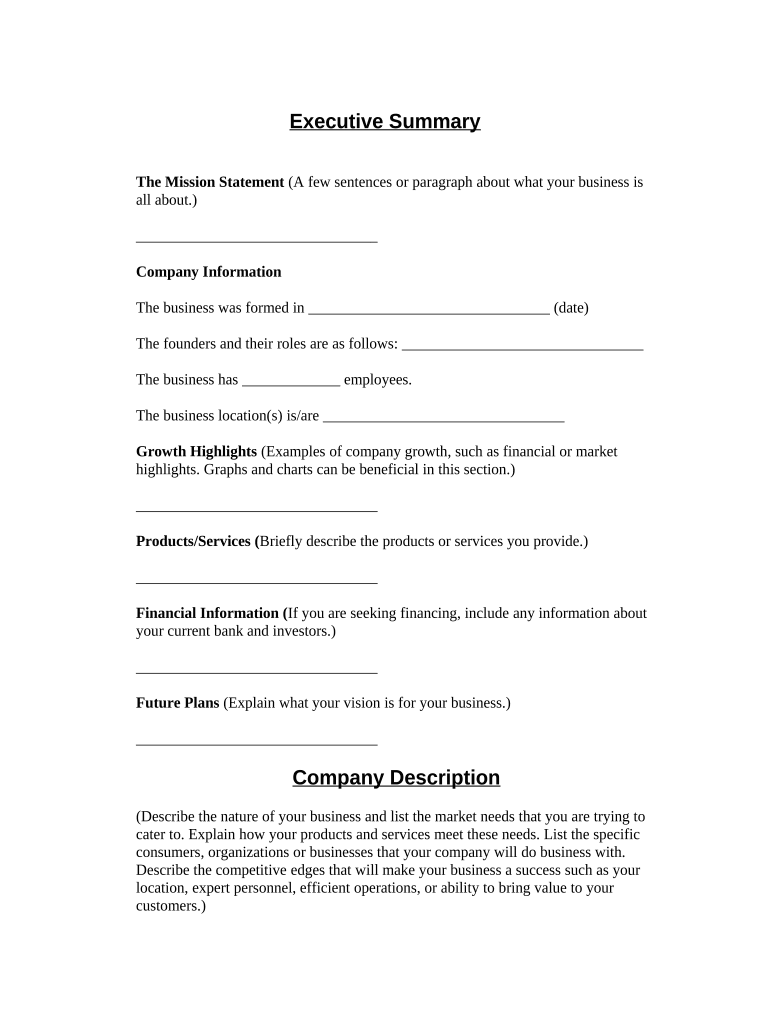
Imported Cooking Oil Business Plan Template Form


What is the cooking oil business plan template?
The cooking oil business plan template is a structured document designed to guide entrepreneurs in the edible oil industry through the process of planning and launching their business. This template provides essential components such as market analysis, financial projections, and operational strategies. It is particularly useful for individuals looking to start a cooking oil manufacturing or distribution business. By utilizing this template, users can ensure they cover all critical aspects of their business model, helping them to attract investors and secure funding.
Key elements of the cooking oil business plan template
A comprehensive cooking oil business plan template includes several key elements that are crucial for success. These elements typically encompass:
- Executive Summary: A brief overview of the business, including its mission and objectives.
- Market Analysis: An assessment of the target market, including trends, customer demographics, and competition.
- Marketing Strategy: A plan for promoting the business and attracting customers.
- Operational Plan: Details on the production process, supply chain management, and distribution methods.
- Financial Projections: Forecasts of revenue, expenses, and profitability over a specified period.
Steps to complete the cooking oil business plan template
Completing the cooking oil business plan template involves several steps to ensure thoroughness and clarity. The process typically includes:
- Research: Gather data on the cooking oil market, including competitors and target customers.
- Outline: Create a structured outline based on the key elements of the template.
- Fill in Details: Provide detailed information for each section, ensuring accuracy and relevance.
- Review: Edit and revise the document for clarity, coherence, and completeness.
- Seek Feedback: Share the draft with trusted advisors or mentors for constructive criticism.
Legal use of the cooking oil business plan template
Utilizing the cooking oil business plan template legally requires adherence to applicable regulations and guidelines. It is essential to ensure that all information presented in the plan is accurate and truthful. Misrepresentation can lead to legal issues, especially when seeking funding or partnerships. Additionally, businesses must comply with local, state, and federal laws regarding food production and safety standards. This ensures that the business operates within the legal framework and maintains consumer trust.
How to obtain the cooking oil business plan template
The cooking oil business plan template can be obtained through various sources. Many online platforms offer free or paid templates that can be easily downloaded and customized. Additionally, industry associations or business development centers may provide resources and templates specifically tailored for the edible oil sector. It is advisable to choose a template that aligns with specific business needs and industry standards to maximize its effectiveness.
Examples of using the cooking oil business plan template
Examples of using the cooking oil business plan template can provide valuable insights into its practical application. For instance, a startup focused on producing sunflower oil might use the template to outline its production process, target market, and marketing strategies. Another example could involve a business planning to import cooking oils from international suppliers, using the template to detail logistics and compliance with import regulations. These examples illustrate how the template can be adapted to various business models within the cooking oil industry.
Quick guide on how to complete imported cooking oil business plan template
Complete Imported Cooking Oil Business Plan Template effortlessly on any device
Online document management has become widely embraced by businesses and individuals alike. It offers an excellent eco-friendly alternative to conventional printed and signed documents, allowing you to obtain the necessary form and securely keep it online. airSlate SignNow equips you with all the tools required to create, modify, and eSign your documents quickly without delays. Handle Imported Cooking Oil Business Plan Template on any device using the airSlate SignNow applications for Android or iOS and streamline your document-related tasks today.
The simplest way to modify and eSign Imported Cooking Oil Business Plan Template with ease
- Obtain Imported Cooking Oil Business Plan Template and click Get Form to begin.
- Use the tools we provide to fulfill your document.
- Emphasize pertinent sections of your documents or redact sensitive information with tools that airSlate SignNow specifically offers for that purpose.
- Create your signature with the Sign tool, which takes mere seconds and carries the same legal validity as a traditional wet ink signature.
- Verify the information and click the Done button to secure your modifications.
- Select your preferred method to send your form, whether by email, text message (SMS), invitation link, or download it to your computer.
Forget about lost or misplaced documents, cumbersome form searching, or mistakes that necessitate printing new copies. airSlate SignNow fulfills all your document management needs in just a few clicks from any device you choose. Alter and eSign Imported Cooking Oil Business Plan Template and ensure excellent communication at every stage of your form preparation process with airSlate SignNow.
Create this form in 5 minutes or less
Create this form in 5 minutes!
People also ask
-
What is a cooking oil business plan pdf and why do I need one?
A cooking oil business plan pdf provides a comprehensive outline of your business goals, strategies, and financial projections for the cooking oil industry. It is essential for securing funding, guiding your business operations, and attracting potential investors, ensuring that every aspect of your cooking oil venture is well planned.
-
How can a cooking oil business plan pdf help in securing funding?
A well-structured cooking oil business plan pdf presents detailed market analysis, financial forecasts, and operational plans, which are crucial for convincing investors and lenders to finance your venture. It demonstrates your preparedness and understanding of the cooking oil market, making it easier to secure the necessary funding.
-
What key components should be included in a cooking oil business plan pdf?
A cooking oil business plan pdf should include an executive summary, market analysis, marketing strategy, operational plan, and financial projections. Including these components ensures that you have a comprehensive plan that addresses all critical aspects of your cooking oil business.
-
Can I customize a cooking oil business plan pdf for my specific needs?
Yes, a cooking oil business plan pdf can be tailored to fit your unique business model and goals. You can adapt its content to reflect your market, pricing strategy, and operational methods, making it a personalized roadmap for your cooking oil business.
-
What are the benefits of using airSlate SignNow for signing a cooking oil business plan pdf?
Using airSlate SignNow allows you to electronically sign your cooking oil business plan pdf quickly and securely. It streamlines the signing process, reduces paperwork, and enhances the efficiency of finalizing contracts, which is crucial for launching your cooking oil business without delays.
-
Is there a cost associated with using airSlate SignNow for eSigning documents like a cooking oil business plan pdf?
Yes, airSlate SignNow offers flexible pricing plans tailored to your business needs, including options for frequent use. This cost-effective solution ensures that eSigning your cooking oil business plan pdf is not only efficient but also affordable for startups and larger businesses alike.
-
How does airSlate SignNow integrate with other business tools for handling a cooking oil business plan pdf?
airSlate SignNow provides integrations with various business tools, such as CRM systems and project management software, making it easy to handle your cooking oil business plan pdf alongside other documents. These integrations help maintain an organized workflow and improve collaboration among team members.
Get more for Imported Cooking Oil Business Plan Template
- Va form 21 4142a veterans benefits administration
- Important please read the attached instructions prior to submitting a claim to medicare form
- Form fda 3640 reporting guide for laser light shows and displays fda
- Federal certificate ppq form 540
- Hud form 53001
- Sc ins5421 form
- Innovate competition consent form mycpf cpf gov
- 12 bore gun price in ludhiana form
Find out other Imported Cooking Oil Business Plan Template
- Help Me With eSign Ohio Car Dealer Document
- How To eSign Ohio Car Dealer Document
- How Do I eSign Oregon Car Dealer Document
- Can I eSign Oklahoma Car Dealer PDF
- How Can I eSign Oklahoma Car Dealer PPT
- Help Me With eSign South Carolina Car Dealer Document
- How To eSign Texas Car Dealer Document
- How Can I Sign South Carolina Courts Document
- How Do I eSign New Jersey Business Operations Word
- How Do I eSign Hawaii Charity Document
- Can I eSign Hawaii Charity Document
- How Can I eSign Hawaii Charity Document
- Can I eSign Hawaii Charity Document
- Help Me With eSign Hawaii Charity Document
- How Can I eSign Hawaii Charity Presentation
- Help Me With eSign Hawaii Charity Presentation
- How Can I eSign Hawaii Charity Presentation
- How Do I eSign Hawaii Charity Presentation
- How Can I eSign Illinois Charity Word
- How To eSign Virginia Business Operations Presentation