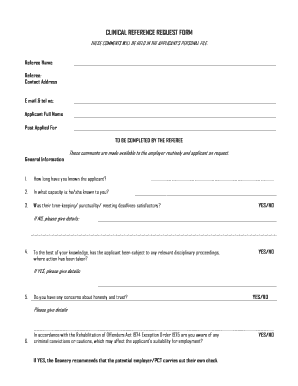
Clinical Reference Form 2015


What is the Clinical Reference Form
The clinical reference form is a vital document used primarily in healthcare settings to gather essential information about a patient's medical history, treatment, and other relevant details. This form serves as a communication tool between healthcare providers, ensuring that accurate and comprehensive data is available for decision-making. It is often required for referrals, insurance claims, and various medical assessments.
How to Use the Clinical Reference Form
Using the clinical reference form involves several straightforward steps. First, ensure you have the correct version of the form, as variations may exist based on specific requirements. Next, fill in the necessary fields with accurate information, including patient details, medical history, and any relevant notes. After completing the form, it may need to be signed by the healthcare provider or patient, depending on the context. Finally, submit the form to the appropriate entity, whether it be a healthcare provider, insurance company, or another relevant organization.
Steps to Complete the Clinical Reference Form
Completing the clinical reference form requires attention to detail. Begin by gathering all necessary information, such as the patient's personal details and medical history. Follow these steps:
- Read the form thoroughly to understand each section.
- Fill in personal information, including name, date of birth, and contact details.
- Provide a comprehensive medical history, including past treatments and current medications.
- Include any additional notes or comments that may assist the healthcare provider.
- Review the completed form for accuracy before submission.
Legal Use of the Clinical Reference Form
The clinical reference form must adhere to specific legal standards to ensure its validity. In the United States, electronic signatures can be used, provided they comply with the ESIGN and UETA acts. This means that the form can be signed electronically, making it easier to share and submit. Additionally, confidentiality and data protection regulations, such as HIPAA, must be observed to safeguard patient information.
Key Elements of the Clinical Reference Form
Several key elements are essential for the clinical reference form to be effective. These include:
- Patient Information: Accurate identification details of the patient.
- Medical History: Comprehensive records of past and present medical conditions.
- Provider Information: Details of the healthcare provider completing the form.
- Signature: Required signatures to validate the form.
Examples of Using the Clinical Reference Form
The clinical reference form can be utilized in various scenarios. For instance, it may be required when a patient is referred to a specialist, ensuring that the specialist has all pertinent information. Additionally, insurance companies may request this form to process claims effectively. Healthcare facilities may also use it to maintain accurate patient records and facilitate communication among providers.
Quick guide on how to complete clinical reference form
Prepare Clinical Reference Form effortlessly on any device
Online document management has become popular among businesses and individuals. It offers an ideal environmentally friendly alternative to traditional printed and signed paperwork, as you can easily locate the necessary form and securely store it online. airSlate SignNow provides you with all the resources you need to create, modify, and eSign your documents promptly without delays. Manage Clinical Reference Form on any platform with airSlate SignNow's Android or iOS applications and enhance any document-centric operation today.
How to edit and eSign Clinical Reference Form with ease
- Obtain Clinical Reference Form and click on Get Form to begin.
- Utilize the tools we provide to complete your form.
- Emphasize relevant sections of your documents or obscure sensitive information with tools that airSlate SignNow offers specifically for that purpose.
- Create your eSignature with the Sign tool, which takes moments and holds the same legal validity as a traditional wet ink signature.
- Review all the details and click on the Done button to save your modifications.
- Select how you would like to send your form, via email, SMS, or invitation link, or download it to your computer.
Forget about lost or misplaced files, tedious form navigation, or mistakes that necessitate printing new document copies. airSlate SignNow meets your document management needs in just a few clicks from any device of your choosing. Edit and eSign Clinical Reference Form and ensure excellent communication at any stage of your form preparation process with airSlate SignNow.
Create this form in 5 minutes or less
Find and fill out the correct clinical reference form
Create this form in 5 minutes!
How to create an eSignature for the clinical reference form
How to create an electronic signature for a PDF online
How to create an electronic signature for a PDF in Google Chrome
How to create an e-signature for signing PDFs in Gmail
How to create an e-signature right from your smartphone
How to create an e-signature for a PDF on iOS
How to create an e-signature for a PDF on Android
People also ask
-
What is a clinical reference example in the context of airSlate SignNow?
A clinical reference example using airSlate SignNow showcases how healthcare organizations can streamline their document workflows. This involves efficiently sending, signing, and managing clinical documents, leading to improved collaboration and compliance within healthcare practices.
-
How can airSlate SignNow enhance clinical document management?
airSlate SignNow provides tools that simplify the management of clinical documents by allowing for electronic signatures and secure storage. This ensures that clinical reference examples are handled efficiently, reducing the time spent on paperwork and enhancing the accuracy of clinical data management.
-
Is airSlate SignNow suitable for small healthcare organizations?
Yes, airSlate SignNow is designed to be cost-effective and user-friendly, making it ideal for small healthcare organizations. By utilizing clinical reference examples, smaller practices can adopt the platform to improve their document workflows without signNow upfront investments.
-
What features does airSlate SignNow offer for clinical document signing?
airSlate SignNow offers advanced features such as automatic reminders, secure authentication, and customizable templates for clinical documents. These features ensure that clinical reference examples can be signed quickly and securely, enhancing overall workflow efficiency.
-
How does airSlate SignNow integrate with other healthcare systems?
airSlate SignNow offers seamless integrations with popular healthcare systems and software. This facilitates easy access to clinical reference examples and allows healthcare professionals to incorporate eSigning into their existing workflows without disrupting their operations.
-
What are the benefits of using electronic signatures for clinical documents?
Using electronic signatures for clinical documents offers signNow benefits, including reduced turnaround time and lower document handling costs. With airSlate SignNow, clinical reference examples can be signed instantly, improving the efficiency of healthcare operations and enhancing patient care.
-
Can airSlate SignNow help with compliance in clinical settings?
Absolutely! airSlate SignNow ensures compliance with healthcare regulations by providing auditable trails for all signed clinical documents. By following clinical reference examples that adhere to regulatory requirements, healthcare organizations can minimize risks and enhance their compliance efforts.
Get more for Clinical Reference Form
- Drainage contract for contractor north dakota form
- Foundation contract for contractor north dakota form
- Plumbing contract for contractor north dakota form
- Brick mason contract for contractor north dakota form
- Roofing contract for contractor north dakota form
- Electrical contract for contractor north dakota form
- Sheetrock drywall contract for contractor north dakota form
- Flooring contract for contractor north dakota form
Find out other Clinical Reference Form
- Sign Hawaii Business Operations Warranty Deed Easy
- Sign Idaho Business Operations Resignation Letter Online
- Sign Illinois Business Operations Affidavit Of Heirship Later
- How Do I Sign Kansas Business Operations LLC Operating Agreement
- Sign Kansas Business Operations Emergency Contact Form Easy
- How To Sign Montana Business Operations Warranty Deed
- Sign Nevada Business Operations Emergency Contact Form Simple
- Sign New Hampshire Business Operations Month To Month Lease Later
- Can I Sign New York Business Operations Promissory Note Template
- Sign Oklahoma Business Operations Contract Safe
- Sign Oregon Business Operations LLC Operating Agreement Now
- Sign Utah Business Operations LLC Operating Agreement Computer
- Sign West Virginia Business Operations Rental Lease Agreement Now
- How To Sign Colorado Car Dealer Arbitration Agreement
- Sign Florida Car Dealer Resignation Letter Now
- Sign Georgia Car Dealer Cease And Desist Letter Fast
- Sign Georgia Car Dealer Purchase Order Template Mobile
- Sign Delaware Car Dealer Limited Power Of Attorney Fast
- How To Sign Georgia Car Dealer Lease Agreement Form
- How To Sign Iowa Car Dealer Resignation Letter