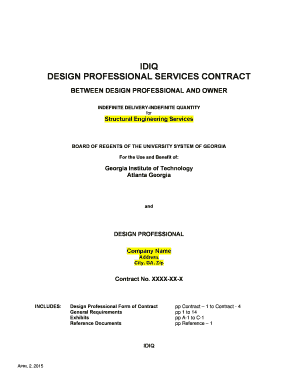
Structural Engineering Contract Template Form


What is the engineering contract template?
The engineering contract template serves as a foundational document that outlines the terms and conditions between parties involved in engineering projects. It typically includes details such as project scope, timelines, payment terms, and responsibilities of each party. This template is crucial for ensuring clarity and mutual understanding, reducing the risk of disputes during the project lifecycle. A well-crafted engineering contract template can protect both the contractor and the client by establishing clear expectations and legal obligations.
Key elements of the engineering contract template
Several essential components should be included in an engineering contract template to ensure its effectiveness:
- Project description: A detailed overview of the project, including objectives and deliverables.
- Scope of work: Clear definitions of tasks, responsibilities, and any limitations on the work to be performed.
- Timeline: Specific deadlines for project milestones and completion.
- Payment terms: Information on compensation, including rates, payment schedules, and any contingencies.
- Termination clauses: Conditions under which either party may terminate the contract.
- Dispute resolution: Procedures for resolving conflicts, including mediation or arbitration processes.
How to use the engineering contract template
Using an engineering contract template involves several key steps to ensure that it meets the specific needs of the project and complies with legal requirements:
- Customization: Tailor the template to reflect the unique aspects of the project, including specific terms and conditions relevant to the parties involved.
- Review: Both parties should thoroughly review the contract to ensure mutual understanding and agreement on all terms.
- Legal compliance: Ensure that the contract adheres to local, state, and federal laws governing engineering practices.
- Signing: Utilize a reliable eSignature solution to facilitate the signing process, ensuring that all parties can sign the document digitally and securely.
Steps to complete the engineering contract template
Completing an engineering contract template involves a systematic approach to ensure accuracy and completeness:
- Gather necessary information: Collect all relevant details about the project, including stakeholder information and project specifications.
- Fill in the template: Input the gathered information into the designated sections of the template, ensuring clarity and precision.
- Review for accuracy: Double-check all entries for correctness, ensuring that there are no ambiguities or errors in the document.
- Finalize and sign: Once all parties agree on the terms, proceed to sign the contract using a digital signature platform for efficiency and security.
Legal use of the engineering contract template
To ensure that an engineering contract template is legally binding, it must comply with specific legal standards. This includes adherence to the Electronic Signatures in Global and National Commerce (ESIGN) Act and the Uniform Electronic Transactions Act (UETA). These regulations affirm that electronic signatures hold the same legal weight as handwritten ones, provided that the signing parties consent to use electronic means. Additionally, it is advisable to consult legal counsel to verify that the contract meets all local and state laws applicable to engineering contracts.
State-specific rules for the engineering contract template
Different states may have unique legal requirements and regulations that affect engineering contracts. It is essential to be aware of these state-specific rules to ensure compliance. This may include licensing requirements for engineers, specific clauses that must be included in contracts, or variations in dispute resolution processes. Researching the regulations in the relevant state or consulting with a legal expert can help ensure that the contract template is appropriately tailored to meet these requirements.
Quick guide on how to complete engineering contract template
Effortlessly Prepare engineering contract template on Any Device
Managing documents online has gained popularity among businesses and individuals alike. It offers an ideal environmentally friendly substitute for conventional printed and signed forms, allowing you to locate the correct document and securely store it online. airSlate SignNow provides all the tools necessary to create, edit, and electronically sign your documents quickly and seamlessly. Handle engineering contract template on any device using the airSlate SignNow Android or iOS applications, and simplify any document-related process today.
The Easiest Way to Edit and Electronically Sign structural engineering contract template
- Locate engineering contract template and click Get Form to begin.
- Utilize the tools we provide to complete your form.
- Highlight important sections of your documents or obscure sensitive information using the tools specifically designed for this purpose by airSlate SignNow.
- Create your electronic signature with the Sign feature, which takes only seconds and carries the same legal validity as a traditional handwritten signature.
- Verify the details and click the Done button to save your changes.
- Choose your preferred method to send your form, whether by email, text message (SMS), or invitation link, or download it to your computer.
Eliminate the hassle of lost or misplaced documents, tedious searches for forms, or errors that require printing new copies. airSlate SignNow meets all your document management needs with just a few clicks from any device you prefer. Edit and electronically sign structural engineering contract template to ensure exceptional communication throughout your document preparation journey with airSlate SignNow.
Create this form in 5 minutes or less
Related searches to engineering contract template
Create this form in 5 minutes!
How to create an eSignature for the structural engineering contract template
How to create an electronic signature for a PDF online
How to create an electronic signature for a PDF in Google Chrome
How to create an e-signature for signing PDFs in Gmail
How to create an e-signature right from your smartphone
How to create an e-signature for a PDF on iOS
How to create an e-signature for a PDF on Android
People also ask structural engineering contract template
-
What is an engineering contract template?
An engineering contract template is a pre-designed document that outlines the terms and conditions of a contract between engineering firms and their clients. This template simplifies the process of creating legally binding agreements, ensuring that all essential elements are included, which helps prevent misunderstandings.
-
How can I customize an engineering contract template?
Customizing an engineering contract template is easy with airSlate SignNow. Simply select the template you need, and use our intuitive editor to add specific details such as project scope, timelines, and payment terms. This flexibility ensures that the contract meets all your project needs.
-
Is there a cost associated with using the engineering contract template?
Using the engineering contract template through airSlate SignNow is cost-effective. There are various pricing plans available, which cater to different business needs, allowing you to choose a plan that fits your budget while still benefiting from our robust features.
-
What are the key features of the engineering contract template?
The engineering contract template includes features such as customizable fields, eSignature integration, and cloud storage. These features not only streamline the contract creation process but also enhance collaboration, making it easier for all parties to review and sign the document electronically.
-
What are the benefits of using an engineering contract template?
Utilizing an engineering contract template saves time and reduces errors, allowing businesses to focus on their core activities instead of spending hours drafting contracts. Additionally, it ensures compliance with legal standards, providing peace of mind when finalizing agreements.
-
Can the engineering contract template be integrated with other tools?
Yes, the engineering contract template can be integrated with various third-party applications, enhancing its functionality. This capability allows businesses to connect the template with project management tools, accounting software, or CRMs, ensuring a seamless workflow.
-
How secure is the engineering contract template when stored digitally?
The engineering contract template stored on airSlate SignNow is highly secure, featuring encrypted data storage and advanced security protocols. This ensures that your sensitive information remains confidential and protected from unauthorized access.
Get more for engineering contract template
Find out other structural engineering contract template
- Can I eSign Oklahoma Online Donation Form
- How Can I Electronic signature North Dakota Claim
- How Do I eSignature Virginia Notice to Stop Credit Charge
- How Do I eSignature Michigan Expense Statement
- How Can I Electronic signature North Dakota Profit Sharing Agreement Template
- Electronic signature Ohio Profit Sharing Agreement Template Fast
- Electronic signature Florida Amendment to an LLC Operating Agreement Secure
- Electronic signature Florida Amendment to an LLC Operating Agreement Fast
- Electronic signature Florida Amendment to an LLC Operating Agreement Simple
- Electronic signature Florida Amendment to an LLC Operating Agreement Safe
- How Can I eSignature South Carolina Exchange of Shares Agreement
- Electronic signature Michigan Amendment to an LLC Operating Agreement Computer
- Can I Electronic signature North Carolina Amendment to an LLC Operating Agreement
- Electronic signature South Carolina Amendment to an LLC Operating Agreement Safe
- Can I Electronic signature Delaware Stock Certificate
- Electronic signature Massachusetts Stock Certificate Simple
- eSignature West Virginia Sale of Shares Agreement Later
- Electronic signature Kentucky Affidavit of Service Mobile
- How To Electronic signature Connecticut Affidavit of Identity
- Can I Electronic signature Florida Affidavit of Title