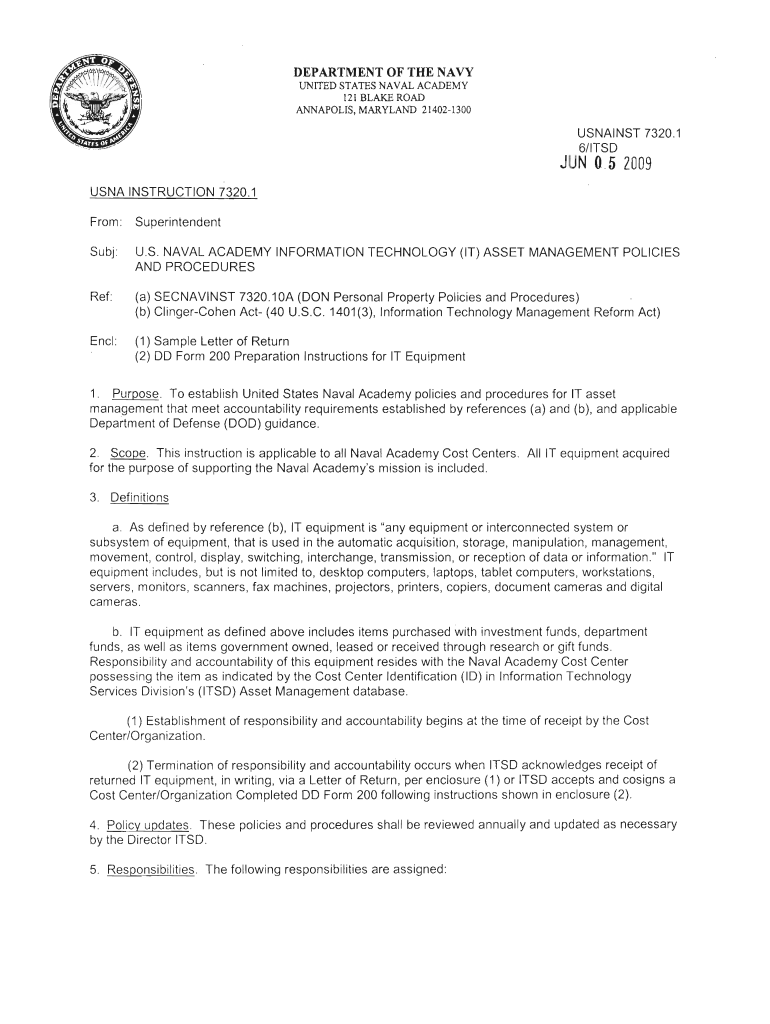
Dd Form 200 Jul PDF


What is the DD Form 200 July 2009?
The DD Form 200, also known as the DD 200 pdf, is a critical document used by the United States Department of Defense. This form is primarily utilized for the investigation of lost, stolen, or damaged property. It serves as an official record to document the circumstances surrounding the incident and to initiate the process for financial accountability and recovery of the property. The DD Form 200 July 2009 version includes specific sections that require detailed information about the property in question, the circumstances of its loss, and the actions taken to recover it.
Steps to Complete the DD Form 200 July 2009
Completing the DD Form 200 July 2009 involves several key steps to ensure accuracy and compliance. Begin by gathering all necessary information regarding the property, including its description, value, and the date of loss. Next, fill out the form by providing detailed accounts of how the loss occurred and any measures taken to locate the property. Ensure that all signatures are obtained from relevant parties, including witnesses if applicable. Finally, review the completed form for any errors before submission to the appropriate authority.
Legal Use of the DD Form 200 July 2009
The DD Form 200 July 2009 is legally binding when completed correctly and submitted through the proper channels. It is crucial for maintaining accountability within the Department of Defense. The form must adhere to the legal frameworks governing military property management, ensuring that all claims of loss or damage are documented and processed in accordance with military regulations. This legal standing is essential for both the individual filling out the form and the organization involved.
How to Obtain the DD Form 200 July 2009
Obtaining the DD Form 200 July 2009 is straightforward. The form is available through official military channels, including the Department of Defense's website and various military installations. Additionally, it can often be accessed through administrative offices within military units. For those who prefer a digital format, the DD 200 pdf can be downloaded and printed for completion. Ensuring you have the most current version is vital for compliance and accuracy.
Key Elements of the DD Form 200 July 2009
The DD Form 200 July 2009 consists of several key elements that must be included for it to be valid. These elements include:
- Property Description: A detailed account of the item, including serial numbers and condition.
- Circumstances of Loss: An explanation of how the property was lost, stolen, or damaged.
- Actions Taken: Documentation of any steps taken to recover the property or mitigate the loss.
- Signatures: Required signatures from the individual reporting the loss and any witnesses.
Examples of Using the DD Form 200 July 2009
Examples of when to use the DD Form 200 July 2009 include instances such as:
- Loss of military equipment during training exercises.
- Theft of personal property while deployed.
- Damage to government property due to unforeseen circumstances.
Each of these scenarios necessitates the completion of the form to ensure proper documentation and accountability.
Quick guide on how to complete dd form 200 jul pdf
Complete Dd Form 200 Jul Pdf effortlessly on any gadget
Digital document management has gained traction among businesses and individuals. It offers a superb eco-friendly substitute to traditional printed and signed documents, as you can locate the suitable form and securely save it online. airSlate SignNow equips you with all the tools necessary to create, modify, and electronically sign your documents swiftly without delays. Handle Dd Form 200 Jul Pdf on any gadget with airSlate SignNow Android or iOS applications and simplify any document-related procedure today.
The easiest way to modify and electronically sign Dd Form 200 Jul Pdf without hassle
- Locate Dd Form 200 Jul Pdf and click Get Form to commence.
- Utilize the tools we provide to complete your form.
- Emphasize important sections of the documents or obscure sensitive information with tools that airSlate SignNow has designed specifically for that purpose.
- Create your signature with the Sign tool, which takes moments and has the same legal validity as a conventional ink signature.
- Review all the details and click the Done button to save your modifications.
- Choose how you wish to send your form, via email, SMS, or invitation link, or download it to your computer.
Eliminate the hassle of lost or mislaid files, tedious form searching, or mistakes that necessitate printing new document copies. airSlate SignNow fulfills your document management needs in a few clicks from any device of your choice. Modify and electronically sign Dd Form 200 Jul Pdf and ensure excellent communication throughout your form preparation process with airSlate SignNow.
Create this form in 5 minutes or less
Create this form in 5 minutes!
How to create an eSignature for the dd form 200 jul pdf
How to create an electronic signature for a PDF online
How to create an electronic signature for a PDF in Google Chrome
How to create an e-signature for signing PDFs in Gmail
How to create an e-signature right from your smartphone
How to create an e-signature for a PDF on iOS
How to create an e-signature for a PDF on Android
People also ask
-
What is a DD Form 200 PDF and why is it important?
The DD Form 200 PDF is a crucial document used by the U.S. military for reporting lost, damaged, or destroyed property. This form ensures accountability and helps maintain accurate inventory records. Using the DD Form 200 PDF correctly can prevent financial loss and inventory discrepancies.
-
How can I easily create a DD Form 200 PDF?
With airSlate SignNow, creating a DD Form 200 PDF is quick and straightforward. Our platform provides templates and e-signature capabilities to help you fill out and finalize the document efficiently. You can complete it digitally, ensuring reduced paper waste and increased efficiency.
-
Is there a cost associated with using airSlate SignNow for DD Form 200 PDF?
airSlate SignNow offers a variety of pricing plans to accommodate different needs. You can access the DD Form 200 PDF functionality under our affordable plans, which provide great value for businesses looking to streamline their document workflows. Check our website for more details on pricing options.
-
What features does airSlate SignNow offer for handling DD Form 200 PDFs?
airSlate SignNow provides a range of features for managing DD Form 200 PDFs, including templates, e-signatures, and automated workflows. You can track document status in real-time, ensuring no delays in processing. The platform’s user-friendly interface makes it easy for anyone to navigate.
-
Can airSlate SignNow integrate with other tools for DD Form 200 PDFs?
Yes, airSlate SignNow seamlessly integrates with various applications such as Google Drive, Dropbox, and CRM systems. This compatibility enhances your ability to manage DD Form 200 PDFs alongside your existing tools. Integrating these services simplifies your workflow signNowly.
-
How secure is the process of handling DD Form 200 PDFs with airSlate SignNow?
Security is a top priority at airSlate SignNow. We utilize advanced encryption methods to protect your DD Form 200 PDFs and other sensitive documents throughout their lifecycle. With secure authentication and compliance with legal standards, you can trust our platform to safeguard your information.
-
Can I edit a DD Form 200 PDF after it is created?
Yes, airSlate SignNow allows you to edit your completed DD Form 200 PDFs anytime before finalizing and signing them. This feature ensures that all information is accurate and up-to-date, which is crucial for military record-keeping purposes. You can also save a draft to return to later.
Get more for Dd Form 200 Jul Pdf
- Siding contract for contractor new hampshire form
- New hampshire contract 497318487 form
- New hampshire contract 497318488 form
- New hampshire contract 497318489 form
- Plumbing contract for contractor new hampshire form
- Brick mason contract for contractor new hampshire form
- Roofing contract for contractor new hampshire form
- Electrical contract for contractor new hampshire form
Find out other Dd Form 200 Jul Pdf
- eSignature Arizona Banking Moving Checklist Secure
- eSignature California Banking Warranty Deed Later
- eSignature Alabama Business Operations Cease And Desist Letter Now
- How To eSignature Iowa Banking Quitclaim Deed
- How To eSignature Michigan Banking Job Description Template
- eSignature Missouri Banking IOU Simple
- eSignature Banking PDF New Hampshire Secure
- How Do I eSignature Alabama Car Dealer Quitclaim Deed
- eSignature Delaware Business Operations Forbearance Agreement Fast
- How To eSignature Ohio Banking Business Plan Template
- eSignature Georgia Business Operations Limited Power Of Attorney Online
- Help Me With eSignature South Carolina Banking Job Offer
- eSignature Tennessee Banking Affidavit Of Heirship Online
- eSignature Florida Car Dealer Business Plan Template Myself
- Can I eSignature Vermont Banking Rental Application
- eSignature West Virginia Banking Limited Power Of Attorney Fast
- eSignature West Virginia Banking Limited Power Of Attorney Easy
- Can I eSignature Wisconsin Banking Limited Power Of Attorney
- eSignature Kansas Business Operations Promissory Note Template Now
- eSignature Kansas Car Dealer Contract Now