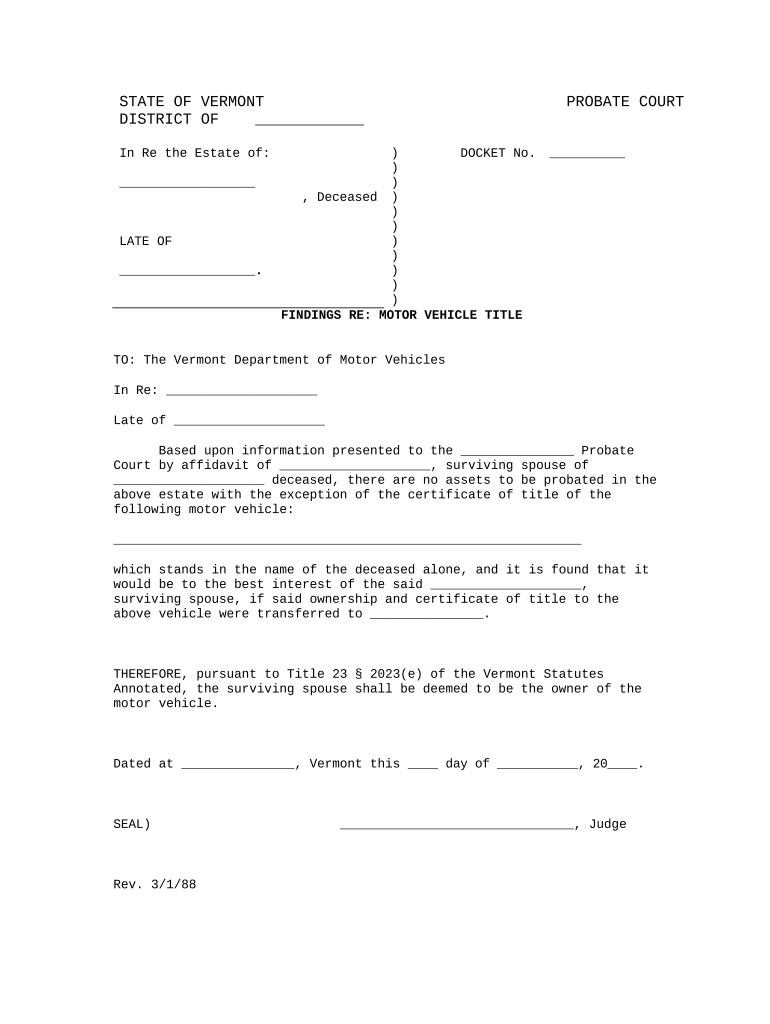
Vt Vehicle Title Form


What is the vt vehicle title
The vt vehicle title is a legal document that establishes ownership of a vehicle. It includes vital information such as the vehicle identification number (VIN), make, model, year, and the owner's details. This document is essential for various transactions, including buying, selling, or transferring a vehicle. In the United States, each state has its own regulations regarding vehicle titles, but the core purpose remains consistent: to provide proof of ownership and facilitate the legal transfer of that ownership.
How to obtain the vt vehicle title
To obtain a vt vehicle title, you typically need to follow a series of steps that may vary by state. Generally, you will need to visit your local Department of Motor Vehicles (DMV) or equivalent agency. Required documents often include proof of identity, proof of vehicle ownership (such as a bill of sale), and possibly a completed application form. Fees may also apply. Some states allow online applications, making the process more convenient.
Steps to complete the vt vehicle title
Completing the vt vehicle title involves several important steps:
- Gather necessary documents, including identification and proof of ownership.
- Fill out the title application form accurately, ensuring all information is correct.
- Submit the completed form along with any required fees to the appropriate agency.
- Receive your new title, which will be mailed to you or issued on-site, depending on state procedures.
Legal use of the vt vehicle title
The vt vehicle title serves as a legally binding document that confirms ownership. It is crucial for legal transactions involving vehicles, such as sales, transfers, and registrations. To ensure its legal validity, the title must be completed accurately and submitted to the appropriate state authority. Failure to comply with state regulations regarding vehicle titles may result in penalties or issues with ownership verification.
Key elements of the vt vehicle title
The vt vehicle title includes several key elements that are vital for its function:
- Vehicle Identification Number (VIN): A unique identifier for the vehicle.
- Owner Information: Details of the current owner, including name and address.
- Vehicle Details: Make, model, year, and color of the vehicle.
- Title Status: Indicates whether the title is clear or if there are any liens.
State-specific rules for the vt vehicle title
Each state has its own regulations regarding the vt vehicle title, which can affect how it is issued, transferred, or renewed. It is essential to familiarize yourself with the specific rules in your state, as they may include unique forms, fees, or processes. Some states may require additional documentation or have different timelines for processing title applications, which can impact vehicle ownership transactions.
Quick guide on how to complete vt vehicle title
Effortlessly Prepare Vt Vehicle Title on Any Device
Digital document management has become increasingly popular among businesses and individuals. It serves as a perfect eco-friendly substitute for traditional printed and signed documents, allowing you to obtain the appropriate form and securely store it online. airSlate SignNow equips you with all the tools necessary to create, modify, and electronically sign your documents quickly and efficiently. Manage Vt Vehicle Title on any device using the airSlate SignNow apps available on Android or iOS and enhance any document-centric process today.
Steps to Modify and Electronically Sign Vt Vehicle Title with Ease
- Find Vt Vehicle Title and click Get Form to initiate the process.
- Utilize the tools we offer to fill out your form.
- Highlight pertinent sections of the documents or obscure sensitive information using tools provided by airSlate SignNow specifically for this purpose.
- Create your signature with the Sign tool, which takes only seconds and carries the same legal validity as a traditional handwritten signature.
- Review the information and click the Done button to save your changes.
- Select your preferred method for delivering your form, whether by email, text message (SMS), invite link, or downloading it to your computer.
Eliminate the stress of lost or misplaced documents, tedious form searching, or errors that necessitate reprinting new copies. airSlate SignNow meets your document management needs with just a few clicks from any device you choose. Transform and electronically sign Vt Vehicle Title to ensure seamless communication at every stage of your form preparation with airSlate SignNow.
Create this form in 5 minutes or less
Create this form in 5 minutes!
People also ask
-
What is a VT vehicle title?
A VT vehicle title is an official document issued by the state of Vermont that proves ownership of a motor vehicle. It includes vital information such as the vehicle identification number (VIN), make, model, and the owner's details. Understanding the VT vehicle title is crucial for anyone purchasing, selling, or registering a vehicle.
-
How can airSlate SignNow help with VT vehicle title documentation?
airSlate SignNow simplifies the process of handling VT vehicle title documentation by enabling users to electronically sign and send documents securely. Our platform streamlines the workflow, reducing the time and effort required to complete title transfers. Whether you're a dealer or an individual, you can manage your VT vehicle title needs seamlessly.
-
What features does airSlate SignNow offer for managing VT vehicle titles?
Our solution for VT vehicle titles includes features like customizable templates, multi-party signing, and tracking capabilities. These tools help ensure that all necessary forms are completed accurately and promptly. Additionally, airSlate SignNow allows for easy integration with your existing document management systems, making handling VT vehicle titles even more efficient.
-
Is airSlate SignNow a cost-effective solution for processing VT vehicle titles?
Yes, airSlate SignNow is designed to be a cost-effective solution for businesses needing to process VT vehicle titles. With competitive pricing plans and the ability to automate workflows, you can save money on administrative costs and paper usage. Our customers often find signNow savings in time, allowing them to focus on more critical tasks.
-
How secure is the eSigning process for VT vehicle titles with airSlate SignNow?
Security is a priority at airSlate SignNow, especially when dealing with sensitive documents like VT vehicle titles. We employ advanced encryption methods and secure cloud storage to protect your data. Our platform complies with industry standards for eSignatures, ensuring that your VT vehicle titles are handled securely.
-
What are the benefits of using airSlate SignNow for VT vehicle title transfers?
Using airSlate SignNow for VT vehicle title transfers offers numerous benefits, including streamlined workflows, improved accuracy, and faster processing times. Our electronic signing process eliminates the need for printing and mailing documents, making it more environmentally friendly. Customers also appreciate the convenience of accessing their documents anywhere, anytime.
-
Can I integrate airSlate SignNow with other software for managing VT vehicle titles?
Absolutely! airSlate SignNow provides integrations with various popular software solutions to help you manage VT vehicle titles more effectively. This includes CRM systems, document management platforms, and more, ensuring a smooth flow of information. These integrations enhance productivity and simplify the way you handle vehicle titles.
Get more for Vt Vehicle Title
- Use agreement application for churches and schoolspdf form
- Connected thermostat verification elmhurst mutual power form
- Oklahoma form c
- Neuter contract form
- Trials of life living together worksheet answers form
- Pta treasurer forms
- Schedule c 1 declaration of compliance with the americans with disabilities act form
- Professional services questionnaire city of oakland form
Find out other Vt Vehicle Title
- Can I Electronic signature South Carolina Real Estate Work Order
- How To Electronic signature Indiana Sports RFP
- How Can I Electronic signature Indiana Sports RFP
- Electronic signature South Dakota Real Estate Quitclaim Deed Now
- Electronic signature South Dakota Real Estate Quitclaim Deed Safe
- Electronic signature Indiana Sports Forbearance Agreement Myself
- Help Me With Electronic signature Nevada Police Living Will
- Electronic signature Real Estate Document Utah Safe
- Electronic signature Oregon Police Living Will Now
- Electronic signature Pennsylvania Police Executive Summary Template Free
- Electronic signature Pennsylvania Police Forbearance Agreement Fast
- How Do I Electronic signature Pennsylvania Police Forbearance Agreement
- How Can I Electronic signature Pennsylvania Police Forbearance Agreement
- Electronic signature Washington Real Estate Purchase Order Template Mobile
- Electronic signature West Virginia Real Estate Last Will And Testament Online
- Electronic signature Texas Police Lease Termination Letter Safe
- How To Electronic signature Texas Police Stock Certificate
- How Can I Electronic signature Wyoming Real Estate Quitclaim Deed
- Electronic signature Virginia Police Quitclaim Deed Secure
- How Can I Electronic signature West Virginia Police Letter Of Intent