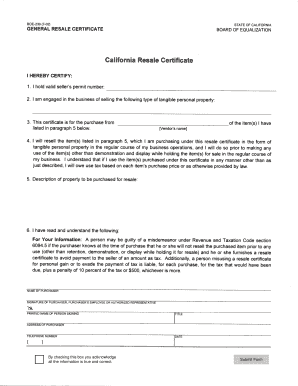
California Resale Certificate Isport1net Form


What is the California Resale Certificate Isport1net
The California Resale Certificate is a legal document that allows a buyer to purchase goods without paying sales tax, provided that the items are intended for resale. This certificate is essential for businesses that buy products for resale rather than personal use. By presenting this certificate to suppliers, businesses can streamline their purchasing process and maintain compliance with tax regulations. The document is recognized by the California Department of Tax and Fee Administration (CDTFA) and is crucial for maintaining proper tax records.
How to use the California Resale Certificate Isport1net
Using the California Resale Certificate is straightforward. When making a purchase, the buyer must present the certificate to the seller at the point of sale. The seller is then required to keep a copy of the certificate for their records. This process ensures that the seller does not charge sales tax on the transaction. It is important for the buyer to fill out the certificate accurately, including their seller's permit number and the description of the items being purchased.
Steps to complete the California Resale Certificate Isport1net
Completing the California Resale Certificate involves several key steps:
- Obtain the California Resale Certificate form from the CDTFA or through trusted sources.
- Fill in your business name, address, and seller's permit number accurately.
- Provide a description of the property being purchased for resale.
- Sign and date the certificate to validate it.
- Present the completed certificate to the seller at the time of purchase.
Ensuring that all information is correct is essential, as inaccuracies can lead to compliance issues.
Legal use of the California Resale Certificate Isport1net
The legal use of the California Resale Certificate is governed by state tax laws. It is important to use the certificate only for purchases intended for resale. Misuse of the certificate, such as using it for personal purchases, can result in penalties and fines. Businesses must ensure they have a valid seller's permit and that the items purchased are indeed for resale to comply with legal requirements.
Key elements of the California Resale Certificate Isport1net
Several key elements must be included in the California Resale Certificate for it to be valid:
- Business Information: The name and address of the buyer.
- Seller's Permit Number: A valid seller's permit number issued by the CDTFA.
- Description of Property: A clear description of the items being purchased.
- Signature: The signature of the buyer or an authorized representative.
- Date: The date the certificate is completed.
Including all these elements ensures the certificate is legally binding and accepted by sellers.
Eligibility Criteria
To be eligible for a California Resale Certificate, the buyer must meet specific criteria:
- The buyer must hold a valid seller's permit issued by the CDTFA.
- The buyer must be engaged in a business that involves the resale of tangible personal property.
- The items purchased must be intended for resale and not for personal use.
Meeting these criteria is essential for lawful use of the certificate and to avoid potential legal issues.
Quick guide on how to complete california resale certificate isport1net
Complete California Resale Certificate Isport1net effortlessly on any device
Digital document management has gained traction with organizations and individuals alike. It offers an ideal environmentally friendly substitute for traditional printed and signed documents, allowing you to obtain the necessary form and securely keep it online. airSlate SignNow equips you with all the resources you need to create, edit, and eSign your documents swiftly and without delays. Manage California Resale Certificate Isport1net on any device using airSlate SignNow's Android or iOS applications and simplify any document-related process today.
How to edit and eSign California Resale Certificate Isport1net with ease
- Obtain California Resale Certificate Isport1net and click Get Form to begin.
- Employ the tools we provide to fill out your document.
- Underline pertinent sections of the documents or obscure sensitive information with tools that airSlate SignNow offers specifically for this task.
- Create your eSignature using the Sign tool, which takes mere seconds and holds the same legal validity as a conventional wet ink signature.
- Review all the details and click on the Done button to save your modifications.
- Select your delivery method for the form: via email, SMS, an invite link, or download it to your computer.
No more lost or mislaid documents, tedious form searching, or errors that necessitate printing new document copies. airSlate SignNow takes care of all your document management needs in just a few clicks from any device you prefer. Edit and eSign California Resale Certificate Isport1net and ensure clear communication at every stage of the form creation process with airSlate SignNow.
Create this form in 5 minutes or less
Create this form in 5 minutes!
How to create an eSignature for the california resale certificate isport1net
How to create an electronic signature for a PDF online
How to create an electronic signature for a PDF in Google Chrome
How to create an e-signature for signing PDFs in Gmail
How to create an e-signature right from your smartphone
How to create an e-signature for a PDF on iOS
How to create an e-signature for a PDF on Android
People also ask
-
What is isport1net and how does airSlate SignNow integrate with it?
isport1net is a platform that offers various sports-related services. By integrating airSlate SignNow with isport1net, businesses can streamline their document management processes, allowing for efficient eSigning of contracts, agreements, and other relevant paperwork directly related to their sports services.
-
How much does it cost to use airSlate SignNow with isport1net?
The pricing for using airSlate SignNow in conjunction with isport1net varies depending on the plan you choose. By opting for airSlate SignNow, you gain access to a cost-effective solution that scales according to your needs, making it an ideal option for businesses operating within the isport1net ecosystem.
-
What features does airSlate SignNow offer for isport1net users?
airSlate SignNow provides a variety of features tailored for isport1net users, including customizable templates, automated workflows, and advanced security measures. These functionalities enable teams to manage documents efficiently, enhancing productivity and ensuring compliance within the sports industry.
-
Can I access airSlate SignNow on mobile devices while engaging with isport1net?
Yes, airSlate SignNow offers mobile accessibility, enabling users to manage and eSign documents while on the go. This functionality is especially beneficial for isport1net users, as it allows for seamless interaction without being tied to a desktop or office environment.
-
What are the benefits of using airSlate SignNow alongside isport1net?
Integrating airSlate SignNow with isport1net enhances operational efficiency and reduces the time spent on paperwork. With features such as real-time tracking and automated notifications, businesses can improve communication, ensuring that all stakeholders are up-to-date with document statuses, which is crucial in sports management.
-
How does airSlate SignNow ensure the security of documents on isport1net?
AirSlate SignNow implements robust security measures, including encryption and secure authentication processes, to ensure the confidentiality of documents utilized within isport1net. Users can confidently eSign and manage their documents, knowing that their sensitive information is well-protected against potential bsignNowes.
-
Is there customer support available for airSlate SignNow users in isport1net?
Absolutely! AirSlate SignNow provides dedicated customer support to assist isport1net users with any queries or issues they may encounter. Our support team is available through multiple channels to ensure that you receive timely assistance whenever you need it.
Get more for California Resale Certificate Isport1net
Find out other California Resale Certificate Isport1net
- How Do I Sign Massachusetts Car Dealer Warranty Deed
- How To Sign Nebraska Car Dealer Resignation Letter
- How Can I Sign New Jersey Car Dealer Arbitration Agreement
- How Can I Sign Ohio Car Dealer Cease And Desist Letter
- How To Sign Ohio Car Dealer Arbitration Agreement
- How To Sign Oregon Car Dealer Limited Power Of Attorney
- How To Sign Pennsylvania Car Dealer Quitclaim Deed
- How Can I Sign Pennsylvania Car Dealer Quitclaim Deed
- Sign Rhode Island Car Dealer Agreement Safe
- Sign South Dakota Car Dealer Limited Power Of Attorney Now
- Sign Wisconsin Car Dealer Quitclaim Deed Myself
- Sign Wisconsin Car Dealer Quitclaim Deed Free
- Sign Virginia Car Dealer POA Safe
- Sign Wisconsin Car Dealer Quitclaim Deed Fast
- How To Sign Wisconsin Car Dealer Rental Lease Agreement
- How To Sign Wisconsin Car Dealer Quitclaim Deed
- How Do I Sign Wisconsin Car Dealer Quitclaim Deed
- Sign Wyoming Car Dealer Purchase Order Template Mobile
- Sign Arizona Charity Business Plan Template Easy
- Can I Sign Georgia Charity Warranty Deed