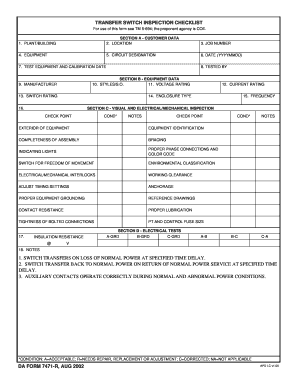
Automatic Transfer Switch Testing Checklist Form


What is the Automatic Transfer Switch Testing Checklist
The Automatic Transfer Switch Testing Checklist is a critical document used to ensure that automatic transfer switches (ATS) are functioning correctly and safely. This checklist outlines the necessary steps and criteria for testing ATS systems, which are essential for maintaining power supply during outages. It typically includes items such as verifying the operational status of the switch, checking connections, and ensuring that the switch engages and disengages properly. By following this checklist, users can ensure compliance with safety standards and operational guidelines.
How to use the Automatic Transfer Switch Testing Checklist
Using the Automatic Transfer Switch Testing Checklist involves a systematic approach to verify the functionality of the ATS. Begin by gathering all necessary tools and equipment. Next, follow each item on the checklist, which may include steps like inspecting the physical condition of the switch, testing the control circuits, and confirming that the switch activates under load conditions. Document any findings or anomalies during the testing process for future reference. This methodical approach helps ensure that all aspects of the ATS are evaluated thoroughly.
Key elements of the Automatic Transfer Switch Testing Checklist
The key elements of the Automatic Transfer Switch Testing Checklist focus on critical operational aspects. These elements typically include:
- Visual inspection of the ATS for any physical damage
- Verification of electrical connections and integrity
- Testing the switch's response to simulated power outages
- Confirming the functionality of alarms and indicators
- Documenting test results and any maintenance performed
These elements ensure that the ATS operates reliably and safely, protecting critical systems from power interruptions.
Steps to complete the Automatic Transfer Switch Testing Checklist
Completing the Automatic Transfer Switch Testing Checklist involves several key steps. First, ensure that the ATS is powered down to prevent any accidents during testing. Next, conduct a visual inspection to identify any visible issues. Then, proceed to test the electrical connections and control circuits. After confirming that all components are functioning correctly, simulate a power failure to test the switch's response. Finally, document all findings and any corrective actions taken. Following these steps helps maintain the reliability of the ATS.
Legal use of the Automatic Transfer Switch Testing Checklist
The legal use of the Automatic Transfer Switch Testing Checklist is vital for compliance with industry regulations and safety standards. Organizations must adhere to guidelines set forth by regulatory bodies, ensuring that their ATS systems are tested regularly and documented properly. This documentation can serve as evidence of compliance during inspections or audits. Additionally, maintaining accurate records helps protect organizations from liability in the event of power failures or system malfunctions.
How to obtain the Automatic Transfer Switch Testing Checklist
Obtaining the Automatic Transfer Switch Testing Checklist can be done through various channels. Many manufacturers provide their own checklists as part of the product documentation. Additionally, industry associations and regulatory bodies often publish standardized checklists that can be accessed online. It is essential to ensure that the checklist used is up-to-date and aligns with current regulations and best practices. Users may also consider customizing their checklist to address specific operational needs.
Quick guide on how to complete automatic transfer switch testing checklist
Prepare Automatic Transfer Switch Testing Checklist effortlessly on any device
Online document management has gained popularity among businesses and individuals. It offers an ideal eco-friendly alternative to conventional printed and signed papers, as you can locate the appropriate form and securely store it online. airSlate SignNow provides you with all the resources you need to create, modify, and eSign your documents quickly without delays. Handle Automatic Transfer Switch Testing Checklist on any platform with airSlate SignNow Android or iOS applications and enhance any document-centric operation today.
How to edit and eSign Automatic Transfer Switch Testing Checklist with ease
- Locate Automatic Transfer Switch Testing Checklist and click on Get Form to begin.
- Utilize the tools we offer to complete your form.
- Highlight pertinent sections of your documents or obscure sensitive data with tools specifically provided by airSlate SignNow for that purpose.
- Create your eSignature with the Sign tool, which takes seconds and carries the same legal standing as a traditional wet ink signature.
- Review all the details and click on the Done button to save your changes.
- Choose how you want to deliver your form, by email, text message (SMS), or invite link, or download it to your computer.
Say goodbye to lost or misplaced documents, tedious form searching, or errors that necessitate printing new document copies. airSlate SignNow meets your document management needs in just a few clicks from any device you prefer. Edit and eSign Automatic Transfer Switch Testing Checklist and ensure excellent communication at every stage of your form preparation process with airSlate SignNow.
Create this form in 5 minutes or less
Create this form in 5 minutes!
How to create an eSignature for the automatic transfer switch testing checklist
How to create an electronic signature for a PDF online
How to create an electronic signature for a PDF in Google Chrome
How to create an e-signature for signing PDFs in Gmail
How to create an e-signature right from your smartphone
How to create an e-signature for a PDF on iOS
How to create an e-signature for a PDF on Android
People also ask
-
What are ATS inspection papers?
ATS inspection papers are crucial documents that ensure compliance with safety and quality standards during inspections. These papers streamline the process of documenting and reviewing inspection results, making them essential for businesses. By utilizing signNow's platform, you can easily manage and eSign your ATS inspection papers.
-
How can airSlate SignNow help with ATS inspection papers?
AirSlate SignNow simplifies the management of ATS inspection papers by providing a user-friendly platform to send, receive, and eSign documents. It enhances collaboration among team members and ensures that all inspection documents are securely stored and easily accessible. This efficiency leads to quicker inspections and improved compliance.
-
What is the pricing structure for using airSlate SignNow for ATS inspection papers?
AirSlate SignNow offers flexible pricing plans tailored to your business needs, including various tiers for different usage levels. You can choose a plan that fits your budget while ensuring all features for handling ATS inspection papers are included. Additionally, there may be free trials available to get started without upfront costs.
-
Are there any integrations available for ATS inspection papers?
Yes, airSlate SignNow offers integrations with popular platforms like Google Drive, Dropbox, and CRM systems, making it easy to manage ATS inspection papers alongside your usual tools. These integrations streamline document workflows and enhance productivity. You can seamlessly access and send your inspection papers from various applications.
-
What are the benefits of using airSlate SignNow for ATS inspection papers?
Using airSlate SignNow for ATS inspection papers provides various benefits, including increased efficiency, enhanced security, and improved compliance tracking. The platform allows for quick document turnaround through eSigning, which is essential during inspections. Moreover, it helps reduce paper waste and improves overall productivity.
-
Can I customize my ATS inspection papers with airSlate SignNow?
Absolutely! airSlate SignNow provides customizable templates for ATS inspection papers, allowing you to tailor documents according to your specific requirements. This feature ensures that your inspection papers meet industry standards while reflecting your branding and compliance needs.
-
Is airSlate SignNow secure for handling sensitive ATS inspection papers?
Yes, airSlate SignNow prioritizes security with advanced encryption, secure data storage, and compliance with industry standards such as GDPR. Your ATS inspection papers are protected against unauthorized access, ensuring that sensitive information remains confidential. With robust security measures in place, you can have peace of mind while managing your documents.
Get more for Automatic Transfer Switch Testing Checklist
- Document locator and personal information package including burial information form new jersey
- Demand to produce copy of will from heir to executor or person in possession of will new jersey form
- Notice of acceptance or rejection of recommended resolution new mexico form
- New mexico compensation form
- Notice of change of health care provider under automatic right of second selection new mexico form
- No fault uncontested agreed divorce package for dissolution of marriage with adult children and with or without property and 497319753 form
- Bill of sale of automobile and odometer statement new mexico form
- Nm odometer form
Find out other Automatic Transfer Switch Testing Checklist
- How Do I eSign Arkansas Charity LLC Operating Agreement
- eSign Colorado Charity LLC Operating Agreement Fast
- eSign Connecticut Charity Living Will Later
- How Can I Sign West Virginia Courts Quitclaim Deed
- Sign Courts Form Wisconsin Easy
- Sign Wyoming Courts LLC Operating Agreement Online
- How To Sign Wyoming Courts Quitclaim Deed
- eSign Vermont Business Operations Executive Summary Template Mobile
- eSign Vermont Business Operations Executive Summary Template Now
- eSign Virginia Business Operations Affidavit Of Heirship Mobile
- eSign Nebraska Charity LLC Operating Agreement Secure
- How Do I eSign Nevada Charity Lease Termination Letter
- eSign New Jersey Charity Resignation Letter Now
- eSign Alaska Construction Business Plan Template Mobile
- eSign Charity PPT North Carolina Now
- eSign New Mexico Charity Lease Agreement Form Secure
- eSign Charity PPT North Carolina Free
- eSign North Dakota Charity Rental Lease Agreement Now
- eSign Arkansas Construction Permission Slip Easy
- eSign Rhode Island Charity Rental Lease Agreement Secure