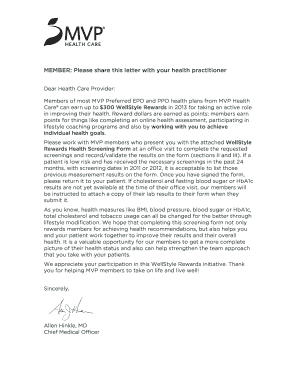
Mvp Health Risk Screening Form


What is the Mvp Health Risk Screening Form
The Mvp Health Risk Screening Form is a crucial document designed to assess an individual's health risks and needs. This form is commonly used by healthcare providers and organizations to gather essential health information from patients or clients. It typically includes questions regarding medical history, lifestyle choices, and current health conditions. By completing this form, individuals can help healthcare professionals identify potential health issues and recommend appropriate interventions or preventive measures.
How to use the Mvp Health Risk Screening Form
Using the Mvp Health Risk Screening Form involves several straightforward steps. First, individuals should ensure they have access to the latest version of the form, which can often be obtained digitally. Next, it is important to read through each question carefully and provide accurate information based on personal health history and current status. After completing the form, individuals may need to submit it to their healthcare provider for review. This process can often be done electronically, ensuring a quick and efficient exchange of information.
Steps to complete the Mvp Health Risk Screening Form
Completing the Mvp Health Risk Screening Form can be broken down into a series of manageable steps:
- Obtain the form from a trusted source, ensuring it is the most recent version.
- Read the instructions provided to understand the purpose of each section.
- Gather necessary personal health information, including medical history and current medications.
- Answer all questions honestly and thoroughly, providing as much detail as possible.
- Review the completed form for accuracy before submission.
- Submit the form electronically or as instructed by your healthcare provider.
Legal use of the Mvp Health Risk Screening Form
The legal use of the Mvp Health Risk Screening Form is essential for ensuring that the information provided is protected and utilized appropriately. Compliance with relevant laws, such as HIPAA, is critical to safeguarding personal health information. When using this form, organizations must ensure that they have the necessary consent from individuals to collect and process their health data. Additionally, the use of secure electronic signature tools can enhance the legal validity of the completed form, ensuring that all parties involved are protected under applicable regulations.
Key elements of the Mvp Health Risk Screening Form
Several key elements are typically included in the Mvp Health Risk Screening Form. These may consist of:
- Personal identification information, such as name and contact details.
- Medical history, including past illnesses, surgeries, and ongoing treatments.
- Lifestyle questions, covering diet, exercise, and substance use.
- Current health status, including symptoms or concerns that may need attention.
- Family health history, which can provide insights into genetic predispositions.
Who Issues the Form
The Mvp Health Risk Screening Form is typically issued by healthcare providers, insurance companies, or wellness organizations. These entities use the form to facilitate health assessments and promote preventive care. It is important for individuals to obtain the form from a reputable source to ensure that they are using the correct version tailored to their specific health needs.
Quick guide on how to complete mvp health risk screening form
Prepare Mvp Health Risk Screening Form seamlessly on any device
Digital document management has become increasingly popular among businesses and individuals. It serves as an ideal eco-friendly substitute for traditional printed and signed paperwork, allowing you to find the necessary form and securely keep it online. airSlate SignNow provides you with all the resources required to create, modify, and electronically sign your documents swiftly without delays. Manage Mvp Health Risk Screening Form on any device with airSlate SignNow's Android or iOS applications and enhance any document-related process today.
The easiest way to modify and electronically sign Mvp Health Risk Screening Form effortlessly
- Find Mvp Health Risk Screening Form and click Get Form to begin.
- Utilize the tools we offer to complete your document.
- Emphasize relevant sections of the documents or redact sensitive information with features that airSlate SignNow provides specifically for that purpose.
- Generate your eSignature using the Sign tool, which takes seconds and holds the same legal validity as a conventional wet ink signature.
- Review all the information and click on the Done button to save your modifications.
- Select how you wish to send your form, whether through email, text message (SMS), invitation link, or download it to your computer.
Eliminate concerns about lost or misplaced documents, tedious form searching, or mistakes that necessitate printing new document copies. airSlate SignNow fulfills all your document management needs in just a few clicks from any device you prefer. Edit and electronically sign Mvp Health Risk Screening Form and guarantee outstanding communication at every stage of your form preparation process with airSlate SignNow.
Create this form in 5 minutes or less
Create this form in 5 minutes!
How to create an eSignature for the mvp health risk screening form
How to create an electronic signature for a PDF online
How to create an electronic signature for a PDF in Google Chrome
How to create an e-signature for signing PDFs in Gmail
How to create an e-signature right from your smartphone
How to create an e-signature for a PDF on iOS
How to create an e-signature for a PDF on Android
People also ask
-
What is the Mvp Health Risk Screening Form?
The Mvp Health Risk Screening Form is a comprehensive document designed to assess health risks for individuals. It helps healthcare providers gather vital information from patients to identify potential health issues and improve preventive care strategies. Using our platform, you can easily create and manage these forms to streamline your health assessments.
-
How can airSlate SignNow help with the Mvp Health Risk Screening Form?
airSlate SignNow provides a user-friendly interface for creating, sending, and eSigning the Mvp Health Risk Screening Form. This simplifies the workflow and enhances the efficiency of document management in healthcare settings. With our platform, you can ensure that all patient information is securely collected and stored.
-
What are the pricing options for using airSlate SignNow for the Mvp Health Risk Screening Form?
AirSlate SignNow offers flexible pricing plans that cater to various business needs when it comes to the Mvp Health Risk Screening Form. Our pricing is competitive, ensuring that you only pay for the features you need. To find the best plan for you, we encourage you to check our pricing page for detailed options.
-
Is the Mvp Health Risk Screening Form customizable?
Yes, the Mvp Health Risk Screening Form is fully customizable within the airSlate SignNow platform. You can tailor the form to include specific questions and fields that meet the requirements of your healthcare practice. This ensures that you collect relevant information effectively.
-
Can I integrate the Mvp Health Risk Screening Form with other applications?
Absolutely! airSlate SignNow supports integrations with various applications, allowing you to connect the Mvp Health Risk Screening Form with your existing systems. This seamless integration helps businesses maintain consistent data flow and enhances overall operational efficiency.
-
What are the benefits of using airSlate SignNow for the Mvp Health Risk Screening Form?
Using airSlate SignNow for the Mvp Health Risk Screening Form provides numerous benefits, including improved efficiency and enhanced patient experience. The platform ensures secure eSigning and document storage, reducing paperwork and administrative burden. This helps healthcare providers focus more on patient care.
-
How secure is the Mvp Health Risk Screening Form data when using airSlate SignNow?
Security is a top priority at airSlate SignNow when handling the Mvp Health Risk Screening Form data. We implement robust security measures, including encryption and secure cloud storage, to protect sensitive patient information. Compliance with legal standards ensures that your data remains safe.
Get more for Mvp Health Risk Screening Form
- Excavation contractor package new york form
- New york contractor 497321842 form
- Concrete mason contractor package new york form
- Demolition contractor package new york form
- Security contractor package new york form
- Insulation contractor package new york form
- Paving contractor package new york form
- Site work contractor package new york form
Find out other Mvp Health Risk Screening Form
- eSign Alaska Rental lease agreement Now
- How To eSign Colorado Rental lease agreement
- How Can I eSign Colorado Rental lease agreement
- Can I eSign Connecticut Rental lease agreement
- eSign New Hampshire Rental lease agreement Later
- Can I eSign North Carolina Rental lease agreement
- How Do I eSign Pennsylvania Rental lease agreement
- How To eSign South Carolina Rental lease agreement
- eSign Texas Rental lease agreement Mobile
- eSign Utah Rental agreement lease Easy
- How Can I eSign North Dakota Rental lease agreement forms
- eSign Rhode Island Rental lease agreement forms Now
- eSign Georgia Rental lease agreement template Simple
- Can I eSign Wyoming Rental lease agreement forms
- eSign New Hampshire Rental lease agreement template Online
- eSign Utah Rental lease contract Free
- eSign Tennessee Rental lease agreement template Online
- eSign Tennessee Rental lease agreement template Myself
- eSign West Virginia Rental lease agreement template Safe
- How To eSign California Residential lease agreement form