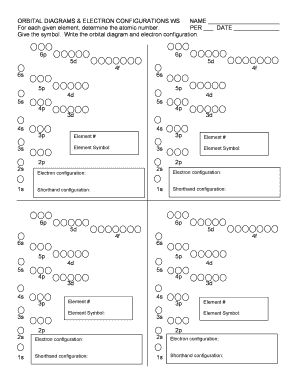
ORBITAL DIAGRAM WS Kirkwoodk12mous Form


What is the orbital diagram template?
The orbital diagram template is a visual representation used in chemistry to illustrate the arrangement of electrons in an atom's orbitals. This template helps in understanding the distribution of electrons among various energy levels and subshells. Each orbital can hold a maximum of two electrons with opposite spins, and the diagram typically includes labels for the principal quantum number and the type of orbital (s, p, d, f). By using this template, students and professionals can easily identify electron configurations and predict chemical behavior.
How to use the orbital diagram template
Using the orbital diagram template involves a few straightforward steps. First, determine the total number of electrons in the atom or ion you are examining. Next, fill the orbitals in order of increasing energy, starting with the lowest energy level. The order typically follows the Aufbau principle, which states that electrons occupy the lowest energy orbitals first. As you fill the orbitals, remember to adhere to Hund's rule, which indicates that electrons will fill degenerate orbitals singly before pairing up. This method ensures that the electron configuration is accurately represented.
Key elements of the orbital diagram template
Several key elements make up the orbital diagram template. These include:
- Energy Levels: Represented by horizontal lines, indicating different principal quantum numbers.
- Subshells: Labeled as s, p, d, and f, each indicating the type of orbital and its shape.
- Electron Spins: Illustrated by arrows pointing in opposite directions, representing the two possible spins of electrons.
- Electron Count: The total number of electrons must be accounted for in the diagram, ensuring that the filling order is correctly followed.
Steps to complete the orbital diagram template
To complete the orbital diagram template, follow these steps:
- Identify the element and determine its atomic number, which indicates the number of electrons.
- Begin filling the orbitals from the lowest energy level to the highest, using the Aufbau principle.
- Apply Hund's rule to ensure that each degenerate orbital receives one electron before pairing occurs.
- Draw arrows to represent the electrons, ensuring that opposite spins are indicated.
- Double-check the configuration against known electron configurations for accuracy.
Legal use of the orbital diagram template
The orbital diagram template is primarily used for educational purposes and in scientific research. It is essential to ensure that any representations made using this template are accurate and adhere to accepted scientific standards. Misrepresentation of electron configurations could lead to misunderstandings in chemical behavior and reactions. Therefore, it is crucial to use the template responsibly, especially in academic settings where precision is vital.
Examples of using the orbital diagram template
Examples of using the orbital diagram template include:
- Visualizing the electron configuration of common elements like hydrogen, carbon, and oxygen.
- Demonstrating the differences in electron arrangements between elements in the same group or period.
- Explaining the concept of hybridization in molecular chemistry.
- Predicting the reactivity and bonding characteristics of various elements based on their electron configurations.
Quick guide on how to complete orbital diagram ws kirkwoodk12mous
Effortlessly Prepare ORBITAL DIAGRAM WS Kirkwoodk12mous on Any Device
Digital document management has gained traction among businesses and individuals alike. It offers an ideal environmentally friendly substitute for conventional printed and signed papers, as you can access the necessary form and securely save it online. airSlate SignNow equips you with all the tools required to generate, modify, and eSign your documents swiftly without delays. Manage ORBITAL DIAGRAM WS Kirkwoodk12mous on any device with airSlate SignNow’s Android or iOS applications and simplify any document-related task today.
Steps to Edit and eSign ORBITAL DIAGRAM WS Kirkwoodk12mous with Ease
- Locate ORBITAL DIAGRAM WS Kirkwoodk12mous and click on Get Form to begin.
- Utilize the tools we provide to complete your form.
- Emphasize important sections of the documents or redact sensitive information using tools that airSlate SignNow offers specifically for that purpose.
- Create your signature using the Sign tool, which takes mere seconds and holds the same legal validity as a conventional wet ink signature.
- Review all the details and click on the Done button to save your changes.
- Choose your preferred method of sending your form, such as email, text message (SMS), or invite link, or download it to your computer.
Eliminate worries about missing or lost documents, tedious form searches, or mistakes that necessitate printing new copies. airSlate SignNow addresses your document management needs in just a few clicks from any device you choose. Modify and eSign ORBITAL DIAGRAM WS Kirkwoodk12mous to guarantee seamless communication throughout the form preparation process with airSlate SignNow.
Create this form in 5 minutes or less
Create this form in 5 minutes!
How to create an eSignature for the orbital diagram ws kirkwoodk12mous
How to create an electronic signature for a PDF online
How to create an electronic signature for a PDF in Google Chrome
How to create an e-signature for signing PDFs in Gmail
How to create an e-signature right from your smartphone
How to create an e-signature for a PDF on iOS
How to create an e-signature for a PDF on Android
People also ask
-
What is an orbital diagram template?
An orbital diagram template is a visual representation that depicts the arrangement of electrons in an atom's orbitals. These templates are essential for students and educators in chemistry to illustrate complex concepts effectively. With the airSlate SignNow platform, you can easily create and share these templates for better understanding.
-
How can I create an orbital diagram template using airSlate SignNow?
Creating an orbital diagram template in airSlate SignNow is straightforward. You can utilize customizable templates to design your diagrams according to specific educational needs. Our platform allows for easy editing and sharing, ensuring your orbital diagram template meets your requirements seamlessly.
-
Are there any costs associated with using the orbital diagram template feature?
The use of orbital diagram templates within airSlate SignNow is part of our cost-effective solution for document management. We offer competitively priced plans that include access to various features, ensuring you can create and manage orbital diagram templates without breaking the bank. Visit our pricing page for detailed information on subscription options.
-
What are the benefits of using an orbital diagram template?
Using an orbital diagram template provides clarity and aids in the teaching of atomic structure concepts. It enhances student engagement by allowing for interactive learning experiences. Furthermore, having a ready-made orbital diagram template saves time for educators who want to focus on lesson delivery.
-
Can I integrate the orbital diagram template with other tools?
Yes, the airSlate SignNow platform supports integration with multiple tools, allowing you to incorporate your orbital diagram template into various workflows. This flexibility ensures you can work seamlessly across platforms, enhancing productivity and collaboration in your curriculum delivery. Check our integrations section for more details.
-
Is it easy to share an orbital diagram template created in airSlate SignNow?
Absolutely! Sharing an orbital diagram template created in airSlate SignNow is easy and efficient. You can share your templates via email or generate a link for direct access, making it simple for colleagues and students to view and use your designs without any hassle.
-
What support options are available for users of the orbital diagram template feature?
Our customer support team is readily available to assist you with any inquiries related to the orbital diagram template feature. Whether you need help with creating, editing, or sharing your templates, we’re here to guide you every step of the way. Access our support resources, including tutorials and FAQs, for additional assistance.
Get more for ORBITAL DIAGRAM WS Kirkwoodk12mous
- Insurance intake form bhhamdbbcomb
- Printable nursing report sheet pdf form
- Face sheetdocx form
- B 245 business signature card b 245 business signature card form
- Cash express application form
- Direct deposit change request fortera credit union form
- New personal online banking applicationpdf form
- New business account opening form jeffersonbank
Find out other ORBITAL DIAGRAM WS Kirkwoodk12mous
- How Do I eSign South Carolina High Tech Work Order
- eSign Texas High Tech Moving Checklist Myself
- eSign Texas High Tech Moving Checklist Secure
- Help Me With eSign New Hampshire Government Job Offer
- eSign Utah High Tech Warranty Deed Simple
- eSign Wisconsin High Tech Cease And Desist Letter Fast
- eSign New York Government Emergency Contact Form Online
- eSign North Carolina Government Notice To Quit Now
- eSign Oregon Government Business Plan Template Easy
- How Do I eSign Oklahoma Government Separation Agreement
- How Do I eSign Tennessee Healthcare / Medical Living Will
- eSign West Virginia Healthcare / Medical Forbearance Agreement Online
- eSign Alabama Insurance LLC Operating Agreement Easy
- How Can I eSign Alabama Insurance LLC Operating Agreement
- eSign Virginia Government POA Simple
- eSign Hawaii Lawers Rental Application Fast
- eSign Hawaii Lawers Cease And Desist Letter Later
- How To eSign Hawaii Lawers Cease And Desist Letter
- How Can I eSign Hawaii Lawers Cease And Desist Letter
- eSign Hawaii Lawers Cease And Desist Letter Free