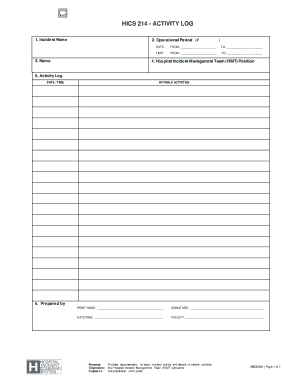
Hics 214 Form


What is the HICS 214?
The HICS 214 form, also known as the HICS 214 Activity Log, is a critical document used in emergency management and incident response. It serves to document all actions taken during an incident, ensuring that a comprehensive record is maintained. This form is essential for tracking the timeline of events, decisions made, and resources utilized, which can be invaluable for post-incident analysis and reporting. By maintaining accurate logs, organizations can improve their response strategies for future incidents.
How to use the HICS 214
Using the HICS 214 form effectively involves several key steps. First, ensure that all relevant personnel are trained on how to fill out the form accurately. Each entry should include the date and time of the action, the individual responsible, a description of the action taken, and any relevant observations. It is crucial to maintain clarity and detail in each entry to provide a clear account of the incident response. Regularly updating the form during the incident ensures that no critical information is overlooked.
Steps to complete the HICS 214
Completing the HICS 214 form involves a systematic approach:
- Identify the incident: Begin by noting the specific incident or event being logged.
- Document actions: As actions are taken, record the time, date, and individual responsible for each action.
- Detail observations: Include any observations that may impact future actions or decisions.
- Review entries: After the incident, review the completed form for accuracy and completeness.
- Submit for analysis: Once finalized, submit the form to the appropriate authority for review and analysis.
Legal use of the HICS 214
The legal validity of the HICS 214 form is significant, especially in the context of emergency management. It serves as an official record of actions taken during an incident, which can be crucial in legal proceedings or audits. To ensure its legal standing, it is important to comply with relevant regulations and standards. Maintaining a clear and accurate log can help protect organizations from liability and provide evidence of due diligence in incident response.
Key elements of the HICS 214
Several key elements must be included in the HICS 214 form to ensure its effectiveness:
- Date and time: Precise timestamps for each action taken.
- Action description: Clear and concise descriptions of the actions performed.
- Responsible individual: Identification of the person responsible for each action.
- Observations: Any relevant notes that may affect future actions.
Examples of using the HICS 214
The HICS 214 form can be utilized in various scenarios, including natural disasters, public health emergencies, and large-scale events. For instance, during a hurricane response, the form can document the deployment of resources, communication with agencies, and community outreach efforts. In a public health crisis, it can track the distribution of medical supplies and coordination with healthcare providers. These examples highlight the form's versatility and importance in maintaining an organized response to emergencies.
Quick guide on how to complete hics 214
Complete Hics 214 effortlessly on any device
Online document management has gained traction among businesses and individuals alike. It offers an ideal environmentally friendly substitute to traditional printed and signed documents, allowing you to locate the necessary form and securely store it online. airSlate SignNow equips you with all the tools required to create, modify, and eSign your documents swiftly without delays. Manage Hics 214 on any platform using airSlate SignNow's Android or iOS applications and enhance any document-based workflow today.
How to modify and eSign Hics 214 with ease
- Obtain Hics 214 and click on Get Form to begin.
- Utilize the tools we provide to complete your paperwork.
- Emphasize pertinent sections of your documents or redact sensitive information with the tools that airSlate SignNow specifically provides for that purpose.
- Generate your eSignature using the Sign tool, which takes mere seconds and carries the same legal validity as a conventional wet ink signature.
- Review all the information and click on the Done button to save your modifications.
- Choose how you wish to send your form, whether by email, SMS, or invitation link, or download it to your computer.
Eliminate concerns about lost or misplaced documents, tedious form navigation, or errors that necessitate new document copies. airSlate SignNow addresses all your document management needs in just a few clicks from any device of your preference. Edit and eSign Hics 214 to ensure excellent communication at every stage of your document preparation process with airSlate SignNow.
Create this form in 5 minutes or less
Create this form in 5 minutes!
How to create an eSignature for the hics 214
How to create an electronic signature for a PDF online
How to create an electronic signature for a PDF in Google Chrome
How to create an e-signature for signing PDFs in Gmail
How to create an e-signature right from your smartphone
How to create an e-signature for a PDF on iOS
How to create an e-signature for a PDF on Android
People also ask
-
What is HICS 214 and how does it relate to airSlate SignNow?
HICS 214 is a document type widely used in healthcare settings. airSlate SignNow allows for the electronic signing and secure handling of HICS 214 documents, streamlining workflows and ensuring compliance with industry regulations.
-
How can airSlate SignNow help me manage HICS 214 documents efficiently?
airSlate SignNow provides users with powerful tools to create, send, and manage HICS 214 documents electronically. This simplifies the signing process, reduces paperwork, and improves overall efficiency in document management for healthcare providers.
-
What are the pricing options for airSlate SignNow if I need to handle HICS 214 documents?
airSlate SignNow offers flexible pricing plans tailored to different business needs. These plans include various features that facilitate the handling of HICS 214 documents, providing cost-effective solutions for organizations of all sizes.
-
Are there any specific features in airSlate SignNow that support HICS 214 document signing?
Yes, airSlate SignNow includes features such as customizable templates, advanced authentication options, and real-time tracking specifically designed for efficient HICS 214 document signing. These features help ensure that your documents are signed securely and promptly.
-
How does using airSlate SignNow for HICS 214 improve compliance?
By leveraging airSlate SignNow’s secure electronic signature technology, businesses can ensure compliance with regulatory requirements related to HICS 214. The platform’s audit trails and record-keeping features provide a reliable way to document compliance efforts.
-
Can I integrate airSlate SignNow with other applications for managing HICS 214 documents?
Absolutely! airSlate SignNow offers seamless integrations with various applications, allowing users to import and export HICS 214 documents easily. This connectivity helps streamline workflows and enhances productivity across different platforms.
-
What benefits do customers experience when using airSlate SignNow for HICS 214?
Customers using airSlate SignNow for HICS 214 experience enhanced efficiency, reduced turnaround times, and improved document security. The user-friendly interface also ensures that all team members can easily manage their signing tasks without extensive training.
Get more for Hics 214
- Ok disclosure form
- Seller disclosure agreement 497322750 form
- Ok deed form
- Notice of default for past due payments in connection with contract for deed oklahoma form
- Final notice of default for past due payments in connection with contract for deed oklahoma form
- Assignment of contract for deed by seller oklahoma form
- Notice of assignment of contract for deed oklahoma form
- Buyers home inspection checklist oklahoma form
Find out other Hics 214
- How Do I Sign Idaho Disclosure Notice
- Sign Illinois Drug Testing Consent Agreement Online
- Sign Louisiana Applicant Appraisal Form Evaluation Free
- Sign Maine Applicant Appraisal Form Questions Secure
- Sign Wisconsin Applicant Appraisal Form Questions Easy
- Sign Alabama Deed of Indemnity Template Later
- Sign Alabama Articles of Incorporation Template Secure
- Can I Sign Nevada Articles of Incorporation Template
- Sign New Mexico Articles of Incorporation Template Safe
- Sign Ohio Articles of Incorporation Template Simple
- Can I Sign New Jersey Retainer Agreement Template
- Sign West Virginia Retainer Agreement Template Myself
- Sign Montana Car Lease Agreement Template Fast
- Can I Sign Illinois Attorney Approval
- Sign Mississippi Limited Power of Attorney Later
- How Can I Sign Kansas Attorney Approval
- How Do I Sign New Mexico Limited Power of Attorney
- Sign Pennsylvania Car Lease Agreement Template Simple
- Sign Rhode Island Car Lease Agreement Template Fast
- Sign Indiana Unlimited Power of Attorney Online