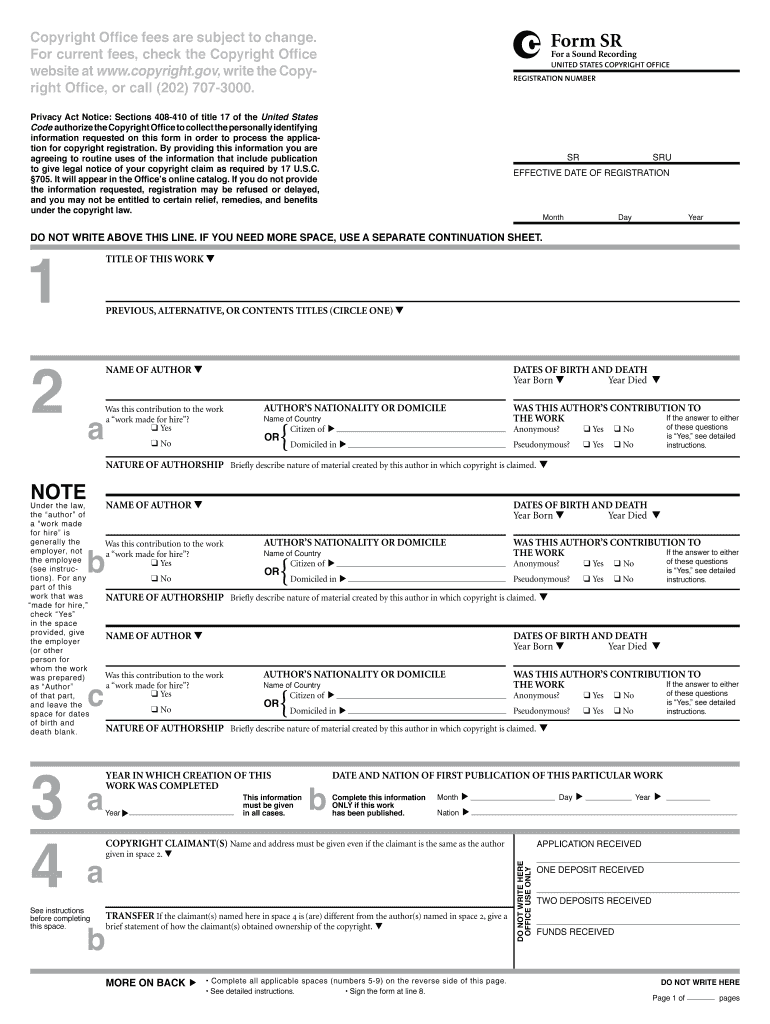
Sr Form


What is the Sr Form
The Sr Form is a specific document used primarily for reporting income and tax information. It is essential for individuals and businesses to ensure compliance with tax regulations. This form captures crucial financial data that the Internal Revenue Service (IRS) requires for accurate tax assessment. Understanding the purpose and requirements of the Sr Form is vital for anyone involved in financial reporting.
How to use the Sr Form
Using the Sr Form involves several steps to ensure that all required information is accurately reported. First, gather all necessary financial documents, such as income statements and expense records. Next, carefully fill out the form, ensuring that each section is completed according to IRS guidelines. Once the form is filled, review it for accuracy before submission. This diligence helps prevent errors that could lead to penalties or delays in processing.
Steps to complete the Sr Form
Completing the Sr Form requires attention to detail. Here are the steps to follow:
- Gather all relevant financial documents, including W-2s or 1099s.
- Fill in personal information such as name, address, and Social Security number.
- Report income accurately in the designated sections.
- Detail any deductions or credits you are eligible for.
- Review the completed form for accuracy and completeness.
- Sign and date the form before submission.
Legal use of the Sr Form
The Sr Form is legally binding when completed correctly and submitted to the IRS. It must adhere to the guidelines set forth by federal tax laws. To ensure its legal validity, it is crucial to provide accurate information and maintain compliance with all relevant tax regulations. Failure to do so can result in penalties or legal repercussions.
Key elements of the Sr Form
Several key elements make up the Sr Form. These include:
- Personal Information: Name, address, and identification numbers.
- Income Reporting: Detailed sections for various income types.
- Deductions and Credits: Areas to claim eligible deductions and tax credits.
- Signature: A required signature to validate the form.
Form Submission Methods
The Sr Form can be submitted through various methods, ensuring flexibility for users. Options include:
- Online Submission: Many users prefer to file electronically for convenience.
- Mail: The form can be printed and mailed to the appropriate IRS address.
- In-Person: Some individuals may choose to submit the form in person at designated IRS offices.
Quick guide on how to complete sr form
Prepare Sr Form effortlessly on any device
Digital document management has gained traction among businesses and individuals. It serves as an ideal eco-conscious alternative to conventional printed and signed documents, allowing you to locate the right form and securely store it online. airSlate SignNow equips you with all the necessary tools to create, modify, and electronically sign your documents swiftly without any holdups. Manage Sr Form on any device using airSlate SignNow's Android or iOS applications and enhance any document-driven procedure today.
How to edit and eSign Sr Form with ease
- Locate Sr Form and click Get Form to begin.
- Utilize the tools we provide to fill out your form.
- Highlight important sections of the documents or redact sensitive information with tools that airSlate SignNow offers specifically for that purpose.
- Create your electronic signature using the Sign tool, which takes mere seconds and holds the same legal authority as a traditional handwritten signature.
- Review all the details and click on the Done button to save your changes.
- Choose how you wish to send your form, whether by email, text message (SMS), or invitation link, or download it to your computer.
Eliminate the worry of lost or misplaced files, tedious form searches, or mistakes that necessitate printing new document copies. airSlate SignNow addresses your needs in document management in just a few clicks from any device you prefer. Modify and eSign Sr Form and guarantee seamless communication throughout your form preparation process with airSlate SignNow.
Create this form in 5 minutes or less
Create this form in 5 minutes!
How to create an eSignature for the sr form
How to create an electronic signature for a PDF online
How to create an electronic signature for a PDF in Google Chrome
How to create an e-signature for signing PDFs in Gmail
How to create an e-signature right from your smartphone
How to create an e-signature for a PDF on iOS
How to create an e-signature for a PDF on Android
People also ask
-
What is srform and how does it work with airSlate SignNow?
srform is a digital tool provided by airSlate SignNow that enables users to streamline the signing process for documents. By utilizing srform, businesses can quickly generate forms that can be filled out and signed electronically, ensuring a faster turnaround time.
-
How much does srform cost for businesses?
airSlate SignNow offers flexible pricing plans for srform, catering to businesses of all sizes. You can choose from various pricing tiers based on your needs, and often, there are promotional offers available, making it a cost-effective solution.
-
What features does srform provide?
srform includes a variety of features such as customizable templates, automated workflows, and real-time tracking. These tools enhance your document management and streamline the eSigning process, making it efficient and user-friendly.
-
How can srform enhance my team’s productivity?
By implementing srform, your team can reduce the time spent on manual document handling. The automation features allow for quicker document preparation and faster signature collection, ultimately leading to improved workflow and increased productivity.
-
Is srform compatible with other software applications?
Yes, srform integrates seamlessly with various applications such as Google Drive, Salesforce, and other popular tools. This compatibility ensures that you can enhance your document management processes without disrupting your existing workflows.
-
What are the benefits of using srform for electronic signatures?
The primary benefits of srform include increased efficiency, cost savings, and enhanced security for your documents. With srform, businesses can easily track document status and maintain compliance, providing peace of mind while managing sensitive information.
-
Can srform be used on mobile devices?
Absolutely! srform is optimized for mobile devices, making it convenient for users to create and sign documents on the go. This flexibility ensures that you and your clients can access and handle important documents anytime, anywhere.
Get more for Sr Form
Find out other Sr Form
- eSignature Kentucky Construction Letter Of Intent Free
- eSignature Kentucky Construction Cease And Desist Letter Easy
- eSignature Business Operations Document Washington Now
- How To eSignature Maine Construction Confidentiality Agreement
- eSignature Maine Construction Quitclaim Deed Secure
- eSignature Louisiana Construction Affidavit Of Heirship Simple
- eSignature Minnesota Construction Last Will And Testament Online
- eSignature Minnesota Construction Last Will And Testament Easy
- How Do I eSignature Montana Construction Claim
- eSignature Construction PPT New Jersey Later
- How Do I eSignature North Carolina Construction LLC Operating Agreement
- eSignature Arkansas Doctors LLC Operating Agreement Later
- eSignature Tennessee Construction Contract Safe
- eSignature West Virginia Construction Lease Agreement Myself
- How To eSignature Alabama Education POA
- How To eSignature California Education Separation Agreement
- eSignature Arizona Education POA Simple
- eSignature Idaho Education Lease Termination Letter Secure
- eSignature Colorado Doctors Business Letter Template Now
- eSignature Iowa Education Last Will And Testament Computer