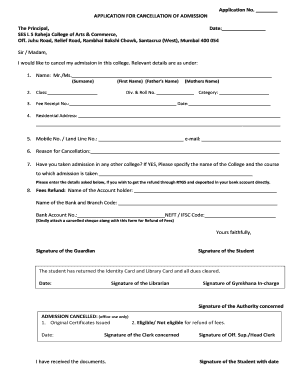
Application No APPLICATION for CANCELLATION of ADMISSION Form


What is the Application No APPLICATION FOR CANCELLATION OF ADMISSION
The Application No APPLICATION FOR CANCELLATION OF ADMISSION is a formal document used by students who wish to withdraw their admission from an educational institution. This application serves as a request to cancel enrollment and is essential for maintaining accurate records within the institution. The form typically requires personal information, including the student's name, contact details, and the reason for cancellation. Understanding the purpose of this application is crucial for students to ensure they follow the correct procedures and avoid any potential penalties.
Steps to complete the Application No APPLICATION FOR CANCELLATION OF ADMISSION
Completing the Application No APPLICATION FOR CANCELLATION OF ADMISSION involves several key steps:
- Gather necessary information: Collect personal details, including your student ID, program of study, and contact information.
- State your reason: Clearly articulate the reason for your cancellation, as this may be required by the institution.
- Review the form: Ensure all sections are filled out accurately to prevent delays in processing.
- Submit the application: Follow the institution's guidelines for submission, whether online, by mail, or in person.
Legal use of the Application No APPLICATION FOR CANCELLATION OF ADMISSION
The Application No APPLICATION FOR CANCELLATION OF ADMISSION is legally binding once submitted, provided it meets specific requirements set by the educational institution. It is essential that the application is completed accurately and submitted within the designated time frame to avoid any legal complications or financial penalties. Institutions may have policies regarding the cancellation process, and understanding these can help ensure compliance with legal obligations.
Eligibility Criteria
To submit the Application No APPLICATION FOR CANCELLATION OF ADMISSION, students typically must meet certain eligibility criteria. These criteria may include:
- Being an enrolled student at the institution.
- Submitting the application within the specified cancellation period.
- Providing valid reasons for the cancellation, as required by the institution's policies.
Form Submission Methods
The Application No APPLICATION FOR CANCELLATION OF ADMISSION can usually be submitted through various methods, depending on the institution's policies. Common submission methods include:
- Online submission: Many institutions offer an online portal for submitting applications electronically.
- Mail: Students may send a physical copy of the application to the designated office.
- In-person submission: Some institutions allow students to submit the application directly at the admissions office.
Key elements of the Application No APPLICATION FOR CANCELLATION OF ADMISSION
Several key elements must be included in the Application No APPLICATION FOR CANCELLATION OF ADMISSION to ensure it is processed correctly. These elements typically include:
- Student information: Full name, student ID, and contact details.
- Program details: The program or course from which the student wishes to withdraw.
- Reason for cancellation: A brief explanation of why the student is canceling their admission.
- Signature: The student's signature to confirm the authenticity of the application.
Quick guide on how to complete application no application for cancellation of admission
Complete [SKS] effortlessly on any device
Online document management has become increasingly popular among businesses and individuals. It offers an ideal eco-friendly substitute for conventional printed and signed documents, allowing you to access the necessary form and securely save it online. airSlate SignNow equips you with all the resources needed to create, modify, and electronically sign your documents swiftly without delays. Manage [SKS] on any device using airSlate SignNow's Android or iOS applications and enhance any document-centric process today.
The easiest method to modify and electronically sign [SKS] seamlessly
- Obtain [SKS] and click Get Form to begin.
- Utilize the tools we offer to complete your form.
- Emphasize important sections of the documents or redact sensitive information with tools provided by airSlate SignNow specifically for that purpose.
- Generate your signature using the Sign tool, which takes moments and holds the same legal validity as a conventional wet ink signature.
- Review the details and then click on the Done button to save your modifications.
- Choose how you wish to send your form, via email, text message (SMS), or invitation link, or download it to your computer.
Forget about misplaced or lost documents, tedious form searches, or mistakes requiring the printing of new document copies. airSlate SignNow addresses your needs in document management in just a few clicks from any device of your preference. Modify and electronically sign [SKS] to guarantee outstanding communication at every stage of the form preparation process with airSlate SignNow.
Create this form in 5 minutes or less
Related searches to Application No APPLICATION FOR CANCELLATION OF ADMISSION
Create this form in 5 minutes!
How to create an eSignature for the application no application for cancellation of admission
How to create an electronic signature for a PDF online
How to create an electronic signature for a PDF in Google Chrome
How to create an e-signature for signing PDFs in Gmail
How to create an e-signature right from your smartphone
How to create an e-signature for a PDF on iOS
How to create an e-signature for a PDF on Android
People also ask
-
What is the 'Application No APPLICATION FOR CANCELLATION OF ADMISSION'?
The 'Application No APPLICATION FOR CANCELLATION OF ADMISSION' is a specific document used to formally request the cancellation of admission to an institution. airSlate SignNow provides an efficient platform to manage and sign this application electronically, ensuring a seamless process for users.
-
How can airSlate SignNow help with my 'Application No APPLICATION FOR CANCELLATION OF ADMISSION'?
With airSlate SignNow, you can easily create, send, and eSign your 'Application No APPLICATION FOR CANCELLATION OF ADMISSION' from anywhere. Our platform streamlines the document management process, saving you time and ensuring accuracy in your application.
-
What are the pricing options for using airSlate SignNow?
airSlate SignNow offers various pricing plans tailored to different needs, including plans suitable for individuals and businesses focused on managing documents like the 'Application No APPLICATION FOR CANCELLATION OF ADMISSION'. You can opt for a free trial to explore the features before committing.
-
Are there any special features for managing the 'Application No APPLICATION FOR CANCELLATION OF ADMISSION'?
Yes, airSlate SignNow includes features like customizable templates, automated reminders, and secure cloud storage, which enhance the management of your 'Application No APPLICATION FOR CANCELLATION OF ADMISSION'. These features help ensure that your application is processed smoothly and on time.
-
What benefits does airSlate SignNow offer for document signing?
Using airSlate SignNow to sign your 'Application No APPLICATION FOR CANCELLATION OF ADMISSION' ensures fast, legally binding electronic signatures. This eliminates the need for physical paperwork and increases the efficiency of your application process.
-
Can I integrate airSlate SignNow with other software?
Absolutely! airSlate SignNow offers integrations with various applications, making it easy to incorporate the signing process for your 'Application No APPLICATION FOR CANCELLATION OF ADMISSION' into your existing workflows. This ensures a cohesive experience across platforms.
-
Is my information secure when using airSlate SignNow?
Yes, airSlate SignNow prioritizes your security with industry-standard encryption protocols, ensuring that all information related to the 'Application No APPLICATION FOR CANCELLATION OF ADMISSION' remains confidential. Your data is protected throughout the signing and sending process.
Get more for Application No APPLICATION FOR CANCELLATION OF ADMISSION
Find out other Application No APPLICATION FOR CANCELLATION OF ADMISSION
- How To Electronic signature Georgia Home lease agreement
- Can I Electronic signature South Carolina Home lease agreement
- Can I Electronic signature Wisconsin Home lease agreement
- How To Electronic signature Rhode Island Generic lease agreement
- How Can I eSignature Florida Car Lease Agreement Template
- How To eSignature Indiana Car Lease Agreement Template
- How Can I eSignature Wisconsin Car Lease Agreement Template
- Electronic signature Tennessee House rent agreement format Myself
- How To Electronic signature Florida House rental agreement
- eSignature Connecticut Retainer Agreement Template Myself
- How To Electronic signature Alaska House rental lease agreement
- eSignature Illinois Retainer Agreement Template Free
- How Do I Electronic signature Idaho Land lease agreement
- Electronic signature Illinois Land lease agreement Fast
- eSignature Minnesota Retainer Agreement Template Fast
- Electronic signature Louisiana Land lease agreement Fast
- How Do I eSignature Arizona Attorney Approval
- How Can I eSignature North Carolina Retainer Agreement Template
- Electronic signature New York Land lease agreement Secure
- eSignature Ohio Attorney Approval Now