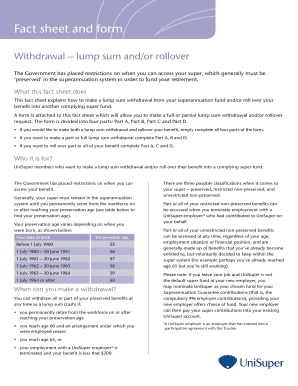
Unisuper Portability and Rollover Form


What is the Unisuper Portability and Rollover Form
The Unisuper portability and rollover form is a crucial document for individuals looking to transfer their superannuation savings from one fund to another. This form facilitates the movement of retirement savings, ensuring that individuals can consolidate their funds for better management and potential growth. It is specifically designed for members of Unisuper who wish to either roll over their superannuation to another fund or transfer benefits when changing employment. Understanding the purpose of this form is essential for effective financial planning.
How to Use the Unisuper Portability and Rollover Form
Using the Unisuper portability and rollover form involves several straightforward steps. First, ensure you have the correct form, which can typically be downloaded from the Unisuper website or obtained through your employer. Next, accurately fill out the required fields, including personal identification details and the specifics of the fund to which you are transferring your superannuation. Once completed, submit the form according to the instructions provided, either online or via mail, ensuring that all necessary supporting documents are included to avoid delays.
Steps to Complete the Unisuper Portability and Rollover Form
Completing the Unisuper portability and rollover form requires attention to detail. Follow these steps:
- Download the form from the Unisuper website or request it from your employer.
- Fill in your personal details, including your name, address, and Unisuper member number.
- Provide information about the receiving fund, including its name and ABN (Australian Business Number).
- Sign and date the form to validate your request.
- Submit the completed form as directed, ensuring you keep a copy for your records.
Legal Use of the Unisuper Portability and Rollover Form
The Unisuper portability and rollover form is legally binding when completed correctly. It complies with relevant superannuation laws, ensuring that your request to transfer funds is recognized by both Unisuper and the receiving fund. It is essential to adhere to all legal requirements, including providing accurate information and obtaining necessary signatures, to ensure that your rollover is processed without complications.
Required Documents
When submitting the Unisuper portability and rollover form, certain documents may be required to support your application. These typically include:
- A copy of your identification, such as a driver's license or passport.
- Details of the receiving superannuation fund, including its name and contact information.
- Any additional documentation requested by Unisuper or the receiving fund to verify your identity and eligibility.
Form Submission Methods
The Unisuper portability and rollover form can be submitted through various methods, providing flexibility for users. You can choose to:
- Submit the form online through the Unisuper member portal for immediate processing.
- Mail the completed form to the designated address provided on the form.
- Deliver the form in person to a Unisuper office, if available, for direct assistance.
Quick guide on how to complete unisuper portability and rollover form
Complete Unisuper Portability And Rollover Form effortlessly on any device
Web-based document management has become favored among businesses and individuals. It offers an excellent environmentally friendly alternative to conventional printed and signed documents, as it allows you to access the proper form and securely store it online. airSlate SignNow equips you with all the resources necessary to create, modify, and electronically sign your documents swiftly without any hold-ups. Handle Unisuper Portability And Rollover Form on any device with the airSlate SignNow applications for Android or iOS and simplify any document-related task today.
How to modify and eSign Unisuper Portability And Rollover Form with ease
- Locate Unisuper Portability And Rollover Form and click Get Form to begin.
- Utilize the resources we offer to complete your document.
- Emphasize relevant sections of the documents or redact sensitive information with tools that airSlate SignNow provides specifically for that purpose.
- Craft your eSignature using the Sign feature, which takes just seconds and holds the same legal validity as a conventional handwritten signature.
- Review the details and click on the Done button to save your modifications.
- Select your preferred method to send your form, via email, SMS, or invitation link, or download it to your computer.
Eliminate worries about lost or misplaced documents, tedious form searching, or mistakes that necessitate printing new document copies. airSlate SignNow meets your document management needs in a few clicks from any device you select. Modify and eSign Unisuper Portability And Rollover Form to ensure excellent communication throughout your form preparation process with airSlate SignNow.
Create this form in 5 minutes or less
Create this form in 5 minutes!
How to create an eSignature for the unisuper portability and rollover form
How to create an electronic signature for a PDF online
How to create an electronic signature for a PDF in Google Chrome
How to create an e-signature for signing PDFs in Gmail
How to create an e-signature right from your smartphone
How to create an e-signature for a PDF on iOS
How to create an e-signature for a PDF on Android
People also ask
-
What is the unisuper portability and rollover form?
The unisuper portability and rollover form is a document that allows individuals to transfer their superannuation funds between different superannuation accounts. This form is designed to simplify the process of managing super funds, ensuring that all transfers are secure and efficient.
-
How can I access the unisuper portability and rollover form using airSlate SignNow?
You can easily access the unisuper portability and rollover form through airSlate SignNow by logging into your account and searching for the template. Our platform allows for quick customization and secure eSigning, making the process seamless.
-
Is there a cost associated with using the unisuper portability and rollover form via airSlate SignNow?
While accessing the unisuper portability and rollover form itself is free, airSlate SignNow operates on a subscription basis, offering various pricing plans. These plans provide you access to not just this form but also a range of eSigning features tailored for businesses.
-
What features does airSlate SignNow offer for the unisuper portability and rollover form?
airSlate SignNow offers features such as customizable templates, secure eSigning, and automated workflow management for the unisuper portability and rollover form. These functionalities help streamline the process and enhance user experience.
-
How can the unisuper portability and rollover form benefit my financial management?
Using the unisuper portability and rollover form can simplify your financial management by allowing you to consolidate your superannuation accounts. This can lead to improved investment performance, reduced fees, and enhanced visibility into your retirement savings.
-
Does airSlate SignNow integrate with other financial tools for the unisuper portability and rollover form?
Yes, airSlate SignNow can integrate with various financial tools and platforms to streamline the process of using the unisuper portability and rollover form. This ensures that your data can be synced across platforms for better management and reporting.
-
How secure is the eSigning process for the unisuper portability and rollover form?
The eSigning process for the unisuper portability and rollover form on airSlate SignNow is highly secure. We use industry-standard encryption and authentication methods to protect your information and ensure compliance with legal standards.
Get more for Unisuper Portability And Rollover Form
- Fillable online retail laundry self certification nycgov fax form
- Multiple worksite report bls 3020 bureau of labor statistics form
- Application for voluntary election form uc 6 alabama
- Unemployment 502 form
- Dws ark 502 rb dws arkansas form
- Edd rancho cordova form
- Human resources el dorado county form
- Victorville transit form
Find out other Unisuper Portability And Rollover Form
- Electronic signature West Virginia Plumbing Memorandum Of Understanding Simple
- Electronic signature Sports PDF Alaska Fast
- Electronic signature Mississippi Real Estate Contract Online
- Can I Electronic signature Missouri Real Estate Quitclaim Deed
- Electronic signature Arkansas Sports LLC Operating Agreement Myself
- How Do I Electronic signature Nevada Real Estate Quitclaim Deed
- How Can I Electronic signature New Jersey Real Estate Stock Certificate
- Electronic signature Colorado Sports RFP Safe
- Can I Electronic signature Connecticut Sports LLC Operating Agreement
- How Can I Electronic signature New York Real Estate Warranty Deed
- How To Electronic signature Idaho Police Last Will And Testament
- How Do I Electronic signature North Dakota Real Estate Quitclaim Deed
- Can I Electronic signature Ohio Real Estate Agreement
- Electronic signature Ohio Real Estate Quitclaim Deed Later
- How To Electronic signature Oklahoma Real Estate Business Plan Template
- How Can I Electronic signature Georgia Sports Medical History
- Electronic signature Oregon Real Estate Quitclaim Deed Free
- Electronic signature Kansas Police Arbitration Agreement Now
- Electronic signature Hawaii Sports LLC Operating Agreement Free
- Electronic signature Pennsylvania Real Estate Quitclaim Deed Fast