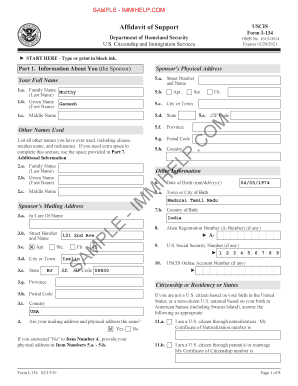
I 134 Sample Form


What is the I-134 Sample?
The I-134 form, also known as the Affidavit of Support, is a crucial document used in the immigration process for individuals seeking to enter the United States. Specifically designed for those applying for a visa, the I-134 form serves as a declaration by a U.S. citizen or lawful permanent resident, affirming their commitment to financially support the applicant during their stay in the country. This form is particularly relevant for individuals from Haiti who are looking to immigrate, as it helps demonstrate that they will not become a public charge while in the U.S.
How to Use the I-134 Sample
Utilizing the I-134 sample effectively requires understanding its purpose and how to fill it out correctly. The form must be completed with accurate information regarding the sponsor's financial situation, including income, assets, and liabilities. It is essential to provide supporting documentation, such as tax returns and bank statements, to validate the claims made in the affidavit. By ensuring that all information is complete and truthful, sponsors can enhance the chances of the visa application being approved.
Steps to Complete the I-134 Sample
Completing the I-134 sample involves several key steps:
- Gather necessary personal information, including full names, addresses, and dates of birth for both the sponsor and the applicant.
- Document financial details, such as income sources, employment information, and any assets owned.
- Fill out the form accurately, ensuring all sections are completed and there are no errors.
- Attach supporting documents that verify the financial claims, including recent tax returns and pay stubs.
- Review the completed form for accuracy and completeness before submission.
Legal Use of the I-134 Sample
The I-134 sample is legally binding once signed by the sponsor, indicating their commitment to support the applicant. It is important to understand that providing false information on the form can lead to serious legal consequences, including visa denial or future immigration issues. Compliance with U.S. immigration laws is essential when submitting the I-134 form, and sponsors should ensure they meet all requirements set forth by the U.S. Citizenship and Immigration Services (USCIS).
Required Documents
When submitting the I-134 form, several documents must accompany it to establish the financial capability of the sponsor. These typically include:
- Recent tax returns (usually the last three years).
- Pay stubs or proof of income.
- Bank statements showing account balances.
- Proof of U.S. citizenship or lawful permanent residency (such as a passport or green card).
Form Submission Methods
The I-134 form can be submitted through various methods, depending on the specific requirements of the visa application process. Common submission methods include:
- Online submission through the USCIS website, if applicable.
- Mailing the completed form and supporting documents to the appropriate USCIS address.
- In-person submission at a U.S. embassy or consulate during the visa interview process.
Quick guide on how to complete i 134 sample
Effortlessly Prepare I 134 Sample on Any Device
Digital document management has gained popularity among businesses and individuals. It offers an ideal environmentally friendly alternative to traditional printed and signed documents, allowing you to locate the necessary form and securely store it online. airSlate SignNow provides you with all the tools required to create, modify, and eSign your documents swiftly without any issues. Manage I 134 Sample across any platform using the airSlate SignNow Android or iOS applications and enhance any document-related process today.
How to Modify and eSign I 134 Sample with Ease
- Obtain I 134 Sample and click on Get Form to begin.
- Use the tools we offer to complete your form.
- Emphasize relevant sections of your documents or redact sensitive information with tools that airSlate SignNow supplies specifically for that purpose.
- Create your eSignature with the Sign tool, which takes seconds and holds the same legal authority as a conventional handwritten signature.
- Review the details and click on the Done button to save your changes.
- Choose how you wish to send your form, via email, SMS, or invitation link, or download it to your computer.
Say goodbye to lost or misplaced documents, tedious form searching, or errors that necessitate new document copies. airSlate SignNow meets your document management requirements in just a few clicks from any device you prefer. Modify and eSign I 134 Sample and guarantee exceptional communication at every step of the form preparation process with airSlate SignNow.
Create this form in 5 minutes or less
Create this form in 5 minutes!
How to create an eSignature for the i 134 sample
How to create an electronic signature for a PDF online
How to create an electronic signature for a PDF in Google Chrome
How to create an e-signature for signing PDFs in Gmail
How to create an e-signature right from your smartphone
How to create an e-signature for a PDF on iOS
How to create an e-signature for a PDF on Android
People also ask
-
What is the i 134 form for Haiti?
The i 134 form for Haiti is an Affidavit of Support used by individuals who wish to sponsor someone coming to the United States from Haiti. It demonstrates the sponsor's ability to financially support the immigrant to ensure they do not become a public charge. This form is essential in the immigration process and must be completed accurately.
-
How can I fill out the i 134 form for Haiti using airSlate SignNow?
With airSlate SignNow, you can easily fill out the i 134 form for Haiti online. Our platform provides user-friendly document editing tools that allow you to input your information quickly. Once completed, you can eSign the document and send it directly to the appropriate parties.
-
Is airSlate SignNow free for completing the i 134 form Haiti?
airSlate SignNow offers various pricing plans, including a free trial for new users. While there are premium features available, you can often complete the i 134 form for Haiti at no cost during the trial period. Check our pricing page for details on subscription options.
-
What features does airSlate SignNow offer for eSigning the i 134 form for Haiti?
airSlate SignNow provides a range of features for eSigning the i 134 form for Haiti, including cloud storage, mobile access, and customizable templates. Our secure eSigning process ensures that your document remains safe and compliant with legal standards. Plus, you can easily track the document's status at any time.
-
Can I integrate airSlate SignNow with other tools for managing the i 134 form for Haiti?
Yes, airSlate SignNow can seamlessly integrate with various productivity tools and applications, enhancing your workflow for managing the i 134 form for Haiti. Popular integrations include Google Drive, Dropbox, and CRM systems, allowing for easy document management and sharing.
-
What benefits does using airSlate SignNow for the i 134 form Haiti provide?
Using airSlate SignNow for the i 134 form for Haiti offers signNow benefits, such as increased efficiency and better document security. You can complete and eSign your forms quickly, ensuring a smoother immigration process. Additionally, our platform is designed to minimize errors, helping you submit a flawless application.
-
How long does it take to complete the i 134 form for Haiti with airSlate SignNow?
The time to complete the i 134 form for Haiti using airSlate SignNow varies based on your preparation and familiarity with the document. However, our user-friendly interface typically enables users to fill out and eSign the form within a matter of minutes. Start with the document pre-filled for efficiency.
Get more for I 134 Sample
- Pennsylvania general form
- Revocation of general durable power of attorney pennsylvania form
- Essential legal life documents for newlyweds pennsylvania form
- Pa legal documents 497324788 form
- Essential legal life documents for new parents pennsylvania form
- Pa custody form
- Small business accounting package pennsylvania form
- Pennsylvania procedures form
Find out other I 134 Sample
- Can I Electronic signature Hawaii Insurance PDF
- Help Me With Electronic signature Colorado High Tech Form
- How To Electronic signature Indiana Insurance Document
- Can I Electronic signature Virginia Education Word
- How To Electronic signature Louisiana Insurance Document
- Can I Electronic signature Florida High Tech Document
- Can I Electronic signature Minnesota Insurance PDF
- How Do I Electronic signature Minnesota Insurance Document
- How To Electronic signature Missouri Insurance Form
- How Can I Electronic signature New Jersey Insurance Document
- How To Electronic signature Indiana High Tech Document
- How Do I Electronic signature Indiana High Tech Document
- How Can I Electronic signature Ohio Insurance Document
- Can I Electronic signature South Dakota Insurance PPT
- How Can I Electronic signature Maine Lawers PPT
- How To Electronic signature Maine Lawers PPT
- Help Me With Electronic signature Minnesota Lawers PDF
- How To Electronic signature Ohio High Tech Presentation
- How Can I Electronic signature Alabama Legal PDF
- How To Electronic signature Alaska Legal Document