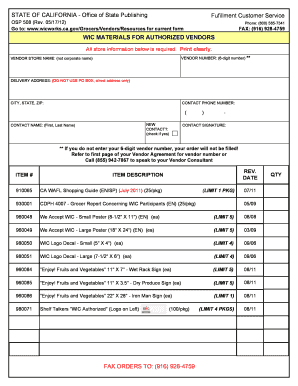
California Wic Form


What is the California WIC Form
The California WIC Form is a critical document used in the Women, Infants, and Children (WIC) program, which provides nutritional support and education to eligible families. This form is essential for determining eligibility and accessing benefits such as food vouchers, nutrition education, and breastfeeding support. The WIC program aims to improve the health of low-income pregnant women, new mothers, and young children by providing access to nutritious foods and health services.
How to Obtain the California WIC Form
To obtain the California WIC Form, individuals can visit their local WIC office or access the form online through the California Department of Public Health's WIC website. It is advisable to contact the local WIC office for assistance or to schedule an appointment, as they can provide guidance on the application process and answer any questions regarding eligibility and required documentation.
Steps to Complete the California WIC Form
Completing the California WIC Form involves several important steps:
- Gather necessary documents, including proof of income, residency, and identification.
- Fill out personal information accurately, including names, addresses, and contact details.
- Provide information about family members who will be included in the WIC program.
- Sign and date the form to certify that all information provided is true and complete.
After completing the form, it should be submitted to the local WIC office for processing.
Legal Use of the California WIC Form
The California WIC Form is legally binding, and accurate completion is essential for compliance with state regulations. Misrepresentation or failure to provide required information can lead to penalties, including disqualification from the program. It's crucial to ensure that all provided information is truthful and up to date to maintain eligibility for benefits.
Key Elements of the California WIC Form
Key elements of the California WIC Form include:
- Personal information of the applicant and family members.
- Income verification details.
- Health information, including any dietary restrictions or medical conditions.
- Signature and date to confirm the accuracy of the information.
These elements help WIC officials assess eligibility and tailor the program's offerings to meet the specific needs of applicants.
Eligibility Criteria for the California WIC Program
Eligibility for the California WIC Program is based on several criteria:
- Residency in California.
- Meeting income guidelines, typically at or below 185% of the federal poverty level.
- Being pregnant, postpartum, or having children under five years of age.
- Demonstrating a nutritional risk, which can be assessed during the application process.
Applicants must provide documentation to support their eligibility claims during the application process.
Quick guide on how to complete california wic form 17381172
Complete California Wic Form effortlessly on any device
Digital document management has gained traction among businesses and individuals alike. It presents an ideal eco-friendly option to traditional printed and signed papers, as you can easily find the necessary form and securely store it online. airSlate SignNow provides all the tools required to create, modify, and eSign your documents swiftly and without delays. Handle California Wic Form on any device with airSlate SignNow's Android or iOS applications and simplify any document-related process today.
The simplest way to alter and eSign California Wic Form with ease
- Find California Wic Form and click Get Form to begin.
- Utilize the tools we offer to complete your form.
- Emphasize pertinent sections of the documents or conceal sensitive data with tools that airSlate SignNow provides specifically for that purpose.
- Generate your signature using the Sign tool, which takes mere seconds and holds the same legal validity as a conventional handwritten signature.
- Review all details and click on the Done button to save your changes.
- Choose your preferred method to send your form, whether by email, text message (SMS), invitation link, or download it to your computer.
Eliminate concerns about lost or misplaced files, tedious form searching, or mistakes that necessitate printing new document copies. airSlate SignNow fulfills your document management needs in just a few clicks from any device. Edit and eSign California Wic Form and promote seamless communication at every stage of your form preparation process with airSlate SignNow.
Create this form in 5 minutes or less
Create this form in 5 minutes!
How to create an eSignature for the california wic form 17381172
How to create an electronic signature for a PDF online
How to create an electronic signature for a PDF in Google Chrome
How to create an e-signature for signing PDFs in Gmail
How to create an e-signature right from your smartphone
How to create an e-signature for a PDF on iOS
How to create an e-signature for a PDF on Android
People also ask
-
What is WIC approved juice in California?
WIC approved juice in California refers to fruit and vegetable juices that meet specific nutritional standards set by the Women, Infants, and Children (WIC) program. These juices are fortified with essential vitamins and are designed to support the health of mothers and young children. Understanding what qualifies as WIC approved juice can help you make informed purchasing decisions.
-
How can I find WIC approved juice in California?
You can find WIC approved juice in California at local grocery stores, farmer's markets, and eligible retailers participating in the WIC program. Additionally, many health clinics provide resources and guidance on where to find these approved products. Always check for the WIC label to ensure the juice meets program standards.
-
Are there any specific brands of WIC approved juice in California?
Yes, several brands offer WIC approved juice in California, including popular options like Apple & Eve and Mott's. These brands are recognized for their quality and adherence to the nutritional guidelines set by the WIC program. Always check the WIC guidelines or ask your local WIC office for the latest approved brand list.
-
What benefits do WIC approved juices provide?
WIC approved juices are beneficial as they are rich in vitamins A and C which are essential for the growth and development of infants and children. They provide a convenient way for families to ensure they consume enough fruits and vegetables, especially for those who might struggle to meet these needs. Incorporating these juices into your diet supports overall health and well-being.
-
Can I use WIC benefits to buy juice in California?
Yes, you can use your WIC benefits to purchase WIC approved juice in California. It's important to ensure the juice is on the approved list provided by your local WIC agency. This helps families access nutritious food options without incurring extra costs.
-
Do WIC approved juices contain added sugars?
Most WIC approved juices in California are required to have little to no added sugars, focusing instead on natural fruit sugars. This ensures that families receive healthier options that contribute to a balanced diet. Always check the label for nutritional information to ensure it aligns with WIC standards.
-
How does the WIC program select approved juice products?
The WIC program selects approved juice products based on their nutritional quality, ingredient composition, and compliance with federal and state regulations. These criteria ensure that the juices provided meet the health needs of mothers and children. This process helps families receive high-quality, beneficial nutrition.
Get more for California Wic Form
- Partial release mortgage form 497324889
- Partial release of property from mortgage by individual holder pennsylvania form
- Warranty deed for husband and wife converting property from tenants in common to joint tenancy pennsylvania form
- Warranty deed for parents to child with reservation of life estate pennsylvania form
- Pa joint form
- Warranty deed to separate property of one spouse to both spouses as joint tenants pennsylvania form
- Fiduciary deed for use by executors trustees trustors administrators and other fiduciaries pennsylvania form
- Warranty deed from limited partnership or llc is the grantor or grantee pennsylvania form
Find out other California Wic Form
- eSign Ohio Legal Moving Checklist Simple
- How To eSign Ohio Non-Profit LLC Operating Agreement
- eSign Oklahoma Non-Profit Cease And Desist Letter Mobile
- eSign Arizona Orthodontists Business Plan Template Simple
- eSign Oklahoma Non-Profit Affidavit Of Heirship Computer
- How Do I eSign Pennsylvania Non-Profit Quitclaim Deed
- eSign Rhode Island Non-Profit Permission Slip Online
- eSign South Carolina Non-Profit Business Plan Template Simple
- How Can I eSign South Dakota Non-Profit LLC Operating Agreement
- eSign Oregon Legal Cease And Desist Letter Free
- eSign Oregon Legal Credit Memo Now
- eSign Oregon Legal Limited Power Of Attorney Now
- eSign Utah Non-Profit LLC Operating Agreement Safe
- eSign Utah Non-Profit Rental Lease Agreement Mobile
- How To eSign Rhode Island Legal Lease Agreement
- How Do I eSign Rhode Island Legal Residential Lease Agreement
- How Can I eSign Wisconsin Non-Profit Stock Certificate
- How Do I eSign Wyoming Non-Profit Quitclaim Deed
- eSign Hawaii Orthodontists Last Will And Testament Fast
- eSign South Dakota Legal Letter Of Intent Free