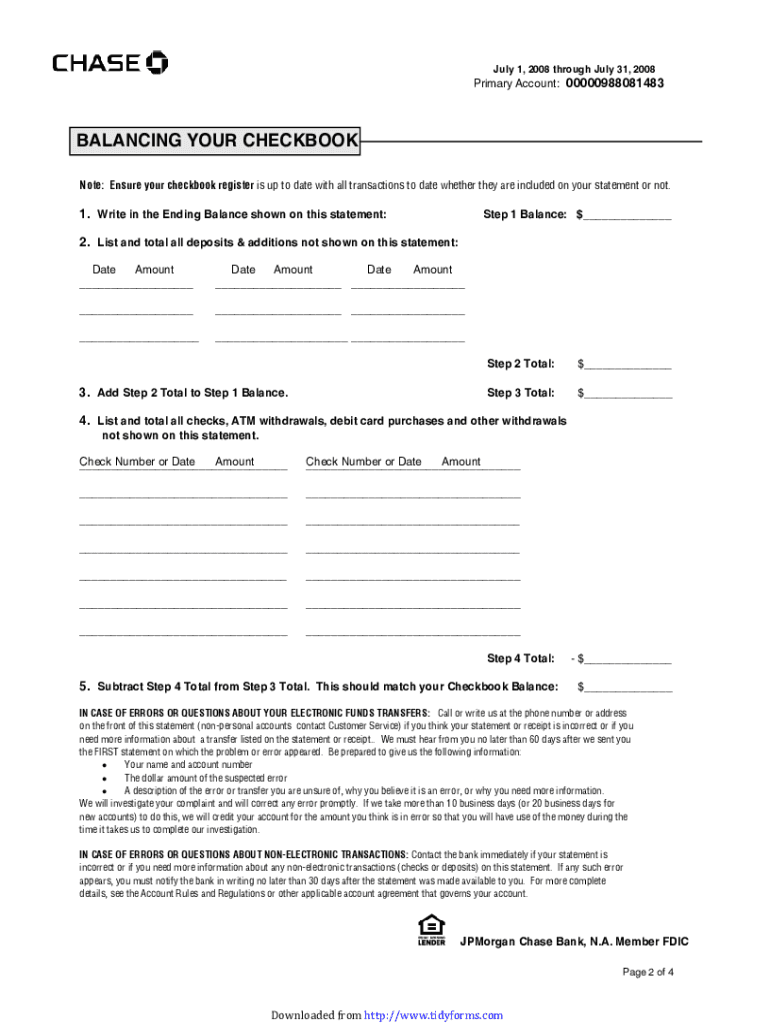
Bank Statement Template Download Forms & Samples for


What is the bank statement generator?
A bank statement generator is a digital tool that allows users to create official bank statements for various purposes. This generator can produce documents that resemble traditional bank statements, complete with essential account details, transaction histories, and balances. Users can customize these statements to reflect specific time periods, such as three or six months, or tailor them for business needs. The bank statement generator is particularly useful for individuals and businesses needing to provide financial documentation for loans, applications, or personal records.
Key elements of the bank statement generator
When using a bank statement generator, several key elements should be included to ensure the document's authenticity and usefulness:
- Account Holder Information: This includes the name, address, and contact details of the account holder.
- Account Number: The unique identifier for the bank account, which is crucial for verification purposes.
- Transaction History: A detailed list of transactions within the selected time frame, including dates, descriptions, and amounts.
- Balance Information: The account balance at the beginning and end of the statement period.
- Bank Details: The name and contact information of the bank, which adds credibility to the document.
Steps to complete the bank statement generator
Completing a bank statement using a generator involves a straightforward process:
- Select the Template: Choose the appropriate bank statement template that fits your needs.
- Enter Account Information: Fill in the required details, including account holder name, account number, and bank information.
- Add Transaction Details: Input the transaction history for the specified period, ensuring accuracy in dates and amounts.
- Review and Edit: Carefully review the document for any errors or omissions before finalizing.
- Generate the Document: Once all details are confirmed, generate the bank statement for download or printing.
Legal use of the bank statement generator
Using a bank statement generator can be legally binding if the document meets specific criteria. To ensure the generated statement is recognized by institutions or courts, it must include accurate and verifiable information. Compliance with eSignature regulations, such as ESIGN and UETA, is essential when electronically signing the document. Additionally, retaining a digital certificate can enhance the document's legitimacy, providing proof of authenticity and identity verification.
Examples of using the bank statement generator
There are numerous scenarios where a bank statement generator proves beneficial:
- Loan Applications: Lenders often require bank statements to assess financial stability.
- Rental Agreements: Landlords may request recent bank statements to verify income and financial reliability.
- Tax Preparation: Individuals and businesses can use generated statements to organize financial records for tax filing.
- Business Financial Reports: Companies may need to present bank statements for audits or financial assessments.
How to obtain the bank statement generator
Obtaining a bank statement generator is typically straightforward. Many online platforms offer these tools, allowing users to access them easily. Users can search for reputable services that provide customizable templates. It is advisable to choose a generator that ensures compliance with legal standards and offers secure data handling. After selecting a platform, users can usually sign up for an account, select their desired template, and begin the process of generating bank statements.
Quick guide on how to complete bank statement template download free forms amp samples for
Prepare Bank Statement Template Download Forms & Samples For effortlessly on any device
Online document management has become increasingly favored by companies and individuals alike. It offers an ideal eco-friendly substitute for traditional printed and signed documents, allowing you to obtain the correct form and securely store it online. airSlate SignNow equips you with all the tools necessary to generate, change, and eSign your documents rapidly without delays. Manage Bank Statement Template Download Forms & Samples For on any device with airSlate SignNow Android or iOS applications and simplify any document-related task today.
The easiest way to alter and eSign Bank Statement Template Download Forms & Samples For with ease
- Find Bank Statement Template Download Forms & Samples For and click on Get Form to begin.
- Utilize the tools we provide to fill out your form.
- Emphasize important portions of the documents or obscure sensitive details with the tools that airSlate SignNow specifically provides for that purpose.
- Create your eSignature using the Sign feature, which takes just seconds and carries the same legal validity as a conventional handwritten signature.
- Review all the details and click on the Done button to save your modifications.
- Select your preferred method for sending your form, whether by email, text message (SMS), or invite link, or download it to your computer.
Eliminate concerns about lost or misplaced files, tedious form searches, or mistakes that necessitate printing new document copies. airSlate SignNow fulfills your document management needs in just a few clicks from any device you prefer. Alter and eSign Bank Statement Template Download Forms & Samples For and ensure seamless communication at every stage of your form preparation process with airSlate SignNow.
Create this form in 5 minutes or less
FAQs
-
When is it mandatory to fill out a personal financial statement for one's bank? The form states no deadline about when it must be returned.
The only time I know that financial statements are asked for is when one applies for a business or personal loan, or applying for a mortgage. Each bank or credit union can have their own document requirements, however for each transaction. It really is at their discretion.
-
How to decide my bank name city and state if filling out a form, if the bank is a national bank?
Somewhere on that form should be a blank for routing number and account number. Those are available from your check and/or your bank statements. If you can't find them, call the bank and ask or go by their office for help with the form. As long as those numbers are entered correctly, any error you make in spelling, location or naming should not influence the eventual deposit into your proper account.
-
Where can I get online PDF or EPUB versions of books?
I usually use:General EBooks - Best books from all over internet for FREE! Search, Download, Read online - only on General-EBooks.com This works too:Project Gutenberg This is the best one though:http://libgen.org/ Sadly, it keeps being taken down. Googled for more:Explore the most popular PDF books downloaded by our members Electronic library. Download books free. Finding books Hope it helps!
-
How do I fill out an application form to open a bank account?
I want to believe that most banks nowadays have made the process of opening bank account, which used to be cumbersome, less cumbersome. All you need to do is to approach the bank, collect the form, and fill. However if you have any difficulty in filling it, you can always call on one of the banks rep to help you out.
-
How do I download a filled-out php form?
It doesn't sound like you understand how PHP handles forms. The usual scenario is you present the user with an HTML page that contains the form. The action attribute of the opening form tag indicates the webpage that will process the submitted form (and confirm to the user that it has done so). The form-processing page will contain PHP code to do what you need to do with the contents of the form. For example, it will usually store the information in a server-side database, like MySQL. It might also send an email to someone.If you want to provide the user with a downloadable, editable form, you could do that by having PHP create a PDF with the submitted data I can't imagine why you'd want to do that, but it's possible.
-
What is the best place to download a free T-shirt order form template?
You can use Magento for this. It is used to make an E-commerce website with ease. Or you can use wix.com to design your website. If you are looking for the ideas for the front-end then go to Freefrontend.com - this website has a lot of cool front-end ideas.
Create this form in 5 minutes!
How to create an eSignature for the bank statement template download free forms amp samples for
How to make an eSignature for your Bank Statement Template Download Free Forms Amp Samples For in the online mode
How to generate an eSignature for the Bank Statement Template Download Free Forms Amp Samples For in Chrome
How to make an electronic signature for signing the Bank Statement Template Download Free Forms Amp Samples For in Gmail
How to create an eSignature for the Bank Statement Template Download Free Forms Amp Samples For straight from your smart phone
How to create an eSignature for the Bank Statement Template Download Free Forms Amp Samples For on iOS
How to make an eSignature for the Bank Statement Template Download Free Forms Amp Samples For on Android devices
People also ask
-
What is the process for obtaining a Chase bank statement for 2020?
To obtain your Chase bank statement for 2020, you can log in to your Chase online banking account, navigate to the statements section, and select the desired year. You can download or print your statement directly from there. If you prefer paper statements, you can request copies through customer service.
-
Can I use airSlate SignNow to sign my Chase bank statement 2020?
Yes, airSlate SignNow allows you to easily eSign your Chase bank statement 2020. The platform provides a user-friendly interface to upload your document, add your digital signature, and securely share it. This makes it convenient for keeping records and ensuring compliance.
-
What are the benefits of retrieving a Chase bank statement for 2020?
Retrieving your Chase bank statement for 2020 can help you manage your finances, track spending, and prepare for tax season. It offers a clear overview of your transactions and can be used to verify payments or resolve any discrepancies. Having a documented history also aids in financial planning.
-
Is there a fee for obtaining a copy of my Chase bank statement 2020?
There is generally no fee for accessing your Chase bank statements, including the 2020 statements, if you retrieve them online. However, if you require a printed statement mailed to you, Chase may charge a nominal fee. It's best to check their website for the latest pricing details.
-
How does airSlate SignNow integrate with banking documents like Chase bank statements?
airSlate SignNow seamlessly integrates with various document management systems, allowing you to streamline the processing of banking documents like Chase bank statements. You can upload, eSign, and share documents without any hassle, helping you maintain an organized workflow.
-
What features does airSlate SignNow offer for managing bank statements?
airSlate SignNow offers features such as document upload, electronic signature collection, and secure cloud storage, making it ideal for managing bank statements. You can also create templates for repetitive tasks and track document status, ensuring you stay organized with your Chase bank statement 2020.
-
Can I access my Chase bank statement 2020 from mobile devices?
Yes, you can access your Chase bank statement 2020 from mobile devices using the Chase mobile app or mobile web browser. This flexibility allows you to view and manage your financial records on the go, which complements the ease of use offered by airSlate SignNow for document signing.
Get more for Bank Statement Template Download Forms & Samples For
Find out other Bank Statement Template Download Forms & Samples For
- eSignature Georgia Business Operations Limited Power Of Attorney Online
- Help Me With eSignature South Carolina Banking Job Offer
- eSignature Tennessee Banking Affidavit Of Heirship Online
- eSignature Florida Car Dealer Business Plan Template Myself
- Can I eSignature Vermont Banking Rental Application
- eSignature West Virginia Banking Limited Power Of Attorney Fast
- eSignature West Virginia Banking Limited Power Of Attorney Easy
- Can I eSignature Wisconsin Banking Limited Power Of Attorney
- eSignature Kansas Business Operations Promissory Note Template Now
- eSignature Kansas Car Dealer Contract Now
- eSignature Iowa Car Dealer Limited Power Of Attorney Easy
- How Do I eSignature Iowa Car Dealer Limited Power Of Attorney
- eSignature Maine Business Operations Living Will Online
- eSignature Louisiana Car Dealer Profit And Loss Statement Easy
- How To eSignature Maryland Business Operations Business Letter Template
- How Do I eSignature Arizona Charity Rental Application
- How To eSignature Minnesota Car Dealer Bill Of Lading
- eSignature Delaware Charity Quitclaim Deed Computer
- eSignature Colorado Charity LLC Operating Agreement Now
- eSignature Missouri Car Dealer Purchase Order Template Easy