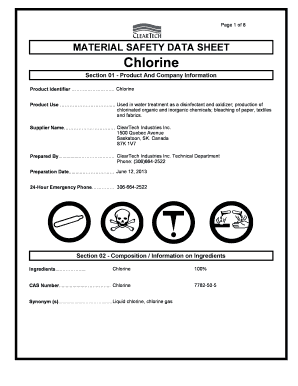
Msds Chlorine Form


What is the Msds Chlorine
The Material Safety Data Sheet (MSDS) for chlorine provides essential information regarding the properties, hazards, and safe handling of chlorine. Chlorine is a widely used chemical, primarily known for its role in water treatment and disinfection. The MSDS outlines key details such as physical and chemical properties, health hazards, first aid measures, and fire-fighting procedures. Understanding this document is crucial for anyone who handles chlorine to ensure safety and compliance with regulations.
How to use the Msds Chlorine
Using the MSDS for chlorine involves several steps to ensure safe handling and compliance with safety regulations. First, identify the specific MSDS for the chlorine product you are using, as formulations may vary. Review the document thoroughly, paying attention to sections on hazards, protective measures, and emergency procedures. When working with chlorine, always have the MSDS accessible in your workplace. This ensures that all employees can refer to it in case of an emergency or when handling the chemical.
Steps to complete the Msds Chlorine
Completing the MSDS for chlorine requires careful attention to detail. Follow these steps for effective completion:
- Gather all necessary information about the chlorine product, including its chemical composition and intended use.
- Fill out the MSDS sections accurately, including identification, hazards, and handling instructions.
- Ensure that all safety measures, such as personal protective equipment (PPE) requirements, are clearly stated.
- Review the completed MSDS for accuracy and compliance with regulatory standards.
- Distribute the MSDS to all relevant personnel and ensure it is easily accessible in the workplace.
Legal use of the Msds Chlorine
The legal use of the MSDS for chlorine is governed by various regulations, including OSHA (Occupational Safety and Health Administration) standards. Employers are required to provide access to MSDS documents for hazardous chemicals, including chlorine, to ensure that employees are informed about the risks and safety measures associated with their use. Failure to comply with these regulations can result in legal penalties and increased liability for employers.
Key elements of the Msds Chlorine
The key elements of the MSDS for chlorine include:
- Identification: Product name, manufacturer, and contact information.
- Hazard Identification: Description of hazards associated with chlorine exposure.
- Composition: Chemical identity and concentration of chlorine.
- First-Aid Measures: Steps to take in case of exposure or accidents.
- Handling and Storage: Recommendations for safe storage and handling practices.
Examples of using the Msds Chlorine
Examples of using the MSDS for chlorine include:
- In a laboratory setting, researchers refer to the MSDS before conducting experiments involving chlorine to understand potential risks.
- In water treatment facilities, operators consult the MSDS to ensure proper safety protocols are followed during chlorine handling.
- Emergency responders use the MSDS to assess hazards and determine appropriate response measures in case of chlorine spills or leaks.
Quick guide on how to complete msds chlorine 274240594
Effortlessly Prepare Msds Chlorine on Any Device
Digital document management has become increasingly favored by companies and individuals alike. It offers an ideal eco-conscious alternative to conventional printed and signed documents, allowing you to locate the right form and securely store it online. airSlate SignNow equips you with all the tools necessary to create, modify, and electronically sign your documents swiftly without holdups. Manage Msds Chlorine on any platform with the airSlate SignNow applications for Android or iOS and simplify any document-driven procedure today.
How to modify and eSign Msds Chlorine effortlessly
- Locate Msds Chlorine and click Get Form to begin.
- Utilize the tools we provide to complete your form.
- Emphasize pertinent sections of the documents or redact sensitive information using the tools that airSlate SignNow specifically offers for that purpose.
- Create your electronic signature with the Sign feature, which takes just seconds and holds the same legal validity as a traditional ink signature.
- Review all the details and then click the Done button to save your changes.
- Choose how you would like to send your form, via email, SMS, or an invitation link, or download it to your computer.
Eliminate concerns about lost or missing documents, tedious form searches, or mistakes that necessitate printing new document copies. airSlate SignNow addresses all your document management requirements in just a few clicks from your preferred device. Edit and eSign Msds Chlorine to maintain excellent communication at every step of the form preparation workflow with airSlate SignNow.
Create this form in 5 minutes or less
Create this form in 5 minutes!
How to create an eSignature for the msds chlorine 274240594
How to create an electronic signature for a PDF online
How to create an electronic signature for a PDF in Google Chrome
How to create an e-signature for signing PDFs in Gmail
How to create an e-signature right from your smartphone
How to create an e-signature for a PDF on iOS
How to create an e-signature for a PDF on Android
People also ask
-
What is a chlorine msds and why is it important?
A chlorine MSDS (Material Safety Data Sheet) provides crucial safety information regarding the handling, storage, and risks associated with chlorine. It helps ensure compliance with safety regulations and protects employees by outlining proper safety measures and emergency procedures.
-
How can I obtain a chlorine msds for my business?
You can obtain a chlorine MSDS from chemical suppliers, manufacturers, or regulatory bodies. Many companies also provide online access to MSDS documents, making it easy to find the latest information for your specific chlorine products.
-
What are the benefits of using airSlate SignNow for signing chlorine msds documents?
Using airSlate SignNow to sign chlorine MSDS documents facilitates a seamless workflow by allowing you to electronically sign and manage important safety documents. It enhances efficiency, reduces paper waste, and ensures that all signatures are legally binding and compliant.
-
Is airSlate SignNow compatible with other software for managing chlorine msds?
Yes, airSlate SignNow can integrate with various software applications, making it easier to manage your chlorine MSDS documents alongside other business processes. Popular integrations include Cloud storage solutions and document management systems, streamlining your overall workflow.
-
What features does airSlate SignNow offer for handling chlorine msds documentation?
airSlate SignNow offers features such as customizable templates, electronic signatures, document tracking, and secure storage that are ideal for chlorine MSDS documentation. These tools help you stay organized and ensure compliance while managing safety data sheets efficiently.
-
What is the pricing model for airSlate SignNow when managing chlorine msds documents?
airSlate SignNow offers competitive pricing tiers suitable for businesses of all sizes. Depending on your needs, you can choose a plan that includes features like unlimited signatures and support for managing chlorine MSDS documents efficiently and cost-effectively.
-
Can airSlate SignNow help with compliance issues related to chlorine msds?
Yes, airSlate SignNow can assist you in maintaining compliance with regulations pertaining to chlorine MSDS documents. Its features ensure that your safety information is accurately signed, stored, and accessible whenever needed, thus reducing legal risks.
Get more for Msds Chlorine
- Verfication of child care experience kids delaware form
- Pdf short term rental disclosure statement honolulu gov form
- Phase iii eah housing form
- Justia civil cases order form official federal forms
- 3 1reviewing eligibilityontario disability support form
- Wwwwvdhhrorg form
- Formspasco county property appraiser
- Variance application drainage plan review print or type only growthmgt vcgov form
Find out other Msds Chlorine
- How Can I eSignature Colorado Courts PDF
- Can I eSignature Louisiana Courts Document
- How To Electronic signature Arkansas Banking Document
- How Do I Electronic signature California Banking Form
- How Do I eSignature Michigan Courts Document
- Can I eSignature Missouri Courts Document
- How Can I Electronic signature Delaware Banking PDF
- Can I Electronic signature Hawaii Banking Document
- Can I eSignature North Carolina Courts Presentation
- Can I eSignature Oklahoma Courts Word
- How To Electronic signature Alabama Business Operations Form
- Help Me With Electronic signature Alabama Car Dealer Presentation
- How Can I Electronic signature California Car Dealer PDF
- How Can I Electronic signature California Car Dealer Document
- How Can I Electronic signature Colorado Car Dealer Form
- How To Electronic signature Florida Car Dealer Word
- How Do I Electronic signature Florida Car Dealer Document
- Help Me With Electronic signature Florida Car Dealer Presentation
- Can I Electronic signature Georgia Car Dealer PDF
- How Do I Electronic signature Georgia Car Dealer Document