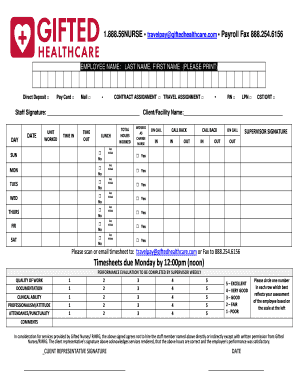
Gifted Healthcare Timesheet 2016-2026


What is the gifted healthcare timesheet?
The gifted healthcare timesheet is a specialized document used by healthcare professionals to track hours worked, particularly in per diem or contract roles. This form is essential for ensuring accurate billing and reimbursement for services rendered. It typically includes details such as the employee's name, the dates worked, hours per day, and specific tasks performed. By maintaining precise records, healthcare providers can streamline their payroll processes and ensure compliance with applicable regulations.
How to use the gifted healthcare timesheet
Using the gifted healthcare timesheet involves several straightforward steps. First, gather all relevant information, including your personal details and the dates you worked. Next, accurately fill in the hours for each day, ensuring that you note any specific duties performed. After completing the form, it is essential to review it for accuracy before submission. This helps prevent any discrepancies that could affect payment or compliance with employer policies.
Steps to complete the gifted healthcare timesheet
Completing the gifted healthcare timesheet requires careful attention to detail. Follow these steps for a successful submission:
- Begin by entering your name and contact information at the top of the form.
- List the dates you worked, ensuring that each entry is accurate.
- Record the total hours worked for each day, specifying the type of service provided.
- Include any additional notes or comments that may be relevant to your work.
- Sign and date the form to validate its accuracy and authenticity.
Legal use of the gifted healthcare timesheet
The gifted healthcare timesheet must be completed in compliance with relevant legal standards to be considered valid. This includes adhering to eSignature laws, which require that electronic signatures meet specific criteria for authenticity and security. Utilizing a reliable digital platform, such as signNow, ensures that your timesheet is executed with a legally binding signature, providing both you and your employer with peace of mind regarding the document's integrity.
Key elements of the gifted healthcare timesheet
Several key elements are essential for the effective use of the gifted healthcare timesheet. These include:
- Employee Information: Full name, contact details, and employee ID.
- Work Dates: Specific dates for which hours are being reported.
- Hours Worked: Total hours for each day, including any overtime.
- Service Description: Detailed account of the services provided during the reported hours.
- Signature: A valid signature that confirms the accuracy of the information provided.
Examples of using the gifted healthcare timesheet
Healthcare professionals often utilize the gifted healthcare timesheet in various scenarios. For instance, a traveling nurse may use the form to document hours worked at different facilities, ensuring accurate billing for per diem services. Similarly, a contract therapist may track their hours to ensure timely payment for services rendered to multiple clients. These examples highlight the versatility and importance of maintaining accurate records through the gifted healthcare timesheet.
Quick guide on how to complete gifted healthcare timesheet 453474592
Complete Gifted Healthcare Timesheet seamlessly on any device
Digital document management has become increasingly popular among businesses and individuals. It offers an ideal environmentally friendly alternative to traditional printed and signed paperwork, allowing you to obtain the correct form and securely store it online. airSlate SignNow equips you with all the necessary tools to create, modify, and electronically sign your documents rapidly without delays. Manage Gifted Healthcare Timesheet on any platform using airSlate SignNow's Android or iOS applications and streamline any document-related process today.
How to modify and electronically sign Gifted Healthcare Timesheet effortlessly
- Find Gifted Healthcare Timesheet and then click Get Form to begin.
- Utilize the tools we provide to complete your document.
- Highlight pertinent sections of the documents or redact sensitive information with tools that airSlate SignNow offers specifically for that purpose.
- Create your electronic signature using the Sign function, which takes moments and holds the same legal validity as a conventional handwritten signature.
- Verify all the details and then click on the Done button to save your changes.
- Choose how you want to send your form, via email, SMS, or invitation link, or download it to your computer.
Eliminate worries about lost or misplaced files, exhausting form searches, or errors requiring the printing of new document copies. airSlate SignNow fulfills your needs in document management in just a few clicks from any device of your choice. Edit and electronically sign Gifted Healthcare Timesheet to ensure outstanding communication at every stage of your form preparation process with airSlate SignNow.
Create this form in 5 minutes or less
Create this form in 5 minutes!
How to create an eSignature for the gifted healthcare timesheet 453474592
How to create an electronic signature for a PDF online
How to create an electronic signature for a PDF in Google Chrome
How to create an e-signature for signing PDFs in Gmail
How to create an e-signature right from your smartphone
How to create an e-signature for a PDF on iOS
How to create an e-signature for a PDF on Android
People also ask
-
What is a gifted healthcare timesheet?
A gifted healthcare timesheet is a document used by healthcare professionals to track hours worked and services provided. It helps streamline payroll processes and ensures accurate billing. Using a gifted healthcare timesheet can enhance the efficiency of healthcare delivery and financial management.
-
How does airSlate SignNow simplify the gifted healthcare timesheet process?
airSlate SignNow simplifies the gifted healthcare timesheet process by providing an intuitive platform for electronic signatures and document management. Users can quickly create, send, and sign timesheets, reducing paperwork and saving time. This electronic approach ensures that all documents are stored securely and are easily accessible.
-
Is there a cost associated with using the gifted healthcare timesheet feature?
The cost of using the gifted healthcare timesheet feature in airSlate SignNow depends on the chosen subscription plan. SignNow offers various pricing tiers that cater to different business needs, ensuring flexibility for healthcare organizations. You can access a comprehensive range of features, including the gifted healthcare timesheet, with a subscription that suits your financial plan.
-
What benefits does the gifted healthcare timesheet offer to healthcare providers?
The gifted healthcare timesheet provides numerous benefits to healthcare providers, including improved accuracy in tracking hours worked and reduced administrative burden. It streamlines the process of submitting timesheets and ensures compliance with labor regulations. This effective tool enhances overall operational efficiency in healthcare environments.
-
Can I integrate airSlate SignNow with other software for managing timesheets?
Yes, airSlate SignNow offers seamless integrations with various healthcare management and payroll systems. This means you can easily connect your gifted healthcare timesheet process with other essential software. By integrating airSlate SignNow, you can automate data flow and enhance your overall workflow efficiency.
-
Is it safe to use the gifted healthcare timesheet with airSlate SignNow?
Absolutely! Security is a top priority for airSlate SignNow. The gifted healthcare timesheet is protected with advanced encryption measures, ensuring that your sensitive data is safe and secure. Compliance with industry standards further reinforces the reliability of the platform for healthcare documentation.
-
How can I track changes made to the gifted healthcare timesheet?
airSlate SignNow provides an audit trail feature that allows you to track all changes made to the gifted healthcare timesheet. This feature logs all activities, such as who signed the document and when alterations were made. This transparency is crucial for maintaining accountability within healthcare processes.
Get more for Gifted Healthcare Timesheet
Find out other Gifted Healthcare Timesheet
- How Can I Sign New York Real Estate Memorandum Of Understanding
- Sign Texas Sports Promissory Note Template Online
- Sign Oregon Orthodontists Last Will And Testament Free
- Sign Washington Sports Last Will And Testament Free
- How Can I Sign Ohio Real Estate LLC Operating Agreement
- Sign Ohio Real Estate Quitclaim Deed Later
- How Do I Sign Wisconsin Sports Forbearance Agreement
- How To Sign Oregon Real Estate Resignation Letter
- Can I Sign Oregon Real Estate Forbearance Agreement
- Sign Pennsylvania Real Estate Quitclaim Deed Computer
- How Do I Sign Pennsylvania Real Estate Quitclaim Deed
- How Can I Sign South Dakota Orthodontists Agreement
- Sign Police PPT Alaska Online
- How To Sign Rhode Island Real Estate LLC Operating Agreement
- How Do I Sign Arizona Police Resignation Letter
- Sign Texas Orthodontists Business Plan Template Later
- How Do I Sign Tennessee Real Estate Warranty Deed
- Sign Tennessee Real Estate Last Will And Testament Free
- Sign Colorado Police Memorandum Of Understanding Online
- How To Sign Connecticut Police Arbitration Agreement