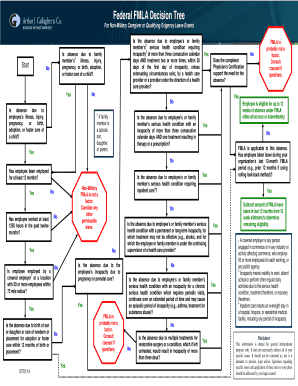
Federal FMLA Decision Tree Dft681 Form


What is the Federal FMLA Decision Tree DFT681
The Federal FMLA Decision Tree DFT681 is a structured tool designed to help employers and employees navigate the complexities of the Family and Medical Leave Act (FMLA). This form serves as a guide, outlining eligibility criteria and the necessary steps for requesting leave under the FMLA. It simplifies the decision-making process by providing a clear pathway for determining whether an employee qualifies for leave and the specific conditions that must be met.
How to use the Federal FMLA Decision Tree DFT681
Using the Federal FMLA Decision Tree DFT681 involves following a series of logical steps to assess eligibility for leave. Begin by reviewing the initial criteria, which include the employee's length of service, the size of the employer, and the reason for the leave. As you progress through the decision tree, answer each question truthfully to determine if the employee qualifies for FMLA leave. This methodical approach ensures that all relevant factors are considered, leading to informed decisions regarding leave requests.
Steps to complete the Federal FMLA Decision Tree DFT681
Completing the Federal FMLA Decision Tree DFT681 requires careful attention to detail. Follow these steps:
- Gather necessary information about the employee, including their employment history and the reason for the leave.
- Start at the top of the decision tree and answer each question based on the information collected.
- Proceed through the tree, noting any conditions that may affect eligibility.
- Once you reach the end of the tree, review the outcome to determine the employee's eligibility for FMLA leave.
- Document the findings and communicate the results to the employee.
Legal use of the Federal FMLA Decision Tree DFT681
The Federal FMLA Decision Tree DFT681 is legally recognized as a valid tool for assessing eligibility under the FMLA. To ensure compliance, it is essential that employers use the form accurately and consistently. Proper use of the decision tree can help protect against potential legal challenges by demonstrating that the employer has followed the required procedures in evaluating leave requests. This adherence to legal standards fosters a fair and transparent process for both employers and employees.
Key elements of the Federal FMLA Decision Tree DFT681
Several key elements are integral to the Federal FMLA Decision Tree DFT681:
- Eligibility Criteria: Defines who qualifies for FMLA leave based on employment duration and employer size.
- Leave Reasons: Outlines acceptable reasons for taking leave, such as personal health issues or family responsibilities.
- Documentation Requirements: Specifies what documentation is necessary to support a leave request.
- Notification Procedures: Details how and when employees must inform their employer about the need for leave.
Examples of using the Federal FMLA Decision Tree DFT681
Practical examples of using the Federal FMLA Decision Tree DFT681 can help clarify its application. For instance, if an employee has worked for a company for more than twelve months and needs to take leave for a serious health condition, the decision tree will guide the employer through the necessary steps to confirm eligibility. Another example involves an employee requesting leave to care for a newborn; the decision tree will assist in verifying that the request meets FMLA criteria, ensuring compliance with federal regulations.
Quick guide on how to complete dft681
Complete dft681 seamlessly on any device
Digital document management has become increasingly favored by companies and individuals alike. It serves as an ideal environmentally friendly alternative to traditional printed and signed documents, allowing you to obtain the necessary form and securely store it online. airSlate SignNow equips you with all the features required to create, edit, and electronically sign your documents promptly and without hassle. Manage dft681 on any device using airSlate SignNow's Android or iOS applications and enhance any document-centric process today.
How to modify and eSign dft681 with ease
- Obtain dft681 and then click Get Form to begin.
- Utilize the tools we provide to complete your document.
- Emphasize important sections of your documents or obscure confidential information with tools specifically designed by airSlate SignNow for that purpose.
- Generate your signature using the Sign feature, which takes mere seconds and carries the same legal validity as a conventional wet signature.
- Review all the details and then click on the Done button to save your changes.
- Select how you wish to send your form, via email, SMS, or invite link, or download it to your computer.
Eliminate concerns about lost or misplaced documents, tedious form searches, or mistakes that necessitate reprinting new document copies. airSlate SignNow addresses your document management needs in just a few clicks from any device you choose. Modify and eSign dft681 and guarantee effective communication at every stage of the form preparation process with airSlate SignNow.
Create this form in 5 minutes or less
Create this form in 5 minutes!
How to create an eSignature for the dft681
How to create an electronic signature for a PDF online
How to create an electronic signature for a PDF in Google Chrome
How to create an e-signature for signing PDFs in Gmail
How to create an e-signature right from your smartphone
How to create an e-signature for a PDF on iOS
How to create an e-signature for a PDF on Android
People also ask dft681
-
What is dft681 and how does it relate to airSlate SignNow?
The term 'dft681' refers to a specific feature set within airSlate SignNow that enhances document workflow management. By using dft681, businesses can streamline their eSigning processes and ensure efficient document handling.
-
What pricing plans are available for airSlate SignNow and dft681?
airSlate SignNow offers various pricing plans to cater to different business needs, including options specifically designed for users interested in dft681. This flexibility allows you to choose a plan that aligns with your budget and desired features.
-
What features does dft681 offer to enhance document signing?
The dft681 feature includes advanced security protocols, customizable templates, and automated workflows, making document signing secure and efficient. These features are designed to optimize your eSigning experience while ensuring compliance and document integrity.
-
How can dft681 benefit my business?
By utilizing dft681, businesses can signNowly reduce the time spent on document management and signing processes. This allows for increased productivity and faster turnaround times, leading to improved customer satisfaction and streamlined operations.
-
Are there any integrations available for dft681 with other software?
Yes, dft681 seamlessly integrates with various software platforms, enhancing its usability within your existing tech ecosystem. These integrations facilitate smoother workflows and help maintain consistency across your document management processes.
-
Is training available for using dft681 within airSlate SignNow?
Absolutely! airSlate SignNow provides comprehensive training resources for users to get acquainted with dft681. This ensures that your team can effectively leverage the features for maximum productivity and efficiency.
-
What support options are available for dft681 users?
Users of dft681 have access to a dedicated support team that offers various assistance options, including live chat, email support, and a rich knowledge base. This ensures that any questions or issues are resolved promptly and effectively.
Get more for dft681
Find out other dft681
- Help Me With eSign Vermont Healthcare / Medical PPT
- How To eSign Arizona Lawers PDF
- How To eSign Utah Government Word
- How Can I eSign Connecticut Lawers Presentation
- Help Me With eSign Hawaii Lawers Word
- How Can I eSign Hawaii Lawers Document
- How To eSign Hawaii Lawers PPT
- Help Me With eSign Hawaii Insurance PPT
- Help Me With eSign Idaho Insurance Presentation
- Can I eSign Indiana Insurance Form
- How To eSign Maryland Insurance PPT
- Can I eSign Arkansas Life Sciences PDF
- How Can I eSign Arkansas Life Sciences PDF
- Can I eSign Connecticut Legal Form
- How Do I eSign Connecticut Legal Form
- How Do I eSign Hawaii Life Sciences Word
- Can I eSign Hawaii Life Sciences Word
- How Do I eSign Hawaii Life Sciences Document
- How Do I eSign North Carolina Insurance Document
- How Can I eSign Hawaii Legal Word