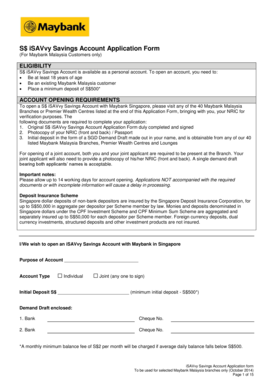
Maybank Isavvy Malaysia Form


What is the Maybank Isavvy Malaysia
The Maybank Isavvy Malaysia is a digital savings account designed to cater to the needs of tech-savvy individuals seeking a convenient and efficient way to manage their finances. This account offers competitive interest rates and is accessible through online banking platforms, allowing users to perform transactions and monitor their savings from anywhere. The Isavvy account is particularly appealing to those who prefer a paperless banking experience, aligning with modern trends in financial management.
How to use the Maybank Isavvy Malaysia
Using the Maybank Isavvy Malaysia account is straightforward and user-friendly. Once you have opened your account, you can access it through the Maybank mobile app or website. The platform allows you to:
- Transfer funds between accounts or to other banks.
- Pay bills conveniently online.
- Set up automatic savings plans to help you reach your financial goals.
- Track your spending and savings with detailed reports.
Additionally, users can take advantage of various promotions and offers available exclusively to Isavvy account holders, enhancing their banking experience.
Steps to complete the Maybank Isavvy Malaysia
Completing the Maybank Isavvy Malaysia application process involves several key steps:
- Visit the Maybank website or download the mobile app.
- Fill out the online application form with your personal details, including identification and contact information.
- Submit the required documents, such as proof of identity and address.
- Review and confirm your application details before submission.
- Wait for confirmation from Maybank regarding your account status.
Once your application is approved, you will receive your account details via email, allowing you to start managing your finances digitally.
Legal use of the Maybank Isavvy Malaysia
The Maybank Isavvy Malaysia account operates under the regulations set forth by Malaysian banking authorities. Users must comply with all legal requirements, including providing accurate personal information and maintaining the account in good standing. It is essential to understand the terms and conditions associated with the account, as well as any fees that may apply. Compliance with these legal standards ensures that your banking experience remains secure and reliable.
Key elements of the Maybank Isavvy Malaysia
Several key elements define the Maybank Isavvy Malaysia account:
- Online Accessibility: Full access to account management through digital platforms.
- Competitive Interest Rates: Attractive rates that help maximize savings.
- Paperless Transactions: A commitment to sustainability through digital documentation.
- Security Features: Enhanced security measures, including two-factor authentication, to protect user information.
These elements contribute to a seamless banking experience that meets the needs of modern consumers.
Eligibility Criteria
To qualify for the Maybank Isavvy Malaysia account, applicants must meet specific eligibility criteria. Generally, these include:
- Being at least eighteen years of age.
- Providing valid identification, such as a national ID or passport.
- Residing in Malaysia.
- Having a valid email address and mobile phone number for account verification.
Meeting these criteria ensures that applicants can fully utilize the features and benefits of the Isavvy account.
Quick guide on how to complete maybank isavvy malaysia
Effortlessly prepare Maybank Isavvy Malaysia on any device
Digital document management has become increasingly favored by companies and individuals. It offers an ideal eco-conscious substitute for traditional printed and signed papers, allowing you to access the necessary forms and securely keep them online. airSlate SignNow equips you with all the resources required to create, modify, and eSign your documents swiftly and without delays. Handle Maybank Isavvy Malaysia on any device with the airSlate SignNow Android or iOS applications and enhance any document-driven task today.
How to adjust and eSign Maybank Isavvy Malaysia with ease
- Obtain Maybank Isavvy Malaysia and select Get Form to begin.
- Utilize the features provided to fill out your document.
- Emphasize signNow sections of your documents or conceal sensitive details with tools specifically offered by airSlate SignNow for that purpose.
- Generate your signature using the Sign tool, which takes seconds and holds the same legal validity as a conventional wet ink signature.
- Review the information and click the Done button to save your modifications.
- Choose your preferred method to share your form, whether by email, text message (SMS), or invitation link, or download it to your computer.
Eliminate the hassle of lost or misplaced documents, tedious form searching, or errors that require reprinting new copies. airSlate SignNow meets your document management needs in just a few clicks from any device of your choice. Adjust and eSign Maybank Isavvy Malaysia and ensure effective communication at every stage of the form preparation process with airSlate SignNow.
Create this form in 5 minutes or less
Create this form in 5 minutes!
How to create an eSignature for the maybank isavvy malaysia
How to create an electronic signature for a PDF online
How to create an electronic signature for a PDF in Google Chrome
How to create an e-signature for signing PDFs in Gmail
How to create an e-signature right from your smartphone
How to create an e-signature for a PDF on iOS
How to create an e-signature for a PDF on Android
People also ask
-
What is a Maybank account template editable?
A Maybank account template editable is a customizable document designed for users to manage banking information related to Maybank accounts effectively. This template allows you to input and modify various details, making it a versatile tool for personal or business financial management.
-
Why should I use a Maybank account template editable?
Using a Maybank account template editable can streamline your banking processes, allowing for better organization and tracking of financial data. It helps save time and reduces errors associated with manual entries, providing a user-friendly experience for managing your Maybank accounts.
-
Is the Maybank account template editable compatible with other document formats?
Yes, the Maybank account template editable can easily be exported or integrated with other document formats like PDF and Word. This ensures that you can share and collaborate with colleagues or clients, using the template in various formats depending on your needs.
-
Can I integrate the Maybank account template editable with other applications?
Absolutely! The Maybank account template editable can be incorporated with a range of applications via airSlate SignNow's API and integrations. Whether you use accounting software or CRM systems, seamless integration helps you manage your Maybank account information efficiently.
-
How much does the Maybank account template editable cost?
The pricing for the Maybank account template editable is generally part of the airSlate SignNow subscription plans. Depending on your chosen plan, access to various templates and features can be tailored to suit individual or business needs without breaking the bank.
-
What features come with the Maybank account template editable?
The Maybank account template editable includes features such as online editing, e-signature capabilities, and secure document storage. These features enhance your productivity and increase the overall ease of managing important banking documents securely.
-
Is the Maybank account template editable easy to use for first-time users?
Yes, the Maybank account template editable is designed with user-friendliness in mind, making it easy for first-time users to navigate and utilize. With intuitive design elements and support resources available, you’ll find it straightforward to manage your banking documents.
Get more for Maybank Isavvy Malaysia
- Legal last will and testament form for widow or widower with minor children tennessee
- Form widower 497327135
- Legal last will and testament form for a widow or widower with adult and minor children tennessee
- Legal last will and testament form for divorced and remarried person with mine yours and ours children tennessee
- Legal last will and testament form with all property to trust called a pour over will tennessee
- Written revocation of will tennessee form
- Last will and testament for other persons tennessee form
- Notice to beneficiaries of being named in will tennessee form
Find out other Maybank Isavvy Malaysia
- eSign Charity PPT North Carolina Now
- eSign New Mexico Charity Lease Agreement Form Secure
- eSign Charity PPT North Carolina Free
- eSign North Dakota Charity Rental Lease Agreement Now
- eSign Arkansas Construction Permission Slip Easy
- eSign Rhode Island Charity Rental Lease Agreement Secure
- eSign California Construction Promissory Note Template Easy
- eSign Colorado Construction LLC Operating Agreement Simple
- Can I eSign Washington Charity LLC Operating Agreement
- eSign Wyoming Charity Living Will Simple
- eSign Florida Construction Memorandum Of Understanding Easy
- eSign Arkansas Doctors LLC Operating Agreement Free
- eSign Hawaii Construction Lease Agreement Mobile
- Help Me With eSign Hawaii Construction LLC Operating Agreement
- eSign Hawaii Construction Work Order Myself
- eSign Delaware Doctors Quitclaim Deed Free
- eSign Colorado Doctors Operating Agreement Computer
- Help Me With eSign Florida Doctors Lease Termination Letter
- eSign Florida Doctors Lease Termination Letter Myself
- eSign Hawaii Doctors Claim Later