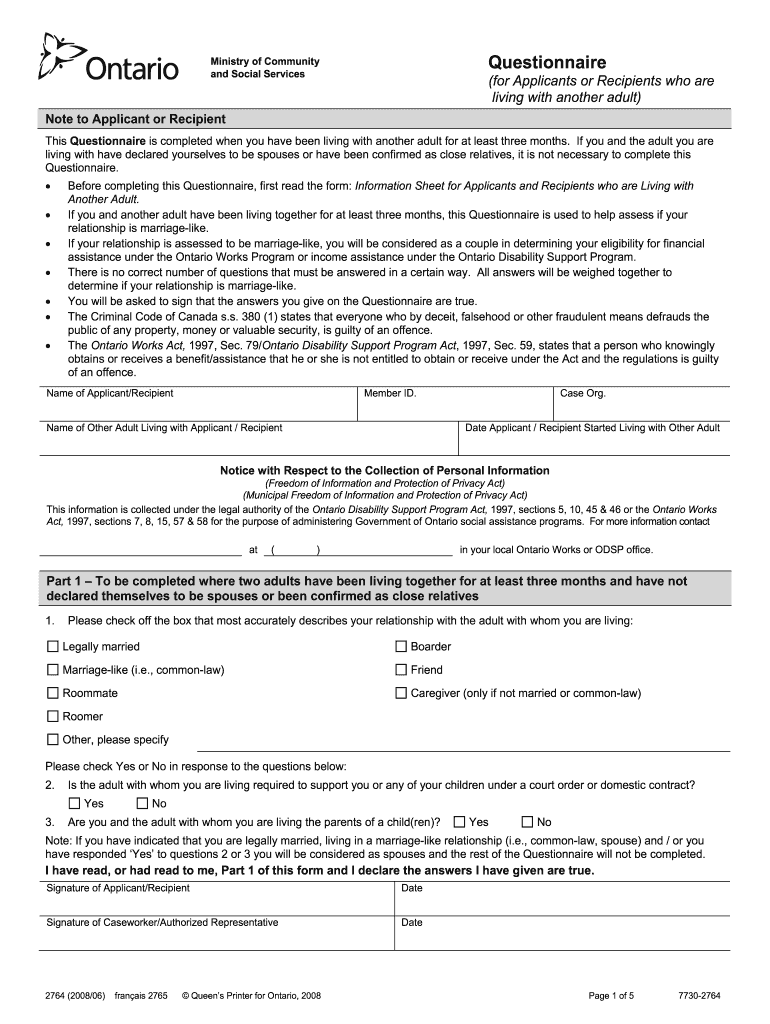
Odsp Form PDF


What is the ODSP Form PDF
The ODSP application form is a crucial document used to apply for the Ontario Disability Support Program (ODSP). This program provides financial assistance and employment support to individuals with disabilities in Ontario, Canada. The form collects essential information about the applicant's personal details, financial situation, and medical condition to assess eligibility for the program. Understanding the purpose and requirements of the ODSP application form is vital for those seeking assistance.
How to Obtain the ODSP Form PDF
The ODSP application form can be obtained through various channels. Applicants can visit the official ODSP website, where the form is available for download in PDF format. Additionally, local ODSP offices provide physical copies of the form for those who prefer to fill it out by hand. It is important to ensure that you are using the most recent version of the form to avoid any issues during the application process.
Steps to Complete the ODSP Form PDF
Completing the ODSP application form requires careful attention to detail. Follow these steps to ensure your application is filled out correctly:
- Gather all necessary documents, including identification, proof of income, and medical records.
- Download the ODSP application form PDF from the official website or obtain a physical copy from a local office.
- Fill out the form accurately, providing all requested information, including personal details, financial information, and medical history.
- Review the completed form for any errors or missing information.
- Submit the form either online, by mail, or in person at your local ODSP office, following the submission guidelines provided.
Legal Use of the ODSP Form PDF
The ODSP application form is legally binding once submitted. It is essential to provide truthful and accurate information, as any discrepancies or false statements can lead to penalties, including denial of benefits or legal action. Understanding the legal implications of the form ensures that applicants comply with all regulations and maintain their eligibility for support.
Eligibility Criteria
To qualify for the ODSP, applicants must meet specific eligibility criteria. These criteria typically include:
- Being a resident of Ontario.
- Having a substantial physical or mental disability that limits the ability to work or perform daily activities.
- Meeting financial eligibility requirements, which assess income and assets.
It is crucial to review these criteria carefully before submitting the application to ensure that all conditions are met.
Form Submission Methods
Applicants have multiple options for submitting the ODSP application form. These methods include:
- Online submission through the official ODSP portal, if available.
- Mailing the completed form to the designated ODSP office.
- Delivering the form in person to a local ODSP office for immediate processing.
Choosing the most convenient submission method can help streamline the application process and ensure timely review.
Quick guide on how to complete odsp form pdf
Effortlessly Prepare Odsp Form Pdf on Any Device
Digital document management has gained traction among businesses and individuals. It offers an ideal eco-friendly alternative to traditional printed and signed paperwork, allowing you to access the correct form and securely store it online. airSlate SignNow provides all the necessary tools to create, edit, and electronically sign your documents swiftly without delays. Manage Odsp Form Pdf on any device using airSlate SignNow's Android or iOS applications and enhance any document-centric process today.
How to Edit and Electronically Sign Odsp Form Pdf with Ease
- Find Odsp Form Pdf and click Get Form to begin.
- Use the tools available to fill out your form.
- Highlight essential parts of your documents or obscure sensitive information with tools specifically designed for that purpose by airSlate SignNow.
- Create your signature using the Sign feature, which only takes seconds and holds the same legal validity as a conventional handwritten signature.
- Review all details and click the Done button to save your changes.
- Choose how you want to submit your form, whether by email, text message (SMS), invitation link, or download it to your computer.
Say goodbye to lost or misplaced files, monotonous form navigation, or mistakes that require reprinting documents. airSlate SignNow addresses your document management needs in just a few clicks from any device you prefer. Edit and electronically sign Odsp Form Pdf and ensure excellent communication throughout the document preparation process with airSlate SignNow.
Create this form in 5 minutes or less
Create this form in 5 minutes!
How to create an eSignature for the odsp form pdf
How to create an electronic signature for a PDF online
How to create an electronic signature for a PDF in Google Chrome
How to create an e-signature for signing PDFs in Gmail
How to create an e-signature right from your smartphone
How to create an e-signature for a PDF on iOS
How to create an e-signature for a PDF on Android
People also ask
-
What is the odsp application form and how can airSlate SignNow help?
The odsp application form is a crucial document needed to apply for the Ontario Disability Support Program. With airSlate SignNow, you can easily fill, sign, and send your odsp application form online, ensuring that it signNowes the appropriate authorities quickly and securely.
-
Is there a cost associated with using airSlate SignNow for the odsp application form?
Yes, airSlate SignNow offers various pricing plans tailored to meet different user needs. Whether you’re an individual or a business, our cost-effective solutions make it easy to manage your odsp application form without breaking the bank.
-
What features does airSlate SignNow provide for managing the odsp application form?
airSlate SignNow provides a range of features for your odsp application form, including electronic signatures, customizable templates, and secure document storage. These features streamline the application process, making it more efficient and user-friendly.
-
How can airSlate SignNow improve the efficiency of submitting the odsp application form?
By using airSlate SignNow, you can complete and electronically sign your odsp application form in minutes, reducing the time spent on paperwork. Our intuitive platform ensures that all necessary fields are filled out correctly, minimizing delays and errors in submission.
-
Can airSlate SignNow integrate with other applications for handling the odsp application form?
Absolutely! airSlate SignNow offers integrations with various applications to enhance your workflow. Whether you need to connect with your email service or document management system, these integrations help streamline the processing of the odsp application form.
-
What are the benefits of using airSlate SignNow for the odsp application form?
Using airSlate SignNow for your odsp application form provides numerous benefits, including increased speed, reduced paperwork, and enhanced security. Our platform not only simplifies the signing process but also keeps your sensitive information safe.
-
Is it easy to share the odsp application form with others using airSlate SignNow?
Yes, sharing your odsp application form with others is very straightforward with airSlate SignNow. Simply send a link or invite collaborators via email, allowing them to review and sign the document effortlessly.
Get more for Odsp Form Pdf
- Option to purchase package new jersey form
- Amendment of lease package new jersey form
- Annual financial checkup package new jersey form
- New jersey bill sale form
- Living wills and health care package new jersey form
- Last will and testament package new jersey form
- Subcontractors package new jersey form
- Nj minors form
Find out other Odsp Form Pdf
- How To Electronic signature New Jersey Education Permission Slip
- Can I Electronic signature New York Education Medical History
- Electronic signature Oklahoma Finance & Tax Accounting Quitclaim Deed Later
- How To Electronic signature Oklahoma Finance & Tax Accounting Operating Agreement
- Electronic signature Arizona Healthcare / Medical NDA Mobile
- How To Electronic signature Arizona Healthcare / Medical Warranty Deed
- Electronic signature Oregon Finance & Tax Accounting Lease Agreement Online
- Electronic signature Delaware Healthcare / Medical Limited Power Of Attorney Free
- Electronic signature Finance & Tax Accounting Word South Carolina Later
- How Do I Electronic signature Illinois Healthcare / Medical Purchase Order Template
- Electronic signature Louisiana Healthcare / Medical Quitclaim Deed Online
- Electronic signature Louisiana Healthcare / Medical Quitclaim Deed Computer
- How Do I Electronic signature Louisiana Healthcare / Medical Limited Power Of Attorney
- Electronic signature Maine Healthcare / Medical Letter Of Intent Fast
- How To Electronic signature Mississippi Healthcare / Medical Month To Month Lease
- Electronic signature Nebraska Healthcare / Medical RFP Secure
- Electronic signature Nevada Healthcare / Medical Emergency Contact Form Later
- Electronic signature New Hampshire Healthcare / Medical Credit Memo Easy
- Electronic signature New Hampshire Healthcare / Medical Lease Agreement Form Free
- Electronic signature North Dakota Healthcare / Medical Notice To Quit Secure