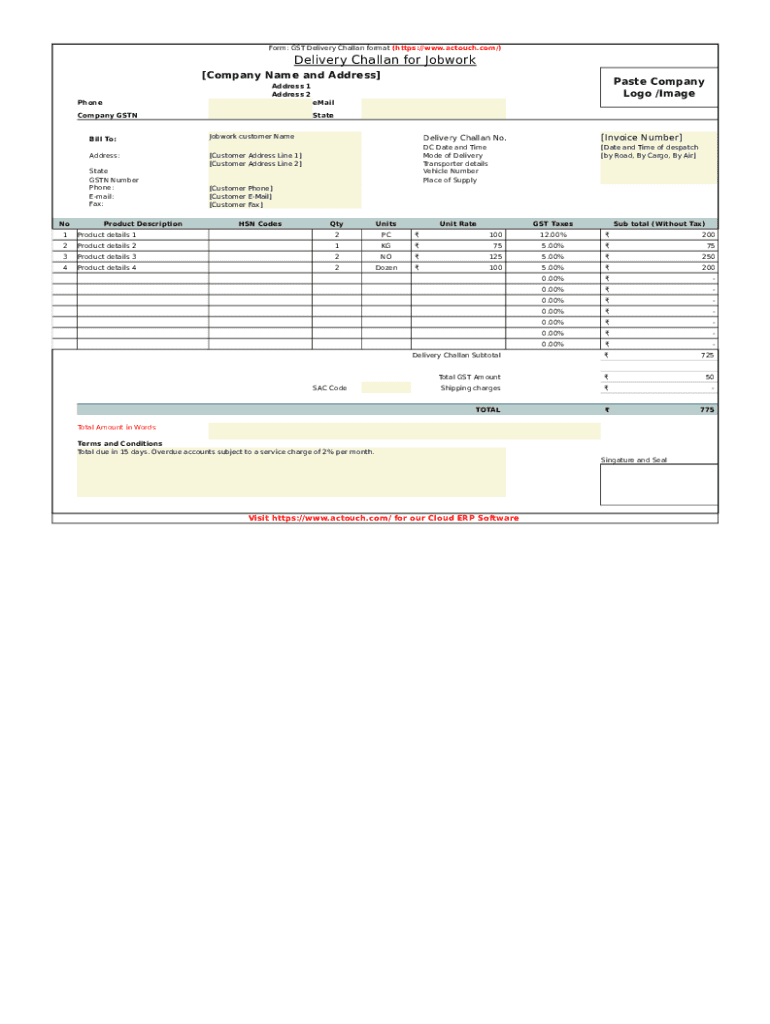
Delivery Challan Terms and Conditions Form


Understanding the Delivery Challan Terms and Conditions
The delivery challan serves as a crucial document in the logistics and supply chain management process. It outlines the terms and conditions related to the delivery of goods from one party to another. This document typically includes details such as the description of the goods, delivery address, and the responsibilities of both the sender and receiver. Understanding these terms is essential for ensuring that all parties are aware of their rights and obligations during the transaction.
Key Elements of the Delivery Challan
A well-structured delivery challan typically contains several key elements that ensure clarity and legal validity. These elements include:
- Sender and Receiver Information: Names, addresses, and contact details of both parties.
- Goods Description: Detailed information about the items being delivered, including quantity and specifications.
- Terms of Delivery: Conditions under which the goods are delivered, including any applicable charges or fees.
- Signatures: Signatures of authorized representatives from both parties to confirm acceptance of the delivery.
- Date of Delivery: The date when the goods are handed over to the recipient.
Steps to Complete the Delivery Challan
Completing a delivery challan involves several straightforward steps. Following these steps can help ensure that the document is filled out correctly and is legally binding:
- Gather necessary information about the sender and receiver.
- Provide a detailed description of the goods being delivered.
- Specify the terms and conditions related to the delivery.
- Ensure that both parties review the document for accuracy.
- Obtain signatures from authorized representatives of both parties.
- Keep a copy of the completed delivery challan for future reference.
Legal Use of the Delivery Challan
The delivery challan is legally recognized as a binding document when it meets specific requirements. To ensure its legal validity, it is essential to comply with relevant regulations, such as maintaining proper documentation and obtaining necessary signatures. Additionally, using a reliable digital platform for creating and signing delivery challans can enhance security and compliance with eSignature laws, such as the ESIGN Act and UETA.
Examples of Using the Delivery Challan
Delivery challans are commonly used in various scenarios, including:
- Goods Transportation: When transferring goods between warehouses or to customers.
- Job Work: When outsourcing manufacturing or assembly tasks to third parties.
- Stock Transfers: When moving inventory between different locations within a company.
These examples illustrate the versatility of the delivery challan in facilitating smooth and documented transactions.
Digital vs. Paper Version of the Delivery Challan
In today's digital age, many businesses are transitioning from paper to digital delivery challans. Digital versions offer several advantages, including:
- Efficiency: Faster completion and sharing of documents.
- Security: Enhanced protection through encryption and secure storage.
- Accessibility: Easy access to documents from various devices.
While both formats serve the same purpose, digital delivery challans are increasingly preferred for their convenience and security features.
Quick guide on how to complete delivery challan terms and conditions
Complete Delivery Challan Terms And Conditions effortlessly on any device
Digital document management has become increasingly favored by businesses and individuals alike. It offers a superb environmentally friendly alternative to conventional printed and signed materials, allowing you to easily locate the right form and securely store it online. airSlate SignNow equips you with all the necessary tools to create, modify, and electronically sign your documents quickly and without issues. Manage Delivery Challan Terms And Conditions on any platform using airSlate SignNow's Android or iOS applications and streamline any document-related task today.
The simplest way to alter and eSign Delivery Challan Terms And Conditions without hassle
- Obtain Delivery Challan Terms And Conditions and click Acquire Form to begin.
- Utilize the features we offer to complete your document.
- Highlight important sections of the documents or obscure sensitive information using the tools provided by airSlate SignNow specifically for that purpose.
- Create your signature with the Sign tool, which takes mere seconds and possesses the same legal validity as a traditional wet ink signature.
- Review all the details and click the Finish button to store your modifications.
- Choose how you want to send your form, via email, SMS, or an invitation link, or download it to your computer.
Say goodbye to lost or forgotten documents, tedious form searching, or mistakes that necessitate reprinting new document copies. airSlate SignNow addresses all your document management needs in just a few clicks from any device you prefer. Edit and eSign Delivery Challan Terms And Conditions to ensure exceptional communication throughout the form preparation process with airSlate SignNow.
Create this form in 5 minutes or less
Create this form in 5 minutes!
How to create an eSignature for the delivery challan terms and conditions
How to create an electronic signature for a PDF online
How to create an electronic signature for a PDF in Google Chrome
How to create an e-signature for signing PDFs in Gmail
How to create an e-signature right from your smartphone
How to create an e-signature for a PDF on iOS
How to create an e-signature for a PDF on Android
People also ask
-
What is a delivery challan and why is it important?
A delivery challan is a document that accompanies goods during transportation, providing proof of delivery. It is crucial for tracking the shipment and confirming that items have been received in good condition. Utilizing a delivery challan streamlines the logistics process and helps maintain transparency in business transactions.
-
How can airSlate SignNow help streamline the delivery challan process?
airSlate SignNow offers an efficient way to create, send, and eSign delivery challans. With our user-friendly interface, you can quickly generate these documents and ensure they are securely signed by the relevant parties. This not only speeds up the process but also enhances the reliability of your delivery operations.
-
What are the pricing options for using airSlate SignNow for delivery challans?
airSlate SignNow offers various pricing plans to suit different business needs. Our plans come at competitive rates, providing features like unlimited document signing and templates for delivery challans. You can choose a plan that fits your budget and ensures you get the best value for managing your documents.
-
Are there any integrations available for creating delivery challans?
Yes, airSlate SignNow seamlessly integrates with various productivity tools, allowing you to create delivery challans alongside your existing workflows. Popular integrations include Google Drive, Salesforce, and Dropbox. This connectivity enhances efficiency, making document handling more convenient.
-
What features should I look for in a delivery challan template?
When choosing a delivery challan template, look for customizable fields, eSignature capabilities, and easy document tracking. airSlate SignNow provides templates that cater to these needs, enabling you to design delivery challans that fit your business requirements easily. This flexibility is essential for maintaining accurate records.
-
Can I use airSlate SignNow on mobile devices for managing delivery challans?
Absolutely! airSlate SignNow is mobile-friendly, allowing you to manage your delivery challans on the go. Whether you're in the office or at a delivery site, you can create, send, and track your documents seamlessly from your smartphone or tablet, ensuring you never miss a beat.
-
How does eSigning a delivery challan enhance security?
eSigning a delivery challan via airSlate SignNow enhances security by providing a digital record of who signed and when. This feature reduces the risk of fraud and ensures that your documents are legally binding. The secure platform ensures that sensitive information is protected throughout the signing process.
Get more for Delivery Challan Terms And Conditions
- Certificate formation
- Texas articles formation
- Tx operating form
- Texas pllc application form
- Sample transmittal letter 497327935 form
- New resident guide texas form
- Satisfaction of deed of trust mortgage by corporate lender texas form
- Satisfaction of deed of trust mortgage individual lender or holder texas form
Find out other Delivery Challan Terms And Conditions
- Help Me With eSign Nevada Police Living Will
- eSign New York Courts Business Plan Template Later
- Can I eSign North Carolina Courts Limited Power Of Attorney
- eSign North Dakota Courts Quitclaim Deed Safe
- How To eSign Rhode Island Sports Quitclaim Deed
- Help Me With eSign Oregon Courts LLC Operating Agreement
- eSign North Dakota Police Rental Lease Agreement Now
- eSign Tennessee Courts Living Will Simple
- eSign Utah Courts Last Will And Testament Free
- eSign Ohio Police LLC Operating Agreement Mobile
- eSign Virginia Courts Business Plan Template Secure
- How To eSign West Virginia Courts Confidentiality Agreement
- eSign Wyoming Courts Quitclaim Deed Simple
- eSign Vermont Sports Stock Certificate Secure
- eSign Tennessee Police Cease And Desist Letter Now
- Help Me With eSign Texas Police Promissory Note Template
- eSign Utah Police LLC Operating Agreement Online
- eSign West Virginia Police Lease Agreement Online
- eSign Wyoming Sports Residential Lease Agreement Online
- How Do I eSign West Virginia Police Quitclaim Deed