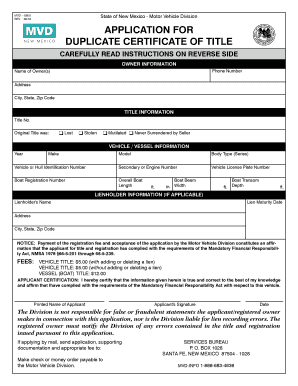
Duplicate of Title Form


What is the duplicate certificate of title?
The duplicate certificate of title is an official document that serves as a replacement for a lost or damaged vehicle title. This document is crucial for vehicle ownership verification and is often required for transactions such as selling or transferring ownership. In the United States, each state has its own regulations regarding the issuance of duplicate titles, which may include specific forms and fees. Understanding the purpose and importance of this document helps ensure compliance with state laws and facilitates smooth vehicle transactions.
How to obtain the duplicate certificate of title
To obtain a duplicate certificate of title, individuals must follow a specific process that varies by state. Generally, the steps include:
- Visit the official website of your state's Department of Motor Vehicles (DMV) or equivalent agency.
- Locate the section for duplicate titles and download the necessary application form.
- Complete the application, providing required information such as vehicle identification number (VIN), make, model, and owner details.
- Submit the application along with any required fees, which can typically be paid online, by mail, or in person.
- Wait for the processing period, which may vary by state, to receive the duplicate title.
Steps to complete the duplicate certificate of title
Completing the application for a duplicate certificate of title involves several key steps. First, gather all necessary information, including your vehicle's VIN and your personal identification details. Next, fill out the application form accurately, ensuring that all information is current and correct. After completing the form, review it for any errors before submission. Finally, submit the application through the designated method, whether online, by mail, or in person, and keep a copy for your records.
Legal use of the duplicate certificate of title
The duplicate certificate of title holds legal significance as it verifies ownership of a vehicle. It is essential for various legal transactions, including selling, transferring, or registering a vehicle. In the event of a dispute regarding ownership, this document serves as a primary piece of evidence. To ensure its legal validity, the duplicate title must be issued by the appropriate state authority and comply with local regulations regarding signatures and notarization, if required.
Required documents for obtaining a duplicate title
When applying for a duplicate certificate of title, applicants typically need to provide specific documents. These may include:
- A completed application form for a duplicate title.
- Proof of identity, such as a driver's license or state ID.
- Payment for any applicable fees.
- Documentation proving ownership, such as a bill of sale or previous title, if available.
It is important to check with your state’s DMV for any additional requirements or variations in the application process.
State-specific rules for the duplicate certificate of title
Each state in the U.S. has its own rules and procedures for obtaining a duplicate certificate of title. This includes variations in application forms, fees, and processing times. For instance, some states may require notarization of the application, while others might not. It is crucial to consult your state’s DMV website or contact them directly to understand the specific requirements applicable to your situation. This ensures compliance and expedites the process of obtaining your duplicate title.
Quick guide on how to complete duplicate of title
Complete Duplicate Of Title seamlessly on any device
Managing documents online has gained traction among businesses and individuals. It serves as an ideal eco-friendly substitute for traditional printed and signed documents, allowing you to find the correct form and securely keep it online. airSlate SignNow provides you with all the tools required to create, modify, and electronically sign your documents swiftly without any hold-ups. Manage Duplicate Of Title on any platform using airSlate SignNow Android or iOS applications and enhance any document-related procedure today.
The simplest method to modify and electronically sign Duplicate Of Title effortlessly
- Find Duplicate Of Title and click Get Form to begin.
- Utilize the tools we offer to fill out your form.
- Emphasize important sections of the documents or obscure sensitive details with tools specifically provided by airSlate SignNow for that purpose.
- Create your eSignature with the Sign tool, which takes mere seconds and holds the same legal validity as a conventional wet ink signature.
- Review the details and click on the Done button to save your modifications.
- Choose how you wish to submit your form, via email, SMS, or an invite link, or download it to your computer.
Say goodbye to missing or lost documents, tedious form searches, or mistakes that require printing new document copies. airSlate SignNow takes care of your document management needs in just a few clicks from any device you prefer. Modify and electronically sign Duplicate Of Title and guarantee excellent communication at every step of the form preparation process with airSlate SignNow.
Create this form in 5 minutes or less
Create this form in 5 minutes!
How to create an eSignature for the duplicate of title
How to create an electronic signature for a PDF online
How to create an electronic signature for a PDF in Google Chrome
How to create an e-signature for signing PDFs in Gmail
How to create an e-signature right from your smartphone
How to create an e-signature for a PDF on iOS
How to create an e-signature for a PDF on Android
People also ask
-
What is a duplicate certificate of title?
A duplicate certificate of title is a legal document that serves as proof of ownership for a vehicle or property. It is issued when the original certificate is lost, stolen, or damaged. Obtaining a duplicate certificate of title ensures that you maintain your ownership rights.
-
How can airSlate SignNow help in obtaining a duplicate certificate of title?
With airSlate SignNow, you can easily prepare and eSign the necessary documents required for obtaining a duplicate certificate of title. The platform simplifies the process by allowing you to complete everything online, saving you time and effort. Plus, it ensures that your documents are secure and compliant with legal standards.
-
Is there a fee for obtaining a duplicate certificate of title through airSlate SignNow?
The fees for obtaining a duplicate certificate of title can vary depending on your state and local regulations. While airSlate SignNow itself may have a subscription or usage fee, users typically pay a government fee when submitting for the duplicate certificate. Be sure to check with your local DMV or relevant agency for the exact costs.
-
What features does airSlate SignNow offer for eSigning documents related to a duplicate certificate of title?
AirSlate SignNow offers several features for eSigning documents related to a duplicate certificate of title, including unlimited signatures, document templates, and audit trails. These features ensure that your signing process is efficient and secure. Additionally, you can easily track the status of your documents in real-time.
-
Can I integrate airSlate SignNow with other tools for managing duplicate certificate of title requests?
Yes, airSlate SignNow integrates seamlessly with various business tools and software, enhancing your workflow for managing duplicate certificate of title requests. Integrations with CRM platforms, cloud storage services, and project management tools enable you to streamline the entire process. This flexibility allows for better organization and efficiency.
-
How long does it take to receive a duplicate certificate of title after signing?
The time it takes to receive a duplicate certificate of title after signing can vary based on your state's processing times and the method you choose for submission. Typically, if submitted online through airSlate SignNow, you can expect faster processing times compared to traditional methods. Be sure to check with your local agency for specific timelines.
-
What are the benefits of using airSlate SignNow for dealing with duplicate certificate of title documents?
Using airSlate SignNow for duplicate certificate of title documents provides several benefits, including increased efficiency, cost savings, and ease of use. The platform allows for quick eSigning and document management, reducing the time and hassle traditionally associated with these processes. Additionally, its security features ensure your documents are protected.
Get more for Duplicate Of Title
- Contract for the sale and purchase of real estate no broker seller financing or all cash residential form
- Contract for the sale and purchase of real estate no broker residential lot or land form
- Bill sale tractor form
- Commercial lot land form
- Earnest money form contract
- Counterproposal to contract for the sale and purchase of real estate form
- Exchange addendum to contract tax free exchange section 1031 form
- Amend real estate form
Find out other Duplicate Of Title
- How Do I Electronic signature Nebraska Legal Form
- Help Me With Electronic signature Nevada Legal Word
- How Do I Electronic signature Nevada Life Sciences PDF
- How Can I Electronic signature New York Life Sciences Word
- How Can I Electronic signature North Dakota Legal Word
- How To Electronic signature Ohio Legal PDF
- How To Electronic signature Ohio Legal Document
- How To Electronic signature Oklahoma Legal Document
- How To Electronic signature Oregon Legal Document
- Can I Electronic signature South Carolina Life Sciences PDF
- How Can I Electronic signature Rhode Island Legal Document
- Can I Electronic signature South Carolina Legal Presentation
- How Can I Electronic signature Wyoming Life Sciences Word
- How To Electronic signature Utah Legal PDF
- How Do I Electronic signature Arkansas Real Estate Word
- How Do I Electronic signature Colorado Real Estate Document
- Help Me With Electronic signature Wisconsin Legal Presentation
- Can I Electronic signature Hawaii Real Estate PPT
- How Can I Electronic signature Illinois Real Estate Document
- How Do I Electronic signature Indiana Real Estate Presentation