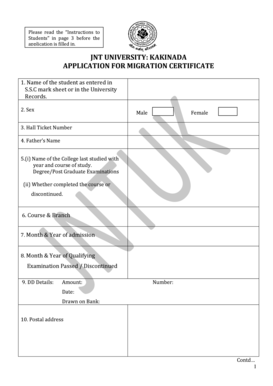
Jntuk Migration Certificate Application Form PDF


What is the Jntuk Migration Certificate Application Form Pdf
The Jntuk Migration Certificate Application Form Pdf is a crucial document for students who wish to transfer from one educational institution to another. This form serves as an official request to obtain a migration certificate from Jawaharlal Nehru Technological University, Kakinada (JNTUK). The migration certificate is essential for students pursuing further studies or seeking employment opportunities, as it verifies their academic history and status. The application form is available in a PDF format, making it easy to fill out and submit electronically.
How to use the Jntuk Migration Certificate Application Form Pdf
Using the Jntuk Migration Certificate Application Form Pdf involves several straightforward steps. First, download the PDF file from the official JNTUK website or a trusted source. Once downloaded, open the form using a PDF reader. Fill in the required details, including personal information, details of the previous institution, and the reason for migration. After completing the form, save it and prepare for submission. Ensure that all information is accurate, as any discrepancies could delay the processing of your application.
Steps to complete the Jntuk Migration Certificate Application Form Pdf
Completing the Jntuk Migration Certificate Application Form Pdf requires careful attention to detail. Follow these steps:
- Download the application form in PDF format from the official JNTUK website.
- Open the form with a compatible PDF reader.
- Fill in your personal details, including your full name, date of birth, and enrollment number.
- Provide information about your previous institution, including the name and address.
- State the reason for requesting the migration certificate.
- Attach any necessary documents, such as your academic records and identification proof.
- Review the completed form for accuracy.
- Save the form and prepare it for submission.
Legal use of the Jntuk Migration Certificate Application Form Pdf
The Jntuk Migration Certificate Application Form Pdf is legally recognized as an official request for a migration certificate. To ensure its legal validity, it must be completed accurately and submitted according to the guidelines set by JNTUK. The form serves as proof of your academic history and is essential for further studies or job applications. Adhering to the submission requirements and including all necessary documentation will help avoid any legal complications.
Required Documents
When applying for the Jntuk Migration Certificate, certain documents must accompany the application form to ensure a smooth processing experience. These typically include:
- A copy of your academic records from the previous institution.
- Proof of identity, such as a government-issued ID.
- Any additional documents specified by JNTUK, such as transfer certificates or character certificates.
Ensure that all documents are clear and legible to avoid delays in processing your application.
Application Process & Approval Time
The application process for the Jntuk Migration Certificate involves submitting the completed form along with the required documents to the designated office at JNTUK. Once submitted, the processing time may vary depending on the institution's workload and policies. Generally, students can expect to receive their migration certificate within a few weeks. It is advisable to check with the university for specific timelines and any potential delays.
Quick guide on how to complete jntuk migration certificate application form pdf
Complete Jntuk Migration Certificate Application Form Pdf effortlessly on any device
Digital document management has gained traction among organizations and individuals. It serves as an ideal eco-friendly substitute for conventional printed and signed documents, allowing you to easily find the correct form and securely store it online. airSlate SignNow provides all the tools necessary to create, modify, and eSign your documents quickly without delays. Manage Jntuk Migration Certificate Application Form Pdf on any platform with airSlate SignNow Android or iOS applications and simplify any document-related task today.
The easiest way to modify and eSign Jntuk Migration Certificate Application Form Pdf without hassle
- Find Jntuk Migration Certificate Application Form Pdf and click on Get Form to begin.
- Use the tools we offer to complete your document.
- Emphasize pertinent sections of the documents or redact sensitive information with tools that airSlate SignNow provides specifically for that purpose.
- Create your eSignature using the Sign feature, which takes seconds and holds the same legal significance as a conventional wet ink signature.
- Review all the details and click on the Done button to save your modifications.
- Choose how you wish to send your form, via email, SMS, or invitation link, or download it to your computer.
Eliminate worries about lost or misfiled documents, tedious form searches, or errors that necessitate printing new document copies. airSlate SignNow meets all your document management needs in just a few clicks from your preferred device. Edit and eSign Jntuk Migration Certificate Application Form Pdf and ensure outstanding communication throughout your form preparation process with airSlate SignNow.
Create this form in 5 minutes or less
Create this form in 5 minutes!
How to create an eSignature for the jntuk migration certificate application form pdf
How to create an electronic signature for a PDF online
How to create an electronic signature for a PDF in Google Chrome
How to create an e-signature for signing PDFs in Gmail
How to create an e-signature right from your smartphone
How to create an e-signature for a PDF on iOS
How to create an e-signature for a PDF on Android
People also ask
-
What is the jntuk migration certificate application form?
The jntuk migration certificate application form is a crucial document required for students wishing to transfer from one educational institution to another. This form outlines the necessary details and documentation needed to process the migration request. Completing this form accurately ensures a smooth transition in your educational journey.
-
How do I obtain the jntuk migration certificate application form?
You can obtain the jntuk migration certificate application form from the official JNTUK website or directly from your institution's administrative office. It's essential to fill out this form carefully to avoid any delays in processing your application. Make sure to have all required documents ready when you submit your form to ensure a swift review.
-
What are the fees associated with the jntuk migration certificate application form?
The fees for the jntuk migration certificate application form can vary based on the institution and the specific circumstances of your application. It’s best to check with your university's administrative office for the most accurate information on fees and payment methods. Keep in mind that some institutions may have different rates for different types of migrations.
-
What documents do I need to submit with the jntuk migration certificate application form?
Along with the jntuk migration certificate application form, you typically need to submit identification documents, proof of previous education, and sometimes a No Objection Certificate from your current institution. Make sure to verify the list of required documents from the official JNTUK guidelines to avoid any discrepancies. Having all necessary paperwork ready can expedite the processing of your application.
-
How long does it take to process the jntuk migration certificate application form?
The processing time for the jntuk migration certificate application form can vary, but it generally takes a few weeks. Factors such as the completeness of your application and the current workload of the administrative office can affect this timeline. Keeping in touch with the office can help you understand any potential delays in your application.
-
How can airSlate SignNow help me with the jntuk migration certificate application form?
airSlate SignNow provides a user-friendly platform for you to fill out and eSign the jntuk migration certificate application form digitally. This can streamline the submission process, reduce paperwork, and ensure that your documents are handled securely. Utilizing an eSigning solution like airSlate SignNow can enhance the efficiency of your migration process.
-
Can I track the status of my jntuk migration certificate application form?
Yes, you can track the status of your jntuk migration certificate application form through your institution's administrative office. Many universities also offer online portals where you can check the progress of your application in real-time. Keeping a record of your submission can assist in inquiries about your application's status.
Get more for Jntuk Migration Certificate Application Form Pdf
Find out other Jntuk Migration Certificate Application Form Pdf
- eSignature Virginia Healthcare / Medical Living Will Computer
- eSignature West Virginia Healthcare / Medical Claim Free
- How To eSignature Kansas High Tech Business Plan Template
- eSignature Kansas High Tech Lease Agreement Template Online
- eSignature Alabama Insurance Forbearance Agreement Safe
- How Can I eSignature Arkansas Insurance LLC Operating Agreement
- Help Me With eSignature Michigan High Tech Emergency Contact Form
- eSignature Louisiana Insurance Rental Application Later
- eSignature Maryland Insurance Contract Safe
- eSignature Massachusetts Insurance Lease Termination Letter Free
- eSignature Nebraska High Tech Rental Application Now
- How Do I eSignature Mississippi Insurance Separation Agreement
- Help Me With eSignature Missouri Insurance Profit And Loss Statement
- eSignature New Hampshire High Tech Lease Agreement Template Mobile
- eSignature Montana Insurance Lease Agreement Template Online
- eSignature New Hampshire High Tech Lease Agreement Template Free
- How To eSignature Montana Insurance Emergency Contact Form
- eSignature New Jersey High Tech Executive Summary Template Free
- eSignature Oklahoma Insurance Warranty Deed Safe
- eSignature Pennsylvania High Tech Bill Of Lading Safe