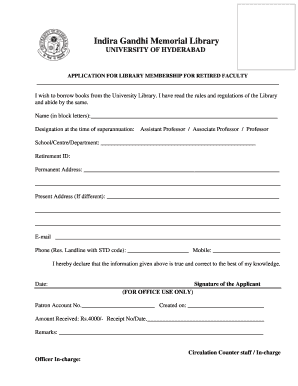
Application to Join a Library Form


What is the library registration form?
The library registration form is a document used by individuals to apply for membership at a library. This form typically collects essential information such as the applicant's name, address, contact details, and sometimes additional data like date of birth or identification numbers. Completing this form allows individuals to access various resources and services provided by the library, including borrowing books, using computers, and participating in programs.
Steps to complete the library registration form
Filling out the library registration form involves several straightforward steps:
- Gather necessary information, including personal details and identification.
- Access the library registration form, which may be available online or in print.
- Fill in the required fields accurately, ensuring all information is current.
- Review the completed form for any errors or omissions.
- Submit the form as instructed, whether online, by mail, or in person.
Legal use of the library registration form
The library registration form is legally binding once submitted, provided it meets specific criteria. This includes ensuring that the applicant is of legal age to enter into a contract, as well as providing accurate information. Libraries may require a signature or electronic acknowledgment to validate the application. Compliance with local laws regarding privacy and data protection is also essential when handling personal information on this form.
Key elements of the library registration form
Several key elements are typically included in a library registration form:
- Name: The full name of the applicant.
- Address: The current residential address.
- Contact Information: Phone number and email address for communication.
- Date of Birth: To verify eligibility, particularly for youth programs.
- Identification: May require a driver's license number or another form of ID.
Form submission methods
Library registration forms can be submitted through various methods, depending on the library's policies:
- Online: Many libraries offer an electronic version of the form that can be filled out and submitted directly on their website.
- Mail: Applicants can print the form, complete it, and send it to the library via postal service.
- In-Person: Some individuals may prefer to visit the library and submit the form directly to staff.
Eligibility criteria for library membership
Eligibility for library membership may vary by location, but common criteria include:
- Residency within the library's service area.
- Age requirements, particularly for youth memberships.
- Provision of valid identification and proof of address.
How to use the library registration form
Using the library registration form effectively involves understanding its purpose and the information required. Applicants should ensure they complete all sections thoroughly and provide accurate information. It is also advisable to check for any specific requirements outlined by the library, such as proof of residency or identification. After submission, applicants should retain a copy of the form for their records and await confirmation of their membership status.
Quick guide on how to complete application to join a library 93833239
Complete Application To Join A Library seamlessly on any device
Digital document management has gained traction among businesses and individuals. It serves as an ideal eco-friendly substitute for traditional printed and signed documents, allowing you to obtain the right format and securely store it online. airSlate SignNow provides all the tools necessary to create, edit, and electronically sign your documents swiftly without delays. Manage Application To Join A Library on any device with airSlate SignNow apps for Android or iOS and streamline any document-related operation today.
The simplest way to edit and eSign Application To Join A Library effortlessly
- Obtain Application To Join A Library and then click Get Form to begin.
- Use the tools we offer to fill out your form.
- Emphasize pertinent sections of the documents or redact sensitive information using tools that airSlate SignNow provides specifically for that purpose.
- Create your eSignature with the Sign feature, which takes mere seconds and carries the same legal validity as a conventional handwritten signature.
- Verify the information and then click on the Done button to save your changes.
- Choose how you would like to share your form, via email, text message (SMS), or invitation link, or download it to your computer.
Eliminate the worry of lost or disorganized documents, tedious form navigation, or errors that require printing new document copies. airSlate SignNow fulfills your document management needs in just a few clicks from any device you prefer. Edit and eSign Application To Join A Library and ensure excellent communication throughout your form preparation process with airSlate SignNow.
Create this form in 5 minutes or less
Create this form in 5 minutes!
How to create an eSignature for the application to join a library 93833239
How to create an electronic signature for a PDF online
How to create an electronic signature for a PDF in Google Chrome
How to create an e-signature for signing PDFs in Gmail
How to create an e-signature right from your smartphone
How to create an e-signature for a PDF on iOS
How to create an e-signature for a PDF on Android
People also ask
-
What is a library form in airSlate SignNow?
A library form in airSlate SignNow is a customizable template that allows users to create standardized documents for signing. This feature streamlines the document creation process, making it easier to manage repetitive forms. By using a library form, businesses can ensure consistency and efficiency in their document workflows.
-
How do I create a library form in airSlate SignNow?
To create a library form in airSlate SignNow, simply log into your account and navigate to the 'Templates' section. From there, you can import existing documents or create new ones, adding interactive fields as needed. Once saved, your library form can be reused for future transactions, simplifying your workflow.
-
Can I customize my library form?
Yes, airSlate SignNow allows extensive customization of your library form. You can add custom fields, adjust formatting, and include branding elements to align the form with your company’s identity. This flexibility ensures that the library form meets your specific business needs.
-
What are the benefits of using a library form with airSlate SignNow?
Using a library form in airSlate SignNow enhances efficiency, reduces errors, and saves time. It allows teams to quickly access and utilize frequently used templates, ensuring that documents are signed promptly. Moreover, this feature contributes to a more streamlined workflow, which ultimately improves productivity.
-
Is there a cost associated with creating a library form?
While airSlate SignNow offers various pricing plans, creating a library form itself is included in all subscription tiers. Depending on the plan you choose, you can access additional features that enhance the functionality of your library form. For specific pricing details, check our pricing page to find a plan that best suits your needs.
-
What types of documents can I create with a library form?
With a library form in airSlate SignNow, you can create various types of documents, including contracts, agreements, and consent forms. The flexibility of the platform allows you to adapt your library form for any business requirement, ensuring you can meet diverse documentation needs effectively.
-
Does airSlate SignNow integrate with other software for my library form?
Yes, airSlate SignNow offers integrations with several popular software applications, enhancing the functionality of your library form. This includes CRM systems, project management tools, and cloud storage services. These integrations facilitate seamless data transfer and improve overall workflow efficiency.
Get more for Application To Join A Library
Find out other Application To Join A Library
- Electronic signature Connecticut Award Nomination Form Fast
- eSignature South Dakota Apartment lease agreement template Free
- eSignature Maine Business purchase agreement Simple
- eSignature Arizona Generic lease agreement Free
- eSignature Illinois House rental agreement Free
- How To eSignature Indiana House rental agreement
- Can I eSignature Minnesota House rental lease agreement
- eSignature Missouri Landlord lease agreement Fast
- eSignature Utah Landlord lease agreement Simple
- eSignature West Virginia Landlord lease agreement Easy
- How Do I eSignature Idaho Landlord tenant lease agreement
- eSignature Washington Landlord tenant lease agreement Free
- eSignature Wisconsin Landlord tenant lease agreement Online
- eSignature Wyoming Landlord tenant lease agreement Online
- How Can I eSignature Oregon lease agreement
- eSignature Washington Lease agreement form Easy
- eSignature Alaska Lease agreement template Online
- eSignature Alaska Lease agreement template Later
- eSignature Massachusetts Lease agreement template Myself
- Can I eSignature Arizona Loan agreement