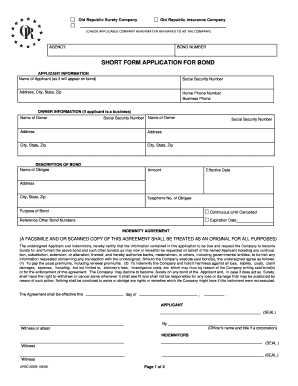
SHORT FORM APPLICATION for BOND Old


What is the short form application for bond old?
The short form application for bond old is a simplified document used to request a bond. This application is typically required in various legal and financial contexts, allowing individuals or entities to secure a bond with less complexity than traditional forms. It is particularly useful for those who may not need the extensive details required in longer applications. The short form streamlines the process, making it more accessible for users while still meeting legal requirements.
Steps to complete the short form application for bond old
Completing the short form application for bond old involves several straightforward steps:
- Gather necessary information, including personal details and the purpose of the bond.
- Fill out the application accurately, ensuring all fields are completed.
- Review the application for any errors or missing information.
- Sign the application, either electronically or by hand, depending on submission methods.
- Submit the application through the designated method, whether online, by mail, or in person.
Legal use of the short form application for bond old
The short form application for bond old is legally binding when completed correctly. To ensure its validity, it must comply with relevant laws and regulations. This includes adhering to the Electronic Signatures in Global and National Commerce (ESIGN) Act, which recognizes electronic signatures as legally valid. Additionally, it is essential to ensure that the application is submitted to the appropriate authority or organization that issues the bond.
Required documents for the short form application for bond old
When preparing to submit the short form application for bond old, certain documents may be required. Commonly needed documents include:
- Proof of identity, such as a driver's license or passport.
- Financial statements or documentation supporting the need for the bond.
- Any previous bond-related documents, if applicable.
Having these documents ready can facilitate a smoother application process.
Who issues the short form application for bond old?
The short form application for bond old is typically issued by governmental agencies or financial institutions that require bonding for various purposes. This may include state departments, courts, or private companies that need assurance against potential losses. It is essential to verify the specific issuer's requirements and guidelines to ensure compliance with their standards.
Application process & approval time for the short form application for bond old
The application process for the short form application for bond old generally involves the following stages:
- Submission of the completed application along with any required documents.
- Review by the issuing authority, which may take several days to weeks.
- Notification of approval or denial, along with any further instructions if needed.
Approval times can vary based on the issuer's workload and the complexity of the application, so applicants should plan accordingly.
Quick guide on how to complete short form application for bond old
Complete SHORT FORM APPLICATION FOR BOND Old effortlessly on any device
Online document management has become increasingly popular among businesses and individuals. It offers a perfect eco-friendly alternative to traditional printed and signed documents, as you can obtain the necessary form and securely save it online. airSlate SignNow provides all the tools you need to create, edit, and electronically sign your documents swiftly without delays. Handle SHORT FORM APPLICATION FOR BOND Old on any device using airSlate SignNow’s Android or iOS applications and simplify any document-based task today.
The easiest way to edit and electronically sign SHORT FORM APPLICATION FOR BOND Old seamlessly
- Locate SHORT FORM APPLICATION FOR BOND Old and click Get Form to begin.
- Utilize the tools we offer to complete your form.
- Emphasize important sections of the documents or conceal sensitive information with tools that airSlate SignNow provides specifically for that purpose.
- Create your eSignature using the Sign tool, which only takes a few seconds and has the same legal validity as a traditional handwritten signature.
- Review all the details and click on the Done button to save your modifications.
- Choose how you would like to send your form, whether by email, text message (SMS), invitation link, or download it to your computer.
Forget about lost or misplaced documents, tedious form searches, or errors that necessitate printing new copies. airSlate SignNow meets all your document management needs in just a few clicks from any device you prefer. Edit and electronically sign SHORT FORM APPLICATION FOR BOND Old and ensure excellent communication at every stage of your form preparation process with airSlate SignNow.
Create this form in 5 minutes or less
Create this form in 5 minutes!
How to create an eSignature for the short form application for bond old
How to create an electronic signature for a PDF online
How to create an electronic signature for a PDF in Google Chrome
How to create an e-signature for signing PDFs in Gmail
How to create an e-signature right from your smartphone
How to create an e-signature for a PDF on iOS
How to create an e-signature for a PDF on Android
People also ask
-
What does 'i shall short form' refer to in the context of eSignatures?
'I shall short form' typically refers to the abbreviation or contraction of phrases used in eSignature workflows. In airSlate SignNow, our platform supports various shorthand notations to enhance document efficiency, allowing users to streamline their signing processes.
-
How does airSlate SignNow handle document security for signatures?
At airSlate SignNow, security is a top priority. Our platform incorporates various security measures such as encryption and secure access protocols to ensure that your documents signed using the 'i shall short form' are protected against unauthorized access.
-
What are the main features of airSlate SignNow that relate to 'i shall short form'?
Key features of airSlate SignNow include customizable templates, streamlined workflows, and the ability to use simplified phrases like 'i shall short form' for quick signing. These features enable businesses to increase efficiency while managing document signatures seamlessly.
-
Is airSlate SignNow cost-effective for small businesses?
Yes, airSlate SignNow offers various pricing plans to cater to businesses of all sizes, including small businesses. Our cost-effective solutions ensure that even small teams can access functionalities like the 'i shall short form' to enhance their document processes without breaking the bank.
-
Can I integrate airSlate SignNow with other applications?
Absolutely! airSlate SignNow integrates seamlessly with a variety of applications including CRM systems, cloud storage, and project management tools. This flexibility allows you to utilize the 'i shall short form' in multiple environments, enhancing your workflow across platforms.
-
What benefits does using 'i shall short form' provide in document management?
Using the 'i shall short form' simplifies communication and speeds up the signing process. By abbreviating lengthy clauses, airSlate SignNow enables quick understanding and acceptance, reducing the time spent on document processing.
-
How does airSlate SignNow support mobile signing?
airSlate SignNow provides a mobile-friendly interface that allows users to sign documents from any device, anytime. Utilizing 'i shall short form' on mobile adds to the convenience, making it easier for users to engage with documents on the go.
Get more for SHORT FORM APPLICATION FOR BOND Old
Find out other SHORT FORM APPLICATION FOR BOND Old
- How To Integrate Sign in Banking
- How To Use Sign in Banking
- Help Me With Use Sign in Banking
- Can I Use Sign in Banking
- How Do I Install Sign in Banking
- How To Add Sign in Banking
- How Do I Add Sign in Banking
- How Can I Add Sign in Banking
- Can I Add Sign in Banking
- Help Me With Set Up Sign in Government
- How To Integrate eSign in Banking
- How To Use eSign in Banking
- How To Install eSign in Banking
- How To Add eSign in Banking
- How To Set Up eSign in Banking
- How To Save eSign in Banking
- How To Implement eSign in Banking
- How To Set Up eSign in Construction
- How To Integrate eSign in Doctors
- How To Use eSign in Doctors