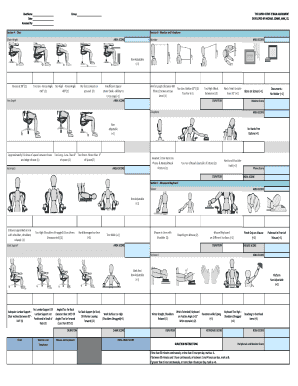
Rapid Office Strain Assessment Excel Form


What is the rosa assessment worksheet?
The rosa assessment worksheet is a structured tool designed to evaluate ergonomic risks associated with office work environments. It focuses on identifying potential strain and discomfort that employees may experience while performing their tasks. This assessment helps organizations ensure a healthier workplace by addressing ergonomic issues proactively. By using the rosa worksheet, employers can gather essential data to make informed decisions about workplace adjustments and employee well-being.
How to use the rosa assessment worksheet
Using the rosa assessment worksheet involves several straightforward steps. First, gather the necessary information about the work environment and the tasks performed by employees. Next, have employees complete the worksheet, which typically includes sections for rating various aspects of their workstations and tasks. Once completed, analyze the responses to identify areas of concern. This analysis can guide adjustments to workstations or processes to enhance comfort and productivity.
Steps to complete the rosa assessment worksheet
Completing the rosa assessment worksheet involves a systematic approach. Begin by reviewing the assessment criteria, which may include factors such as posture, repetitive movements, and workstation setup. Then, ask employees to evaluate their own workstations based on these criteria, using a rating system to indicate their level of discomfort or strain. After collecting the data, compile the results to identify trends and specific areas that require attention. Finally, develop an action plan to address the identified issues, ensuring a safer and more ergonomic work environment.
Key elements of the rosa assessment worksheet
The rosa assessment worksheet comprises several key elements that facilitate a comprehensive evaluation of ergonomic risks. These elements typically include:
- Posture assessment: Evaluates the employee's sitting and standing positions during work.
- Task analysis: Reviews the nature of tasks performed, including repetitive movements.
- Workstation layout: Assesses the arrangement of equipment and furniture.
- Employee feedback: Collects subjective ratings of discomfort and strain from employees.
These components work together to provide a holistic view of ergonomic conditions in the workplace.
Legal use of the rosa assessment worksheet
The rosa assessment worksheet can serve as a valuable document in demonstrating compliance with workplace safety regulations. Employers are encouraged to conduct regular assessments to identify and mitigate ergonomic risks. By maintaining records of completed assessments, organizations can provide evidence of their commitment to employee safety, which may be beneficial in the event of legal inquiries or claims related to workplace injuries. Ensuring that the assessment is conducted and documented properly can help protect both employees and employers.
Examples of using the rosa assessment worksheet
Organizations across various sectors utilize the rosa assessment worksheet to enhance workplace ergonomics. For instance, an office might implement the worksheet to evaluate employees' desk setups, leading to adjustments in chair height or monitor positioning. In a manufacturing environment, the worksheet can help assess the ergonomic risks associated with repetitive tasks, prompting changes in workflow or equipment. These examples illustrate the versatility of the rosa assessment worksheet in promoting safer work conditions.
Quick guide on how to complete rapid office strain assessment excel
Effortlessly Prepare Rapid Office Strain Assessment Excel on Any Device
Digital document management has become increasingly popular among businesses and individuals alike. It offers an ideal environmentally friendly substitute to conventional printed and signed documents, as you can obtain the appropriate forms and securely store them online. airSlate SignNow equips you with all the necessary tools to create, modify, and electronically sign your documents rapidly with no delays. Manage Rapid Office Strain Assessment Excel on any platform with the airSlate SignNow Android or iOS applications and enhance any document-focused operation today.
How to Modify and eSign Rapid Office Strain Assessment Excel with Ease
- Find Rapid Office Strain Assessment Excel and click on Get Form to begin.
- Make use of the tools we provide to fill out your document.
- Select relevant sections of the documents or obscure sensitive information with tools that airSlate SignNow offers specifically for that purpose.
- Generate your signature using the Sign feature, which takes seconds and carries the same legal validity as a traditional wet ink signature.
- Review the details and then click the Done button to save your changes.
- Decide how you want to share your form, via email, SMS, or invitation link, or download it to your computer.
Eliminate the worry of lost or misplaced documents, tedious form searches, or errors that require new document copies to be printed out. airSlate SignNow meets all your document management requirements in just a few clicks from any device you prefer. Edit and eSign Rapid Office Strain Assessment Excel while ensuring outstanding communication at every stage of the form preparation process with airSlate SignNow.
Create this form in 5 minutes or less
Create this form in 5 minutes!
How to create an eSignature for the rapid office strain assessment excel
How to create an electronic signature for a PDF online
How to create an electronic signature for a PDF in Google Chrome
How to create an e-signature for signing PDFs in Gmail
How to create an e-signature right from your smartphone
How to create an e-signature for a PDF on iOS
How to create an e-signature for a PDF on Android
People also ask
-
What is the rosa assessment worksheet?
The rosa assessment worksheet is a structured tool designed to help organizations evaluate and improve their processes. It provides a systematic approach for assessing various aspects of business performance, ensuring that teams can identify strengths and weaknesses effectively.
-
How can the rosa assessment worksheet benefit my business?
Using the rosa assessment worksheet can lead to enhanced productivity and streamlined operations. By employing this worksheet, businesses can identify key areas needing improvement, allowing for targeted strategies that drive growth and efficiency.
-
Is the rosa assessment worksheet easy to integrate with my current systems?
Absolutely! The rosa assessment worksheet is designed for easy integration with various business systems and software. This flexibility allows teams to implement it without causing disruptions, making it a practical addition to your existing workflow.
-
What features does the rosa assessment worksheet offer?
The rosa assessment worksheet includes features like customizable templates, data analysis tools, and collaborative options for team input. These features ensure that organizations can tailor the worksheet to their specific needs and enhance team collaboration.
-
Can I access the rosa assessment worksheet on mobile devices?
Yes, the rosa assessment worksheet is accessible on mobile devices, allowing users to work on their evaluations anytime and anywhere. This convenience ensures that you can keep your assessments up to date, even while on the go.
-
What pricing options are available for the rosa assessment worksheet?
Pricing for the rosa assessment worksheet is competitive and designed to suit various business sizes and budgets. Whether you are a small startup or a large enterprise, there are flexible plans that allow you to choose the best fit for your organizational needs.
-
How do I get started with the rosa assessment worksheet?
Getting started with the rosa assessment worksheet is simple! You can sign up for an account, explore the available templates, and customize the worksheet to suit your business assessment needs. Our support team is also available to assist you in the setup process.
Get more for Rapid Office Strain Assessment Excel
Find out other Rapid Office Strain Assessment Excel
- Help Me With Electronic signature Colorado Construction Rental Application
- Electronic signature Connecticut Construction Business Plan Template Fast
- Electronic signature Delaware Construction Business Letter Template Safe
- Electronic signature Oklahoma Business Operations Stock Certificate Mobile
- Electronic signature Pennsylvania Business Operations Promissory Note Template Later
- Help Me With Electronic signature North Dakota Charity Resignation Letter
- Electronic signature Indiana Construction Business Plan Template Simple
- Electronic signature Wisconsin Charity Lease Agreement Mobile
- Can I Electronic signature Wisconsin Charity Lease Agreement
- Electronic signature Utah Business Operations LLC Operating Agreement Later
- How To Electronic signature Michigan Construction Cease And Desist Letter
- Electronic signature Wisconsin Business Operations LLC Operating Agreement Myself
- Electronic signature Colorado Doctors Emergency Contact Form Secure
- How Do I Electronic signature Georgia Doctors Purchase Order Template
- Electronic signature Doctors PDF Louisiana Now
- How To Electronic signature Massachusetts Doctors Quitclaim Deed
- Electronic signature Minnesota Doctors Last Will And Testament Later
- How To Electronic signature Michigan Doctors LLC Operating Agreement
- How Do I Electronic signature Oregon Construction Business Plan Template
- How Do I Electronic signature Oregon Construction Living Will