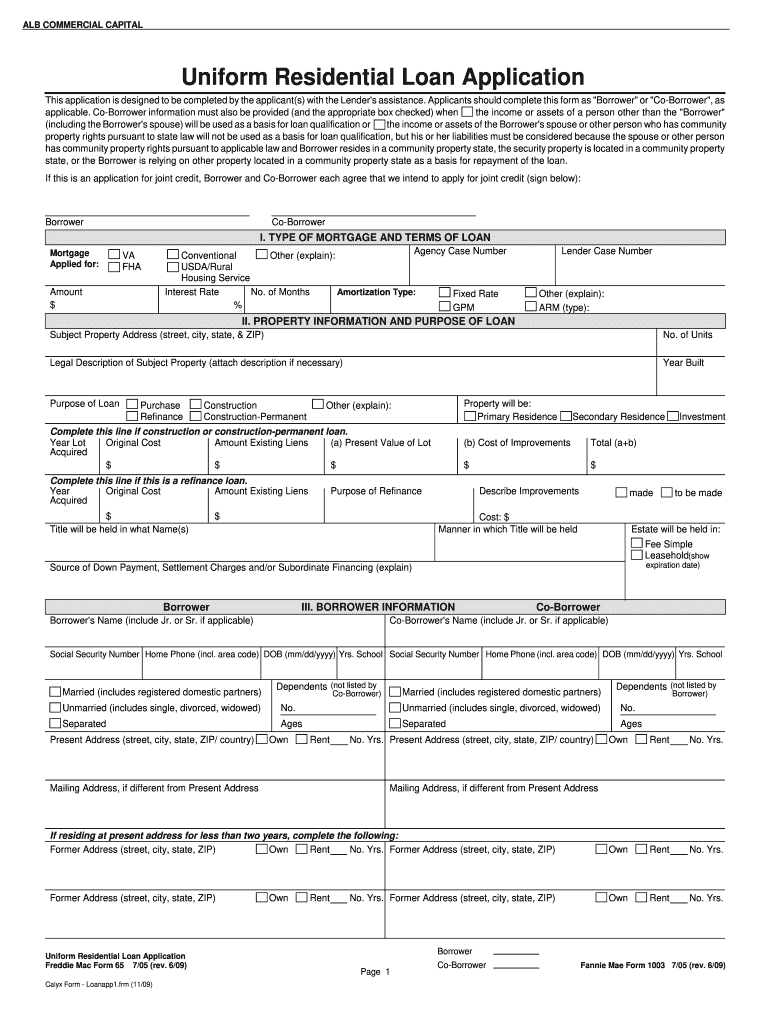
1003 Form


What is the 1003 Form
The 1003 form, also known as the Uniform Residential Loan Application, is a standard document used by lenders in the United States to collect information from borrowers applying for a mortgage. This form captures essential details about the applicant's financial situation, including income, assets, debts, and employment history. It is a critical component of the mortgage application process, enabling lenders to assess the borrower's creditworthiness and determine loan eligibility.
How to Use the 1003 Form
Using the 1003 form involves several steps. First, applicants should gather all necessary financial documents, such as pay stubs, tax returns, and bank statements. Next, they can fill out the form either digitally or on paper, ensuring that all information is accurate and complete. Once the form is filled out, it should be submitted to the lender along with any required supporting documents. This submission can often be done online, streamlining the process for both the applicant and the lender.
Steps to Complete the 1003 Form
Completing the 1003 form requires careful attention to detail. Here are the steps to follow:
- Personal Information: Enter your name, address, and contact details.
- Employment Information: Provide details about your current and previous employers, including job titles and duration of employment.
- Income Details: List all sources of income, including salaries, bonuses, and any other earnings.
- Asset Information: Document your assets, such as bank accounts, investments, and real estate.
- Liabilities: Include information about existing debts, such as credit cards, loans, and mortgages.
- Declarations: Answer questions regarding your financial history, including bankruptcies or foreclosures.
- Signature: Sign and date the form to certify that all information is accurate.
Legal Use of the 1003 Form
The 1003 form is legally binding once it is signed by the applicant. It serves as a formal application for a mortgage and is used by lenders to make decisions regarding loan approval. Compliance with federal and state regulations is essential when using this form, as it must adhere to the guidelines set forth by agencies such as the Federal Housing Administration (FHA) and the Department of Veterans Affairs (VA).
Key Elements of the 1003 Form
Several key elements define the structure and purpose of the 1003 form. These include:
- Borrower Information: Personal details of the borrower and co-borrower, if applicable.
- Loan Information: Type of loan being requested, including amount and purpose.
- Property Information: Details about the property being financed, including address and type.
- Financial Information: Comprehensive overview of the borrower's financial status, including income and debts.
How to Obtain the 1003 Form
The 1003 form can be obtained directly from lenders or financial institutions that offer mortgage services. Many lenders provide the form on their websites for easy access. Additionally, it can be found through various online resources dedicated to mortgage applications. When obtaining the form, ensure that you are using the most current version to avoid any issues during the application process.
Quick guide on how to complete 1003 form 100046182
Effortlessly Prepare 1003 Form on Any Device
Digital document management has increasingly gained traction among businesses and individuals. It serves as an ideal eco-friendly alternative to traditional printed and signed papers, allowing you to access the necessary form and securely keep it online. airSlate SignNow provides all the tools required to create, modify, and electronically sign your documents quickly and without hassle. Manage 1003 Form on any device using airSlate SignNow's Android or iOS applications and simplify any document-related task today.
How to Alter and eSign 1003 Form with Ease
- Find 1003 Form and click on Get Form to begin.
- Utilize the tools we offer to complete your document.
- Emphasize important sections of your documents or redact sensitive information using tools specifically designed for that purpose by airSlate SignNow.
- Create your signature using the Sign tool, which takes just a few seconds and carries the same legal validity as a conventional wet ink signature.
- Review all the details and click on the Done button to save your modifications.
- Choose your preferred method for submitting your form, whether by email, text message (SMS), invitation link, or download it to your computer.
Eliminate the worries of lost or mislaid documents, tedious form searching, or errors that necessitate printing new document copies. airSlate SignNow meets your document management needs within a few clicks from any device of your choice. Revise and electronically sign 1003 Form to ensure effective communication at every stage of your form preparation process with airSlate SignNow.
Create this form in 5 minutes or less
Create this form in 5 minutes!
How to create an eSignature for the 1003 form 100046182
How to create an electronic signature for a PDF online
How to create an electronic signature for a PDF in Google Chrome
How to create an e-signature for signing PDFs in Gmail
How to create an e-signature right from your smartphone
How to create an e-signature for a PDF on iOS
How to create an e-signature for a PDF on Android
People also ask
-
What is the 1003 form and its purpose?
The 1003 form, also known as the Uniform Residential Loan Application, is a standard document used by mortgage lenders to collect borrower information. This form helps assess the borrower’s financial situation, enabling lenders to make informed decisions about loan eligibility.
-
How does airSlate SignNow simplify the process of completing a 1003 form?
airSlate SignNow offers an intuitive platform for filling out the 1003 form electronically. With features like easy document sharing and eSigning, users can complete the form quickly and securely, streamlining the mortgage application process.
-
Is there a cost associated with using airSlate SignNow for the 1003 form?
Yes, airSlate SignNow offers various pricing plans to accommodate different business needs. Whether you're a small business or a larger enterprise, you can find an affordable solution to easily manage your 1003 form and other documents.
-
What features does airSlate SignNow offer for managing the 1003 form?
airSlate SignNow provides robust features for the 1003 form, including customizable templates, secure cloud storage, and real-time tracking of document status. These features enhance efficiency and ensure that the document is properly completed and filed.
-
Can I integrate airSlate SignNow with other applications for the 1003 form?
Absolutely! airSlate SignNow integrates seamlessly with various third-party applications, allowing you to connect your existing tools to streamline the 1003 form process. This enhances productivity and ensures all your data is synchronized across platforms.
-
What benefits does eSigning provide for the 1003 form?
eSigning the 1003 form with airSlate SignNow offers numerous benefits, including faster turnaround times, enhanced security, and reduced paperwork. This electronic solution not only speeds up the mortgage process but also provides a convenient way for borrowers to sign documents from anywhere.
-
Is my data safe when using airSlate SignNow for the 1003 form?
Yes, airSlate SignNow prioritizes your data security. The platform uses advanced encryption and complies with industry standards to ensure that all information entered in the 1003 form is protected from unauthorized access.
Get more for 1003 Form
- Motion sensitivity quotient pdf 244643080 form
- Ds 82 fillable form no download needed
- Aadhar card application form in kannada pdf
- Domestic wire form 7 30 15 hanscom federal credit union
- Legal aid application d1 fh10 legalaid nsw gov form
- Suny oswego transcripts form
- Services for students and faculty office of the registrar form
- Pitt state transcript form
Find out other 1003 Form
- How Can I eSignature Mississippi Real Estate Rental Lease Agreement
- How Do I eSignature Kentucky Police LLC Operating Agreement
- eSignature Kentucky Police Lease Termination Letter Now
- eSignature Montana Real Estate Quitclaim Deed Mobile
- eSignature Montana Real Estate Quitclaim Deed Fast
- eSignature Montana Real Estate Cease And Desist Letter Easy
- How Do I eSignature Nebraska Real Estate Lease Agreement
- eSignature Nebraska Real Estate Living Will Now
- Can I eSignature Michigan Police Credit Memo
- eSignature Kentucky Sports Lease Agreement Template Easy
- eSignature Minnesota Police Purchase Order Template Free
- eSignature Louisiana Sports Rental Application Free
- Help Me With eSignature Nevada Real Estate Business Associate Agreement
- How To eSignature Montana Police Last Will And Testament
- eSignature Maine Sports Contract Safe
- eSignature New York Police NDA Now
- eSignature North Carolina Police Claim Secure
- eSignature New York Police Notice To Quit Free
- eSignature North Dakota Real Estate Quitclaim Deed Later
- eSignature Minnesota Sports Rental Lease Agreement Free