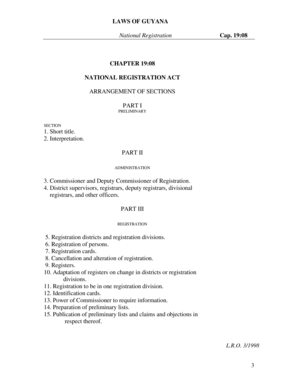
Gecom Application Form


What is the Gecom Application Form
The Gecom application form is a crucial document used for various purposes related to the Guyana Elections Commission. It serves as a means for individuals to register for identification cards, participate in elections, or update their personal information within the electoral system. The form is designed to collect essential data, including personal identification details, contact information, and eligibility criteria, ensuring that the electoral process remains accurate and transparent.
How to use the Gecom Application Form
Using the Gecom application form online involves several straightforward steps. First, access the form through the official platform. Next, fill in the required fields with accurate information, ensuring that all details match your identification documents. After completing the form, review your entries for any errors. Finally, submit the form electronically to ensure it is processed efficiently. This digital method streamlines the application process, making it more accessible for users.
Steps to complete the Gecom Application Form
Completing the Gecom application form involves a series of clear steps:
- Access the online form on the designated website.
- Enter your personal information, including your full name, address, and date of birth.
- Provide any necessary identification numbers, such as a national ID or passport number.
- Review all entered information for accuracy.
- Submit the completed form electronically.
Following these steps ensures that your application is correctly filled out and submitted for processing.
Legal use of the Gecom Application Form
The legal use of the Gecom application form is governed by specific regulations that ensure its validity. To be considered legally binding, the form must be completed accurately and submitted through the appropriate channels. Compliance with local laws regarding identification and electoral participation is essential. The form's acceptance hinges on fulfilling these legal requirements, which help maintain the integrity of the electoral process.
Required Documents
When filling out the Gecom application form, certain documents may be required to verify your identity and eligibility. Commonly requested documents include:
- A government-issued photo ID, such as a passport or driver's license.
- Proof of residence, which can be a utility bill or lease agreement.
- Any previous registration documents, if applicable.
Having these documents ready can facilitate a smoother application process and ensure compliance with the necessary requirements.
Eligibility Criteria
To successfully complete the Gecom application form, applicants must meet specific eligibility criteria. Generally, individuals must be:
- At least eighteen years old on or before the next election date.
- A citizen of Guyana or a resident with legal status.
- Not disqualified under any electoral laws due to legal reasons.
Meeting these criteria is essential for participation in the electoral process and for obtaining a Gecom ID card.
Quick guide on how to complete gecom application form
Effortlessly Prepare Gecom Application Form on Any Device
Digital document management has gained immense popularity among companies and individuals. It serves as an ideal eco-friendly substitute for traditional printed and signed documents, enabling you to locate the correct form and securely save it online. airSlate SignNow provides you with all the tools required to create, alter, and electronically sign your documents quickly without delays. Manage Gecom Application Form on any device using airSlate SignNow's Android or iOS applications and enhance any document-related operation today.
The Easiest Way to Modify and Electronically Sign Gecom Application Form
- Obtain Gecom Application Form and select Get Form to commence.
- Utilize the tools we provide to finalize your document.
- Select essential sections of the documents or obscure sensitive data with tools that airSlate SignNow offers specifically for that purpose.
- Create your electronic signature using the Sign tool, which takes mere seconds and carries the same legal validity as a conventional handwritten signature.
- Review the information and click on the Done button to save your changes.
- Decide how you wish to send your form, via email, SMS, or invitation link, or download it to your computer.
Eliminate the worry of lost or misplaced documents, monotonous form searching, or mistakes that require printing new copies. airSlate SignNow meets your document management needs with just a few clicks from any device you choose. Modify and electronically sign Gecom Application Form and ensure excellent communication at every stage of the form preparation process with airSlate SignNow.
Create this form in 5 minutes or less
Create this form in 5 minutes!
How to create an eSignature for the gecom application form
How to create an electronic signature for a PDF online
How to create an electronic signature for a PDF in Google Chrome
How to create an e-signature for signing PDFs in Gmail
How to create an e-signature right from your smartphone
How to create an e-signature for a PDF on iOS
How to create an e-signature for a PDF on Android
People also ask
-
What is the gecom application form online?
The gecom application form online is a digital document that allows users to apply for services efficiently through an electronic format. It simplifies the process by eliminating the need for physical paperwork, ensuring that applications are submitted quickly and securely.
-
How can I access the gecom application form online?
You can access the gecom application form online via the airSlate SignNow platform. Simply visit our website, navigate to the forms section, and select the gecom application form online to get started with your application.
-
Is there a cost associated with using the gecom application form online?
While airSlate SignNow offers various pricing plans, utilizing the gecom application form online is included within our subscription services. We ensure our solutions are cost-effective, providing exceptional value for businesses looking to streamline their application processes.
-
What features come with the gecom application form online?
The gecom application form online includes features such as digital signatures, real-time tracking, and customizable templates. These functionalities are designed to enhance the overall application experience, making it simpler for users to complete and submit their forms.
-
How does the gecom application form online benefit my business?
Utilizing the gecom application form online can signNowly increase efficiency by reducing paper usage and minimizing processing time. This digital solution ensures quicker response times and can lead to improved customer satisfaction and business productivity.
-
Can I integrate the gecom application form online with other tools?
Yes, the gecom application form online can be seamlessly integrated with various business applications and software platforms. This integration simplifies workflows and ensures that data captured through the form is easily shared across your organization.
-
Is the gecom application form online secure?
Absolutely! The gecom application form online is designed with security in mind, utilizing encryption and secure servers to protect sensitive information. You can trust airSlate SignNow to ensure that your documents are safe and compliant with industry regulations.
Get more for Gecom Application Form
- Tattoo artist contract 495361462 form
- Employee information form stony brook university
- Sg work schedule form florida atlantic university fau
- Form 103 salary worksheet fcmm benefits ampamp retirement
- Monthly form 34137814
- Steep slope pro field guide answer sheet form
- Extra duty assignment form eda 1 rschooltoday
- Application for cherryberry yogurt bar employment store locations form
Find out other Gecom Application Form
- Can I Electronic signature New York Education Medical History
- Electronic signature Oklahoma Finance & Tax Accounting Quitclaim Deed Later
- How To Electronic signature Oklahoma Finance & Tax Accounting Operating Agreement
- Electronic signature Arizona Healthcare / Medical NDA Mobile
- How To Electronic signature Arizona Healthcare / Medical Warranty Deed
- Electronic signature Oregon Finance & Tax Accounting Lease Agreement Online
- Electronic signature Delaware Healthcare / Medical Limited Power Of Attorney Free
- Electronic signature Finance & Tax Accounting Word South Carolina Later
- How Do I Electronic signature Illinois Healthcare / Medical Purchase Order Template
- Electronic signature Louisiana Healthcare / Medical Quitclaim Deed Online
- Electronic signature Louisiana Healthcare / Medical Quitclaim Deed Computer
- How Do I Electronic signature Louisiana Healthcare / Medical Limited Power Of Attorney
- Electronic signature Maine Healthcare / Medical Letter Of Intent Fast
- How To Electronic signature Mississippi Healthcare / Medical Month To Month Lease
- Electronic signature Nebraska Healthcare / Medical RFP Secure
- Electronic signature Nevada Healthcare / Medical Emergency Contact Form Later
- Electronic signature New Hampshire Healthcare / Medical Credit Memo Easy
- Electronic signature New Hampshire Healthcare / Medical Lease Agreement Form Free
- Electronic signature North Dakota Healthcare / Medical Notice To Quit Secure
- Help Me With Electronic signature Ohio Healthcare / Medical Moving Checklist