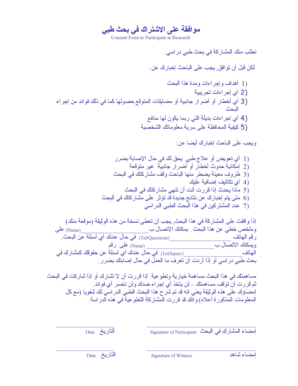
Arabic Research Consent Formdoc Multicare


What is the Arabic Research Consent Formdoc Multicare
The Arabic Research Consent Formdoc Multicare is a specialized document designed to obtain informed consent from participants involved in research studies. This form ensures that participants understand the purpose, procedures, potential risks, and benefits of the research. It is crucial in maintaining ethical standards and protecting the rights of individuals participating in research, particularly within Arabic-speaking communities in the United States.
How to use the Arabic Research Consent Formdoc Multicare
Using the Arabic Research Consent Formdoc Multicare involves several key steps. First, ensure that the form is appropriately filled out with accurate participant information. Next, provide a clear explanation of the research study to the participant, addressing any questions or concerns they may have. After the participant understands the study details, they can sign the form electronically, ensuring their consent is documented securely. Utilizing a reliable eSignature solution can streamline this process, making it efficient and compliant with legal standards.
Steps to complete the Arabic Research Consent Formdoc Multicare
Completing the Arabic Research Consent Formdoc Multicare involves a systematic approach:
- Gather necessary participant information, including name, contact details, and any relevant demographic data.
- Provide a comprehensive overview of the research study, including its purpose, duration, and any potential risks involved.
- Encourage participants to ask questions to ensure they fully understand the implications of their consent.
- Facilitate the signing of the form electronically, using a secure platform that complies with eSignature regulations.
- Store the signed consent form securely for future reference and compliance purposes.
Legal use of the Arabic Research Consent Formdoc Multicare
The legal use of the Arabic Research Consent Formdoc Multicare hinges on its compliance with federal and state regulations governing research ethics and participant rights. This includes adherence to the Common Rule, which outlines the requirements for informed consent in research involving human subjects. By ensuring that the form is completed accurately and securely, researchers can protect themselves from legal liabilities while upholding ethical standards in their studies.
Key elements of the Arabic Research Consent Formdoc Multicare
Several key elements must be included in the Arabic Research Consent Formdoc Multicare to ensure its effectiveness:
- A clear description of the research study, including its objectives and methodologies.
- Information about potential risks and benefits associated with participation.
- Details regarding confidentiality and data protection measures.
- Contact information for researchers in case participants have further questions.
- A statement indicating that participation is voluntary, and participants can withdraw at any time without penalty.
Examples of using the Arabic Research Consent Formdoc Multicare
Examples of utilizing the Arabic Research Consent Formdoc Multicare can be found in various research contexts. For instance, a healthcare study assessing the effectiveness of a new treatment may require consent from Arabic-speaking patients. Similarly, social science research exploring cultural attitudes may use this form to ensure participants are informed about the study's aims and their rights. Each example highlights the importance of informed consent in diverse research settings.
Quick guide on how to complete arabic research consent formdoc multicare
Effortlessly Prepare Arabic Research Consent Formdoc Multicare on Any Device
Online document management has become increasingly popular among businesses and individuals. It offers an ideal eco-friendly alternative to conventional printed and signed documents, allowing you to access the correct form and securely store it online. airSlate SignNow equips you with all the necessary tools to create, modify, and eSign your documents rapidly without delays. Manage Arabic Research Consent Formdoc Multicare on any device with the airSlate SignNow Android or iOS applications and enhance any document-centric process today.
How to Edit and eSign Arabic Research Consent Formdoc Multicare with Ease
- Obtain Arabic Research Consent Formdoc Multicare and click Get Form to begin.
- Utilize the tools available to fill out your form.
- Highlight pertinent sections of the documents or obscure sensitive information with the specific tools provided by airSlate SignNow for this purpose.
- Create your signature using the Sign feature, which takes moments and carries the same legal significance as a traditional wet ink signature.
- Review the information and click the Done button to save your modifications.
- Select your preferred delivery method for your form: via email, SMS, invitation link, or download it to your PC.
Eliminate concerns about lost or misplaced documents, tedious form searches, or errors that necessitate printing new copies. airSlate SignNow takes care of all your document management needs with just a few clicks from your chosen device. Modify and eSign Arabic Research Consent Formdoc Multicare and ensure outstanding communication throughout the form preparation process with airSlate SignNow.
Create this form in 5 minutes or less
Create this form in 5 minutes!
How to create an eSignature for the arabic research consent formdoc multicare
How to create an electronic signature for a PDF online
How to create an electronic signature for a PDF in Google Chrome
How to create an e-signature for signing PDFs in Gmail
How to create an e-signature right from your smartphone
How to create an e-signature for a PDF on iOS
How to create an e-signature for a PDF on Android
People also ask
-
What is the Arabic Research Consent Formdoc Multicare?
The Arabic Research Consent Formdoc Multicare is a specialized document designed to facilitate the consent process for research participants who prefer Arabic language resources. It ensures clarity and compliance with legal requirements while empowering researchers and participants alike. With airSlate SignNow, you can easily create, send, and eSign this form.
-
How can I create an Arabic Research Consent Formdoc Multicare using airSlate SignNow?
Creating an Arabic Research Consent Formdoc Multicare is simple with airSlate SignNow. You can start from a customizable template or create a new document from scratch. The platform allows you to add necessary fields, personalize the document, and choose Arabic as the preferred language before sending it to your participants.
-
What are the pricing options for using airSlate SignNow for the Arabic Research Consent Formdoc Multicare?
airSlate SignNow offers flexible pricing plans that cater to different needs, allowing you to choose the one that best fits your budget for managing documents like the Arabic Research Consent Formdoc Multicare. Each plan includes essential features and options to scale as your organization grows. Check our website for the latest pricing details.
-
What features does airSlate SignNow provide for the Arabic Research Consent Formdoc Multicare?
With airSlate SignNow, you get a range of features for the Arabic Research Consent Formdoc Multicare, including electronic signatures, document tracking, and secure cloud storage. These features not only enhance the signing experience but also ensure the integrity and compliance of your documents. Additionally, our user-friendly interface streamlines the signing process.
-
Can the Arabic Research Consent Formdoc Multicare be integrated with other systems?
Yes, the Arabic Research Consent Formdoc Multicare can be seamlessly integrated with various third-party applications and software through airSlate SignNow. This compatibility allows for a more cohesive workflow within your organization, enabling you to manage documents more efficiently. Integration options include CRM systems, project management tools, and more.
-
What benefits does using the Arabic Research Consent Formdoc Multicare provide?
Utilizing the Arabic Research Consent Formdoc Multicare streamlines the consent process and ensures that participants fully understand the research requirements in their preferred language. This improves participant trust and compliance, ultimately enhancing the quality of your research outcomes. With airSlate SignNow, you also benefit from a secure and efficient document management system.
-
Is the Arabic Research Consent Formdoc Multicare compliant with regulations?
Yes, the Arabic Research Consent Formdoc Multicare created with airSlate SignNow adheres to relevant legal and regulatory standards. This compliance helps ensure that all research conducted using this form meets ethical guidelines. We prioritize data security and privacy, making our platform a reliable choice for sensitive research documentation.
Get more for Arabic Research Consent Formdoc Multicare
Find out other Arabic Research Consent Formdoc Multicare
- Sign Alaska Sponsorship Agreement Safe
- How To Sign Massachusetts Copyright License Agreement
- How Do I Sign Vermont Online Tutoring Services Proposal Template
- How Do I Sign North Carolina Medical Records Release
- Sign Idaho Domain Name Registration Agreement Easy
- Sign Indiana Domain Name Registration Agreement Myself
- Sign New Mexico Domain Name Registration Agreement Easy
- How To Sign Wisconsin Domain Name Registration Agreement
- Sign Wyoming Domain Name Registration Agreement Safe
- Sign Maryland Delivery Order Template Myself
- Sign Minnesota Engineering Proposal Template Computer
- Sign Washington Engineering Proposal Template Secure
- Sign Delaware Proforma Invoice Template Online
- Can I Sign Massachusetts Proforma Invoice Template
- How Do I Sign Oklahoma Equipment Purchase Proposal
- Sign Idaho Basic rental agreement or residential lease Online
- How To Sign Oregon Business agreements
- Sign Colorado Generic lease agreement Safe
- How Can I Sign Vermont Credit agreement
- Sign New York Generic lease agreement Myself