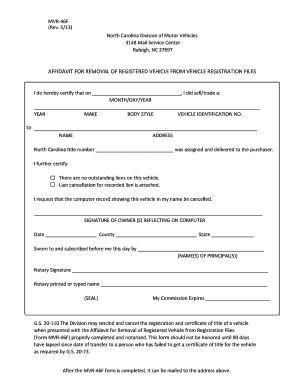
Mvr 46f Form


What is the Mvr 46f
The Mvr 46f form is a document used primarily in the context of vehicle registration and licensing in the United States. This form is often required when individuals or businesses need to update or correct information related to vehicle ownership or registration details. It serves as an official record that helps maintain accurate vehicle information within state databases.
How to use the Mvr 46f
Using the Mvr 46f involves several steps to ensure that all necessary information is accurately submitted. First, gather all relevant details about the vehicle, including the Vehicle Identification Number (VIN), current registration information, and any changes that need to be made. Next, fill out the form completely, ensuring that all fields are addressed. After completing the form, it can be submitted electronically or via mail, depending on state-specific guidelines.
Steps to complete the Mvr 46f
Completing the Mvr 46f form requires careful attention to detail. Follow these steps:
- Obtain the Mvr 46f form from the appropriate state agency or website.
- Fill in your personal information, including name and address.
- Provide the vehicle's details, such as make, model, and VIN.
- Indicate the specific changes or updates being requested.
- Review the completed form for accuracy.
- Submit the form according to state instructions, either online or by mail.
Legal use of the Mvr 46f
The Mvr 46f form is legally binding when completed correctly and submitted through the proper channels. It is essential to ensure that all information provided is truthful and accurate to avoid potential legal issues. Compliance with state regulations regarding vehicle registration is crucial, as inaccuracies can lead to penalties or complications in vehicle ownership.
Key elements of the Mvr 46f
Key elements of the Mvr 46f form include:
- Personal Information: Name, address, and contact details of the individual or business submitting the form.
- Vehicle Information: Details such as the make, model, year, and VIN.
- Nature of Request: Clear indication of what changes are being requested, such as ownership transfer or address change.
- Signature: Required to validate the form and confirm the accuracy of the information provided.
State-specific rules for the Mvr 46f
Each state may have specific rules and requirements regarding the Mvr 46f form. It is important to check with the local Department of Motor Vehicles (DMV) or equivalent authority to understand any additional documentation needed or variations in the submission process. Some states may also have unique deadlines or fees associated with processing the form.
Quick guide on how to complete mvr 46f
Effortlessly Prepare Mvr 46f on Any Device
Managing documents online has gained traction among businesses and individuals alike. It serves as an ideal eco-friendly alternative to traditional printed and signed documents, allowing you to access the necessary form and securely store it digitally. airSlate SignNow provides you with all the resources needed to create, modify, and electronically sign your documents swiftly and without delays. Manage Mvr 46f on any device with airSlate SignNow's applications for Android or iOS and enhance your document-related processes today.
Edit and eSign Mvr 46f with Ease
- Find Mvr 46f and then click Get Form to begin.
- Make use of the tools we offer to fill out your form.
- Emphasize important sections of your documents or conceal sensitive information using the tools specifically designed by airSlate SignNow for this purpose.
- Generate your electronic signature with the Sign tool, which only takes a few seconds and carries the same legal authority as a conventional wet ink signature.
- Review the details and then click on the Done button to save your changes.
- Choose how you would like to send your form, whether by email, SMS, or invitation link, or download it to your computer.
Eliminate the hassle of lost or misfiled documents, cumbersome form searching, or mistakes that necessitate printing new copies. airSlate SignNow addresses your document management needs in just a few clicks from your chosen device. Edit and eSign Mvr 46f while ensuring outstanding communication throughout your document preparation journey with airSlate SignNow.
Create this form in 5 minutes or less
Create this form in 5 minutes!
How to create an eSignature for the mvr 46f
How to create an electronic signature for a PDF online
How to create an electronic signature for a PDF in Google Chrome
How to create an e-signature for signing PDFs in Gmail
How to create an e-signature right from your smartphone
How to create an e-signature for a PDF on iOS
How to create an e-signature for a PDF on Android
People also ask
-
What is the mvr 46f feature in airSlate SignNow?
The mvr 46f feature in airSlate SignNow enables users to efficiently manage and track the signing process of documents. This functionality simplifies document workflow, ensuring that all parties are notified of updates and can easily access the required documents.
-
How much does airSlate SignNow cost for mvr 46f usage?
The pricing for airSlate SignNow varies based on the subscription plan chosen. For users interested in utilizing the mvr 46f feature, it's recommended to check the pricing page for the most current options and any potential discounts on annual subscriptions.
-
What are the key benefits of using mvr 46f with airSlate SignNow?
Using mvr 46f with airSlate SignNow provides numerous benefits such as enhanced document security, easier collaboration, and the ability to track document status in real-time. This makes the signing process smoother, saving time and increasing productivity for businesses.
-
Is mvr 46f compatible with other tools?
Yes, mvr 46f in airSlate SignNow is designed to integrate seamlessly with a variety of popular tools and software. This allows businesses to streamline their workflow by connecting their existing systems with SignNow for enhanced efficiency.
-
How does mvr 46f improve document security?
mvr 46f enhances document security through advanced encryption methods and secure access controls. airSlate SignNow ensures that each document is protected during transmission and storage, providing peace of mind for users.
-
Can I track documents signed using mvr 46f?
Absolutely! airSlate SignNow offers robust tracking capabilities for documents signed through mvr 46f. Users can receive notifications at each stage of the signing process, ensuring transparency and accountability.
-
What types of documents can I sign with mvr 46f?
With mvr 46f, you can sign virtually any type of document, including contracts, agreements, and forms. This versatility makes airSlate SignNow an ideal solution for businesses across different sectors needing to send and receive signed documents efficiently.
Get more for Mvr 46f
Find out other Mvr 46f
- Sign Iowa Doctors LLC Operating Agreement Online
- Sign Illinois Doctors Affidavit Of Heirship Secure
- Sign Maryland Doctors Quitclaim Deed Later
- How Can I Sign Maryland Doctors Quitclaim Deed
- Can I Sign Missouri Doctors Last Will And Testament
- Sign New Mexico Doctors Living Will Free
- Sign New York Doctors Executive Summary Template Mobile
- Sign New York Doctors Residential Lease Agreement Safe
- Sign New York Doctors Executive Summary Template Fast
- How Can I Sign New York Doctors Residential Lease Agreement
- Sign New York Doctors Purchase Order Template Online
- Can I Sign Oklahoma Doctors LLC Operating Agreement
- Sign South Dakota Doctors LLC Operating Agreement Safe
- Sign Texas Doctors Moving Checklist Now
- Sign Texas Doctors Residential Lease Agreement Fast
- Sign Texas Doctors Emergency Contact Form Free
- Sign Utah Doctors Lease Agreement Form Mobile
- Sign Virginia Doctors Contract Safe
- Sign West Virginia Doctors Rental Lease Agreement Free
- Sign Alabama Education Quitclaim Deed Online