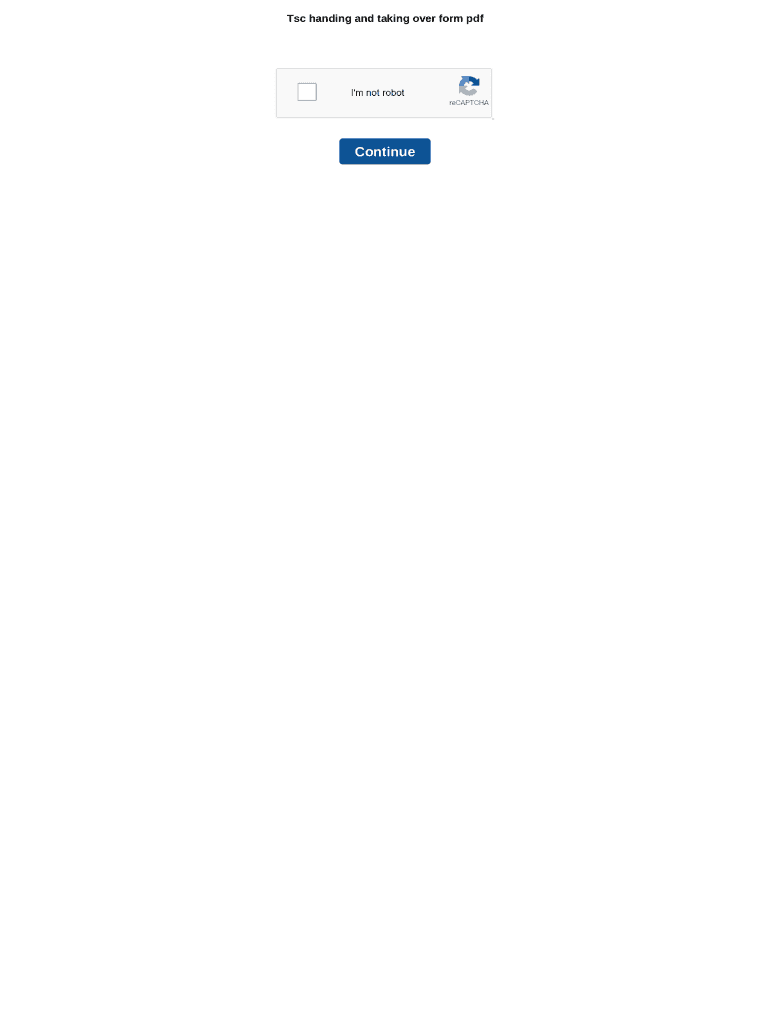
Handing over Taking over Format PDF


What is the ministry of education handing over taking over form?
The ministry of education handing over taking over form is a crucial document used in the transition of responsibilities from one secondary school administration to another. This form outlines the details of the handover process, ensuring that all necessary information is documented for accountability and clarity. It typically includes sections for listing assets, liabilities, and any ongoing projects that need to be addressed by the incoming administration. The form serves as a formal record of the transition, which is essential for maintaining continuity in educational operations.
Key elements of the ministry of education handing over taking over form
When completing the ministry of education handing over taking over form, several key elements must be included to ensure its effectiveness:
- Identification of Parties: Clearly state the names and positions of both the outgoing and incoming administrators.
- Date of Handover: Specify the exact date when the handover will take place.
- Inventory of Assets: List all physical and digital assets being transferred, including equipment, documents, and records.
- Ongoing Projects: Detail any projects that are currently in progress and require attention from the new administration.
- Signatures: Both parties should sign the document to validate the handover process.
Steps to complete the ministry of education handing over taking over form
Completing the ministry of education handing over taking over form involves a systematic approach:
- Gather Information: Collect all necessary data regarding assets, ongoing projects, and any other relevant information.
- Fill Out the Form: Carefully complete each section of the form, ensuring accuracy and clarity.
- Review: Both parties should review the completed form to confirm that all information is correct and comprehensive.
- Sign the Document: Obtain signatures from both the outgoing and incoming administrators to finalize the handover.
- Distribute Copies: Provide copies of the signed form to all relevant parties for their records.
Legal use of the ministry of education handing over taking over form
The ministry of education handing over taking over form is legally binding once it is signed by both parties. To ensure its legal validity, it must comply with relevant educational regulations and policies. This includes adhering to any state-specific laws regarding the transfer of school administration. The use of electronic signatures is also permissible, provided that the signing process meets the requirements set forth by laws such as the ESIGN Act and UETA. It is advisable to retain a copy of the signed form for future reference and to address any potential disputes that may arise.
How to obtain the ministry of education handing over taking over form
The ministry of education handing over taking over form can typically be obtained from the official website of the relevant state education department or directly from the school district's administrative office. Many educational institutions provide downloadable PDF versions of the form for convenience. If a digital version is not available, contacting the administrative office may yield a physical copy or guidance on how to create one that meets the necessary requirements.
Quick guide on how to complete handing over taking over format pdf
Complete Handing Over Taking Over Format Pdf effortlessly on any device
Online document management has become increasingly popular among businesses and individuals. It offers an ideal eco-friendly alternative to conventional printed and signed documents, as you can easily locate the necessary form and securely preserve it online. airSlate SignNow equips you with all the resources required to create, alter, and electronically sign your documents swiftly, without any holdups. Manage Handing Over Taking Over Format Pdf on any device with airSlate SignNow's Android or iOS applications and simplify any document-related task today.
How to alter and electronically sign Handing Over Taking Over Format Pdf effortlessly
- Obtain Handing Over Taking Over Format Pdf and click Get Form to begin.
- Utilize the tools we provide to complete your document.
- Emphasize signNow sections of the documents or conceal sensitive information with tools that airSlate SignNow offers specifically for that purpose.
- Create your signature using the Sign feature, which only takes seconds and carries the same legal validity as a conventional wet ink signature.
- Review the information and click the Done button to save your changes.
- Select your preferred method to send your form, via email, SMS, or invitation link, or download it to your computer.
Eliminate the worry of lost or misplaced documents, tedious form searches, or mistakes that necessitate printing new copies. airSlate SignNow meets your document management needs with just a few clicks from any device you prefer. Adjust and electronically sign Handing Over Taking Over Format Pdf and ensure excellent communication at every phase of your form preparation process with airSlate SignNow.
Create this form in 5 minutes or less
Create this form in 5 minutes!
How to create an eSignature for the handing over taking over format pdf
How to create an electronic signature for a PDF online
How to create an electronic signature for a PDF in Google Chrome
How to create an e-signature for signing PDFs in Gmail
How to create an e-signature right from your smartphone
How to create an e-signature for a PDF on iOS
How to create an e-signature for a PDF on Android
People also ask
-
What is the tsc handing over taking over form secondary pdf?
The tsc handing over taking over form secondary pdf is a specific document designed for the seamless transfer of responsibilities in educational institutions. This form assists in making the handover process efficient while ensuring all key information is captured. With airSlate SignNow, you can quickly create and manage this form electronically.
-
How can I use airSlate SignNow for the tsc handing over taking over form secondary pdf?
airSlate SignNow provides an intuitive platform for designing and signing the tsc handing over taking over form secondary pdf. Once created, users can easily send the document for eSignature, thereby speeding up the process and enhancing accuracy. Additionally, you can track the status of your document in real-time.
-
Is airSlate SignNow cost-effective for managing the tsc handing over taking over form secondary pdf?
Yes, airSlate SignNow is a cost-effective solution for managing documents like the tsc handing over taking over form secondary pdf. With flexible pricing plans, you can choose an option that best suits your business needs without compromising on features or efficiency. Save money by reducing paper usage and administrative downtime.
-
What features does airSlate SignNow offer for the tsc handing over taking over form secondary pdf?
airSlate SignNow offers various features tailored for the tsc handing over taking over form secondary pdf, including customizable templates, secure eSignature options, and automated workflows. These features ensure that your document is both professional and compliant. You also get access to advanced tracking and analytics tools.
-
Can airSlate SignNow integrate with other tools for the tsc handing over taking over form secondary pdf?
Yes, airSlate SignNow seamlessly integrates with various third-party applications, enhancing your experience with the tsc handing over taking over form secondary pdf. You can connect it with CRM tools, cloud storage, and various productivity applications. This integration helps streamline your workflow and increases your overall efficiency.
-
How secure is the tsc handing over taking over form secondary pdf when using airSlate SignNow?
Security is a top priority at airSlate SignNow, especially when handling the tsc handing over taking over form secondary pdf. The platform utilizes advanced encryption methods, and all documents are stored securely in the cloud. You also have control over permissions and access settings to safeguard sensitive information.
-
What benefits can I expect from using airSlate SignNow for the tsc handing over taking over form secondary pdf?
Using airSlate SignNow for the tsc handing over taking over form secondary pdf provides several benefits, including increased efficiency, reduced processing time, and improved accuracy. By digitalizing this form, you minimize errors and expedite approvals, allowing you to focus more on important tasks. Additionally, the environmentally friendly approach saves paper and resources.
Get more for Handing Over Taking Over Format Pdf
- College leaving certificate download form
- 2012 13 job interview application form ohio fccla
- Walk through checklist pdf form
- Az drivers license application form
- Saha recertification packet form
- Custom squadsprofessional model buildingcustom sq form
- Sample fundraising letter request for a raffle prizesample auction donation letter charity auction itemssample fundraising form
- Standard template letter bilingual protected form
Find out other Handing Over Taking Over Format Pdf
- Electronic signature Doctors PDF Louisiana Now
- How To Electronic signature Massachusetts Doctors Quitclaim Deed
- Electronic signature Minnesota Doctors Last Will And Testament Later
- How To Electronic signature Michigan Doctors LLC Operating Agreement
- How Do I Electronic signature Oregon Construction Business Plan Template
- How Do I Electronic signature Oregon Construction Living Will
- How Can I Electronic signature Oregon Construction LLC Operating Agreement
- How To Electronic signature Oregon Construction Limited Power Of Attorney
- Electronic signature Montana Doctors Last Will And Testament Safe
- Electronic signature New York Doctors Permission Slip Free
- Electronic signature South Dakota Construction Quitclaim Deed Easy
- Electronic signature Texas Construction Claim Safe
- Electronic signature Texas Construction Promissory Note Template Online
- How To Electronic signature Oregon Doctors Stock Certificate
- How To Electronic signature Pennsylvania Doctors Quitclaim Deed
- Electronic signature Utah Construction LLC Operating Agreement Computer
- Electronic signature Doctors Word South Dakota Safe
- Electronic signature South Dakota Doctors Confidentiality Agreement Myself
- How Do I Electronic signature Vermont Doctors NDA
- Electronic signature Utah Doctors Promissory Note Template Secure