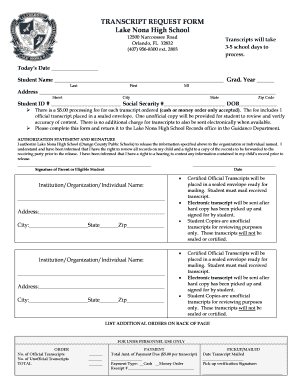
Lake Nona High School Transcript Request Form


What is the Lake Nona High School Transcript Request
The Lake Nona High School transcript request is a formal application process that allows students and alumni to obtain their academic records. These transcripts serve as official documentation of a student's educational history, including courses taken, grades earned, and graduation status. They are often required for college admissions, job applications, or other educational pursuits.
How to use the Lake Nona High School Transcript Request
To utilize the Lake Nona High School transcript request, individuals must fill out a designated form that collects essential information. This typically includes the requester's full name, date of birth, graduation year, and any specific details regarding where the transcript should be sent. It is crucial to ensure all information is accurate to avoid delays in processing.
Steps to complete the Lake Nona High School Transcript Request
Completing the Lake Nona High School transcript request involves several key steps:
- Access the transcript request form, which may be available online or through the school's administrative office.
- Fill out the form with the required personal information and any additional details needed for processing.
- Review the form for accuracy to prevent any issues with the request.
- Submit the form according to the school's guidelines, which may include online submission, mailing, or delivering it in person.
Legal use of the Lake Nona High School Transcript Request
The Lake Nona High School transcript request is legally binding when completed and submitted in accordance with the school's policies. It is essential for individuals to understand that falsifying information on the request can lead to legal consequences. The transcripts obtained through this request can be used for various legal and educational purposes, making accuracy and honesty crucial.
Key elements of the Lake Nona High School Transcript Request
Several key elements are essential for the Lake Nona High School transcript request:
- Personal Identification: Full name, date of birth, and graduation year.
- Recipient Information: Details of where the transcript should be sent, including the address or email.
- Signature: A signature or electronic confirmation may be required to validate the request.
- Payment Information: If applicable, details regarding any fees associated with the transcript request.
Form Submission Methods (Online / Mail / In-Person)
The Lake Nona High School transcript request can typically be submitted through various methods, depending on the school's policies:
- Online: Many schools offer an online submission option, allowing users to complete and send the request electronically.
- Mail: Individuals can print the completed form and send it via postal service to the appropriate school office.
- In-Person: Some may prefer to deliver the request directly to the school's administrative office for immediate processing.
Quick guide on how to complete bangalaxx
Complete bangalaxx effortlessly on any device
Digital document management has become increasingly favored by companies and individuals alike. It offers an ideal eco-friendly substitute to traditional printed and signed documents, as you can access the necessary form and securely store it online. airSlate SignNow equips you with all the resources needed to create, modify, and electronically sign your documents quickly without delays. Handle lake nona high school transcript request on any device using airSlate SignNow Android or iOS applications and enhance any document-centric process today.
The easiest method to edit and eSign bangalaxx with ease
- Find lake nona high school transcripts and then click Get Form to begin.
- Utilize the tools we offer to complete your form.
- Emphasize important sections of the documents or redact sensitive information with tools that airSlate SignNow provides specifically for that purpose.
- Generate your signature using the Sign tool, which only takes seconds and has the same legal validity as a conventional wet ink signature.
- Review all the information and then click on the Done button to save your modifications.
- Choose how you wish to send your form, either by email, SMS, or invitation link, or download it to your computer.
Say goodbye to lost or misfiled documents, tedious form searching, or errors that require reprinting new document versions. airSlate SignNow meets all your document management needs in just a few clicks from your preferred device. Edit and eSign lake nona high school transcript request and ensure effective communication at any stage of your form preparation process with airSlate SignNow.
Create this form in 5 minutes or less
Related searches to lake nona high school transcripts
Create this form in 5 minutes!
How to create an eSignature for the lake nona high school transcript request
How to create an electronic signature for a PDF online
How to create an electronic signature for a PDF in Google Chrome
How to create an e-signature for signing PDFs in Gmail
How to create an e-signature right from your smartphone
How to create an e-signature for a PDF on iOS
How to create an e-signature for a PDF on Android
People also ask lake nona high school transcripts
-
What is bangalaxx and how can it benefit my business?
Bangalaxx is a powerful tool integrated within airSlate SignNow that allows you to seamlessly send and eSign documents. With bangalaxx, businesses can enhance their workflow efficiency and save time, as it simplifies the signing process with just a few clicks.
-
How much does using bangalaxx cost?
The pricing for using bangalaxx is competitive and designed to be cost-effective for businesses of all sizes. airSlate SignNow offers different plans, allowing you to choose the one that best fits your budget while gaining access to the impressive capabilities of bangalaxx.
-
What features does bangalaxx offer?
Bangalaxx boasts a range of features including customizable templates, automated workflows, and real-time tracking of document status. These features together ensure that your document management process is smooth and efficient, tailored to meet your specific business needs.
-
Is bangalaxx suitable for small businesses?
Absolutely! Bangalaxx is designed to cater to businesses of all sizes, including small businesses. Its user-friendly interface and affordable pricing make it an ideal solution for small enterprises looking to optimize their document signing processes.
-
Can bangalaxx integrate with other software platforms?
Yes, one of the key benefits of bangalaxx is its ability to integrate seamlessly with various software platforms. This means you can easily connect bangalaxx with your existing tools, enhancing your workflow without needing to switch systems.
-
How secure is bangalaxx for eSigning documents?
Bangalaxx prioritizes security by employing industry-standard encryption protocols to protect your documents and sensitive information. With airSlate SignNow, you can trust that your eSigning processes will be secure and compliant with legal standards.
-
What types of documents can I send using bangalaxx?
Bangalaxx supports a wide range of document types, including contracts, agreements, and forms. Whether you need to send simple documents or complex contracts, bangalaxx streamlines the eSigning process for all types of paperwork.
Get more for lake nona high school transcript request
- Sonderprivatauszug aus dem schweizerischen strafregister e service admin form
- Pta reimbursement form 37353097
- Awana permission slip medical release form gbclima
- Employee information example
- Efroi form
- Utah new hire form
- Dampc hysteroscopy informed consent form
- Permit scheme application form pdf 184kb north ayrshire council
Find out other bangalaxx
- eSign Montana Domain Name Registration Agreement Now
- eSign Nevada Affiliate Program Agreement Secure
- eSign Arizona Engineering Proposal Template Later
- eSign Connecticut Proforma Invoice Template Online
- eSign Florida Proforma Invoice Template Free
- Can I eSign Florida Proforma Invoice Template
- eSign New Jersey Proforma Invoice Template Online
- eSign Wisconsin Proforma Invoice Template Online
- eSign Wyoming Proforma Invoice Template Free
- eSign Wyoming Proforma Invoice Template Simple
- How To eSign Arizona Agreement contract template
- eSign Texas Agreement contract template Fast
- eSign Massachusetts Basic rental agreement or residential lease Now
- How To eSign Delaware Business partnership agreement
- How Do I eSign Massachusetts Business partnership agreement
- Can I eSign Georgia Business purchase agreement
- How Can I eSign Idaho Business purchase agreement
- How To eSign Hawaii Employee confidentiality agreement
- eSign Idaho Generic lease agreement Online
- eSign Pennsylvania Generic lease agreement Free