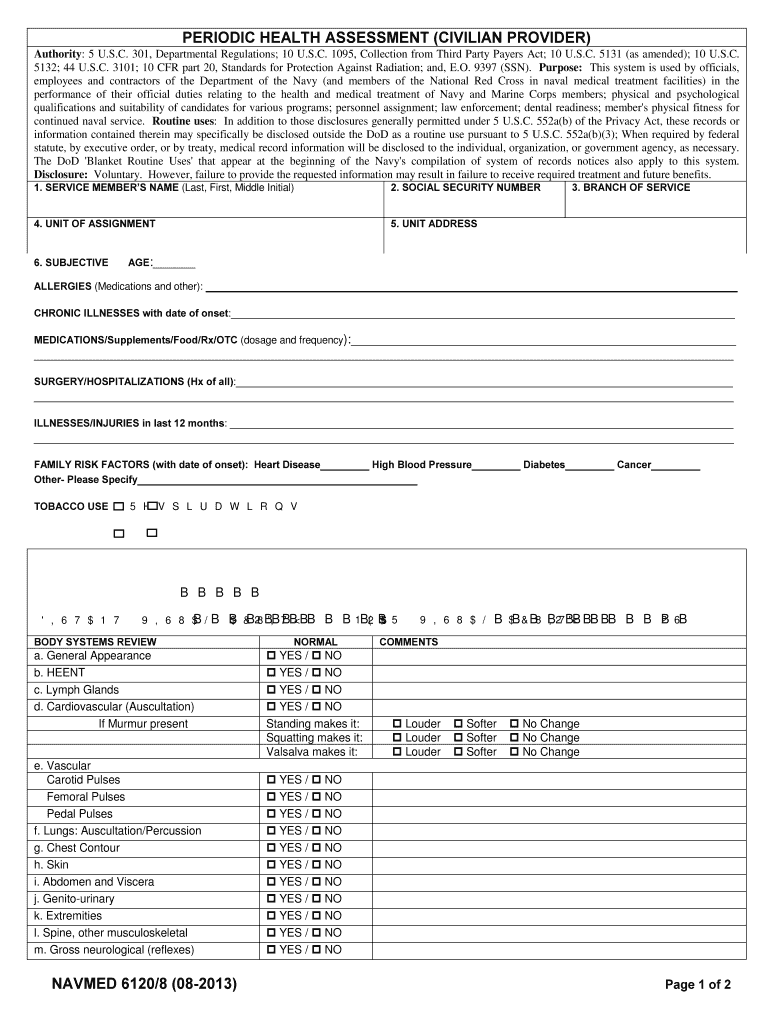
Periodic Health Assessment Army 2013-2026


What is the Periodic Health Assessment Army
The Periodic Health Assessment (PHA) for the Army is a comprehensive evaluation designed to assess the physical and mental health of soldiers. This assessment is crucial for ensuring that service members are fit for duty and can meet the demands of military life. The PHA includes a review of medical history, a physical examination, and screenings for various health conditions. It is a vital tool for identifying any health issues that may affect a soldier's performance or readiness.
How to use the Periodic Health Assessment Army
Using the Periodic Health Assessment involves several steps to ensure that all required information is accurately collected and submitted. Soldiers typically begin by accessing the PHA form through the designated military health portal. They must complete the form by providing personal health information, including medical history and any current health concerns. After filling out the form, soldiers can submit it electronically or print it for in-person submission, depending on their unit's requirements.
Steps to complete the Periodic Health Assessment Army
Completing the Periodic Health Assessment involves a systematic approach:
- Access the PHA form via the military health portal.
- Fill out personal information, including medical history and current health status.
- Schedule a physical examination with a healthcare provider if required.
- Complete any necessary screenings, such as mental health evaluations.
- Submit the completed PHA form electronically or in person to the appropriate authority.
Key elements of the Periodic Health Assessment Army
The key elements of the Periodic Health Assessment include a thorough review of a soldier's medical history, a physical examination, and various health screenings. This process helps identify potential health risks and ensures that soldiers receive the necessary follow-up care. Additionally, the PHA may include assessments of mental health, nutrition, and physical fitness, contributing to a soldier's overall well-being.
Legal use of the Periodic Health Assessment Army
The legal use of the Periodic Health Assessment is governed by military regulations that dictate how health information is collected, stored, and shared. Compliance with these regulations is essential to protect the privacy of soldiers while ensuring that their health needs are met. The PHA must be conducted in accordance with the Health Insurance Portability and Accountability Act (HIPAA) to safeguard personal health information.
Examples of using the Periodic Health Assessment Army
Examples of using the Periodic Health Assessment include routine evaluations for active-duty soldiers, assessments for those preparing for deployment, and evaluations for soldiers returning from deployment. Each of these situations may require specific health screenings and follow-up care to ensure that soldiers are fit for their duties. The PHA serves as a critical tool for maintaining the health and readiness of the Army.
Quick guide on how to complete periodic health assessment civilian provider
The optimal method to locate and authorize Periodic Health Assessment Army
On a broader scale, ineffective workflows regarding paper approvals can consume signNow amounts of work hours. Endorsing documents such as Periodic Health Assessment Army is a standard aspect of operations in every organization, which is why the productivity of each agreement’s process is crucial to the business’s entire efficiency. With airSlate SignNow, endorsing your Periodic Health Assessment Army can be incredibly straightforward and prompt. This platform offers you the most recent version of nearly any document. Best of all, you can authorize it instantly without requiring the installation of external software on your computer or printing physical copies.
How to obtain and authorize your Periodic Health Assessment Army
- Browse our collection by category or utilize the search function to locate the document you require.
- View the document preview by clicking Learn more to confirm it is the correct one.
- Click Get form to begin editing right away.
- Fill out your document and include any essential details using the toolbar.
- Once finished, click the Sign tool to endorse your Periodic Health Assessment Army.
- Select the signature method that is most convenient for you: Draw, Generate initials, or upload a photo of your handwritten signature.
- Click Done to complete editing and proceed to document-sharing options if needed.
With airSlate SignNow, you have everything required to handle your paperwork efficiently. You can locate, complete, modify, and even send your Periodic Health Assessment Army in a single interface without any complications. Optimize your workflows by leveraging a unified, intelligent eSignature solution.
Create this form in 5 minutes or less
FAQs
-
What is the time period to fill out form 10?
Well its a huge mission if you’re going to use a printer forget about it :)I’ve tried all the products and a lot of them you struggle with the mouse cursor to find the space to complete. So I think people can sometimes just get annoyed and use a printer.But the best is Paperjet. Go Paperless which uses field detection and makes the form fillable online immediately.No doubt the easiest and quickest way imho.
-
If I receive a health care coverage questionnaire from my current provider, am I required to fill it out?
I can't say whether you would be contractually obligated. It's a very good idea to complete the survey and send it in as the carrier may put claims processing on hold for you until it receives your updated information. This means your providers won't get paid and when they don't get paid it's you they will be looking for.The insurance company sends these questionnaires because when someone has more than one form of insurance the different carriers take on roles — primary, secondary, tertiary, etc. The primary carrier pays first according to the terms of the policy. The secondary company will pay second, but they will only consider what's left after the primary pays.For example, let's say your ER visit was $2000. Your deductible is $1000 with the primary carrier and the primary insurance pays $1000.Your deductible with the secondary insurance is only $500. The secondary carrier is now looking at a bill for $1000. They pay $500.In the end, you paid $500, primary paid $1000, and secondary paid $500.If you only gave the provider information on your secondary insurance, they would be billed that while $2000 (as the ER wouldn't know about your other coverage). The secondary carrier, knowing they're second, will insist it's sent to the primary carrier for payment first.If they don't know there's a primary carrier, this becomes a very different financial situation for them — instead of $500, they pay $1500! That's your full bill less the $500 you pay out of pocket.Not knowing about the primary carrier just cost the secondary insurance an additional $1000.It's for this reason that they keep sending you questionnaires, and for this reason that they could hold off on processing your claims if you don't respond. In the end their goal is to save as much money as possible by making sure that they don't pay anything for which they aren't liable.
-
How can I fill out Google's intern host matching form to optimize my chances of receiving a match?
I was selected for a summer internship 2016.I tried to be very open while filling the preference form: I choose many products as my favorite products and I said I'm open about the team I want to join.I even was very open in the location and start date to get host matching interviews (I negotiated the start date in the interview until both me and my host were happy.) You could ask your recruiter to review your form (there are very cool and could help you a lot since they have a bigger experience).Do a search on the potential team.Before the interviews, try to find smart question that you are going to ask for the potential host (do a search on the team to find nice and deep questions to impress your host). Prepare well your resume.You are very likely not going to get algorithm/data structure questions like in the first round. It's going to be just some friendly chat if you are lucky. If your potential team is working on something like machine learning, expect that they are going to ask you questions about machine learning, courses related to machine learning you have and relevant experience (projects, internship). Of course you have to study that before the interview. Take as long time as you need if you feel rusty. It takes some time to get ready for the host matching (it's less than the technical interview) but it's worth it of course.
Create this form in 5 minutes!
How to create an eSignature for the periodic health assessment civilian provider
How to generate an electronic signature for the Periodic Health Assessment Civilian Provider in the online mode
How to make an electronic signature for your Periodic Health Assessment Civilian Provider in Chrome
How to make an eSignature for signing the Periodic Health Assessment Civilian Provider in Gmail
How to generate an electronic signature for the Periodic Health Assessment Civilian Provider right from your smart phone
How to make an eSignature for the Periodic Health Assessment Civilian Provider on iOS devices
How to create an electronic signature for the Periodic Health Assessment Civilian Provider on Android devices
People also ask
-
What is the epha army and how does it relate to airSlate SignNow?
The epha army refers to a dedicated community of users and experts who leverage airSlate SignNow for effective document management. By joining the epha army, businesses can streamline their signing process and gain access to a wealth of resources and support.
-
How much does airSlate SignNow cost for epha army members?
Pricing for airSlate SignNow is highly competitive and designed to accommodate various business needs. epha army members often receive special discounts and offers, making it an even more cost-effective solution for e-signing and document management.
-
What features does airSlate SignNow offer to the epha army community?
airSlate SignNow provides an array of powerful features including secure e-signature capabilities, customizable templates, and real-time tracking. The epha army benefits from all these features, making it easier to manage document workflows efficiently.
-
What are the benefits of joining the epha army when using airSlate SignNow?
Joining the epha army allows users to connect with like-minded professionals, access exclusive training sessions, and share best practices. Members benefit from enhanced productivity and support, maximizing their use of airSlate SignNow's features.
-
Can airSlate SignNow integrate with other tools used by the epha army?
Yes, airSlate SignNow seamlessly integrates with various applications such as Google Drive, Salesforce, and more. This integration capability enables the epha army to streamline their workflows and enhance collaboration across different platforms.
-
Is airSlate SignNow suitable for large organizations in the epha army?
Absolutely! airSlate SignNow is designed to scale with businesses of all sizes, including large organizations. The epha army can leverage its robust features to manage high-volume document signing and enhance operational efficiency.
-
How secure is airSlate SignNow for members of the epha army?
Security is a top priority for airSlate SignNow. Members of the epha army can trust that their documents are protected with advanced encryption, secure access controls, and compliance with industry standards, ensuring peace of mind while using the platform.
Get more for Periodic Health Assessment Army
Find out other Periodic Health Assessment Army
- eSign Wisconsin Lawers LLC Operating Agreement Free
- eSign Alabama Legal Quitclaim Deed Online
- eSign Alaska Legal Contract Safe
- How To eSign Alaska Legal Warranty Deed
- eSign Alaska Legal Cease And Desist Letter Simple
- eSign Arkansas Legal LLC Operating Agreement Simple
- eSign Alabama Life Sciences Residential Lease Agreement Fast
- How To eSign Arkansas Legal Residential Lease Agreement
- Help Me With eSign California Legal Promissory Note Template
- eSign Colorado Legal Operating Agreement Safe
- How To eSign Colorado Legal POA
- eSign Insurance Document New Jersey Online
- eSign Insurance Form New Jersey Online
- eSign Colorado Life Sciences LLC Operating Agreement Now
- eSign Hawaii Life Sciences Letter Of Intent Easy
- Help Me With eSign Hawaii Life Sciences Cease And Desist Letter
- eSign Hawaii Life Sciences Lease Termination Letter Mobile
- eSign Hawaii Life Sciences Permission Slip Free
- eSign Florida Legal Warranty Deed Safe
- Help Me With eSign North Dakota Insurance Residential Lease Agreement