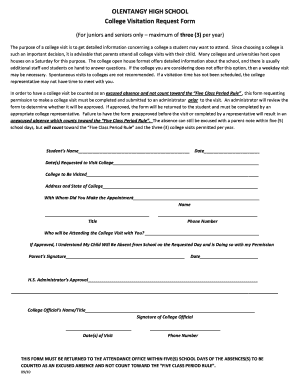
OLENTANGY HIGH SCHOOL College Visitation Request Form Olentangy K12 Oh


What is the Olentangy High School College Visitation Request Form?
The Olentangy High School College Visitation Request Form is a document designed for students wishing to visit colleges during school hours. This form allows students to formally request permission from the school administration, ensuring that their absence is excused. It typically includes essential information such as the student's name, the date of the visit, and details about the college being visited. By submitting this form, students can maintain their academic standing while exploring higher education opportunities.
How to Use the Olentangy High School College Visitation Request Form
To effectively use the Olentangy High School College Visitation Request Form, students should first obtain the form from the school's website or administrative office. After filling out the required fields, including the purpose of the visit and the dates, students must submit the form to their principal or designated school official for approval. It is advisable to submit the form well in advance of the intended visit to allow for processing time and to ensure that all necessary arrangements can be made.
Steps to Complete the Olentangy High School College Visitation Request Form
Completing the Olentangy High School College Visitation Request Form involves several important steps:
- Obtain the form from the school's website or office.
- Fill in personal details, including the student's name, grade, and contact information.
- Provide the details of the college visit, including the name of the institution, address, and date of the visit.
- Include a brief explanation of the purpose of the visit.
- Sign and date the form to confirm the request.
- Submit the completed form to the principal or designated official for approval.
Legal Use of the Olentangy High School College Visitation Request Form
The Olentangy High School College Visitation Request Form is legally recognized as a formal request for absence from school. For it to be valid, it must be completed accurately and submitted according to the school's policies. The form serves to protect the rights of students by ensuring that their absence is documented and approved. Schools typically adhere to specific guidelines regarding absences, and this form helps maintain compliance with those regulations.
Key Elements of the Olentangy High School College Visitation Request Form
Several key elements are essential for the Olentangy High School College Visitation Request Form to be effective:
- Student Information: Name, grade, and contact details.
- Visit Details: Name and address of the college, along with the date of the visit.
- Purpose of Visit: A brief explanation of why the visit is important.
- Signatures: Required signatures from the student and, in some cases, a parent or guardian.
Examples of Using the Olentangy High School College Visitation Request Form
Students can utilize the Olentangy High School College Visitation Request Form in various scenarios, such as:
- Planning a visit to a college during an open house event.
- Attending a college interview or admissions meeting.
- Participating in a campus tour arranged by the college.
Each of these examples illustrates how the form facilitates educational opportunities while ensuring that students remain compliant with school attendance policies.
Quick guide on how to complete olentangy high school college visitation request form olentangy k12 oh
Complete OLENTANGY HIGH SCHOOL College Visitation Request Form Olentangy K12 Oh effortlessly on any gadget
Digital document management has become increasingly popular among companies and individuals. It offers an ideal environmentally friendly substitute for traditional printed and signed documents, allowing you to locate the appropriate form and securely keep it online. airSlate SignNow equips you with all the tools you require to create, modify, and electronically sign your documents swiftly without delays. Manage OLENTANGY HIGH SCHOOL College Visitation Request Form Olentangy K12 Oh on any device using airSlate SignNow's Android or iOS applications and streamline any document-based task today.
How to alter and electronically sign OLENTANGY HIGH SCHOOL College Visitation Request Form Olentangy K12 Oh with ease
- Find OLENTANGY HIGH SCHOOL College Visitation Request Form Olentangy K12 Oh and click Get Form to begin.
- Utilize the tools we provide to complete your document.
- Mark essential sections of the documents or obscure sensitive details with tools specifically offered by airSlate SignNow for this purpose.
- Create your autograph with the Sign tool, which takes seconds and carries the same legal validity as a conventional wet ink signature.
- Verify the information and click on the Done button to save your modifications.
- Choose how you wish to submit your form, either by email, SMS, invite link, or download it to your computer.
Eliminate issues with lost or misplaced files, tedious document searching, or mistakes that necessitate printing new copies. airSlate SignNow meets all your document management needs in just a few clicks from any device of your preference. Modify and electronically sign OLENTANGY HIGH SCHOOL College Visitation Request Form Olentangy K12 Oh and ensure exceptional communication at every stage of your document preparation process with airSlate SignNow.
Create this form in 5 minutes or less
Create this form in 5 minutes!
How to create an eSignature for the olentangy high school college visitation request form olentangy k12 oh
How to create an electronic signature for a PDF online
How to create an electronic signature for a PDF in Google Chrome
How to create an e-signature for signing PDFs in Gmail
How to create an e-signature right from your smartphone
How to create an e-signature for a PDF on iOS
How to create an e-signature for a PDF on Android
People also ask
-
What is airSlate SignNow and how can it help Olentangy High School Principal?
airSlate SignNow is a powerful eSignature platform designed to make document signing and management seamless. For the Olentangy High School Principal, it offers an easy-to-use solution to send, sign, and manage important school documents efficiently, saving time and improving productivity.
-
What features does airSlate SignNow offer for Olentangy High School Principal?
Key features of airSlate SignNow include customizable document templates, advanced security protocols, and real-time collaboration tools. The Olentangy High School Principal can leverage these features to streamline processes such as permission slips, contracts, and administrative forms, ensuring that everything is organized and easily accessible.
-
How does pricing work for airSlate SignNow for Olentangy High School Principal?
airSlate SignNow offers various pricing plans to accommodate different needs, including a free trial to evaluate the service. The Olentangy High School Principal can choose a plan that aligns with the school's budget while still accessing essential eSigning capabilities and features.
-
Is airSlate SignNow secure for Olentangy High School Principal to use?
Absolutely! airSlate SignNow adheres to strict security protocols, including encryption and compliance with industry regulations. The Olentangy High School Principal can confidently use the platform knowing that sensitive school documents are protected from unauthorized access.
-
Can airSlate SignNow integrate with other tools used by Olentangy High School Principal?
Yes, airSlate SignNow offers integration capabilities with various applications, including school management systems and cloud storage platforms. This means the Olentangy High School Principal can enhance workflow efficiency by syncing their current tools with airSlate SignNow.
-
What are the benefits of using airSlate SignNow for the Olentangy High School Principal?
Using airSlate SignNow allows the Olentangy High School Principal to reduce paperwork, save time, and enhance communication with staff and parents. It also ensures that documents are processed quickly, improving overall efficiency and allowing more focus on educational goals.
-
How can the Olentangy High School Principal get started with airSlate SignNow?
Getting started with airSlate SignNow is simple. The Olentangy High School Principal can sign up for a free trial on the website, explore the features firsthand, and get assistance from customer support to ensure a smooth onboarding process.
Get more for OLENTANGY HIGH SCHOOL College Visitation Request Form Olentangy K12 Oh
- The trustee s named by the decedent in the will an form
- Form ao 78fill out and use this pdf
- Contact uscity of tampa form
- Replying to a claimguide to procedures in small claims court form
- Dr 2212a colorado road and community safety act co rcsa affidavit not sure what this should be form
- Disabled parking permit application form to be filled out to claim disabled parking permit 414504171
- Emergency department hip fracture adult order set form
- 1 chapter 50 the residential property condition form
Find out other OLENTANGY HIGH SCHOOL College Visitation Request Form Olentangy K12 Oh
- How Can I eSignature Arkansas Insurance LLC Operating Agreement
- Help Me With eSignature Michigan High Tech Emergency Contact Form
- eSignature Louisiana Insurance Rental Application Later
- eSignature Maryland Insurance Contract Safe
- eSignature Massachusetts Insurance Lease Termination Letter Free
- eSignature Nebraska High Tech Rental Application Now
- How Do I eSignature Mississippi Insurance Separation Agreement
- Help Me With eSignature Missouri Insurance Profit And Loss Statement
- eSignature New Hampshire High Tech Lease Agreement Template Mobile
- eSignature Montana Insurance Lease Agreement Template Online
- eSignature New Hampshire High Tech Lease Agreement Template Free
- How To eSignature Montana Insurance Emergency Contact Form
- eSignature New Jersey High Tech Executive Summary Template Free
- eSignature Oklahoma Insurance Warranty Deed Safe
- eSignature Pennsylvania High Tech Bill Of Lading Safe
- eSignature Washington Insurance Work Order Fast
- eSignature Utah High Tech Warranty Deed Free
- How Do I eSignature Utah High Tech Warranty Deed
- eSignature Arkansas Legal Affidavit Of Heirship Fast
- Help Me With eSignature Colorado Legal Cease And Desist Letter