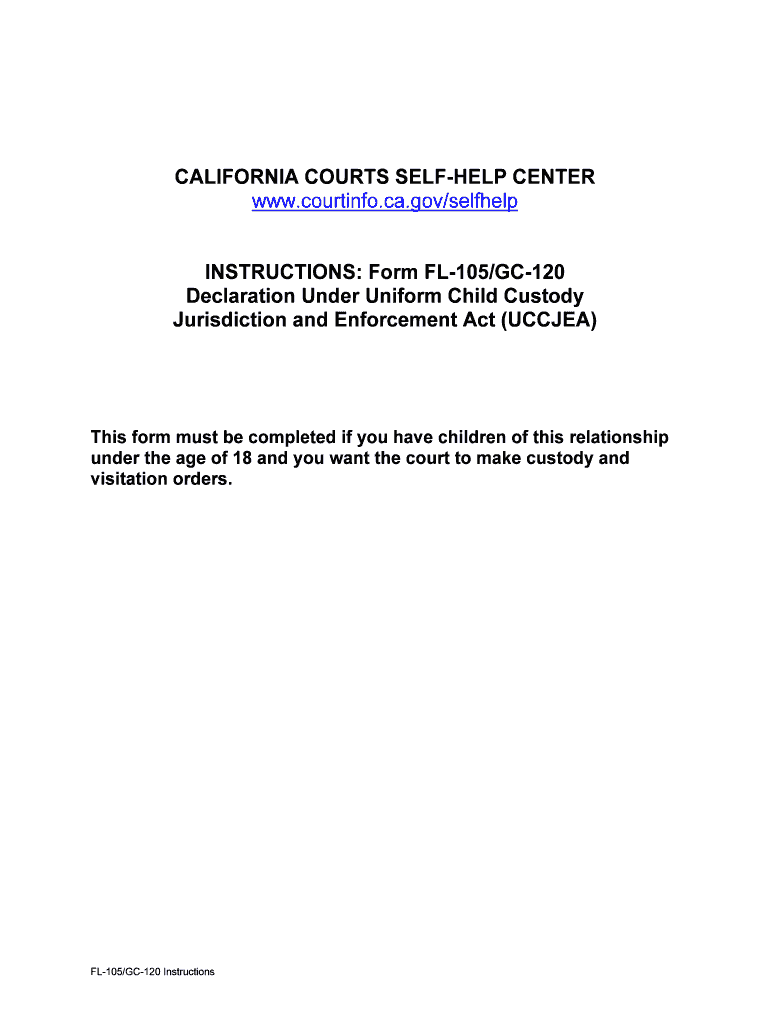
Fl105 Form


What is the FL105?
The FL105 is a legal form used primarily in California for family law proceedings, specifically in cases involving child custody, visitation, and support. This form is essential for individuals seeking to establish or modify child-related orders in family court. It provides a structured way to present relevant information to the court, ensuring that all necessary details are included for consideration.
How to Use the FL105
Using the FL105 involves completing the form accurately and submitting it to the appropriate family court. The form must be filled out with precise information regarding the parties involved, the children, and the specific requests being made. After completing the FL105, it is crucial to file it with the court and serve it to the other party, ensuring they are informed of the proceedings. This process helps maintain transparency and fairness in family law cases.
Steps to Complete the FL105
Completing the FL105 requires careful attention to detail. Follow these steps for a successful submission:
- Gather all necessary information about the children and the parties involved.
- Fill out the form clearly, ensuring all sections are completed.
- Review the form for accuracy and completeness.
- File the completed FL105 with the family court in your jurisdiction.
- Serve the other party with a copy of the filed form.
Legal Use of the FL105
The FL105 is legally binding once filed with the court. It is essential to ensure that the form complies with California family law requirements. Proper use of the FL105 can lead to enforceable court orders regarding child custody and support. Understanding the legal implications of this form is crucial for all parties involved in family law matters.
Key Elements of the FL105
Several key elements must be included in the FL105 to ensure its effectiveness:
- Information about the parties: Names, addresses, and contact details of all involved.
- Details regarding the children: Names, ages, and any relevant information that impacts custody or support.
- Specific requests: Clear statements regarding what is being sought from the court, such as custody arrangements or support amounts.
- Signature: The form must be signed by the party submitting it, affirming the truthfulness of the information provided.
State-Specific Rules for the FL105
California has specific rules governing the use of the FL105. These include guidelines on how to fill out the form, filing procedures, and deadlines for submission. It is important to familiarize oneself with these regulations to avoid delays or complications in the legal process. Adhering to state-specific rules ensures that the form is accepted by the court and that the requests made are considered appropriately.
Quick guide on how to complete fl105
Complete Fl105 seamlessly on any device
Managing documents online has gained traction with businesses and individuals alike. It serves as an ideal eco-friendly alternative to traditional printed and signed documents, as you can easily find the right form and securely store it in the cloud. airSlate SignNow provides all the necessary tools to create, modify, and electronically sign your documents swiftly without any hindrances. Handle Fl105 on any device using airSlate SignNow's Android or iOS applications and enhance any document-centric workflow today.
How to modify and eSign Fl105 effortlessly
- Locate Fl105 and click Get Form to begin.
- Utilize the tools available to fill out your form.
- Emphasize important sections of your documents or redact sensitive information with the tools specifically offered by airSlate SignNow for that purpose.
- Generate your eSignature using the Sign feature, which takes mere seconds and holds the same legal validity as a conventional wet ink signature.
- Review the information and click the Done button to save your modifications.
- Choose your preferred method to deliver your form, be it via email, SMS, or an invitation link, or download it directly to your computer.
Eliminate concerns about lost or misplaced documents, tedious form hunting, or mistakes that necessitate printing new copies. airSlate SignNow meets your document management needs in just a few clicks from any device you select. Modify and eSign Fl105 to ensure excellent communication at every stage of your form preparation process with airSlate SignNow.
Create this form in 5 minutes or less
Create this form in 5 minutes!
How to create an eSignature for the fl105
How to create an electronic signature for a PDF online
How to create an electronic signature for a PDF in Google Chrome
How to create an e-signature for signing PDFs in Gmail
How to create an e-signature right from your smartphone
How to create an e-signature for a PDF on iOS
How to create an e-signature for a PDF on Android
People also ask
-
What is the fl 105 gc 120 and how can it help my business?
The fl 105 gc 120 is an essential tool for businesses looking to streamline their document signing process. With airSlate SignNow, you can easily send, sign, and store documents securely, enhancing productivity and reducing turnaround times. This solution is user-friendly, making it ideal for businesses of all sizes.
-
How much does the fl 105 gc 120 solution cost?
Pricing for the fl 105 gc 120 solution varies based on the features and volume of usage. airSlate SignNow offers competitive pricing plans that ensure businesses receive excellent value for their investment. Talk to our sales team to find a plan that best fits your needs.
-
What features are included in the fl 105 gc 120 tool?
The fl 105 gc 120 offers a range of features, including document templates, real-time tracking, and customizable workflows. With airSlate SignNow, users can automate their signing processes and use advanced security measures to protect sensitive information. It’s designed to improve overall efficiency.
-
Is the fl 105 gc 120 solution suitable for small businesses?
Yes, the fl 105 gc 120 solution is perfect for small businesses that need an affordable and efficient way to manage document signing. airSlate SignNow’s intuitive interface allows users to get started quickly without extensive training, making it an ideal choice for small teams.
-
Can I integrate the fl 105 gc 120 with other software applications?
Absolutely! The fl 105 gc 120 easily integrates with numerous applications, enhancing your existing workflows. Whether it's CRM systems, project management tools, or cloud storage solutions, airSlate SignNow provides robust integrations to ensure seamless operation across platforms.
-
What are the benefits of using fl 105 gc 120 for electronic signatures?
Using the fl 105 gc 120 for electronic signatures streamlines the signing process, reduces paper use, and saves time. airSlate SignNow allows you to track document status in real-time and enables multiple signers to collaborate effectively. The convenience and security offered are unmatched.
-
Is the fl 105 gc 120 compliant with eSignature laws?
Yes, the fl 105 gc 120 complies with all major eSignature laws, including UETA and ESIGN, ensuring that your documents are legally binding. airSlate SignNow prioritizes security and compliance, giving users confidence in their electronic signatures and document management.
Get more for Fl105
- Application to attend activity scouts wa form
- N5988 county road a green lake wi 54941 form
- Event hall form
- Event hall form 473737731
- Rclrc form
- Halloween dance permission slip bschooldeskb form
- Board of directors candidate application north central wv ncwvcaa form
- 2008307 front matter part oneindd unc school of government form
Find out other Fl105
- eSignature Michigan Doctors Living Will Simple
- How Do I eSignature Michigan Doctors LLC Operating Agreement
- How To eSignature Vermont Education Residential Lease Agreement
- eSignature Alabama Finance & Tax Accounting Quitclaim Deed Easy
- eSignature West Virginia Education Quitclaim Deed Fast
- eSignature Washington Education Lease Agreement Form Later
- eSignature Missouri Doctors Residential Lease Agreement Fast
- eSignature Wyoming Education Quitclaim Deed Easy
- eSignature Alaska Government Agreement Fast
- How Can I eSignature Arizona Government POA
- How Do I eSignature Nevada Doctors Lease Agreement Template
- Help Me With eSignature Nevada Doctors Lease Agreement Template
- How Can I eSignature Nevada Doctors Lease Agreement Template
- eSignature Finance & Tax Accounting Presentation Arkansas Secure
- eSignature Arkansas Government Affidavit Of Heirship Online
- eSignature New Jersey Doctors Permission Slip Mobile
- eSignature Colorado Government Residential Lease Agreement Free
- Help Me With eSignature Colorado Government Medical History
- eSignature New Mexico Doctors Lease Termination Letter Fast
- eSignature New Mexico Doctors Business Associate Agreement Later